CREATIVE | SANDBOX | BUILDING 2.1.2
MAKE SURE TO READ THIS.
This plugin will receive a large update in a few months, there are currently a few problems in my life so i can't work on them to delivery it faster.
This plugin will be supported always when it's required.
THINK ABOUT IT BEFORE YOU PURCHASE THIS PLUGIN.
IT WILL RECEIVE SUPPORT UPDATES BUT NOT ANY LARGE UPDATE UNTIL DECEMBER 2025/JANUARY 2026.
PLUGIN WILL BE COMPLETLY MODIFIED AND OPTIMIZED.










![More information about "[MINIGAME] One In The Chamber | OITC"](https://codefling.com/cdn-cgi/image/width=285,height=285,quality=80,fit=cover,format=webp/https://codefling.com/uploads/monthly_2024_12/OITC_LOGO.thumb.webp.dc621d9284af873dbd6c11eac5da8491.webp)
![More information about "[MINIGAME] GUNGAME | ARMS RACE"](https://codefling.com/cdn-cgi/image/width=285,height=285,quality=80,fit=cover,format=webp/https://codefling.com/uploads/monthly_2024_12/GG_LOGO.thumb.webp.a31ddd1c0a9889a7001527b6f706e837.webp)

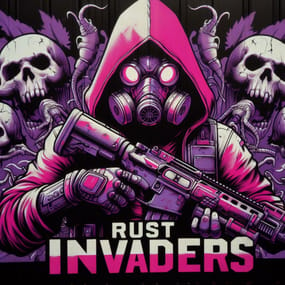

This area is for discussion and questions. Please use the support area for reporting issues or getting help.
Recommended Comments
Create an account or sign in to comment
You need to be a member in order to leave a comment
Create an account
Sign up for a new account in our community. It's easy!
Register a new accountSign in
Already have an account? Sign in here.
Sign In Now