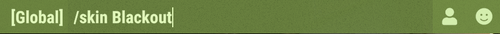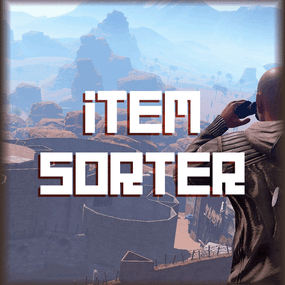About Command Skin Changer
 What's "Command Skin Changer"?
What's "Command Skin Changer"? 
"Command Skin Changer" is the ultimate tool for Rust players who crave unique item skins. Whether you're an admin on a community server or a player, this plugin empowers you to take command of your in-game style.
 Key Features
Key Features 
-
 Easy Customization: Simply use the /skin command followed by the item name or skin ID to transform your gear.
Easy Customization: Simply use the /skin command followed by the item name or skin ID to transform your gear.
-
 Limitless Possibilities: Tailor your server's skin options by configuring your desired skins and alternative names in the plugin's config.
Limitless Possibilities: Tailor your server's skin options by configuring your desired skins and alternative names in the plugin's config.
-
 No UI Required: Say goodbye to complex user interfaces – it's all done with commands!
No UI Required: Say goodbye to complex user interfaces – it's all done with commands!
 Permissions
Permissions 
commandskinchanger.use: Grants access to the /skin command.
 Chat Commands
Chat Commands 
- /skin <Name or Skin ID>: Change the skin of the item in your hand.
- /skinall <Name or Skin ID>: Skin all items in the inventory, hotbar and on the character. At the same time, if the name of a series of skins is specified (Ex. Blackout), the skin will be applied to all items regardless of whether they are clothing or weapons.
- /skinset <Name>: Saves the player's favorite skin and allows them to place their favorite skin on an item using the /skin command.
-
Functionality to send a command through the server console.
- Command: skinall <Steam ID> <Item ID> <Skin name or ID>
 Bind to Your Preferences
Bind to Your Preferences 
-
bind <key> "chat.say "/skin <Name or Skin ID>""
Upgrade your Rust experience today with "Command Skin Changer" – the ultimate tool for skin customization!