steampunkvalley's Wishlist
-
KeyCrates
The Key Crates plugin introduces a captivating gameplay feature centered around locked loot crates and colored keys. Players must gather these keys to access the valuable rewards hidden within the crates. Each key color corresponds to a unique crate type, offering different levels of rarity and rewards
Keys
The keys spawn in world loot containers listed in the config. Each container has a probability field that can be customized to set the probabilities for each key type to spawn in the container. Normal cards CANNOT be used at the loot crates and loot keys cannot be used in monuments. Upon collection 10 Green loot keys they will be upgraded to one Blue key. The same for Blue to Red
Loot Crates
The three loot crates all have their own configurable reward lists that even allows you to specify skinID and names to allow custom rewards to be given when the key is claimed. Each item added must be given a probability %. This will determine how likely a player is to receive the item.
Admin Commands
There are a few admin commands:
/addcustomloc - This will allow you to set the coords for a custom set of crates to spawn at. You MAY need to alter the coords to best fit your needs in the config. Just stand where you want them to spawn, face the way you want the readers to face, and run the command. Within 5 seconds a set of crates will spawn and be ready for use.
/gk - This will give you, the admin, one of each key. This can be used for testing rewards and handing out randomly.
/givekey <color> - This is a console command. It can be used to give keys through shops, rewards, or anything that allows commands as a reward.
/givekey <player> <color> <qty> - This admin command allows you to give a specific color and quantity of key to a specific player.
Monument Spawning
The three loot crates will spawn in default positions. These can be changed by altering the config position and rotation values for the crates at a specific monument OR by using the /addcustomloc command mentioned above.
Example Config:
{ "Custom Crate Location": [ { "enabled": true, "pos": { "x": -1785.229, "y": 3.521712, "z": 1480.33313 }, "rot": { "x": 0.0, "y": 150.63768, "z": 0.0 } } ], "Crates that Keys will spawn in": [ { "crateName": "heli_crate", "enabled": true, "gKeyChance": 0, "bKeyChance": 0, "rKeyChance": 5 }, { "crateName": "bradley_crate", "enabled": true, "gKeyChance": 0, "bKeyChance": 0, "rKeyChance": 5 }, { "crateName": "codelockedhackablecrate_oilrig", "enabled": true, "gKeyChance": 0, "bKeyChance": 0, "rKeyChance": 5 }, { "crateName": "codelockedhackablecrate", "enabled": true, "gKeyChance": 0, "bKeyChance": 0, "rKeyChance": 5 }, { "crateName": "wagon_crate_normal_2", "enabled": true, "gKeyChance": 5, "bKeyChance": 1, "rKeyChance": 0 }, { "crateName": "wagon_crate_normal", "enabled": true, "gKeyChance": 0, "bKeyChance": 5, "rKeyChance": 0 }, { "crateName": "crate_tools", "enabled": true, "gKeyChance": 5, "bKeyChance": 1, "rKeyChance": 0 }, { "crateName": "crate_underwater_advanced", "enabled": true, "gKeyChance": 0, "bKeyChance": 5, "rKeyChance": 0 }, { "crateName": "crate_normal_2", "enabled": true, "gKeyChance": 5, "bKeyChance": 1, "rKeyChance": 0 }, { "crateName": "crate_normal", "enabled": true, "gKeyChance": 0, "bKeyChance": 5, "rKeyChance": 0 }, { "crateName": "supply_drop", "enabled": true, "gKeyChance": 0, "bKeyChance": 0, "rKeyChance": 5 }, { "crateName": "crate_elite", "enabled": true, "gKeyChance": 0, "bKeyChance": 5, "rKeyChance": 0 } ], "Green Loot Rewards": [ { "itemShortname": "wood", "skin": 0, "itemName": "", "minQuantity": 500, "maxQuantity": 500, "probability": 100 }, { "itemShortname": "stones", "skin": 0, "itemName": "", "minQuantity": 500, "maxQuantity": 500, "probability": 100 }, { "itemShortname": "lowgradefuel", "skin": 0, "itemName": "", "minQuantity": 250, "maxQuantity": 250, "probability": 100 }, { "itemShortname": "metal.fragments", "skin": 0, "itemName": "", "minQuantity": 250, "maxQuantity": 250, "probability": 100 }, { "itemShortname": "metal.refined", "skin": 0, "itemName": "", "minQuantity": 50, "maxQuantity": 50, "probability": 100 }, { "itemShortname": "scrap", "skin": 0, "itemName": "", "minQuantity": 100, "maxQuantity": 100, "probability": 100 }, { "itemShortname": "ammo.pistol", "skin": 0, "itemName": "", "minQuantity": 50, "maxQuantity": 50, "probability": 100 }, { "itemShortname": "wood", "skin": 0, "itemName": "", "minQuantity": 500, "maxQuantity": 500, "probability": 100 }, { "itemShortname": "stones", "skin": 0, "itemName": "", "minQuantity": 500, "maxQuantity": 500, "probability": 100 }, { "itemShortname": "lowgradefuel", "skin": 0, "itemName": "", "minQuantity": 250, "maxQuantity": 250, "probability": 100 }, { "itemShortname": "metal.fragments", "skin": 0, "itemName": "", "minQuantity": 250, "maxQuantity": 250, "probability": 100 }, { "itemShortname": "metal.refined", "skin": 0, "itemName": "", "minQuantity": 50, "maxQuantity": 50, "probability": 100 }, { "itemShortname": "scrap", "skin": 0, "itemName": "", "minQuantity": 100, "maxQuantity": 100, "probability": 100 }, { "itemShortname": "ammo.pistol", "skin": 0, "itemName": "", "minQuantity": 50, "maxQuantity": 50, "probability": 100 } ], "Give Green rewards through commands?": true, "Green Command (use %steamid% where player ID would be)": [ { "Command": "givekey %steamid% blue", "Command Chat Message": "", "Enabled": true } ], "Blue Loot Rewards": [ { "itemShortname": "rifle.ak", "skin": 0, "itemName": "", "minQuantity": 1, "maxQuantity": 1, "probability": 100 }, { "itemShortname": "explosive.satchel", "skin": 0, "itemName": "", "minQuantity": 2, "maxQuantity": 2, "probability": 100 }, { "itemShortname": "largebackpack", "skin": 0, "itemName": "", "minQuantity": 1, "maxQuantity": 1, "probability": 100 }, { "itemShortname": "grenade.f1", "skin": 0, "itemName": "", "minQuantity": 10, "maxQuantity": 10, "probability": 100 }, { "itemShortname": "rifle.lr300", "skin": 0, "itemName": "", "minQuantity": 1, "maxQuantity": 1, "probability": 100 }, { "itemShortname": "metal.facemask", "skin": 0, "itemName": "", "minQuantity": 1, "maxQuantity": 1, "probability": 100 }, { "itemShortname": "metal.plate.torso", "skin": 0, "itemName": "", "minQuantity": 1, "maxQuantity": 1, "probability": 100 }, { "itemShortname": "electric.generator.small", "skin": 0, "itemName": "", "minQuantity": 1, "maxQuantity": 1, "probability": 100 }, { "itemShortname": "black.raspberries", "skin": 0, "itemName": "", "minQuantity": 10, "maxQuantity": 10, "probability": 100 }, { "itemShortname": "rifle.ak", "skin": 0, "itemName": "", "minQuantity": 1, "maxQuantity": 1, "probability": 100 }, { "itemShortname": "explosive.satchel", "skin": 0, "itemName": "", "minQuantity": 2, "maxQuantity": 2, "probability": 100 }, { "itemShortname": "grenade.f1", "skin": 0, "itemName": "", "minQuantity": 10, "maxQuantity": 10, "probability": 100 }, { "itemShortname": "rifle.lr300", "skin": 0, "itemName": "", "minQuantity": 1, "maxQuantity": 1, "probability": 100 }, { "itemShortname": "metal.facemask", "skin": 0, "itemName": "", "minQuantity": 1, "maxQuantity": 1, "probability": 100 }, { "itemShortname": "metal.plate.torso", "skin": 0, "itemName": "", "minQuantity": 1, "maxQuantity": 1, "probability": 100 }, { "itemShortname": "electric.generator.small", "skin": 0, "itemName": "", "minQuantity": 1, "maxQuantity": 1, "probability": 100 }, { "itemShortname": "black.raspberries", "skin": 0, "itemName": "", "minQuantity": 10, "maxQuantity": 10, "probability": 100 } ], "Give Blue rewards through commands?": false, "Blue Command (use %steamid% where player ID would be)": [ { "Command": "givekey %steamid% red", "Command Chat Message": "", "Enabled": true } ], "Red Loot Rewards": [], "Give Red rewards through commands?": true, "Red Command (use %steamid% where player ID would be)": [ { "Command": "sr add %steamid% 3", "Command Chat Message": "<color=white>%steamid%</color> <color=red> received <color=white>3 RP</color> from the Red Key Crate!</color>", "Enabled": true }, { "Command": "opl %steamid%", "Command Chat Message": "<color=white>%steamid%</color> <color=red> received a <color=white>RP Rocket Launcher</color> from the Red Key Crate!</color>", "Enabled": true }, { "Command": "inventory.giveto %steamid% supply.signal 3", "Command Chat Message": "<color=white>%steamid%</color> <color=red> received <color=white>3 Supply Signals</color> from the Red Key Crate!</color>", "Enabled": true }, { "Command": "recycler.give %steamid%", "Command Chat Message": "<color=white>%steamid%</color> <color=red> received a <color=white>Recycler</color> from the Red Key Crate!</color>", "Enabled": true }, { "Command": "inventory.giveto %steamid% blood 3", "Command Chat Message": "<color=white>%steamid%</color> <color=red> received <color=white>3 Blood</color> from the Red Key Crate!</color>", "Enabled": true }, { "Command": "addrolls %steamid% free 3", "Command Chat Message": "<color=white>%steamid%</color> <color=red> received <color=white>3 Free Rerolls for today</color> from the Red Key Crate!</color>", "Enabled": true } ], "Broadcast when Red Key used?": true, "Monument Info": [ { "name": "assets/bundled/prefabs/autospawn/monument/medium/bandit_town.prefab", "enabled": false, "pos": { "x": 9.0, "y": 2.8, "z": 0.7 }, "rot": { "x": 0.0, "y": -90.0, "z": 0.0 } }, { "name": "assets/bundled/prefabs/autospawn/monument/medium/compound.prefab", "enabled": false, "pos": { "x": -24.1, "y": 0.2, "z": 12.1 }, "rot": { "x": 0.0, "y": 90.0, "z": 0.0 } } ] }
-
Terminal
Terminal is an indispensable item that will allow players to manage the resources of the house in one place! Just as importantly, it is not just a conditional button on the screen or something similar, but a complete new item that is placed in the house, which gives a nice user experience to any player that likes interaction. Its multifunctionality will allow the player to use it for a variety of purposes, from simple resource management to building a terminal-only resource factory. Interested? Then let's get to the details.
Examples of uses:
Getting remote access to resources, the ability to take resources from several storages at once, as well as put them in them. The ability to use the terminal as one big chest thanks to the cells of different levels, available import and export pipes will allow to realize the delivery of resources to the production tools Building a plant powered by terminal alone Many other clever uses, like a chest in the buffer of the house connected to the terminal. Combining uses Features:
Similar type items are displayed combined in one slot, where you can see the total quantity and take the required quantity. Two modes of operation: wireless and cellular. Full-featured new placeable item Works with industrial pipes Ability to create different cells (by standard there are 4 levels) Cells have their own stack size just for them. Intelligent movement that will not allow you to store more items in the boxes than allowed The terminal has a convenient search for items in the user's language, not only in English
Demo Video:
Installation instructions
Installing dependencies CustomEntities. Go to Github, click Clone -> Download ZIP, then transfer CustomEntities.cs to the folder with plugins.
CustomItemDefinitions. Go here, download and install in the plugins folder. Download purchased this plugin and install it in the plugins folder the same way. Done
Quick Start:
Prompt commands: give terminal give storage_cell.level1 give storageadaptor.wireless Place terminal, put the cell in the cell storage, install the adapter on the chest, enjoy. More about items:
[Terminal]
Terminal is a placeable item, with the ability to be placed both outside and in the house, serves for convenient management of all resources in the house. It has a certain amount of health (default 500), as well as the ability to pick up with a loss of strength. It has 2 modes of operation, wireless and cell, can work with industrial, by means of pipes to import and export items from cells.
The server owner can decide where to get this item from, it has its own short name and can be used in all plugins, the best option is to craft it.
The shortname of the item - terminal
Command to give:
give terminal
How to pick up a terminal?
For this we must have authorization in the cabinet.
Holding a mallet in your hand, point at the part of the terminal where the inscription Authorize appears, press the R button and select Turn.
How to switch modes of operation?
It is possible to do this by pressing the switch on the left side of the laptop, it looks like this:
What is needed to work in wireless mode?
To start working you need the item "Wireless Storage Adapter”, this item is part of the plugin. Can be obtained by any method of the server owner's choice.
The short name of the item - storageadapter.wireless.
Command to give out:
give storageadaptor.wireless Next, install the wireless storage adapter on the storage item you need. Such as: chests, furnaces, refineries, etc.
Next, select the wireless mode on the terminal by pressing the switch.
After entering the laptop, it will display all the items that are connected to the adapter in the range of the wireless mode of the terminal (customizable).
What is needed to work in the cell mode?
The first thing you need are the cells themselves, they can be obtained in any way the server owner chooses.
The short name of the item - storage_cell.{name from the config, by default it is level1-4}
Command to give out:
give storage_cell.level1 Cells should be put in the terminal cell storage, it looks like this:
It is recommended to put any kind of lock on the cell storage, otherwise they can be stolen!
Next, select the cell mode on the terminal by pressing the switch.
After entering the laptop, where you can now see what is in the cells, how many slots are available and you can put things there.
[Wireless Storage Adaptor]
Used for the wireless mode of the terminal. Installed on all storage items for which a regular storage adapter is available. Does not require additional connection.
The server owner can decide where to get this item from, it has its own short name and can be used in all plugins, the best option is to craft it.
The short name of the item - storageadapter.wireless.
Command to give out:
give storageadapter.wireless
[Storage Cells]
Cells hold items, have a certain number of slots and a maximum stack in each slot. These are special slots and only in them items can be stacked to their maximum. The maximum stack works on the principle of 1 type - 1 slot. That is, if the maximum stack is 5000 and the player puts there 10 new machine guns, they will occupy 1 slot and such can be put another 4990, if he puts a slightly broken machine gun, it will take another slot and will store the same machine guns. This is how it works with all items.
Another example; a level 1 cell has a maximum stack of 5000 and 8 slots, and if you store only sulfur in it, you can eventually store 40000 sulfur in it. Higher level cells have more stacks and slots.
Don't worry, the configured max stack won't be knocked down, items will unstack when they are laid down and taken out of the cell.
The server owner can decide where to get this item from, it has its own short name and can be used in all plugins, the best option is to craft it.
The short name of the item - storage_cell.{name from the config, by default it is level1-4}
Command to give out:
give storage_cell.level1
-
The Dealer
Introduce a new way for players to earn Economics or SR Points selling illicit goods when you let your players become The Dealer.
RELIES ON - Economics, ServerRewards, ImageLibrary
OPTIONAL PLUGINS - Kits, MarkerManager
The plugin autodetects any FP monument on your map, even the mini ones, and randomly finds a pos for the NPC to wait.
Players use a Burner Phone (configurable), To call up a buyer to sell your configured items.
When a Buyer is called, (MarkerManager if installed) will show a point on the map as well as a $ ping on Compass.
You can set Min Max Bonus, and it will randomly discount or increase the amount the player earns.
Sales can be logged to Discord.
Majority of Messages are sent via Toast.
If a player doesn't make it in time, the Buyer sends the player a message via Toast.
If a player makes some sales, the Buyer thanks the player via Toast.
Buyers are Locked to the caller, and will deny via message other players, that they are waiting for the original caller.
Outfit your Buyer as you Like.
If you have Law Enforcement on your server, They can be notified as well randomly based on your config settings.
BURNER PHONE
WHEN ADDING THE BURNER PHONE TO YOUR LOOT TABLE, MAKE SURE THE SKIN MATCHES, THE ITEM WORKS WELL WITH A SMALL HALLOWEEN LOOT BAG AS ITS SHORTNAME.
Using a Burner Requires the Use Permission.
IN DEMAND ITEM SYSTEM
This is an optional section that provides strategy and can make lower value items, higher with a random chance.
On load the plugin will roll this plugin and the drugs plugin if the integration is enabled.
When an item is in demand, the min max random variation modifier is ignored and this percentage booster kicks in.
This can use a float value if using Economics or Server Rewards, or use ints when using custom currency, ex. 1,2,3,4,5 as you cannot give fractional items.
REPUTATION SYSTEM
The Reputation System Grants a boost to Base Sale Price via %, Be aware of your Variations if using this.
On Reputation Level Up, This will log to discord, and also send a toast to the player.
Upon Reputation Level Up, Amount Sold Difference will carry over to the next levels progress.
Level Calculation is handled with the amount of items that were sold to the buyer after they leave the Island.
0.01 = 1% Boost
COMMANDS
/WHERE - TELLS THE PLAYER WHERE THE BUYER IS HEADED TO, OR TO USE A BURNER PHONE IF THERE IS NO PAIRED BUYER
/GIVEBURNER - ADMIN COMMAND - DEPOSITS BURNER PHONES TO YOUR INVENTORY FOR TESTING
/GIVEDEALERLOOT - ADMIN COMMAND - DEPOSITS MARKETABLE ITEMS TO YOUR INVENTORY FOR TESTING
/CHECKREP- SHOWS THE PLAYERS CURRENT REP AND BOOST
/TOPDEALERS - SHOWS THE CURRENT STANDINGS
/INDEMAND - SHOWS WHAT ITEMS ARE IN DEMAND TO EXECUTOR
CONSOLE COMMAND
WIPEREP - Will Wipe all Reputation Data - Requires Admin.
Demonstration Video
CONFIG
{ "In Demand Item Setup": { "Max In Demand Items": 5, "Min In Demand Multiplier (USE INTS FOR CUSTOM CURRENCY ITEMS 1,2,3 ETC.)": 0.1, "Max In Demand Multiplier (USE INTS FOR CUSTOM CURRENCY ITEMS 1,2,3 ETC.)": 0.5, "In Demand Item Cycle Time In Minutes": 120 }, "Enable Reputation Levels?": false, "Wipe Reputation Levels On Wipe?": false, "Wipe Sale Data Leaderboard On Wipe?": false, "Announce Top Ranks To Discord?": false, "Announce Top Ranks To Chat?": false, "Enable Kingpin Overtakes?": false, "Minimum Amount of Items Traded to Be earn Kingpin?": 10000, "Kingpin Group Name?": "Kingpin", "Announcement Interval In Seconds? 0 = Disabled": 0, "Discord Webhook URL For Top Ranks": "INSERT_WEBHOOK_URL", "Reputation Levels 0.01 = 1% Boost To Sales (Increases Base Sale Price, Keep in Mind Variation Settings)": { "1": { "Items To Be Sold To Advance Current Rep Level": 200, "Bonus Percentage For This Rep Level": 0.01 }, "2": { "Items To Be Sold To Advance Current Rep Level": 300, "Bonus Percentage For This Rep Level": 0.02 }, "3": { "Items To Be Sold To Advance Current Rep Level": 400, "Bonus Percentage For This Rep Level": 0.03 }, "4": { "Items To Be Sold To Advance Current Rep Level": 500, "Bonus Percentage For This Rep Level": 0.04 }, "5": { "Items To Be Sold To Advance Current Rep Level": 550, "Bonus Percentage For This Rep Level": 0.05 }, "6": { "Items To Be Sold To Advance Current Rep Level": 600, "Bonus Percentage For This Rep Level": 0.06 }, "7": { "Items To Be Sold To Advance Current Rep Level": 750, "Bonus Percentage For This Rep Level": 0.07 }, "8": { "Items To Be Sold To Advance Current Rep Level": 800, "Bonus Percentage For This Rep Level": 0.08 }, "9": { "Items To Be Sold To Advance Current Rep Level": 950, "Bonus Percentage For This Rep Level": 0.09 }, "10": { "Items To Be Sold To Advance Current Rep Level": 1000, "Bonus Percentage For This Rep Level": 0.1 } }, "Log Burner Phone uses to Discord?": false, "Prefab path of the Container to spawn a Burner Phone in": "assets/bundled/prefabs/radtown/crate_normal.prefab", "Min amount of Burners to spawn": 1, "Max amount of Burners to spawn": 2, "Chance to spawn a Burner Phone in a container (0 = 0%, 100 = 100%)": 20, "Burner Skin": 3273293561, "Chance To Notify Police?": 80, "Mini Toast Image": "https://www.dropbox.com/scl/fi/hjfifjdd5esv01i5xxylf/miniGlow.png?rlkey=iz8gher6qynaro9oj3r8niamp&st=ei6x54qf&dl=1", "How long before Dealer Despawns in Seconds": 60, "Use Permission Name": "TheDealer.Use", "Discord Webhook URL": "INSERT_WEBHOOK_URL", "Chat Icon": 0, "NPC Kit Enabled?": false, "NPC Kit Name?": "", "Map Markers Enabled via Marker Manager Plugin?": false, "Maximum Amount of Items Sold at a Time": 3, "NPC Interaction Cooldown In Seconds": 3, "Economy Plugin - 1 Economics - 2 Server Rewards": 1, "Enable Custom Currency? (OVERRIDES ECONOMY PLUGIN)": false, "Custom Currency": { "Shortname": "paper", "Skin": 3347697156, "Custom Name": "Dirty Cash" }, "Tradeable Items": [ { "Item ShortName": "blood", "Item CustomName": "", "Skin ID": 0, "Is Marketable?": true, "Dealer Score (Leaderboard)": 1, "Sale Price?": 40, "Max Discount Buy Variation in %? (Negative Values) (To Simulate Supply & Demand)": -10, "Maximum Bonus Variation in %? (Positive Values) (To Simulate Supply & Demand)": 5 }, { "Item ShortName": "sticks", "Item CustomName": "", "Skin ID": 0, "Is Marketable?": true, "Dealer Score (Leaderboard)": 1, "Sale Price?": 100, "Max Discount Buy Variation in %? (Negative Values) (To Simulate Supply & Demand)": -10, "Maximum Bonus Variation in %? (Positive Values) (To Simulate Supply & Demand)": 5 }, { "Item ShortName": "glue", "Item CustomName": "", "Skin ID": 0, "Is Marketable?": true, "Dealer Score (Leaderboard)": 1, "Sale Price?": 250, "Max Discount Buy Variation in %? (Negative Values) (To Simulate Supply & Demand)": -10, "Maximum Bonus Variation in %? (Positive Values) (To Simulate Supply & Demand)": 5 }, { "Item ShortName": "bleach", "Item CustomName": "", "Skin ID": 0, "Is Marketable?": true, "Dealer Score (Leaderboard)": 1, "Sale Price?": 20, "Max Discount Buy Variation in %? (Negative Values) (To Simulate Supply & Demand)": -10, "Maximum Bonus Variation in %? (Positive Values) (To Simulate Supply & Demand)": 5 } ], "NPC Clothing Options": [ { "Shortname": "pants", "Skin": 838673197 }, { "Shortname": "hoodie", "Skin": 792923214 }, { "Shortname": "shoes.boots", "Skin": 2956831315 }, { "Shortname": "hat.cap", "Skin": 1492905789 } ] }
LANG
{ "NoPerms": "[<color=#ef6500>The Dealer</color>] We shouldn't even be Talking...", "NoWares": "[<color=#ef6500>The Dealer</color>] :mask: You have no <color=green>Items</color> on you worth Buying. \nDid you Call me up for nothing?!", "TraderCooldownMessage": "[<color=#ef6500>The Dealer</color>] :mask: Hold up, <color=green>{0}</color> second(s), I think you were tailed here...", "EconomicsMessage": "[<color=#ef6500>The Dealer</color>] :mask: \n\n I can give you <color=#85bb65>$</color><color=yellow>{0}</color> for your <color=orange>{1}x</color> <color=green>{2}</color>(s).", "SrMessage": "[<color=#ef6500>The Dealer</color>] :mask: \n\n I can give you <color=orange>{0}</color> <color=#cd5c5c>RP</color> for your <color=yellow>{1}x</color> <color=green>{2}</color>(s).", "CustomCurrencyMessage": "[<color=#ef6500>The Dealer</color>] :mask: \n\n I can give you <color=orange>{0}</color> <color=#cd5c5c>{1}</color> for your <color=yellow>{2}x</color> <color=green>{3}</color>(s).", "HydraMessage": "[<color=#ef6500>The Dealer</color>] :mask: \n\n I can give you <color=orange>{0}</color> <color=#cd5c5c>BTC</color> for your <color=yellow>{1}x</color> <color=green>{2}</color>(s).", "DrugsCustomCurrencyMessage": "[<color=#ef6500>The Dealer</color>] :mask: \n\n <color=green>Whoa!</color>, I can give you <color=orange>{0}</color> <color=#cd5c5c>{1}</color> for your <color=yellow>{2}x</color> <color=green>{3}</color>(s).", "DrugsEconomicsMessage": "[<color=#ef6500>The Dealer</color>] :mask: \n\n <color=green>Whoa!</color>, I can give you <color=#85bb65>$</color><color=yellow>{0}</color> for your <color=orange>{1}x</color> <color=green>{2}</color>(s).", "DrugsSrMessage": "[<color=#ef6500>The Dealer</color>] :mask: \n\n <color=green>Whoa!</color>, I can give you <color=orange>{0}</color> <color=#cd5c5c>RP</color> for your <color=yellow>{1}x</color> <color=green>{2}</color>(s).", "DrugsHydraMessage": "[<color=#ef6500>The Dealer</color>] :mask: \n\n <color=green>Whoa!</color>, I can give you <color=orange>{0}</color> <color=#cd5c5c>BTC</color> for your <color=yellow>{1}x</color> <color=green>{2}</color>(s).", "WhoAreYou": "[<color=#ef6500>The Dealer</color>] Hold up, You aren't <color=green>{0}</color>, Are you a <color=yellow>Cop</color>? \n :mask:", "InRoute": "[<color=#ef6500>The Dealer</color>] The <color=red>Buyer</color> is already on the way\n to <color=#ef6500>{0}</color> near <color=#ef6500>{1}</color>.", "NoRoute": "[<color=#ef6500>The Dealer</color>] Use a <color=red>Burner Phone</color>\n to meet up with a <color=red>Buyer</color>.", "MeetupMessage": "{0}, near {1}, be there.\nHave the work Packaged", "BusinessMessage": "{0}!\n Nice doing Business.", "WasteTimeMessage": "{0}!\nDon't waste my time!", "NotifyCops": "[<color=#ef6500>The Dealer</color>] An Anonymous Tip says a Deal is going down, The Marked Location can be found on your Map.", "RepUp": "Your Reputation has increased to <color=green>{0}</color>\nYou will now receive a bonus of <color=green>{1}</color> on Sales.", "RepCheck": "Your Rep is <color=green>{0}</color>\nThis gives a bonus of <color=green>{1}</color> on Sales.", "RepCheckMax": "Your Rep is now Max of <color=green>{0}</color>!\nThis gives a bonus of <color=green>{1}</color> on Sales.", "KingpinLost": "[<color=#ef6500>The Dealer</color>] Your <color=red>Kingpin Rank</color> has been <color=red>Lost</color>.", "KingpinGained": "[<color=#ef6500>The Dealer</color>] The new <color=red>Kingpin</color> is <color=green>{0}</color>.", "InDemand": "[<color=#ef6500>The Dealer</color>] <color=green>{0}</color> is in Demand Right Now!" }
ATTRIBUTION
https://www.vecteezy.com/free-videos/money-on-fire
-
VIP Tokens
By imthenewguy in Plugins
Monetize and fund your server!
This plugin will allow players to purchase a token that represents a current group on your server, such as VIP, which can be traded/sold/gifted to other players in-game.
It is functionally similar to bonds in Runescape, Plex in Eve Online and WOW tokens in WOW.
The main benefit of this plugin is that it will allow your more generous donators to purchase tokens and sell them in game for items/resources etc to players who otherwise would not financially support the server.
The RP server I run has been a shining success for this, increasing our VIP count by almost 50%.
Customizable tokens to suit most servers monetary requirements. Scalable quantities of VIP perks. A GUI to manage the show the players token balance, perks that each token provides, and end date of their subscription, all of which is configurable. Supports automatic payments via platforms such as Tebex, allowing for complete automation of purchasing. Automatically adds and removes the player from the designated oxide group. Days are completely configurable via the config file. Fail safes to prevent abuse, restrict the amount of VIP time for each token (configurable), and prevent overlapping of existing group access (configurable). Can optionally run a console command in addition to/instead of adding a player to an oxide group.
Update (not mentioned in the video):
Added the ability to run a command in addition to/instead of adding a player to a VIP group. Added the option to trigger a hook when a token is consumed (for developers). You will need to delete your old config and load the new config in order to use these new features.
Command: givetoken
Arguments: <token id> <optional: quantity>
Example: /givetoken vip 10 -this would give you 10x tokens called "vip"
Permissions: viptoken.admin
Command: removevip
Arguments: <player name/id> <token id>
Example: /removevip "new guy" vip - would remove the vip token from a player matching the name "new guy". Use quotation marks when inputting names with spaces, otherwise they aren't required.
Permissions: viptoken.admin
Command: tokenmenu
Arguments: none
Example: /tokenmenu
Permissions: none
Watch the video for more information on the plugin, how it works and how to set it up on a platform such as Tebex.
Token links from my video:
Thumbs up - https://steamcommunity.com/sharedfiles/filedetails/?id=2544603563 Recycler token - https://steamcommunity.com/sharedfiles/filedetails/?id=2544601457 VIP T1 - https://steamcommunity.com/sharedfiles/filedetails/?id=2529344523 VIP T2 - https://steamcommunity.com/sharedfiles/filedetails/?id=2529343385 VIP T3 - https://steamcommunity.com/sharedfiles/filedetails/?id=2529344741 Bitcoin - https://steamcommunity.com/sharedfiles/filedetails/?id=2530111676 The skin ID is the numbers at the end of each URL.
Command syntax for your payment platform:
addtoken <password> <steam ID> <tier> An example of a basic vip setup for tebex would be:
This function can be triggered if the configuration has hook = true. It will fire when the token is successfully consumed.
void OnTokenConsumed(BasePlayer player, string tokenKey) { Puts($"{player.displayName} consumed a {tokenKey} token"); }
- #vip
- #monetization
-
(and 2 more)
Tagged with:
-
Custom Ore
Introduce some new ore to your server for your players to Mine for, Smelt or Recycle.
***DISCLAIMER***
I CANNOT GUARANTEE COMPATIBILITY WITH OTHER FURNACE PLUGINS EX. SPLITTERS, FURNACE UPGRADES ETC. REFRAIN FROM PURCHASE IF YOU USE ANY OF THESE.
REASON FOR SPLITTERS, ON CUSTOM ORE INSERTION, SINCE OUR "ORE" ISNT REALLY ORE, IT DOESNT GET DETECTED AS REGULAR ORE DOES.
REASON FOR FURNACE UPGRADES, API WILL MOST LIKELY NEED TO BE IN PLACE IN ORDER TO GET THINGS TO WORK RIGHT.
***DISCLAIMER***
***NOTES***
I RECOMMEND USING COAL AS THE ITEM SHORTNAME - IF YOU NEED TO CHANGE IT DO NOT USE ORE ITEMS.
ORE GATHER CAN BE LOCKED BEHIND PERMISSION - IF YOU NEED TO ADD A PERMISSION USE - customore.yourpermissionname
***NOTES***
The Plugin comes preset with 7 Custom Ore items & 2 output possibilities for each, depending on if its smelted or recycled.
Recycling is optional for each ore.
Smelting time is configurable per each ore.
Make Rare ore longer to smelt if using it as an ingredient in a currency item ex. using it as an item needed to craft gold bars etc.
Set tools needed to mine for custom ore, and set what ore types can give which ore, set stone metal and sulfur to give or one type if needed.
Works with Skill Tree for Ore Yield.
COMMANDS
/C.GI - REQUIRES CUSTOMORE.ADMIN - GIVES ALL INPUT ITEMS TO INVENTORY
/C.GO - REQUIRES CUSTOMORE.ADMIN - GIVES ALL OUTPUT ITEMS TO INVENTORY
/SmeltTime- Will message the player if they have a custom ore item highlighted in hotbar, that ores smelt time, and output item.
{ "Global Settings": { "Tools Allowed to Gather Custom Ore": [ "stone.pickaxe", "concretepickaxe" ], "Allow Stack Handling?": false, "Ore Shortname": "coal", "If using Stack Handling - Max Stackable for Ore Shortname": 1000, "Enable Skill Tree Yield Boost": true, "Enable Message on Regular Gather": true, "Enable Message on Bonus Gather": true }, "Ore Items": [ { "Ore Setup": { "Input CustomName": "Jade Ore", "Input SkinID": 3422508408, "Input Cook Time In Seconds": 5.0, "Gather Options": { "Able to be Mined for?": true, "Requires Permission to find while Mining?": true, "Permission Name": "CustomOre.Jade", "Nodes to Find this Ore? 1 - Stone, 2 - Metal, 3 - Sulfur": [ 1 ], "Gather Min": 1, "Gather Max": 1, "Gather Bonus Multiplier On Bonus Hit": 2, "Probability - 1.0 is 100%": 0.5 } }, "Output Setup": { "Smelting Output ShortName": "coal", "Smelting Output CustomName": "Refined Jade", "Smelting Output SkinID": 3422508525, "Smelting Output Amount Min": 1, "Smelting Output Amount Max": 1, "Can Be Recycled?": false, "Recycler Output ShortName": "coal", "Recycler Output CustomName": "Jade Shard", "Recycler Output Amount Min": 1, "Recycler Output Amount Max": 1, "Recycler Output SkinID": 3424669338 } }, { "Ore Setup": { "Input CustomName": "Ocean Ore", "Input SkinID": 3422508784, "Input Cook Time In Seconds": 425.0, "Gather Options": { "Able to be Mined for?": false, "Requires Permission to find while Mining?": false, "Permission Name": "", "Nodes to Find this Ore? 1 - Stone, 2 - Metal, 3 - Sulfur": [ 1, 2, 3 ], "Gather Min": 1, "Gather Max": 1, "Gather Bonus Multiplier On Bonus Hit": 2, "Probability - 1.0 is 100%": 0.5 } }, "Output Setup": { "Smelting Output ShortName": "coal", "Smelting Output CustomName": "Refined Ocean Gem", "Smelting Output SkinID": 3422508907, "Smelting Output Amount Min": 1, "Smelting Output Amount Max": 1, "Can Be Recycled?": false, "Recycler Output ShortName": "coal", "Recycler Output CustomName": "Ocean Shard", "Recycler Output Amount Min": 1, "Recycler Output Amount Max": 1, "Recycler Output SkinID": 3424669283 } }, { "Ore Setup": { "Input CustomName": "Lightning Ore", "Input SkinID": 3422508998, "Input Cook Time In Seconds": 525.0, "Gather Options": { "Able to be Mined for?": false, "Requires Permission to find while Mining?": false, "Permission Name": "", "Nodes to Find this Ore? 1 - Stone, 2 - Metal, 3 - Sulfur": [ 1, 2, 3 ], "Gather Min": 1, "Gather Max": 1, "Gather Bonus Multiplier On Bonus Hit": 2, "Probability - 1.0 is 100%": 0.5 } }, "Output Setup": { "Smelting Output ShortName": "coal", "Smelting Output CustomName": "Refined Lightning Gem", "Smelting Output SkinID": 3422509109, "Smelting Output Amount Min": 1, "Smelting Output Amount Max": 1, "Can Be Recycled?": false, "Recycler Output ShortName": "coal", "Recycler Output CustomName": "Lightning Shard", "Recycler Output Amount Min": 1, "Recycler Output Amount Max": 1, "Recycler Output SkinID": 3424669228 } }, { "Ore Setup": { "Input CustomName": "Firestone Ore", "Input SkinID": 3422509169, "Input Cook Time In Seconds": 700.0, "Gather Options": { "Able to be Mined for?": false, "Requires Permission to find while Mining?": false, "Permission Name": "", "Nodes to Find this Ore? 1 - Stone, 2 - Metal, 3 - Sulfur": [ 1, 2, 3 ], "Gather Min": 1, "Gather Max": 1, "Gather Bonus Multiplier On Bonus Hit": 2, "Probability - 1.0 is 100%": 0.5 } }, "Output Setup": { "Smelting Output ShortName": "coal", "Smelting Output CustomName": "Refined Firestone Gem", "Smelting Output SkinID": 3422509268, "Smelting Output Amount Min": 1, "Smelting Output Amount Max": 1, "Can Be Recycled?": false, "Recycler Output ShortName": "coal", "Recycler Output CustomName": "Firestone Shard", "Recycler Output Amount Min": 1, "Recycler Output Amount Max": 1, "Recycler Output SkinID": 3424669152 } }, { "Ore Setup": { "Input CustomName": "Copper Ore", "Input SkinID": 3423923076, "Input Cook Time In Seconds": 30.0, "Gather Options": { "Able to be Mined for?": false, "Requires Permission to find while Mining?": false, "Permission Name": "", "Nodes to Find this Ore? 1 - Stone, 2 - Metal, 3 - Sulfur": [ 1, 2, 3 ], "Gather Min": 1, "Gather Max": 1, "Gather Bonus Multiplier On Bonus Hit": 2, "Probability - 1.0 is 100%": 0.5 } }, "Output Setup": { "Smelting Output ShortName": "coal", "Smelting Output CustomName": "Copper Chunk", "Smelting Output SkinID": 3423923167, "Smelting Output Amount Min": 1, "Smelting Output Amount Max": 1, "Can Be Recycled?": false, "Recycler Output ShortName": "coal", "Recycler Output CustomName": "Copper Dust", "Recycler Output Amount Min": 1, "Recycler Output Amount Max": 1, "Recycler Output SkinID": 3424669038 } }, { "Ore Setup": { "Input CustomName": "Silver Ore", "Input SkinID": 3423923258, "Input Cook Time In Seconds": 60.0, "Gather Options": { "Able to be Mined for?": false, "Requires Permission to find while Mining?": false, "Permission Name": "", "Nodes to Find this Ore? 1 - Stone, 2 - Metal, 3 - Sulfur": [ 1, 2, 3 ], "Gather Min": 1, "Gather Max": 1, "Gather Bonus Multiplier On Bonus Hit": 2, "Probability - 1.0 is 100%": 0.5 } }, "Output Setup": { "Smelting Output ShortName": "coal", "Smelting Output CustomName": "Silver Chunk", "Smelting Output SkinID": 3423923356, "Smelting Output Amount Min": 1, "Smelting Output Amount Max": 1, "Can Be Recycled?": false, "Recycler Output ShortName": "coal", "Recycler Output CustomName": "Silver Dust", "Recycler Output Amount Min": 1, "Recycler Output Amount Max": 1, "Recycler Output SkinID": 3424668983 } }, { "Ore Setup": { "Input CustomName": "Gold Ore", "Input SkinID": 3423923435, "Input Cook Time In Seconds": 90.0, "Gather Options": { "Able to be Mined for?": false, "Requires Permission to find while Mining?": false, "Permission Name": "", "Nodes to Find this Ore? 1 - Stone, 2 - Metal, 3 - Sulfur": [ 1, 2, 3 ], "Gather Min": 1, "Gather Max": 1, "Gather Bonus Multiplier On Bonus Hit": 2, "Probability - 1.0 is 100%": 0.5 } }, "Output Setup": { "Smelting Output ShortName": "coal", "Smelting Output CustomName": "Gold Chunk", "Smelting Output SkinID": 3423923558, "Smelting Output Amount Min": 1, "Smelting Output Amount Max": 1, "Can Be Recycled?": false, "Recycler Output ShortName": "coal", "Recycler Output CustomName": "Gold Dust", "Recycler Output Amount Min": 1, "Recycler Output Amount Max": 1, "Recycler Output SkinID": 3424668919 } } ] }
Video Demo



.thumb.gif.3a6611a5a0a15f70a985f40e4d95f587.gif)
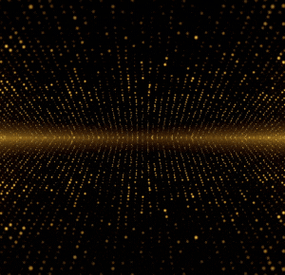
.thumb.gif.c307d70618c13c911fe1d652a2c179f1.gif)