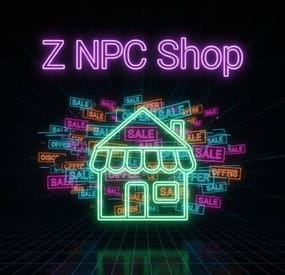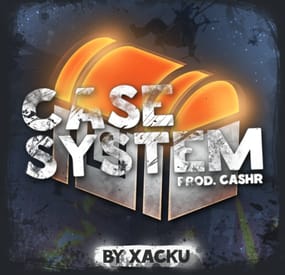Nubie's Wishlist
-
Z NPC Shop
UPDATE 1.1.6
Custom names can be set for items, not just the skin condition. In the "Name" field in sellitems.json, if you leave it blank, it will not be taken into account.
The seller will give the item to the player with this name when purchasing, if you leave it blank it will be default.
Are you ready to offer your players a unique trading experience? With the ZNpcShop plugin, the world of shops on your Rust server will reach unprecedented levels! Be the market leader, attract more players, and make their time on your server unforgettable.
🛒 Versatile Shops, Endless Possibilities: ZNpcShop offers not just one, but two types of shops! Create your own unique store, or unleash the ever-moving wandering merchant who is guaranteed to bring excitement to the Rust world.
* Wandering Merchant (NpcSeller): Imagine players never knowing where the best deals will pop up next! This mobile shop adds dynamism to your server and a new dimension to trading.
- Dynamic Movement: The NPC automatically roams between set monuments, making its discovery an exciting hunt.
- Full Customization: Dress your merchant in unique clothes and skins that match your server's style! Whether they're a mysterious adventurer or a friendly wanderer – the choice is yours!
- Map Marker: Players can easily find them with a map marker and radius.
* Fixed Base Shop (BaseNpcShop): Build a permanent, reliable trading hub that can become the heart of your server!
- Configurable Opening Hours: Control the shop's opening hours precisely! Set opening and closing times, plus an automatic day/night mode that turns lights on/off and moves shutters.
- Atmospheric Music: Place a boombox in the shop and broadcast your favorite radio station or server playlist to enhance the atmosphere!
- Security with CCTV: Automatically integrated CCTV cameras.
- Unique Decorations: Enhance the shop's ambiance with various elements like neon signs, shelves, weapon racks, trophies, and even collectible plants! During the Christmas season, you can also decorate the store with unique holiday ornaments.
💰 Smart Trading, Detailed Management: ZNpcShop offers flexible selling options to meet every need.
- Flexible Product Range: Stock your shops with the items you choose. Remember, default settings are available, but you determine the offerings!
- Category System: Organize items for sale into logical categories (e.g., Resources, Weapons, Building Materials, Apparel, Tools, Components, Misc, Electrical, Gifts). This helps players shop faster.
- Custom Item Names: Rename items based on their skin ID to make your offerings even more unique!
- Multi-language Product Descriptions: Create descriptions for products in multiple languages, so every player can understand the offers.
- Financial Integration: Fully compatible with Economics and ServerRewards plugins, ensuring seamless transactions.
🔧 Easy Management, Maximum Control: The plugin features admin-friendly commands and configuration settings.
- Simple Position Setup: Easily set the exact positions of shops within your server, or enable the wandering merchant's automatic movement between monuments.
- Discord Notifications: Get instant Discord notifications for important events or errors.
- Administrator Privileges: Grant special permissions to admins for shop management and configuration.
Don't miss out! With the ZNpcShop plugin, you can create a dynamic and attractive trading system on your Rust server that draws in new players and brings back old ones. Customize your server today and maximize the gaming experience!
Features:
Two configurable NPCs with separate functions and selling items of different categories.
* Base Shop
- Customizable NPC name
- Custom position enabled with command
- Can change NPC Wear items
- Enable/Disable Computer station buy
- Enable/Disable Christmas event watcher (base design)
- Enable/Disable animal skulls on Base
- Enable/Disable plants in Base
- Enable/Disable CCTV camera with configurable camera name (auto add function in Computer Stations)
- Enable/disable BaseShop opening time (in-game time)
- Skinnable base prefabs: -boxs -door -wallpaper
- Customizable prefabs: -neon signs -laser -Boombox with configurable radio station
- Enable/Disable map marker -size -color -name
* Npc Shop
- Customizable NPC name
- Custom position enabled with command
- Random monuments position detecting and changing configurable period of time, if custom position off
- Enable/Disable Boombox with configurable radio station
- Can change NPC Wear items
- Enable/Disable map marker -size -color -name
* Sale
- Cooldown / items
- Player limits or unlimits (reset after mapwipe)
- Can set skinned item for
- Adjustable item skin for payment
- Sell order types: -itemID -economics -serverrewards -command
- Sell slots max 4
- Payment slots max 4
- Accessories
* Discord feature
* Custom Skins name change
* UI configurations:
{ "[NPC Custom Position Command] set custom position ingame": "znpc", "[Timed NPC Position Change Command] set next NPC random position command": "znpcnext", "[Base Shop Custom Position Command] set custom position ingame": "znpcbase", "NpcSelleR": { "Enable": true, "Name": "npcshop", "CustomPosition": false, "RandomMonumentNpcSpawn": { "EnableTimedNpcSpawnBetweenMonuments": false, "NpcSpawnBetweenMonumentsSeconds": 600.0, "EnableBoombox": true, "BoomboxRadioLink": "https://stream.danubiusradio.hu/danubius_192k", "MonumentEnable": { "ferry_terminal": true, "harbor_1": true, "harbor_2": true, "fishing_village_b": true, "fishing_village_a": true, "fishing_village_c": true, "desert_military_base_a": true, "arctic_research_base_a": true, "launch_site_1": true, "bandit_town": true, "compound": true, "junkyard_1": true, "stables_a": true, "airfield_1": true, "military_tunnel_1": true, "water_treatment_plant_1": true, "powerplant_1": true, "trainyard_1": true, "radtown_small_3": true, "sphere_tank": true, "satellite_dish": true, "radtown_1": true, "lighthouse": true }, "NpcSpawnBetweenMonumentsPositions": [ { "x": 917.983032, "y": 5.946, "z": 1336.70911 }, { "x": 1364.63123, "y": 5.03, "z": -144.118729 }, { "x": 219.221359, "y": 2.0, "z": 1312.4552 }, { "x": -1418.81519, "y": 2.0, "z": 369.705017 }, { "x": 275.524963, "y": 2.0, "z": -1439.88159 }, { "x": 848.6371, "y": 50.87659, "z": 495.140472 }, { "x": -974.493164, "y": 17.76, "z": -1212.136 }, { "x": -870.872, "y": 19.61, "z": -8.333208 }, { "x": -141.303223, "y": 26.9135475, "z": 633.141357 }, { "x": 1232.276, "y": 22.4139633, "z": 1026.17651 }, { "x": -830.6115, "y": 8.115877, "z": 901.452332 }, { "x": 538.5338, "y": 47.8799973, "z": -762.658142 }, { "x": 683.2983, "y": 49.3360023, "z": 73.1348 }, { "x": 811.829834, "y": 43.6525, "z": -319.883026 }, { "x": 1269.75879, "y": 12.9665594, "z": 587.512451 }, { "x": 265.447357, "y": 36.3100052, "z": -44.38841 }, { "x": 614.7166, "y": 24.89, "z": 1394.62524 }, { "x": -1167.35486, "y": 24.89, "z": 891.0603 } ] }, "NPCposition": { "x": -890.4555, "y": 19.29, "z": -28.9423637 }, "rotation": 0.762042344, "NpcWearList": [ { "shortname": "pants", "SkinID": 3036262595 }, { "shortname": "tshirt", "SkinID": 810482647 }, { "shortname": "shoes.boots", "SkinID": 2655116999 }, { "shortname": "Sunglasses", "SkinID": 0 } ] }, "NpcShopBasE": { "Enable": true, "Name": "BaseShop", "CustomPosition": false, "NPCposition": { "x": -890.4555, "y": 19.29, "z": -28.9423637 }, "rotation": 0.762042344, "WalpaperID": 10245, "NpcWearList": [ { "shortname": "pants", "SkinID": 834127935 }, { "shortname": "tshirt", "SkinID": 3034987074 }, { "shortname": "shoes.boots", "SkinID": 826587881 }, { "shortname": "Sunglasses", "SkinID": 0 } ], "Enable_Computer_station_shop": true, "EnableAutoXmasEntitys_if_xmas_enabled": true, "AnimalSKull": { "Enable": true, "Bear": true, "PolarBear": true, "Stag": true, "Wolf": true, "Boar": true, "Horse": true, "Croc": true, "Tiger": true, "Snake": true, "Panther": true }, "BasePlants": { "Enable_Plants_Spawn": true, "Enable_Plants_Spawn_Chance": 50 }, "CCTVCAMERA": { "Enable": true, "Name": "shop", "AutoAddToComputerStations": true }, "Enable_Timed_Close_Open": true, "Timed_Close": 20, "Timed_Open": 8, "DoorSkin": 3285108264, "EnableLaser": true, "LaserColor_Red_Green_Blue_Yellow_Pink": "Pink", "EnableBoombox": true, "BoomboxRadioLink": "https://icast.connectmedia.hu/5201/live.mp3", "Neon_1_Text": "Sale 1", "Neon_1_Text_color": "cyan", "Neon_1_Text_size": 40, "Neon_2_Text": "Sale 2", "Neon_2_Text_color": "violet", "Neon_2_Text_size": 40, "Neon_3_Text": "Sale 3", "Neon_3_Text_color": "yellow", "Neon_3_Text_size": 40, "Neon_4_Text": "Sale 4", "Neon_4_Text_color": "green", "Neon_4_Text_size": 40, "Neon_Open_Text": "Open", "Neon_Open_Text_color": "green", "Neon_Close_Text": "Close", "Neon_Close_Text_color": "red", "Neon_Open_Close_Text_size": 40, "BoxSkins": [ 3125751880, 3020105317, 2468350628, 788148128, 2655933546, 2998755525, 1666643317, 1242695961, 1545613264, 2707066569, 2814963383, 3344928278, 1622235842, 2358556173, 2821900899, 1991203893, 3066298044, 2769774195, 3406659709, 3098279004 ] }, "MapMarkeR": { "NPC_enable": true, "NPC_radius": 0.25, "NPC_color": "#ff66ff", "BASE_enable": true, "BASE_radius": 0.25, "BASE_color": "#ff66ff" }, "ZShopUI": { "[Serverrevards] name in UI": "RP", "[Economics] name in UI": "$", "BaseNpcUiBackgroundFrameColor": "0.8 0.4 0.2 0.5", "NpcUiBackgroundFrameColor": "0.2 0.4 0.8 0.5", "OpenButtonColorInComputer": "0.4 1 0.4 0.9", "NpcSeller_Category_list": [ "Resources", "Gifts" ], "BaseNpc_Category_list": [ "Weapons", "Constructions", "Items", "Attire", "Tools", "Componens", "Misc", "Electrical" ] }, "DiscorD": { "Enable": false, "Hook": "", "HexColor": "#ff5500", "imageURL_1": "", "imageURL_2": "" }, "ItemRenameBySkinList_SkinID_Name": { "3371874904": "Continental COIN" } }
Admin Chat Commands:
- Base custom position in config
- NPC custom position in config
- NPC next random position in config
Languages: 31 files
- Custom category and item name set in data/ZNpcShop/multilang
Permissions:
- ZNpcShop.admin
Usable Plugins:
- ServerRewards
- Economics
I guarantee the functionality of the plugin as described. However, I cannot take responsibility for conflicts or issues arising from incompatibility with third-party plugins or themes. Please take this into account before purchasing. I will list all known compatibility details in the product description.
Incompatibility list:
- SkillTree
when picking up plants, it gives XP and the plant does not disappear. Solution: The appearance of plants can be disabled in the configuration file
-
Vehicle Tuning
This plugin decorates vehicles, giving them a unique look and functionality. Vehicles can be given to players as custom items, either loaded into loot or shop. In the config file, you can set whether you want to decorate only vehicles that can be unloaded as items, or all vehicles that spawn on the map.
Minicopter description:
Custom item shortname: "box.wooden.large"
SkinID: 3417571501
Tuning:
Two extra seats A flashing siren to make it easier to find you Pookie bear for 100% comfort A drawing board A wooden box Attack copter description:
Custom item shortname: "furnace.large"
SkinID: 3417570867
Tuning:
Pookie bear for 100% comfort A drawing board A wooden box Sleeping Bag Scrap transport Helicopter description:
Custom item shortname: "furnace.large"
SkinID: 3417572159
Tuning:
A drawing board A wooden box Sleeping Bag Repair Bench Workbench Level 2 Recycler Two extra seats Barbeque Sedan description:
Custom item shortname: "box.wooden.large"
SkinID: 3417572432
Tuning:
A drawing board Two wooden box Sleeping Bag Two Shotgun Trap Row Boat description:
Custom item shortname: "kayak"
SkinID: 3417571168
Tuning:
Wooden Box Sleeping Bag RHIB description:
Custom item shortname: "kayak"
SkinID: 3417571735
Tuning:
Sleeping Bag Wooden Box Siren light Motor Bike description:
Custom item shortname: "box.wooden.large"
SkinID: 3641635602
Tuning:
Wooden Box Sleeping Bag Tugboat description:
Custom item shortname: "kayak"
SkinID: 3641635834
Large Furnace Electric Furnace Small Oil Refinery Recycler BBQ Search Light Contact:
Additional free plugins created by me are available on Discord: https://discord.gg/C5CehdJMdK
If you want to try out this plugin, you can do so on the test server. IP: 212.73.137.3:27195
My public Rust server IP: 136.243.135.46:28050
Video:
Config:
{ "Version": { "Major": 1, "Minor": 0, "Patch": 8 }, "Tuning all vehicles that spawn on the map?": true, "Tuning motor bike vehicles that spawn on the map?": true, "Tuning tugboat vehicles that spawn on the map?": true, "Tuning sedan vehicles that spawn on the map?": true, "Tuning minicopter vehicles that spawn on the map?": true, "Tuning attackhelicopter vehicles that spawn on the map?": true, "Tuning scraptransporthelicopter vehicles that spawn on the map?": true, "Tuning rowboat vehicles that spawn on the map?": true, "Tuning RHIB vehicles that spawn on the map?": true, "The skinid of the box on the minicopter": 2294627631, "The slot number of the box on the minicopter": 42, "The skinid of the box's on the sedan": 2294627631, "The slot number of the box's on the sedan": 42, "The bed cooldown time on the sedan": 60, "The skinid of the box's on the attackcopter": 2294627631, "The slot number of the box's on the attackcopter": 42, "The bed cooldown time on the attackcopter": 60, "The skinid of the box's on the scrap transport helicopter": 2294627631, "The slot number of the box's on the scrap transport helicopter": 42, "The bed cooldown time on the scrap transport helicopter": 60, "The bed cooldown time on the RHIB": 60, "The slot number of the box's on the RHIB": 42, "The skinid of the box's on the RHIB": 2294627631, "The SkinID of the sleeping bags in the vehicles": 3513000289, "The bed cooldown time on the motor bike": 60, "The slot number of the box's on the motor bike": 42, "The skinid of the box's on the motor bike": 2294627631, "The bed cooldown time on the rowboat": 60, "The slot number of the box's on the rowboat": 42, "The skinid of the box's on the rowboat": 2294627631 }
-
Case System
By Xacku Mapping in Plugins
I present to your attention the Case plugin.
Add variety to your server and additional emotions for your players.
Pleasant design, installation of visual design for the rarity of items, support for the economy, the ability to open and buy several cases at once (up to 5), the ability to sell an item, support for custom items and bill of lading teams, the ability to set a daily limit for the issuance of items from the inventory of cases.
The plugin includes an already configured configuration with 52 items and 4 cases, with a customized drop chance and a customized rarity color.
ISSUING A BALANCE
If you use the default economy of the case plugin, then with this command you can give a certain player the specified balance
UI_CASES GIVEBALANCE STEAMID AMOUNT STEAMID - specify the steamid of the player if you enter the command manually in the server console
AMOUNT - specify the balance that the player should receive on his balance
CONFIGURING THE PLUGIN AND ITS FEATURES.
To configure the plug-in language and configuration, select the desired option in the plug-in file on line 22:
private const bool isEn = true; - for configuration with English
private const bool isEn = false; - for configuration with Russian language
THE LIMIT ON THE ISSUE OF ITEMS.
If you do not want players to abuse this plugin, then you can limit the number of items they can take per day, then use the following options:
"Should I use the item issue limit?": - set true to enable the feature, or false to disable
"Setting up privileges for the item issue limit":
"casesystem.default": 5, - if you have enabled the limit, then do not forget to grant this privilege to the default group
"casesystem.vip": 7 - Extend the limit for certain players or groups with this privilege
if you want to expand the list of privileges, then just add them separated by commas, specifying the unique privilege and the required amount of item that they can receive, for example
"cases.example": 10
ECONOMICS.
You can use both the default balance of the plug-in, for which players can buy cases, and the economy plug-in to choose from
"Economics Plugin(1 - Economics, 2 - Server Rewards, 3 - IQEconomic, 4 - Bank System, 5-Cases)":
just specify the number that corresponds to the economy plugin
THE RARITY OF THE ITEMS.
Set the parameters you need for the rarity of the items and the color that will display this or that item in the list.
"Color adjustment(chance-color)": {
"15": "0.8352942 0.3607843 0.4039216 1", - items with a chance of falling from 0 to 15 will be tinted with RGB color "0.8352942 0.3607843 0.4039216 1"
"40": "0.7450981 0.3921569 0.8156863 1", - items with a chance of falling from 16 to 40 will be tinted with RGB color "0.7450981 0.3921569 0.8156863 1"
"60": "0.5058824 0.3137255 0.8235295 1", - items with a chance of falling from 41 to 60 will be tinted with RGB color "0.8352942 0.3607843 0.4039216 1"
"80": "0.2588235 0.4588236 0.8470589 1", - items with a chance of falling from 61 to 80 will be tinted with RGB color "0.5058824 0.3137255 0.8235295 1"
"100": "0.3215686 0.5058824 0.7215686 1" - items with a chance of falling from 81 to 100 will be colored with RGB color "0.3215686 0.5058824 0.7215686 1"
},
A LIST OF ITEMS AND THEIR SETTINGS.
Set up a list of items that will be indicated in the cases you need in the future.
"Item ID (Indicated in the list of items in the case)": "1", - is the ID of the item, which will later need to be specified in the case that you will configure. THE ID MUST NOT BE REPEATED
"Shortname": "minigun", - shortname of the item from the game
"Amount": 1, - number of items to be given after opening
"Drop chance": 2, - chance of dropping the item (from 0% to 100%)
"Name the item": "", - custom name item (if you use SkinID)
"Price the item": 100, - the value of the item, if the player decides to sell it, after it falls to him
"URL image the item": "", - link to the product image. leave the field empty if you want to use the standard image of the item, or you want to use the item + skinid
"SkinID ": 0, - the ID of the item skin from Steam workshop, if you want to use a custom item. if you are using skinid, make sure that the URL image the item field is empty
"Console command": "" - the console command that will be executed when the item is activated after the player takes it from the inventory of cases
A LIST OF CASES AND THEIR CONFIGURATION.
Set up a list of cases available to players.
"Case ID": - unique case ID (must not be repeated)
"Case name": - the name of the case, which will be displayed in the button with the list of cases and on the page of the open case
"Image of the case": - a picture of the case, which will be displayed on the page with the list of cases and on the page of the open case
"Description of the case": - a description of the case, which will be displayed on the page of the open case
"Price of the case": - the cost of the case, which will be deducted from the player's balance when his purchase
"List the case items": - here are the IDs of the items that were configured in the list of awards. Specify only the unique ID of the item you want to use
If you are having difficulty configuring the plugin or you have suggestions for improving it, then you can safely write to me in private messages in Discord
xacku.mapping
DEFAULT CONFIG
{ "Should I use the item issue limit?": false, "Setting up privileges for the item issue limit": { "casesystem.default": 5, "casesystem.vip": 7 }, "Economics Plugin(1 - Economics, 2 - Server Rewards, 3 - IQEconomic, 4 - Bank System, 5-Cases)": 5, "Color adjustment(chance-color)": { "15": "0.8352942 0.3607843 0.4039216 1", "40": "0.7450981 0.3921569 0.8156863 1", "60": "0.5058824 0.3137255 0.8235295 1", "80": "0.2588235 0.4588236 0.8470589 1", "100": "0.3215686 0.5058824 0.7215686 1" }, "List of awards": [ { "Item ID (Indicated in the list of items in the case)": "1", "Shortname": "minigun", "Amount": 1, "Drop chance": 2, "Name the item": "", "Price the item": 100, "URL image the item": "https://rustlabs.com/img/items180/minigun.png", "SkinID ": 0, "Console command": "" }, { "Item ID (Indicated in the list of items in the case)": "2", "Shortname": "lmg.m249", "Amount": 1, "Drop chance": 5, "Name the item": "", "Price the item": 75, "URL image the item": "https://rustlabs.com/img/items180/lmg.m249.png", "SkinID ": 0, "Console command": "" }, { "Item ID (Indicated in the list of items in the case)": "3", "Shortname": "hmlmg", "Amount": 1, "Drop chance": 10, "Name the item": "", "Price the item": 60, "URL image the item": "https://rustlabs.com/img/items180/hmlmg.png", "SkinID ": 0, "Console command": "" }, { "Item ID (Indicated in the list of items in the case)": "4", "Shortname": "rifle.l96", "Amount": 1, "Drop chance": 15, "Name the item": "", "Price the item": 50, "URL image the item": "https://rustlabs.com/img/items180/rifle.l96.png", "SkinID ": 0, "Console command": "" }, { "Item ID (Indicated in the list of items in the case)": "5", "Shortname": "rifle.lr300", "Amount": 1, "Drop chance": 35, "Name the item": "", "Price the item": 40, "URL image the item": "https://rustlabs.com/img/items180/rifle.lr300.png", "SkinID ": 0, "Console command": "" }, { "Item ID (Indicated in the list of items in the case)": "6", "Shortname": "rifle.ak", "Amount": 1, "Drop chance": 35, "Name the item": "", "Price the item": 40, "URL image the item": "https://rustlabs.com/img/items180/rifle.ak.png", "SkinID ": 0, "Console command": "" }, { "Item ID (Indicated in the list of items in the case)": "7", "Shortname": "rifle.sks", "Amount": 1, "Drop chance": 30, "Name the item": "", "Price the item": 50, "URL image the item": "https://rustlabs.com/img/items180/rifle.sks.png", "SkinID ": 0, "Console command": "" }, { "Item ID (Indicated in the list of items in the case)": "8", "Shortname": "rifle.bolt", "Amount": 1, "Drop chance": 30, "Name the item": "", "Price the item": 40, "URL image the item": "https://rustlabs.com/img/items180/rifle.bolt.png", "SkinID ": 0, "Console command": "" }, { "Item ID (Indicated in the list of items in the case)": "9", "Shortname": "smg.mp5", "Amount": 1, "Drop chance": 50, "Name the item": "", "Price the item": 30, "URL image the item": "https://rustlabs.com/img/items180/smg.mp5.png", "SkinID ": 0, "Console command": "" }, { "Item ID (Indicated in the list of items in the case)": "10", "Shortname": "rifle.semiauto", "Amount": 1, "Drop chance": 55, "Name the item": "", "Price the item": 20, "URL image the item": "https://rustlabs.com/img/items180/rifle.semiauto.png", "SkinID ": 0, "Console command": "" }, { "Item ID (Indicated in the list of items in the case)": "11", "Shortname": "smg.thompson", "Amount": 1, "Drop chance": 60, "Name the item": "", "Price the item": 25, "URL image the item": "https://rustlabs.com/img/items180/smg.thompson.png", "SkinID ": 0, "Console command": "" }, { "Item ID (Indicated in the list of items in the case)": "12", "Shortname": "pistol.m92", "Amount": 1, "Drop chance": 70, "Name the item": "", "Price the item": 20, "URL image the item": "https://rustlabs.com/img/items180/pistol.m92.png", "SkinID ": 0, "Console command": "" }, { "Item ID (Indicated in the list of items in the case)": "13", "Shortname": "pistol.prototype17", "Amount": 1, "Drop chance": 70, "Name the item": "", "Price the item": 30, "URL image the item": "https://rustlabs.com/img/items180/pistol.prototype17.png", "SkinID ": 0, "Console command": "" }, { "Item ID (Indicated in the list of items in the case)": "14", "Shortname": "pistol.semiauto", "Amount": 1, "Drop chance": 75, "Name the item": "", "Price the item": 15, "URL image the item": "https://rustlabs.com/img/items180/pistol.semiauto.png", "SkinID ": 0, "Console command": "" }, { "Item ID (Indicated in the list of items in the case)": "15", "Shortname": "pistol.python", "Amount": 1, "Drop chance": 80, "Name the item": "", "Price the item": 20, "URL image the item": "https://rustlabs.com/img/items180/pistol.python.png", "SkinID ": 0, "Console command": "" }, { "Item ID (Indicated in the list of items in the case)": "16", "Shortname": "pistol.revolver", "Amount": 1, "Drop chance": 95, "Name the item": "", "Price the item": 5, "URL image the item": "https://rustlabs.com/img/items180/pistol.revolver.png", "SkinID ": 0, "Console command": "" }, { "Item ID (Indicated in the list of items in the case)": "17", "Shortname": "electric.generator.small", "Amount": 1, "Drop chance": 5, "Name the item": "", "Price the item": 150, "URL image the item": "https://rustlabs.com/img/items180/electric.generator.small.png", "SkinID ": 0, "Console command": "" }, { "Item ID (Indicated in the list of items in the case)": "18", "Shortname": "workbench3", "Amount": 1, "Drop chance": 10, "Name the item": "", "Price the item": 35, "URL image the item": "https://rustlabs.com/img/items180/workbench3.png", "SkinID ": 0, "Console command": "" }, { "Item ID (Indicated in the list of items in the case)": "19", "Shortname": "workbench2", "Amount": 1, "Drop chance": 10, "Name the item": "", "Price the item": 30, "URL image the item": "https://rustlabs.com/img/items180/workbench2.png", "SkinID ": 0, "Console command": "" }, { "Item ID (Indicated in the list of items in the case)": "20", "Shortname": "autoturret", "Amount": 1, "Drop chance": 15, "Name the item": "", "Price the item": 30, "URL image the item": "https://rustlabs.com/img/items180/autoturret.png", "SkinID ": 0, "Console command": "" }, { "Item ID (Indicated in the list of items in the case)": "21", "Shortname": "door.double.hinged.toptier", "Amount": 1, "Drop chance": 25, "Name the item": "", "Price the item": 20, "URL image the item": "https://rustlabs.com/img/items180/door.double.hinged.toptier.png", "SkinID ": 0, "Console command": "" }, { "Item ID (Indicated in the list of items in the case)": "22", "Shortname": "door.hinged.toptier", "Amount": 1, "Drop chance": 25, "Name the item": "", "Price the item": 15, "URL image the item": "https://rustlabs.com/img/items180/door.hinged.toptier.png", "SkinID ": 0, "Console command": "" }, { "Item ID (Indicated in the list of items in the case)": "23", "Shortname": "furnace.large", "Amount": 1, "Drop chance": 35, "Name the item": "", "Price the item": 10, "URL image the item": "https://rustlabs.com/img/items180/furnace.large.png", "SkinID ": 0, "Console command": "" }, { "Item ID (Indicated in the list of items in the case)": "24", "Shortname": "small.oil.refinery", "Amount": 1, "Drop chance": 35, "Name the item": "", "Price the item": 10, "URL image the item": "https://rustlabs.com/img/items180/small.oil.refinery.png", "SkinID ": 0, "Console command": "" }, { "Item ID (Indicated in the list of items in the case)": "25", "Shortname": "water.catcher.small", "Amount": 1, "Drop chance": 45, "Name the item": "", "Price the item": 8, "URL image the item": "https://rustlabs.com/img/items180/water.catcher.small.png", "SkinID ": 0, "Console command": "" }, { "Item ID (Indicated in the list of items in the case)": "26", "Shortname": "storage_barrel_b", "Amount": 1, "Drop chance": 45, "Name the item": "", "Price the item": 10, "URL image the item": "https://rustlabs.com/img/items180/storage_barrel_b.png", "SkinID ": 0, "Console command": "" }, { "Item ID (Indicated in the list of items in the case)": "27", "Shortname": "storage_barrel_c", "Amount": 1, "Drop chance": 45, "Name the item": "", "Price the item": 10, "URL image the item": "https://rustlabs.com/img/items180/storage_barrel_c.png", "SkinID ": 0, "Console command": "" }, { "Item ID (Indicated in the list of items in the case)": "28", "Shortname": "gunrack_stand", "Amount": 1, "Drop chance": 45, "Name the item": "", "Price the item": 5, "URL image the item": "https://rustlabs.com/img/items180/gunrack_stand.png", "SkinID ": 0, "Console command": "" }, { "Item ID (Indicated in the list of items in the case)": "29", "Shortname": "gunrack_wide.horizontal", "Amount": 1, "Drop chance": 55, "Name the item": "", "Price the item": 5, "URL image the item": "https://rustlabs.com/img/items180/gunrack_wide.horizontal.png", "SkinID ": 0, "Console command": "" }, { "Item ID (Indicated in the list of items in the case)": "30", "Shortname": "flameturret", "Amount": 1, "Drop chance": 65, "Name the item": "", "Price the item": 10, "URL image the item": "https://rustlabs.com/img/items180/flameturret.png", "SkinID ": 0, "Console command": "" }, { "Item ID (Indicated in the list of items in the case)": "31", "Shortname": "furnace", "Amount": 1, "Drop chance": 75, "Name the item": "", "Price the item": 5, "URL image the item": "https://rustlabs.com/img/items180/furnace.png", "SkinID ": 0, "Console command": "" }, { "Item ID (Indicated in the list of items in the case)": "32", "Shortname": "cupboard.tool.retro", "Amount": 1, "Drop chance": 75, "Name the item": "", "Price the item": 5, "URL image the item": "https://rustlabs.com/img/items180/cupboard.tool.retro.png", "SkinID ": 0, "Console command": "" }, { "Item ID (Indicated in the list of items in the case)": "33", "Shortname": "rocket.launcher", "Amount": 1, "Drop chance": 10, "Name the item": "", "Price the item": 50, "URL image the item": "https://rustlabs.com/img/items180/rocket.launcher.png", "SkinID ": 0, "Console command": "" }, { "Item ID (Indicated in the list of items in the case)": "34", "Shortname": "ammo.rocket.basic", "Amount": 1, "Drop chance": 15, "Name the item": "", "Price the item": 35, "URL image the item": "https://rustlabs.com/img/items180/ammo.rocket.basic.png", "SkinID ": 0, "Console command": "" }, { "Item ID (Indicated in the list of items in the case)": "35", "Shortname": "ammo.rocket.mlrs", "Amount": 1, "Drop chance": 15, "Name the item": "", "Price the item": 30, "URL image the item": "https://rustlabs.com/img/items180/ammo.rocket.mlrs.png", "SkinID ": 0, "Console command": "" }, { "Item ID (Indicated in the list of items in the case)": "36", "Shortname": "ammo.rocket.hv", "Amount": 1, "Drop chance": 25, "Name the item": "", "Price the item": 20, "URL image the item": "https://rustlabs.com/img/items180/ammo.rocket.hv.png", "SkinID ": 0, "Console command": "" }, { "Item ID (Indicated in the list of items in the case)": "37", "Shortname": "ammo.grenadelauncher.he", "Amount": 1, "Drop chance": 30, "Name the item": "", "Price the item": 25, "URL image the item": "https://rustlabs.com/img/items180/ammo.grenadelauncher.he.png", "SkinID ": 0, "Console command": "" }, { "Item ID (Indicated in the list of items in the case)": "38", "Shortname": "multiplegrenadelauncher", "Amount": 1, "Drop chance": 35, "Name the item": "", "Price the item": 25, "URL image the item": "https://rustlabs.com/img/items180/multiplegrenadelauncher.png", "SkinID ": 0, "Console command": "" }, { "Item ID (Indicated in the list of items in the case)": "39", "Shortname": "ammo.rifle.explosive", "Amount": 1, "Drop chance": 50, "Name the item": "", "Price the item": 10, "URL image the item": "https://rustlabs.com/img/items180/ammo.rifle.explosive.png", "SkinID ": 0, "Console command": "" }, { "Item ID (Indicated in the list of items in the case)": "40", "Shortname": "explosive.satchel", "Amount": 1, "Drop chance": 60, "Name the item": "", "Price the item": 10, "URL image the item": "https://rustlabs.com/img/items180/explosive.satchel.png", "SkinID ": 0, "Console command": "" }, { "Item ID (Indicated in the list of items in the case)": "41", "Shortname": "grenade.beancan", "Amount": 1, "Drop chance": 70, "Name the item": "", "Price the item": 5, "URL image the item": "https://rustlabs.com/img/items180/grenade.beancan.png", "SkinID ": 0, "Console command": "" }, { "Item ID (Indicated in the list of items in the case)": "42", "Shortname": "rocket.launcher.dragon", "Amount": 1, "Drop chance": 5, "Name the item": "", "Price the item": 50, "URL image the item": "https://rustlabs.com/img/items180/rocket.launcher.dragon.png", "SkinID ": 0, "Console command": "" }, { "Item ID (Indicated in the list of items in the case)": "43", "Shortname": "coffin.storage", "Amount": 1, "Drop chance": 10, "Name the item": "", "Price the item": 40, "URL image the item": "https://rustlabs.com/img/items180/coffin.storage.png", "SkinID ": 0, "Console command": "" }, { "Item ID (Indicated in the list of items in the case)": "44", "Shortname": "legacyfurnace", "Amount": 1, "Drop chance": 15, "Name the item": "", "Price the item": 30, "URL image the item": "https://rustlabs.com/img/items180/legacyfurnace.png", "SkinID ": 0, "Console command": "" }, { "Item ID (Indicated in the list of items in the case)": "45", "Shortname": "hobobarrel", "Amount": 1, "Drop chance": 25, "Name the item": "", "Price the item": 30, "URL image the item": "https://rustlabs.com/img/items180/hobobarrel.png", "SkinID ": 0, "Console command": "" }, { "Item ID (Indicated in the list of items in the case)": "46", "Shortname": "heavyscientistyoutooz", "Amount": 1, "Drop chance": 35, "Name the item": "", "Price the item": 20, "URL image the item": "https://rustlabs.com/img/items180/heavyscientistyoutooz.png", "SkinID ": 0, "Console command": "" }, { "Item ID (Indicated in the list of items in the case)": "47", "Shortname": "hazmatyoutooz", "Amount": 1, "Drop chance": 35, "Name the item": "", "Price the item": 20, "URL image the item": "https://rustlabs.com/img/items180/hazmatyoutooz.png", "SkinID ": 0, "Console command": "" }, { "Item ID (Indicated in the list of items in the case)": "48", "Shortname": "cursedcauldron", "Amount": 1, "Drop chance": 60, "Name the item": "", "Price the item": 15, "URL image the item": "https://rustlabs.com/img/items180/cursedcauldron.png", "SkinID ": 0, "Console command": "" }, { "Item ID (Indicated in the list of items in the case)": "49", "Shortname": "abovegroundpool", "Amount": 1, "Drop chance": 75, "Name the item": "", "Price the item": 10, "URL image the item": "https://rustlabs.com/img/items180/abovegroundpool.png", "SkinID ": 0, "Console command": "" }, { "Item ID (Indicated in the list of items in the case)": "50", "Shortname": "rail.road.planter", "Amount": 1, "Drop chance": 80, "Name the item": "", "Price the item": 5, "URL image the item": "https://rustlabs.com/img/items180/rail.road.planter.png", "SkinID ": 0, "Console command": "" }, { "Item ID (Indicated in the list of items in the case)": "51", "Shortname": "wall.graveyard.fence", "Amount": 1, "Drop chance": 85, "Name the item": "", "Price the item": 5, "URL image the item": "https://rustlabs.com/img/items180/wall.graveyard.fence.png", "SkinID ": 0, "Console command": "" }, { "Item ID (Indicated in the list of items in the case)": "52", "Shortname": "newyeargong", "Amount": 1, "Drop chance": 95, "Name the item": "", "Price the item": 10, "URL image the item": "https://rustlabs.com/img/items180/newyeargong.png", "SkinID ": 0, "Console command": "" } ], "Cases": [ { "Case ID": "1", "Case name": "Armory", "Image of the case": "https://unityplugincore.ru/imgs/images/2024/09/23/ORUZEINYI.png", "Discription of the case": "There will be a description of your case here", "Price of the case": 100, "List the case items": [ "1", "2", "3", "4", "5", "6", "7", "8", "9", "10", "11", "12", "13", "14", "15", "16" ] }, { "Case ID": "2", "Case name": "Home", "Image of the case": "https://unityplugincore.ru/imgs/images/2024/09/23/DOMASNII.png", "Discription of the case": "There will be a description of your case here", "Price of the case": 125, "List the case items": [ "17", "18", "19", "20", "21", "22", "23", "27", "28", "26", "27", "28", "29", "30", "31", "32" ] }, { "Case ID": "3", "Case name": "Raider", "Image of the case": "https://unityplugincore.ru/imgs/images/2024/09/23/REIDERSKII.png", "Discription of the case": "There will be a description of your case here", "Price of the case": 150, "List the case items": [ "33", "34", "35", "36", "37", "38", "39", "40", "41" ] }, { "Case ID": "4", "Case name": "DLC", "Image of the case": "https://unityplugincore.ru/imgs/images/2024/09/23/DLS.png", "Discription of the case": "There will be a description of your case here", "Price of the case": 150, "List the case items": [ "42", "43", "44", "45", "46", "47", "48", "49", "50", "51", "52" ] } ] }
-
Balloon Heist Event
The Balloon Bandits are trying to escape the island in hot air balloons after being spotted stealing treasure from the monuments. They’re heavily armed, so players need to plan carefully, taking out the ringleader first will make it harder, as the other bandits will scatter. When a bandit is killed or a balloon is destroyed, the electromagnet deactivates and releases the loot crate, causing it to fall to the ground. Once the main loot is secured, jets will be called in to eliminate the remaining bandits.
Key Features:
AutoLaunch: Set intervals for automatic event triggers.
Dynamic Balloon Formation: Outer balloons follow the central balloon and scatter when the leader is killed.
Dynamic Movement: Balloons adjust to changing wind speeds and directions, creating a realistic flight pattern.
Customizable Loot & NPCs: Adjust items, health, and NPC equipment.
High-Risk Airstrike Finale: Jets and rockets add a thrilling climax.
Admin Commands: Quick control for starting and stopping the event.
Compatible with Oxide & Carbon Servers
Permissions:
balloonheist.use — Grants admins permission to control event commands.
Commands:
Chat Command:
/startballoon — Admin only
Console Command:
startballoon — Admin only
{ "AutoLaunch": { "AutoLaunchEvent": 5400.0, "EnableAutoLaunch": true }, "ChristmasSettings": { "EnableXmasLights": true, "EnableXmasPresentDrop": true, "DropInterval": 300.0, "CustomLootEnabled": true, "EnableRandomizedLoot": true, "MinItems": 1, "MaxItems": 5, "LootTables": [ { "ShortName": "santabeard", "Amount": 1, "SkinID": 0 }, { "ShortName": "supply.signal", "Amount": 1, "SkinID": 0 }, { "ShortName": "easter.goldegg", "Amount": 1, "SkinID": 0 }, { "ShortName": "easter.silveregg", "Amount": 1, "SkinID": 0 }, { "ShortName": "easter.bronzeegg", "Amount": 1, "SkinID": 0 }, { "ShortName": "xmas.present.large", "Amount": 1, "SkinID": 0 }, { "ShortName": "xmas.present.medium", "Amount": 1, "SkinID": 0 }, { "ShortName": "xmas.present.small", "Amount": 1, "SkinID": 0 } ] }, "Wind": { "WindSpeed": 4.0, "WindChangeIntervalMin": 120.0, "WindChangeIntervalMax": 240.0 }, "Dynamics": { "EnableDynamicMovement": true, "VerticalMovementAmplitude": 10.0, "VerticalMovementFrequency": 1.0 }, "Flight": { "FixedHeight": 150.0, "FlightPathRadius": 2000.0 }, "Samsites": { "TargetBalloons": false }, "CenterBalloon": { "BalloonHealth": 3000.0, "hackableCrateHackingTime": 900.0, "TurnOffBalloonOnNpcDeath": true, "RequireNpcKillForLoot": true, "EnableFlares": true, "NpcHealthMultiplier": 1.0, "RemoveCratesOnEventEnd": false, "CustomLootEnabled": false, "EnableRandomizedLoot": false, "MinItems": 1, "MaxItems": 3, "LootTables": [ { "ShortName": "wood", "Amount": 1500, "SkinID": 0 }, { "ShortName": "supply.signal", "Amount": 1, "SkinID": 0 }, { "ShortName": "rifle.ak", "Amount": 1, "SkinID": 0 }, { "ShortName": "cloth", "Amount": 50, "SkinID": 0 } ] }, "OuterBalloons": { "BalloonHealth": 2000.0, "EnableBalloon": true, "FollowCenterBalloon": true, "BalloonCount": 6, "BalloonRadius": 100.0, "TurnOffBalloonOnNpcDeath": true, "RequireNpcKillForLoot": true, "EnableFlares": true, "NpcHealthMultiplier": 1.0, "RemoveCratesOnEventEnd": false, "CustomLootEnabled": false, "EnableRandomizedLoot": false, "MinItems": 1, "MaxItems": 3, "LootTables": [ { "ShortName": "metal.refined", "Amount": 75, "SkinID": 0 }, { "ShortName": "hazmatsuit", "Amount": 1, "SkinID": 0 }, { "ShortName": "lowgradefuel", "Amount": 10, "SkinID": 0 } ] }, "CenterBalloonNpcLoadout": { "NpcNames": [ "Cpt.Bandit Bill" ], "Attire": [ { "ItemShortName": "santahat", "SkinID": 0 }, { "ItemShortName": "santabeard", "SkinID": 0 }, { "ItemShortName": "metal.plate.torso", "SkinID": 3106983511 }, { "ItemShortName": "hoodie", "SkinID": 1587744366 }, { "ItemShortName": "pants", "SkinID": 1587846022 }, { "ItemShortName": "roadsign.gloves", "SkinID": 2867945048 }, { "ItemShortName": "shoes.boots", "SkinID": 2490448596 } ], "Weapon": "minigun", "Ammo": "minigunammopack", "WeaponSkinID": 0, "NpcCustomLoot": { "EnableCustomLoot": false, "EnableRandomizedLoot": false, "MinItems": 1, "MaxItems": 3, "CustomLoot": [ { "ShortName": "supply.signal", "Amount": 1, "SkinID": 0 }, { "ShortName": "rifle.ak", "Amount": 1, "SkinID": 0 }, { "ShortName": "ammo.rifle", "Amount": 30, "SkinID": 0 } ] } }, "OuterBalloonsNpcLoadout": { "NpcNames": [ "Scrappy Steve", "Stinky Pete", "Rusty Rick", "Breezy Bob", "Decay Dave", "Raider Ron" ], "Attire": [ { "ItemShortName": "attire.snowman.helmet", "SkinID": 0 }, { "ItemShortName": "metal.plate.torso", "SkinID": 2833391256 }, { "ItemShortName": "hoodie", "SkinID": 2899815283 }, { "ItemShortName": "pants", "SkinID": 2899814576 }, { "ItemShortName": "roadsign.gloves", "SkinID": 2867945048 }, { "ItemShortName": "shoes.boots", "SkinID": 2490448596 } ], "Weapon": "rifle.ak", "Ammo": "ammo.rifle", "WeaponSkinID": 0, "NpcCustomLoot": { "EnableCustomLoot": false, "EnableRandomizedLoot": false, "MinItems": 1, "MaxItems": 3, "CustomLoot": [ { "ShortName": "supply.signal", "Amount": 1, "SkinID": 0 }, { "ShortName": "pistol.eoka", "Amount": 1, "SkinID": 0 }, { "ShortName": "ammo.handmade.shell", "Amount": 10, "SkinID": 0 } ] } }, "EventMessages": { "StartMessage": "<color=red>Warning!</color> The Balloon Bandits have been spotted near grid <color=red>{grid}</color>. They were stealing treasures from the monuments! Stop them and reclaim the loot before they escape!", "NpcDeathMessage": "<color=red>{playerName}</color> has eliminated the bandit leader at grid <color=red>{grid}</color>. Stop the remaining bandits before they escape with the loot!", "LootCompleteMessage": "<color=red>{playerName}</color> has recovered the main treasure at grid <color=red>{grid}</color> and called in air support to take down the remaining balloons! You have 5 minutes to retrieve the remaining loot before it is lost forever!", "JetsInboundMessage": "<color=red>Jets incoming!</color> T-minus 30 seconds. Take cover!", "AllBalloonsDestroyedMessage": "The balloon bandits are down!", "EndEventMessage": "The balloon bandits escaped! The stolen goods remain unaccounted for.", "JetsEndMessage": "<color=red>Targets have been eliminated!</color>" }, "JetSettings": { "AirStrikeTimer": 300.0, "JetsInboundMessageDelay": 270.0 }, "EndEvent": { "AutoEndEvent": 3600.0 } }
- #event
- #balloon heist
-
(and 6 more)
Tagged with: