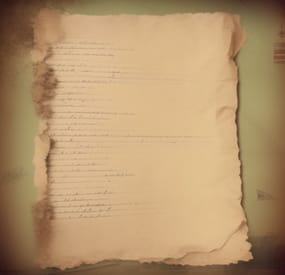DeutscherRitterPlatz's Wishlist
-
Weather
FEATURES:
Customize the weather the way you want it Real time weather presets from any location in the world Setup your config with UI Weather presets (defaults included) Smooth transition between presets Set day or night chat command Automatically skip nights SkipNight vote Schedule using rust time
Commands:
permission for use commands - weather.use
/wsetup - open setup UI /setday - set day /setnight - set night
Q&A:
Q: If i set schedule time for a preset at 3 but 4 - 9 is empty what happen?
A: The preset duration will lasts till new preset so you can set Rain at 4 and Dust at 9 so The rain will be from 4 to 9 and from 9 to 4 for Dust
Q: How can i now which one is active?
A: In the UI you can see all presets and when you open it you can see the current active preset (its name will be green) (if the preset is just selected, it will be white)
Q: What happens when the current preset is over?
A: New one will randomly start.
Hooks:
string API_GetCurrentWeatherPreset() void OnNewPresetStart(string presetName) - called when new preset start
Example of plugin config
My Discord Profile
- #rust weather control
- #weather presets
- (and 7 more)
-
Biohazard Event
The map is designed to provide an intense and strategic gameplay experience, with a central focus on collecting tags and delivering them to specific altars. The map layout includes a central area with several biomes and nine surrounding islands, each dedicated to a different team: Blue, Red, Green, Yellow, Yellow, White, Pink, Purple, Gray and Orange.
Central Zone:
Biomes: The central zone is composed of different biomes, each of which offers unique resources and specific challenges for players.
Resources: This area contains a variety of resources necessary for survival and combat, encouraging exploration and competition.
Equipment Islands:
Each of the nine islands is designed to provide teams with a starting point and a secure base, with the following features:
Central Construction Area: A designated area where teams can build and fortify their bases.
Garden Area: Located next to a river, this area allows teams to grow food and resources necessary for survival.
Gas Station: Each island has its own gas station, with a recycler and other essential resources.
Metro Entrance: Allows players to quickly access the Metro and connect to other parts of the map.
Fishing Zone: Fishing village where vehicles can be purchased, no safe zone.
Zip lines: Installed to facilitate movement to and from the island, allowing fast and strategic movements.
Tag Altar: The most important element of each island, where players must deliver tags obtained by eliminating enemies. Delivering tags to the altar increases team points.
Event Mechanics:
The objective of the event is to eliminate enemies to collect their tags and take them to the altar on the team's island. Each tag delivered to the altar adds points to the corresponding team. The team with the most points at the end of the event will be the winner.
Strategy:
Team coordination: cooperation and communication within the team will be crucial to defend the island and attack enemies efficiently.
Resource management: collecting and managing resources in different areas of the map will be essential to maintain a competitive advantage.
Mobility and tactics: the strategic use of zip lines and subways will allow for quick and surprising movements, adding a layer of tactical complexity to the game.
This map design provides a balanced and exciting gameplay experience where strategy, coordination and skill are key to success.
Biohazard event add-on description:
This add-on creates a PvP event between teams. Each team is assigned an island with an altar to deposit dog tags and accumulate points. The objective is to kill members of other teams, collect their tags and deposit them on your team's altar to earn points.
Main features:
Team assignment: each player is assigned to a team before the event begins.
Team identification: each team is identified with a unique sweatshirt color, so it is essential that players wear their team's sweatshirt for clear identification.
Islands and altars: each team has an assigned island with an altar dedicated to their team color to deposit name tags and score points.
Points reset command: a command is available to reset points at any time.
Mechanics of the event:
Team assignment: each player is assigned to a team and each altar is assigned the corresponding team color.
Identification: players must wear their team color hoodie to ensure that teams are easily identifiable.
Objective: players kill members of other teams, collect their ID tags and deposit them on their team's altar to accumulate points.
Reset points: administrators can reset points using a specific command if necessary.
This add-on enhances the PvP experience by adding team competition, clear team identification and strategic point accumulation.
Monuments:
Airfield
Arctic Research Base
Missile Silo
Water Tractament
Desert military base
Power plant
Launch site
Train yard
Military tunnel
Giant excavator
Port 1x2
Port 2
Scrap yard
Lighthouse x3
Large and small oil platform x2
Satellite dish
Gas station x9
Supermarket x3
Warehouse x3
Quarries
Underwater laboratories x3
Compound
Fishing village x9
If you need to contact me send me a private message or write me on Discord. j4v1rust
-
Auto Signs
By YaMang -w- in Plugins
Tired of re-setting your signs after every server wipe?
Then this plugin is for you!
This plugin saves image data to signs added ingame or added with RustEdit.
Quickly add the image url to the desired sign/s with the "/sign add" command and the plugin will automatically fetch the image data each time the plugin is loaded.
Even after server wipes!
You can easily change the image url for each sign from the config file!
Permission:
autosigns.admin Commands:
/sign add url /sign remove while looking at the sign
-
Skin Popup & Command
"Skin Popup & Command" enhances the item pickup experience by providing special notifications and commands for items with specific skins. The plugin offers a more immersive and interactive experience for players when they acquire skinned items in the game.
Need help, please join my discord @ The Cantina
Main Features:
Custom Command Execution: The plugin will automatically execute predefined commands from the config (set by owner/admin) when players picks up the skinned items, allowing for instant activation of server events, announcements, and more.
Customizable Popups: Create your own popup backgrounds using your own images (Currently is https://postimg.cc/8JZnvgvp).
Plugin Integration: If you want a more visual creativity you can set the notification to use popular plugins such as UINotify, Notify, and Toastfy. This allows for more themed integration into your server.
Easy Configuration: Customize your notification timing, message content, and popup amount through the config file (Example Below).
Simple Notifications: If you do not want to use any fancy popup or Notification plugin you can simply just send the message to the chat.
EXAMPLE CUSTOM CONFIG (NOT THE DEFAULT):
{ "Show notification via: TOASTIFY | NOTIFY | POPUP | CHAT": "POPUP", "Alert ID when using NOTIFY/UINotify?": 0, "Alert ID when using TOASTIFY?": "success", "Duration of alerts (ONLY FOR POPUP & TOASTIFY)?": 5.0, "POPUP Background Image URL": "https://i.postimg.cc/SR40wyNM/paper.png", "List of Skins": [ { "Skin ID?": 2420097877, "Item Name Used for Skin ID": "Cash", "How many Times to show alert?": 100, "Message on Special Item Skin Pickup?": "<color=black>Hey {player}, you just picked up some <color=orange>CASH</color>, use it to buy items and upgrades. Use your <color=orange>CASH</color> to upgrade your TC, BackPacks and much more!</color>", "Run a Command on pickup?": false, "If enable, what command to run?": null }, { "Skin ID?": 2834920066, "Item Name Used for Skin ID": "Epic Scrap", "How many Times to show alert?": 10, "Message on Special Item Skin Pickup?": "<color=white>Hey {player}, you just picked up some <color=orange>EPIC SCRAP</color>, use it to buy items and upgrades. Use your <color=orange>EPIC SCRAP</color> to upgrade your TC, BackPacks and much more!</color>", "Run a Command on pickup?": true, "If enable, what command to run?": "say This message was sent through console command, {player} after you picked up skin id:2834920066" } ], "Popup Co-ordinates": { "Anchor Min X": 0.78, "Anchor Max X": 0.98, "Anchor Min Y": 0.5, "Anchor Max Y": 0.62 } } Features to be implemented:
Permissions
Set Images per each skinned it popup
- #popup
- #run commands
- (and 10 more)
-
Motorbike Racing
By imthenewguy in Plugins
Motorbike racing is a plugin that allows you to build and host motorbike race tracks in-game.
The plugin is integrated with a track building system that gives you full control over where and how you build your race tracks.
Players can compete for prizes for winning, or compete for the fastest lap times on a map for bragging rights.
Races are associated with the .map file name that they were built on, and will automatically load when a map with the same name is loaded.
I would like to extend a special thanks to @monsterqueen for the idea and supplying the prefab. You can test out the plugin and prefab on her server: us.themonsterden.net.
Features
Map building system that is easy to use and powerful. Global scoreboard to track the amount of wins for each race track, as well as the fastest times. Seamless enrollment into the event - players will be teleported to the race when it begins, and their items will be stored safely until it's completion (or they leave). Start to finish race handling - the plugin will restrict the contestants to the configured value or the number of motorbike spawns (whatever is lower), and will handle the race, scoring and prizes. Customizable prizes based on placement - you can set customizable prices (including economics, server rewards and items), based on the position that the player finished. EventHelper support - the plugin will work with EventHelper's auto start and event vote features.
Permissions
motorbikeracing.admin - allows for the user of the buildmap command and the manual starting of races
Chat commands
buildmap <race name> - Starts the map building process. Avoid using the dash (-) symbol in the map name. buildclearspawns - removes all spawns from a map while in building mode. savemap - Only usable during the map builder. It saves the map file you are working on. startrace <race name> - Manually starts the desired race. Run the command with no parameters to see valid races for the current map. endrace <race name> - Ends the selected race. If there is only 1 race active, you don't need to use the race name parameter. rscore - Opens up the hi scores. joinrace <race name> - Joins the desired race. leaverace - Leaves the active race. racerestoreitems - restores the players items if they weren't restored automatically (ie they died somehow). raceprize - redeems any prizes that the player is owed.
Video and pictures were taken using this prefab: