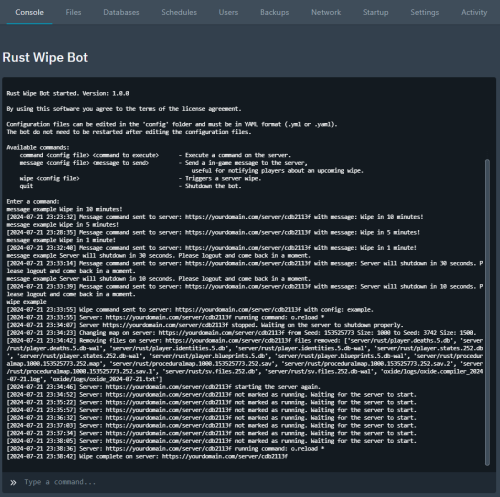Search the Community
Showing results for tags 'wipe tool'.
-
Version 1.0.0
31 downloads
Rust Wipe Bot Rust Wipe Bot is a tool that automates the process of wiping your Rust server. It works by using the Pterodactyl or Pelican panels' Schedules feature to send commands to the bot, which then triggers different actions on your server. It is also possible to send commands to the bot directly in the command prompt on the panel page. The bot is compatible with any Pterodactyl or Pelican Rust egg, as it utilizes the panel API to perform actions such as removing files, sending in-game messages, or executing commands on your Rust server. Know working Rust eggs: Rust Autowipe Rust All-in-One Pterodactyl Egg (Oxide/Carbon) One of the advantages of the bot is that it doesn't need to be restarted when you make changes to the configuration files. The files are loaded dynamically when a command is called. Additionally, the bot is capable of handling multiple servers and commands simultaneously, thanks to its ability to run each command in its own thread. The supported configuration file formats for the bot are .yml or .yaml and is located in the config folder, where you also can find a example. It is strongly recommended to create one configuration file for each wipe schedule. Available commands: command <config file> <command to execute> - Execute a command on the server. message <config file> <message to send> - Send a in-game message to the server, useful for notifying players about an upcoming wipe. wipe <config file> - Triggers a server wipe. quit - Shutdown the bot. How to use the bot: 1. Make a copy or edit the example configuration file inside the config folder to meet your needs. 2. Go to Schedules and create a new schedule. 3. Add a new task with the action "Send command" and add a command to the payload: command <name of config file> o.reload * or message <name of config file> Server will wipe in 10 minutes. or wipe <name of config file> Note: If more than one task is provided within the scheduler don't forget to set the time offset. How to install: 1. Create a new server using the provided egg called "egg-rust-wipe-bot.json". 2. Upload the "rustwipebot.zip" archive to the server's Files section. Once uploaded, you can unarchive the zip file or trigger a reinstall in the server's Settings section. 3. Navigate to the Files section and modify the .ENV file with the panel url and a client API key. Note: You can create a client API key under your profile on the panel website, Account Settings -> API Credentials. 4. Start the bot. During startup, it will automatically install all the necessary dependencies. Example of a configuration file. # Server identifier (abbreviated UUID) server_id: abcd1234 # If the server do not shutdown properly by any reason, the bot will attempt to kill the server process. force_kill: false # Set to true if you want to reinstall the server. This should not be used unless you want to reinstall the server for any reason. reinstall_server: false # Remove specified files or folders. Supports wildcards. files_to_remove: [ server/rust/player.deaths.*.db, server/rust/player.deaths.*.db-wal, server/rust/player.identities.*.db, server/rust/player.identities.*.db-wal, server/rust/player.states.*.db, server/rust/player.states.*.db-wal, server/rust/player.blueprints.5.db, server/rust/player.blueprints.5.db-wal, server/rust/proceduralmap.*.*.*.map, server/rust/proceduralmap.*.*.*.sav, server/rust/proceduralmap.*.*.*.sav.*, server/rust/sv.files.*.db, server/rust/sv.files.*.db-wal, oxide/data/Kits_Data.json, oxide/data/NTeleportationHome.json, oxide/logs/*.log, oxide/logs/*.txt, ] # Set the server seed(s) and size to use for the world. # Add "random" as a seed to generate a random seed between 100000 and 999999, or a custom range to use like 3000-4000. # If multiple seeds are provided, the bot will randomly choose one, but it will never use the same seed unless only one seed is provided. world_seeds: - seed: 153525773 size: 1000 - seed: 3000-4000 size: 1500 - seed: random size: 2000 # Custom world URL(s) to download and install. This overrides the world seed and size. # If multiple map URLs are provided, the bot will randomly choose one, but it will never use the same map unless only one map URL is provided. custom_world_urls: [] # Set custom commands to run in the wipe command before the server stops and after the server starts. run_commands: before: [o.reload *] after: [ kit reset, ecowipe, ]$9.99