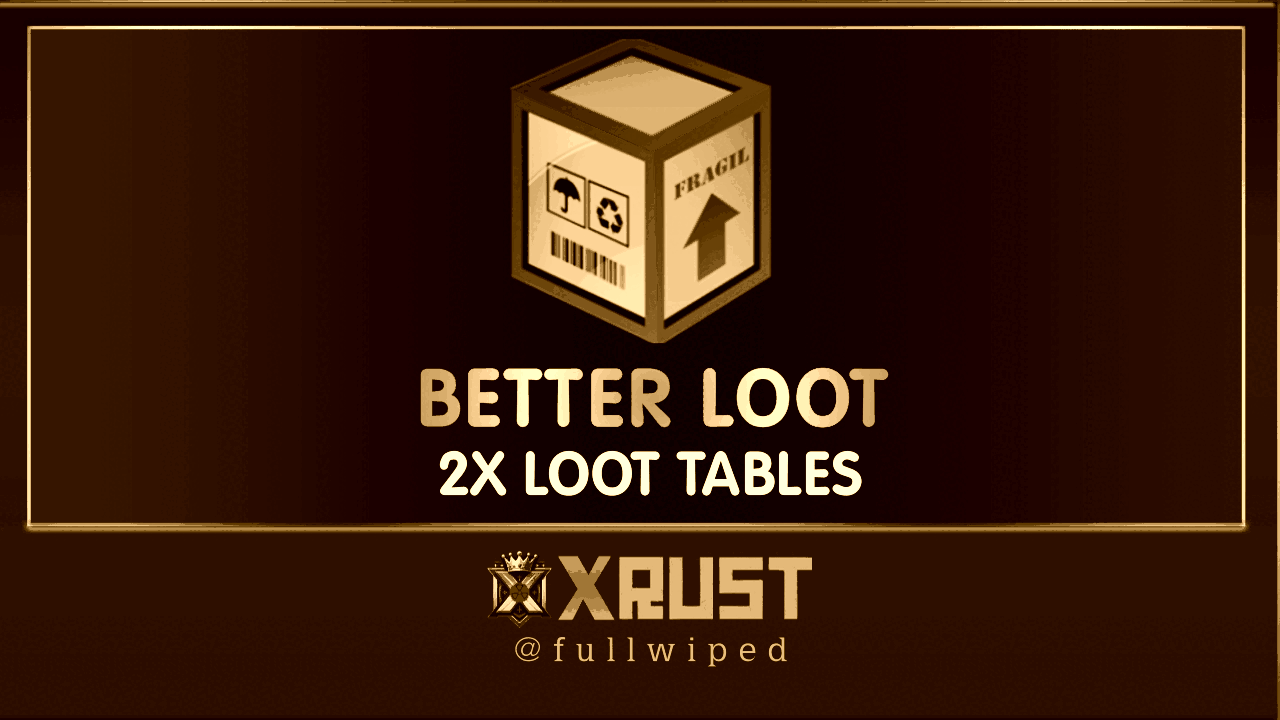Search the Community
Showing results for tags 'rust config'.
-
Hello, Our team has been setting up, creating, and managing Rust servers since 2019! Here’s what we offer: Server Configuration: Configuration (Set up) your Rust server to fit your needs. Full Server Creating : Creating a server with the perfect selection of plugins. Custom Plugin Development: Writing simple custom plugins for your server. Social Media or Store Design: Professional visuals for your project’s social platforms or shop. CSS Design for Websites: Custom CSS styling for your site. Server Moderation: Technical admin services for ongoing server management. And much more! If you're interested, feel free to reach out: https://t.me/gt_manager Examples of our designs: https://drive.google.com/drive/folders/14YZ_BAD5OTExEgKTJkvXQD07-tLJz9an?usp=sharing When it comes to reviews, we believe in transparency. Instead of written reviews, we provide direct contacts of clients we’ve worked with, so you can chat with them personally and get an honest opinion.
- 1 reply
-
- #configuration
- #server configuration
- (and 8 more)
-
Version 4.3.43
50 downloads
Please place the downloaded config in the following directory: /home/rustserver/serverfiles/oxide/config (If your Rust server is installed in a different directory, please place it there.) To use the RemoverTool config, you need to download the free plugin from Umod: Download the plugin from here: https://umod.org/plugins/remover-tool The RemoverTool config allows your players to use this tool in a balanced way. In the classic version of the Remover Tool, anyone can freely remove any structure, which is not desirable. This is a major nightmare for players and server owners who want a balanced gaming experience. With this config, players will need to pay certain in-game costs like metal, stone, or wood when demolishing the walls of their bases in Rust. For example, they will need to pay a certain amount of stone resources when removing stone walls. The same applies to wood walls. This small pricing system brings a good balance to the game and the Remover Tool plugin. Additionally, the config prevents the removal of the cupboard with the Remover Tool. Doors can be removed for free. Removing items like metal barricades will require metal resources as a fee. Support: FULLWIPED DISCORD$7.00 -
Version 3.5.8.4
250 downloads
Our professionally configured XRUST Loot Table config for the Better Loot plugin, which we successfully use on 20 of our servers, will provide everything you need. 99% of the junk items have been filtered out from the boxes. It offers a comfortable and professional loot experience for both competitive Rust gameplay and 2x server lovers. The latest weapons added to the game, such as the Minigun, Minigun Backpack, and Military Flamethrower, are included in the config. All boxes have been meticulously shaped with the feedback of over 2000 players, taking their gaming experience into account. You can easily reconfigure the loot table boxes you do not like. The zip file contains the necessary directory information and instructions on how to modify the loot table content. Support: FULLWIPED DISCORD$10.00-
- #2x
- #2x loot
-
(and 33 more)
Tagged with:
- #2x
- #2x loot
- #2x loot table
- #2x loot table config
- #2x cfg
- #2x config
- #2x loot config
- #loot config
- #loot
- #loot x2
- #x2 loot
- #x2 loot config
- #x2 loot table
- #rust cfg
- #rust config
- #rust 2x
- #2x server
- #2x server config
- #2x server cfg
- #2x server loot table
- #rust configs
- #2x server files
- #x2 server
- #2x server settings
- #2x better
- #2x better loot
- #2x better loot config
- #alphaloot 2x
- #2x alphaloot config
- #best config
- #best 2x config
- #rust 2x server
- #2x rust server config
- #2x rust server loot
- #2x loot tables








.thumb.gif.f0b0245e9c54ffe33eb112bfd730b972.gif)