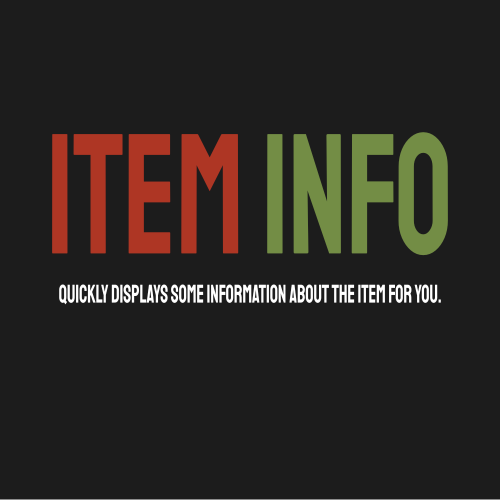Search the Community
Showing results for tags 'itemname'.
-
Version 1.0.1
2 downloads
Take your Rust base automation up a notch with Usable Droppers, a simple yet powerful plugin that turns regular containers into functional droppers. These droppers continuously drop items with full customization, making them perfect for automatic setups like furnace farms or creating seamless item-dispensing systems. Usable Droppers pairs perfectly with Usable Hoppers to create an efficient, hands-off system for managing your resources. Whether you're automating resource processing or need an easy way to drop items, Usable Droppers gives you the flexibility to control how and when items are dispensed. With a detailed configuration, you decide the drop interval, item types, and much more, making it easy to fit into any server setup. Chat commands: /ud - Shows available UsableDroppers commands. /udset - Sets the container you are looking at to a dropper. /udremove - Remove the dropper from the container you are looking at. /udlist - Display all droppers you own. /udsetmode <player|direction|random> - Sets the dropper mode to specify drop location of the items. Player mode will save the current player location and the dropper will start to drop items there. Direction drops items in a specific direction chosen by the player and random will drop items in a random sphere around the container. /udsetdirection <forward|backward|left|right|up|down> - Specify the direction if chosen direction mode. /udrange - Display the drop location and dropper range. Admin commands: /udclearall - Removes all droppers in the game. /udclearplayer <playername or steamid> - Remove a specific player's dropper. Permissions: Config: Allowed containers for droppers - Which containers are allowed to be turned into droppers. Available drop modes - Which drop mode the user's will be able to choose. Command cooldown - The cooldown between command usage (in seconds). Debug mode - Used for detailed feedback in console. Drop interval seconds - How often the dropper will attempt to drop items. Higher values will increase performance. Drop radius - Drop radius when the user has random drop mode selected Item types allowed - Which types of items that the dropper will drop. Max distance for commands - How close to the dropper/container you need to be to use commands. Max droppers per player - The number of droppers available to each player. Max items per tick - The number of item stacks the dropper will drop each tick. Max range for player mode - The maximum range of player mode, from the dropper to the player. If this is higher than max distance for commands then this will be ignored. Default config. { "Allowed container types for droppers": [ "woodbox_deployed", "box.wooden.large", "furnace", "storage_barrel_c", "storage_barrel_b" ], "Available drop modes": { "direction": true, "player": true, "random": true }, "Command cooldown": 0.0, "Debug mode": false, "Drop interval seconds": 5.0, "Drop radius": 2.0, "Item types allowed": { "ammunition": true, "attire": true, "blueprint": true, "component": true, "construction": true, "electrical": true, "food": true, "fun": true, "items": true, "medical": true, "misc": true, "resources": true, "tool": true, "traps": true, "weapon": true }, "Max distance for commands": 15.0, "Max droppers per player": 5, "Max items per drop": 3, "Max range for player mode": 15.0 }$7.99 -
Version 1.0.0
102 downloads
A small yet plugin that swiftly provides information about the item you're holding in your hand. #Features Once you have an item in your hand and want to get information about it, execute the command /iteminfo. The relevant information will then be displayed in the chat. ItemName ItemShortName ItemSkinId ItemID #Permission iteminfo.use - Grants the user permission to use the /iteminfo command. #Command /iteminfo - This command allows you to display information about the item. You need to execute the command while holding the item in your hand. #Localization The plugin currently supports English and German. English { "NoPermission": "You do not have permission to use this command!", "NoItemEquipped": "You have not equipped any item.", "PluginPrefix": "<size=16><color=#AE3624>ITEM</color> <color=#738D45>INFO</color></size>" } Deutsch { "NoPermission": "Du hast keine Berechtigung, diesen Befehl zu verwenden!", "NoItemEquipped": "Du hast kein Item ausgerüstet!", "PluginPrefix": "<size=16><color=#AE3624>ITEM</color> <color=#738D45>INFO</color></size>" } Ps: If you find the plugin useful, I would appreciate a thumbs up, as I'm fond of likes!Free