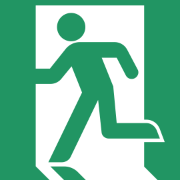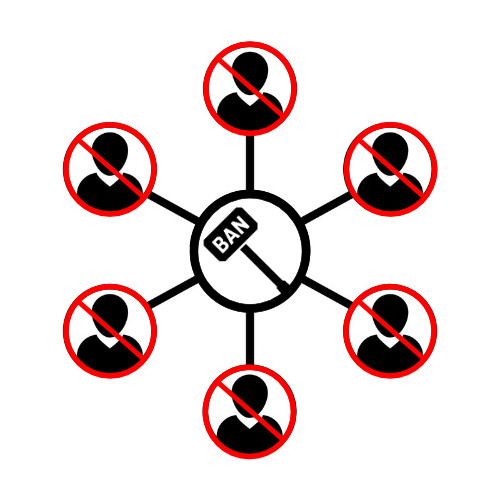Search the Community
Showing results for tags 'banning'.
-
Version 1.1.8
24 downloads
Player Reporting Plugin, Command Usage: /report (Player Name) (reason) /adminreports - Gui for seeing players with reports and how many requires "playerreports.admin" permssion Gui Preview in video below Permissions: o.grant group default playerreport.use o.grant group admin playerreport.admin Example Of Messages Sent To Discord Webhook Attached. When a player is reported, In-Game admins will receive a notification of that person being reported, if they have the permission "playerreport.admin" Default Config: { "Discord Webhook URL": "https://discord.com/api/webhooks/yourwebhookhere", "Ban Notification Webhook URL": "https://discord.com/api/webhooks/yourwebhookhere", "Server Shortname": "5x Duo Max Rustico", "Admin Notification": true, "Ban Appeal Link": "https://discord.gg/JKmGzRf7", "Maximum Reports Before Auto Ban": 10 } Localisation Support: { "Usage": "Usage: /report <player name> <reason>", "PlayerNotFound": "Player '{0}' not found. Check the spelling or try a different name.", "DidYouMean": "Did you mean: {0}?", "ReportSubmitted": "Your report against {0} has been submitted.", "ReporterField": "Reporter", "ReportedPlayerField": "Reported Player", "ReasonField": "Reason", "ReportedOn": "Reported on", "DiscordError": "Failed to send report to Discord: {0}", "CooldownMessage": "Please wait {0} seconds before submitting another report.", "AdminNotification": "Player {0} reported {1} for: {2}", "AutoBanMessage": "You have been automatically banned due to multiple reports. Appeal: {0}" }$4.99 -
Version 1.0.0
477 downloads
Fancy a bit of Centralized Banning without paying for RustAdmin or similar. What is Centralized banning? Centralized banning is the ability to ban a player on one server and have that ban logged across all of your servers. If you have a web server that runs php and mysql you can easily set it up. This is literally a simplified version of the RustyBan Centralized banning system for use with the server end point system. Installation is easy: Setup a sql user, database and API table. (my sql rip is at the bottom) Edit the Database.php file in API/config folder with your Database name, User and password. Drop the API files into your webserver drop the CentralBan.cs plugin into all your servers. Set the API URL in the oxide config file and run the CentralFirstRun command in console. then set your server.bansserverendpoint as your check.php?steamId= address Done! confused? Watch my video SQL CREATE TABLE `API` ( `id` int(11) NOT NULL, `steamId` varchar(17) NOT NULL, `Reason` text NOT NULL, `expiryDate` timestamp NOT NULL DEFAULT current_timestamp() ON UPDATE current_timestamp() ) ENGINE=MyISAM DEFAULT CHARSET=latin1; ALTER TABLE `API` ADD PRIMARY KEY (`id`); ALTER TABLE `API` MODIFY `id` int(11) NOT NULL AUTO_INCREMENT; COMMIT;Free