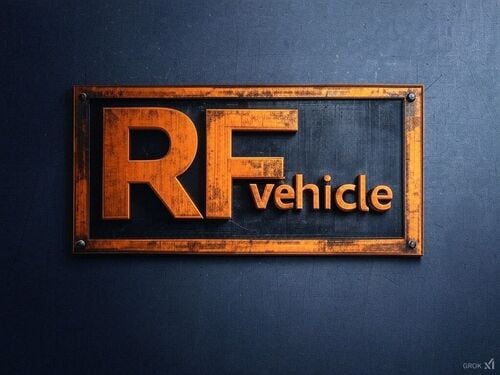-
Posts
31 -
Joined
-
Last visited
Content Type
Profiles
Warranty Claims
Downloads
Forums
Store
Support
DOWNLOADS EXTRA
Services
Everything posted by ChipShopMan
-
Please remove your config file be fore updating.
-
Changed Status from Pending to Fixed Changed Fixed In to 1.4.1
-
-

The product did not live up to expectations
ChipShopMan replied to ANDRIEV's Support Request in Support
Changed Status from Pending to Closed -

The product did not live up to expectations
ChipShopMan replied to ANDRIEV's Support Request in Support
You can buy that from Karuza.this was clearly stated in the description for what it does. Hence the huge price difference.that’s close to $100 -
Version 1.0
5 downloads
RFVehicles lets players spawn and despawn various vehicles with simple chat commands. It includes one-vehicle limit settings (unless permission is granted), configurable fuel amounts (including infinite), and optional restrictions for spawning within building-blocked areas or inside any building zone. Each spawn command requires a corresponding permission (e.g., rfvehicles.minicopter for /minicopter). Commands: Snowmobile - /snowmobile, /nosnowmobile Pedal Bike - /pedalbike, /nopedalbike Minicopter - /minicopter, /nominicopter Scrap Helicopter - /scrapheli, /noscrapheli Car (Sedan) - /car, /nocar Attack Helicopter - /attackheli, /noattackheli Chinook - /chinook, /nochinook Horse - /horse, /nohorse Work Cart - /workcart, /noworkcart RHIB - /rhib, /norhib Rowboat - /rowboat, /norowboat Hot Air Balloon - /hotairballoon, /nohotairballoon Train (Locomotive) - /trains, /notrains Kayak - /kayak, /nokayak Submarine (Solo) - /submarinesolo, /nosubmarinesolo Submarine (Duo) - /submarineduo, /nosubmarineduo Config example: "{ "Spawn Distance": 4.0, "Fuel Amount (-1 = infinite, 0 = empty, >0 = exact)": -1, "Spawn Cooldown (seconds)": 2.0, "Lock Fuel Tank Access (true/false)": false, "Can Spawn If Building Blocked": true, "Can Spawn Inside Buildings": true }" RFVehicles.json$10.00 -
When DespawnConfig is loaded, it breaks Jetpack. is there something that needs to be done to make it work?
-
Changed Status from Fixed to Closed
-
It was just a typo. Corrected now
-
Changed Status from Pending to Fixed Changed Fixed In to 1..3
-
Version 1.0.2
42 downloads
The MyF15 plugin modifies a standard Rust minicopter into an F15 fighter jet. It spawns the F15 asset on top of the minicopter and keeps it from flying. F15 is not an asset that can normally be kept in place or flown, it does not have collision. Players can use chat commands to spawn or despawn their aircraft, which behaves similarly to noclip movement. Permissions are required to use these commands, ensuring controlled access. W,A,S,D up, down, left, right SHIFT moves forward(speed can be configured in the cfg - higher speeds make it a bit jankier so be mindfull. The F15 is not meant to be static) Commands: /f15 - Spawns your personal F15 jet. /nof15 - Despawns your F15. Permissions: myf15.spawn - Grants permission to spawn an F15 using the /f15 or /myf15 commands. Features: Cooldown Mechanism: Spawning an F15 has a 2-second cooldown to prevent excessive aircraft spawning. Automatic Despawn: The F15 automatically despawns when a player disconnects, maintaining server performance and tidiness. No Explosion Effects: Fireball and explosion effects are disabled upon destruction, ensuring a smoother experience without visual clutter. Immediate Mounting: Players are automatically mounted to their F15 when spawned, making it quick and easy to take off. Configurable Settings: Spawn Distance: The distance at which the F15 spawns from the player can be adjusted, allowing for customization to fit different gameplay styles. Cooldown Duration: The cooldown period for spawning an F15 can be configured to suit server preferences, preventing abuse or enabling faster respawns. Speed Multipliers: The speed multiplier for regular flight and sprint-boosted flight can both be adjusted to modify how fast the F15 can travel.$9.90 -
Changed Status from Pending to Fixed Changed Fixed In to 1.2.7
-
-
-
what feature from NoEscape is of interest? NoEscape isn't mine and it's easier to modify it's code to work with Lobby than the other way arround but i can't do that but maybe i can add a combat block or whatever to Lobby
-
i'll look into making it compatible
-
-
haven't tried, i'm not sure
-
Version 1.2.7
19 downloads
Allows players to set and teleport to a lobby location with permission-based access and cooldowns. Commands: /setlobby Description: Sets the current player's position as the lobby location. Permission Required: lobby.set /lobby Description: Teleports the player to the pre-defined lobby location. Permission Required: lobby.use Cooldown: Defined in the configuration file (Lobby.json). /clearlobby Description: removes lobby location. Configuration File (Lobby.json): TeleportCooldown: Time (in seconds) a player must wait before using the /lobby command again. Granting Permissions: Use the following commands in the server console: Grant: oxide.grant user <username|steamid> <permission> Revoke: oxide.revoke user <username|steamid> <permission> Example: oxide.grant user 76561198000000000 lobby.set$2.49 -
-
Version 2.0
11 downloads
Loot Control: Choose exactly what items or entities are lootable by adding them to the configuration file. Easy Setup: Add prefab paths with a simple true/false setting to allow or block looting. Detailed Logs: Built-in console logging will show you the asset path of the entity so you can easily add it as lootable Customizable: Works with any prefab in Rust, including containers, workbenches, and more. Installation: Place the RFLoot plugin file into your Rust server's plugins folder. Restart or reload your Rust server for the plugin to take effect RFLoot.json { "LootableEntities": { "assets/prefabs/deployable/large wood storage/box.wooden.large.prefab": true, "assets/prefabs/deployable/vendingmachine/npc/vendingmachine_npc.prefab": true, "assets/prefabs/misc/casino/bigwheel/bigwheelbettingterminal.prefab": true, "assets/prefabs/deployable/pokertable/pokertable.deployed.prefab": true, "assets/prefabs/deployable/card table/subents/cardgameplayerstorage.prefab": true, "assets/prefabs/deployable/wood storage/woodbox.prefab": false, "assets/prefabs/deployable/small stash/small_stash_deployed.prefab": false, "assets/prefabs/deployable/repair bench/repairbench_deployed.prefab": false, "assets/prefabs/misc/casino/slotmachine/slotmachinestorage.prefab": true, "assets/prefabs/deployable/recycler/recycler.prefab": false, "assets/prefabs/deployable/locker/locker.deployed.prefab": false, "assets/prefabs/deployable/furnace.large/furnace.large.prefab": false, "assets/prefabs/deployable/furnace.small/furnace.prefab": false, "assets/prefabs/deployable/research table/researchtable_deployed.prefab": false, "assets/prefabs/deployable/campfire/campfire.prefab": false, "assets/prefabs/deployable/water barrel/water_catcher_large.prefab": false, "assets/prefabs/deployable/water catcher/small_water_catcher.prefab": false, "assets/prefabs/deployable/wood storage/woodbox_deployed.prefab": false } }$3.00 -
Version 1.4.1
173 downloads
RFRadio allows players to toggle radios on and off when they are mounted on a vehicle. Features: Minicopter Radio: RFRadio introduces the ability for players to spawn and despawn radios on minicopters, scrap transport helicopters, attack helicopters and many others when they are mounted on them. Easy Integration: The plugin is seamlessly integrated into your server and requires no complex setup. Simply add the plugin to your server's plugins folder, and it's ready to go. Command-Based: The plugin provides a simple and intuitive command, /radio, that allows players to toggle the radio on and off while they are riding a minicopter,scrap helicopter ot attack helicopter. This command ensures that players can easily interact with the radio functionality. Customization: While the default configuration spawns radios on minicopters at a specific position and rotation, the code can be easily changed to customize the radio's placement. This flexibility allows you to fine-tune the player experience on your server. Permissions: No special permissions required: RFRadio operates as a server-wide enhancement without the need for players to have specific permissions. Commands: /radio: This command allows players to toggle the radio on and off while they are riding a minicopter. Player must be mounted for the command to work Installation: Place the RFRadio plugin file into your Rust server's plugins folder. Restart or reload your server for the plugin to take effect. RFRadio.json$1.99