-
Posts
132 -
Joined
-
Last visited
Content Type
Profiles
Warranty Claims
Downloads
Forums
Store
Support
DOWNLOADS EXTRA
Services
Everything posted by CrypticRedHat
-
Hello, please can to share more of the log, and a full config file/data file redacting any discord webhooks. also please share your modding platform and version eg, carbon v2.6.028.72 many thanks
-
- 45 comments
-
- 2
-

-

-
- #raid
- #protection
- (and 12 more)
-
Version 1.0.1
30 downloads
DiscordRaidAlarm is a fully vanilla-friendly Rust plugin and Discord integration that alerts defenders when their base is under attack. It does not rely on Rust+ or any external "seismic sensors.” By detecting building damage in a standard Rust server (Oxide/uMod or Carbon), the system sends raid data to a PHP script with a MySQL database, and a Discord bot delivers real-time notifications to defenders via direct messages. You can either host your own single-tenant bot or register with our public multi-tenant bot (no hosting required). Once Steam-to-Discord mapping is in place, your players receive automated alerts about raids, even on completely vanilla Rust servers.If you need help configuring it, message me on Discord: CrypticRedhat. 1. Overview DiscordRaidAlarm notifies Rust players on Discord if their base is under attack. Its core components: Rust Plugin: Captures damage events and posts them to a PHP script. PHP Script + MySQL: Stores raid data in a raid_events table. Discord Bot: Reads the table and DMs defenders. You can either use: Our Public Multi-Tenant Bot (simplest; no hosting required), or A Self-Hosted Single-Tenant .exe (full control, optional). This guide focuses first on the public multi-tenant bot approach—especially how to invite the bot and use /registertenant. 2. Prerequisites Rust Server supporting Oxide/uMod or Carbon. A web host or cPanel environment for PHP + MySQL. A MySQL database (username, password, DB name, etc.). Token generated from it-tools.tech/token-generator (used across plugin & PHP script, and you’ll provide it to the multi-tenant bot). If you choose to self-host your own bot: A Windows machine and optionally a Discord Developer Portal application for a custom bot token. 3. Token Generation & Matching Go to it-tools.tech/token-generator → click generate. Use that random string for: Rust plugin config (API Auth Token), PHP script (API_TOKEN), And you’ll also provide it to the multi-tenant bot in /registertenant or your self-hosted bot config. All must match exactly or you’ll see 401/403 errors. 4. Rust Plugin Setup (Oxide/uMod or Carbon) Obtain DiscordRaidAlarm.cs. Place in your Rust server’s plugin folder: Oxide: oxide/plugins/ Carbon: Carbon/Plugins/ 3. Load the plugin: Oxide: oxide.reload DiscordRaidAlarm or restart. Carbon: c.reload DiscordRaidAlarm. 4. Config: Check oxide/config/DiscordRaidAlarm.json or similar. Set "API URL" to your DiscordRaidAlarm.php location, e.g. https://yourdomain.com/DiscordRaidAlarm.php. Set "API Auth Token" to the same token from Step 3. Verify no errors. Run oxide.plugins or carbon.plugins to confirm it’s loaded. 5. PHP API Setup Upload DiscordRaidAlarm.php to your web host. Edit lines like: define('DB_HOST', 'localhost'); define('DB_NAME', 'my_database'); define('DB_USER', 'my_db_user'); define('DB_PASS', 'my_db_pass'); define('API_TOKEN', 'YOUR_RANDOM_TOKEN'); Make sure API_TOKEN matches your plugin. Ensure you can reach DiscordRaidAlarm.php in a browser (it may show an error, that’s normal with no parameters). 6. Database Creation Create a MySQL DB or use an existing one. Import create_table.sql: mysql -u my_db_user -p my_database < create_table.sql 3. Check for raid_events: SHOW TABLES; If it’s there, you’re set. 7. Using the Public Multi-Tenant Bot If you don’t want to host a .exe, our public multi-tenant Discord bot can poll your raid_events for you. Below are the two main steps: inviting the bot, then registering your tenant via the /registertenant slash command. 7.1 Invite the Bot to Your Server Click this invite link: Invite It’s pre-configured with minimal but necessary permissions, including Send Messages (crucial for DM or channel posting) and other relevant scopes. Select your Discord server and authorize it. The bot will now appear in your server’s member list. If it can’t send messages or you want slash commands to work, ensure it has the right role/permission in the server. Typically "Send Messages,” "Embed Links,” "Read Messages History,” and "Use Application Commands” are enough. 7.2 Register Your Tenant with /registertenant Open a text channel (or any channel) in the same server where you invited the bot. Type /registertenant. You’ll see a form for: api_url (required) – The URL to your DiscordRaidAlarm.php. api_token (required) – The same token from your plugin + DiscordRaidAlarm.php. steamlink_url (required) – If you’re using a steam-to-discord link system. steamlink_secret (required) – Also for your steam link system. bypass_token (optional) – For some advanced steam link usage. poll_interval (optional) – How often the bot checks your raids, in seconds. Defaults to the global fallback if omitted. Fill out each field carefully: api_url: e.g., https://yourdomain.com/DiscordRaidAlarm.php api_token: your random token. steamlink_url / steamlink_secret: If you do not have a steam linking system, just enter placeholders. (Optional) bypass_token or poll_interval if needed. Press Enter. The bot will respond ephemerally with either "Tenant registered/updated successfully!” or an error message if something went wrong. If successful, the bot automatically logs your server info (guild_id + config) in its multi-tenant DB. From this point on, the bot polls your raid_events table. Done! Whenever your plugin logs a raid, the bot sees it and DMs the defenders (assuming you have steam-to-discord mapping set up). Important: You must run /registertenant from within the server that the bot is invited to. The bot automatically captures your guild_id from the slash command, linking that guild to the api_url + api_token you provided. 8. Self-Hosted Bot (Optional) If you prefer hosting your own single-tenant .exe, skip Section 7 and do this: Create a Discord bot in the Developer Portal. Invite it with permissions like Send Messages, etc. Edit appsettings.json or .config: { "BotSettings": { "BotToken": "YOUR_BOT_TOKEN", "RaidApiUrl": "https://yourdomain.com/DiscordRaidAlarm.php", "RaidApiToken": "YOUR_RANDOM_TOKEN", "PollIntervalSeconds": "10" } } Run DiscordRaidAlarmBot.exe. It polls your raid_events table, DMs defenders. 9. Testing & Verification Trigger a test from your Rust server plugin if it supports a test command (like /raidalarm.test). Otherwise, damage a building block. Check your MySQL raid_events table: SELECT * FROM raid_events; If a new row is added with processed=0, the bot should see it next poll cycle (every 10–30 seconds or your chosen interval). The bot (public multi-tenant or your own) sends direct messages to any defenders with known Discord IDs. If you see "Tenant registered/updated successfully!” from /registertenant but no raids are processed, check Troubleshooting. 10. Troubleshooting No DMs: Possibly defenders’ privacy settings block DMs from that server’s members. The user might not be in the same Discord server. Steam ID → Discord ID mapping is missing if you rely on external link systems. "Tenant registration failed” or 403/401 messages: Mismatched api_token between the Rust plugin, the DiscordRaidAlarm.php, or the data you entered in /registertenant. Typo in the api_url or server didn’t load the plugin. Bot Not Sending: For the public multi-tenant bot, confirm you typed /registertenant in the correct server, and it responded with success. For your self-hosted bot, ensure the .exe is running, the token is valid, and it’s in your server with Send Messages permission. Plugin Not Logging: Check the console logs for DiscordRaidAlarm.cs loading errors. Possibly it’s in the wrong folder for Oxide/Carbon, or you didn’t set "API Auth Token” in the plugin config.$29.99- 1 review
-
- 3
-

-

-
- #raid
- #raid alarm
-
(and 5 more)
Tagged with:
-
- 45 comments
-
- 1
-

-
- #raid
- #protection
- (and 12 more)
-
It doesn’t allow you to set an overall limit per week or server wide. I could implement this if there was enough flak for it, although to be honest - I’d be surprised, I can’t see why this would be a good idea although I’m open to discussion, I think any players would be in uproar though. I can see a single team using the entire limit for the whole server every wipe or week
- 45 comments
-
- #raid
- #protection
- (and 12 more)
-
That's correct, or if the defenders/attackers are different, or if it is outside the radius
-
Changed Status from Pending to Not a Bug
-
Let me know if this resolved the issue or if you need further help
-
Yes there is a criteria, For example, if the attackers and defenders are the same, and within 140 meters of the original raid, and within the time constraint, its classed as the same raid, this is to avoid counting multiple raids for external TCs and compound bases. You can decrease the distance or time, although I would advise against this as it could create false positives. The default config is pretty well optimised. The time constraint is not from when the raid begun, its from when the last item was destroyed, for example a raid could last 6 hours if someone boomed 1 wall every 60 minutes. However if there is a gap in booming of more than x minutes (default 90) the raid we be considered over.
-
Is the second offline base you are raiding, owned by the same people as the first, and within 140 meters, and being raided within 90 minutes of the first base by any chance?
-
Hello! when you raid the second offline base, is the counter going up, or does it stay the same EG first base it goes 0->1. Does it go from 1->2?
-
- 45 comments
-
- #raid
- #protection
- (and 12 more)
-
- 45 comments
-
- #raid
- #protection
- (and 12 more)
-
If someone starts a raid as an online, and the defenders log off once the raid has begun, it is not considered an offline, therefore is not counted. If they log off before anything's been destroyed, it is counted as an offline. There is no grace period. This is to avoid people tracking player with BM and waiting for them to log off and raiding immediately after to circumvent the plugins logic.
- 45 comments
-
- #raid
- #protection
- (and 12 more)
-
Its important to note, also taking your other comment into account, this is not an offline raid protection tool This tool limits the quantity a player or team can offline raid, it does not strictly protect a players base. However it does stop someone from offline raiding more than x bases per day. The plugin you may be comparing with, I'm my opinion offers a different use case for functionality. In theory your base may be protected against someone with more than for example say, 1 offline raid, but may be raided offline by another player who has not yet reached that limit. This tool is great to stop players mass offlining the whole server, while not taking the originality out of rust by blanket blocking offline raids, other plugins may and will perform differently
- 45 comments
-
- #raid
- #protection
- (and 12 more)
-
- 45 comments
-
- #raid
- #protection
- (and 12 more)
-
Version 1.1.1
172 downloads
BaseGuardian ensures that sudden server restarts, forced crashes, or network drops won’t leave players’ bases vulnerable, by closes all doors. It also automatically boosts Tool Cupboard upkeep to a safe threshold, preventing unexpected decay. Designed for simplicity, fairness, and seamless integration with Rust’s native upkeep rules, BaseGuardian takes server management to the next level—now with added options for automated protection. Key Benefits Automated Crash & Network Handling BaseGuardian can automatically close all doors and top up Tool Cupboards whenever it detects a crash or network outage. No manual intervention needed—players stay protected even if you’re offline. Instant Door Security With a single command, any open door, gate, shutter, or ladder hatch across the map is snapped shut—especially helpful right after a server crash or restart. Accurate Upkeep Top-Ups BaseGuardian brings each qualifying Tool Cupboard’s coverage up to a pre-set number of hours (default: 12 hours). Because it taps into Rust’s own upkeep balance, each base pays only for the exact time and resources it needs. Fair for All Base Sizes Larger or higher-tier bases require more resources to stay protected; simpler bases need less. No one’s overpaying, and no hidden shortcuts are involved. Permission-Based Commands Two separate permissions let you decide who can close doors and who can top up TCs. This prevents misuse and keeps server management firmly in your control. No Leftover Resources Once upkeep is topped up, materials are seamlessly consumed to provide the extended coverage. Players don’t find unexpected piles of items in their cupboard—just the additional time they need. Minimal Disruption Although the plugin checks multiple entities, it’s designed as an on-demand tool for admins. Run it when needed (e.g., after a restart) with negligible impact on your server’s performance. Commands & What They Do Close All Doors Command: bg.doors Effect: Closes every door, gate, shutter, and ladder hatch on the server if they’re open. Use Case: Ideal after forced restarts or when an admin wants to ensure no player base is left open during downtime. Top Up Tool Cupboards Command: bg.tc Effect: Scans all non-abandoned TCs, and brings each one’s upkeep coverage to a default threshold (12 hours). The plugin accounts for each base’s size/tier, creating and using only the necessary resources. Use Case: Perfect for preventing mass decay after downtime or ensuring players have a fair buffer when forced offline. Frequently Asked Questions "Why don’t I see extra resources in the Cupboard afterwards?” BaseGuardian immediately converts spawned materials into extra coverage. You won’t see leftover items because they’re fully used to boost the TC’s timer. "How is the upkeep cost determined?” The plugin uses Rust’s own upkeep system to decide what’s required for the final hours. Larger or more complex buildings need proportionally more resources, while simpler bases pay less. "Can I change 12 hours to a different amount?” Yes. The plugin defaults to 12 hours, but you can adjust it to match your server’s rules—such as 8, 10, or 24 hours—ensuring any forced downtime doesn’t unfairly penalize players. "What if a TC has fully decayed already?” By default, BaseGuardian skips TCs with zero coverage. If you prefer to ‘rescue’ those TCs, you can modify the plugin’s settings to do so. "Does this run automatically?” Now it can! Besides manual commands, the new version detects crashes or network issues and handles door closures/TC top-ups automatically—keeping your server protected even when you’re not there. Permissions BaseGuardian’s two core features—closing doors and topping up TCs—are independently permissioned. This means you can give some staff the ability to secure doors, while only a few select admins can top up everyone’s upkeep, or vice versa. Check your server’s mod framework documentation for how to manage these permissions. Door Closure Permission: Allows the use of the door-closing command. TC Top-Up Permission: Allows the use of the upkeep top-up command. Why BaseGuardian? Defends Offline Players: Protects your community from uncontrollable downtime and forced restarts. No Game-Breaking Workarounds: Aligns with Rust’s native decay and upkeep standards without creating artificial advantages. Unobtrusive: Kicks in only when you command it, so normal gameplay is never disrupted. Transparent & Fair: Ensures players’ bases remain intact if they can’t reconnect promptly, boosting server reputation and trust. With BaseGuardian, your Rust server stays secure and fair—no matter how abruptly it reboots or how large the bases get. It’s a small but invaluable addition for any admin who wants peace of mind and a satisfied player community. A special thanks to EU Game Host for generously providing free server hosting to support the development and testing of BaseGuardian. Your assistance has been instrumental in helping this project flourish and ensuring the Rust community enjoys a smooth, reliable experience. UK Game Server Hosting - EUGAMEHOSTFree -
Changed Status from Closed to Fixed Changed Fixed In from 1.5.20 to 1.5.22
-
Thanks I have patched this in v.1.5.22
-
In my tests it has been SimpleStatus natively.
-
Sam reach out if needed, it was all fine until last wipe, maybe a difference in priority setting. Looks like simplestatus isn't reacting to the priority or its being ignored.
-
It counts cardtableseat As a vehicle seat so people using the trains for poker are punished
-
I have examples of it logging associations of joint looting, when one of the warned players are offline and not even looting
-
Can you post a copy of your config please, be sure to remove any webhooks
-
Hello, that’s very odd as another person who uses trainable bases has reported this resolved the issues for them. can you please include the version number in your message you sent to ensure you are running the latest version?

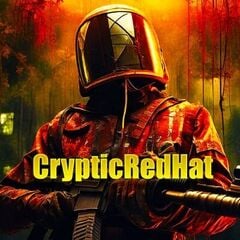


.thumb.jpg.ea97fa9b70c17dcc5b0234f1f2318213.jpg)


