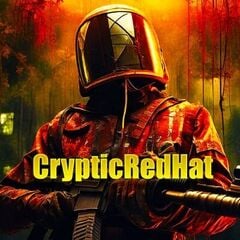-
Posts
132 -
Joined
-
Last visited
Content Type
Profiles
Warranty Claims
Downloads
Forums
Store
Support
DOWNLOADS EXTRA
Services
Everything posted by CrypticRedHat
-
Changed Status from Pending to Not a Bug
-
I am sorry, I have noticed since CF had the issues, my comment and reply was removed as it rolled back! I can confirm this isn't a bug—it's actually working exactly as intended. The plugin decides if a raid is "online" or "offline" at the precise moment the first entity is destroyed. So if the defenders disconnect just before this moment, the raid will count as offline, triggering the daily limit. the cooldown isn't a limit on how long raids last overall—it's simply how long attackers can pause between destroying entities before the raid session closes. As long as attackers damage at least one entity every 45 minutes (with your config), the session remains active indefinitely. Hope that clears things up! Let me know if you have any other questions.
-
Ignore me, I know what it is, sorry! I will push an update shortly!
-
Thanks Klutch! I have had a look and I cannot replicate this, can you give me some info on your setup please, or you are welcome to join my Discord, and we can chat about it, or I can look at it on your server.
-
I shall take a look at this for you tomorrow when I return home
-
- 45 comments
-
- 1
-

-
- #raid
- #protection
- (and 12 more)
-
- 45 comments
-
- 1
-

-
- #raid
- #protection
- (and 12 more)
-
- 45 comments
-
- #raid
- #protection
- (and 12 more)
-
Changed Status from Pending to Fixed Changed Fixed In to 1.7.2
-
Should be resolved in v1.7.2
-
Changed Status from Pending to Fixed Changed Fixed In to 1.7.2
-
Think I found the cause, I will pop an update out
-
Hi Marcus, can you give some more details when logging a support case please? It’s hard to help you with just a log? Did this happen when loading? Is it a one off? Has it reoccurred?
-
Changed Status from Pending to Fixed Changed Fixed In to 1.7.1
-
Fixed the lag issues, sorry for the inconvenience
-
- 45 comments
-
- 1
-

-
- #raid
- #protection
- (and 12 more)
-
- 45 comments
-
- 1
-

-
- #raid
- #protection
- (and 12 more)
-
- 45 comments
-
- 1
-

-
- #raid
- #protection
- (and 12 more)
-
Did unloading conflicting plugins work?
-
- 45 comments
-
- 2
-

-

-
- #raid
- #protection
- (and 12 more)
-
- 45 comments
-
- 1
-

-
- #raid
- #protection
- (and 12 more)
-
Map size is not an issue, nor is pop, this is running on servers with over 150’pop without an issue. the issue is more than likely arising from having two plugins loaded that both heavily rely on and alter the returning result of the OnTakeDamage Hook. try unloading the raid protection, then loading the plugin again. If that goes smoothly, try reloading raid protection after. Please feedback and let me know
-
I cant notice anything untoward in the logs or data file. Can you give me some specifics around your server please? Pop Any other plugins raid/damage blocking related Size of map
-
Sorry I noticed the above attached, I will check the logs and get back to you asap
-
Ok thanks, I will look into this now, please can you share your data file for this so i can check the raid logs