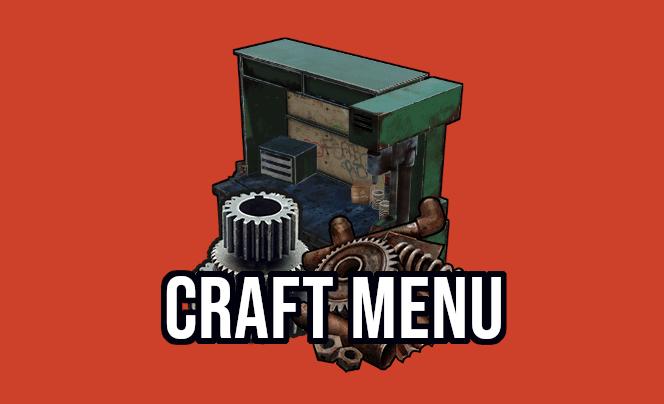-
Posts
116 -
Joined
-
Last visited
Content Type
Profiles
Warranty Claims
Downloads
Forums
Store
Support
DOWNLOADS EXTRA
Services
Everything posted by Knusperkeks
-
I have the same problem but also the plugin that causes it. when "Loot Table & Stacksize GUI" is installed and Configuration & Train Wagon / Recycler Config/ enable custom Recyler speed is activated e.g. the multiplier is set to 2, then the problem arises
-
Hi everyone, I wanted to switch off the permanent map and have the old map for crafting again. Does anyone have any idea if this is possible or if there is a mod that does this in case of doubt? best regards
-
Hi we have suicide with a penalty of -xRP. now when someone commits suicide, it says as a message: "You have received a reward of -50 RP". Can you make a separate long line for death by suicide, so that you can also give it out as a penalty?
-
I agree with the previous speakers, plugin needs an update this comes from the Rust Admin Tool this comes from the compiler.txt
-
The plugin is not working properly. The item is repaired to 100%, but no raw materials are required and after the 2 or 3 repairs, the jackhammer, for example, no longer breaks down even though it is fully repaired
-
Permission 'InvClear.use' doesn't exist
-
so I can't get it in I have in Place Anything { "Snowmobile Tomaha": { "BaseItem": "snowmobiletomaha", "SkinID": 2741752671, "Prefab": "assets/prefabs/vehicle/seats/snowmobilepassengerseattomaha.prefab", "NeedsTCAuth": false, "CanBePickedUp": false, "AdjustHeight": 0.0 }, and the skin: https://steamcommunity.com/sharedfiles/filedetails/?id=2741752671 and that in the craft menu "snowmobiletomaha": { "Name": "Snowmobile Tomaha", "Image": "https://i.postimg.cc/L6cq2K8J/snowmobiletomaha.png", "SkinID": 0, "Category": "vehicles", "Tier": 2, "ResearchCost": 75, "Resources": { "carburetor3": 4, "metal.refined": 350 } }, everything is displayed and I can also research and build it but unfortunately not place it .... nothing appears
-
Unfortunately, I don't know the skin ID... "Snowmobile Tomaha": { "BaseItem": "snowmobiletomaha", "SkinID": 0, "Prefab": "assets/prefabs/vehicle/seats/snowmobilepassengerseat tomaha.prefab", "NeedsTCAuth": false, "CanBePickedUp": false, "AdjustHeight": 0.0 },
-
could you now also put the snowmobile in the craft menu?
-
Is the language file also available in German? Or do you have to do it yourself
-
globalofflineraidprotection.admin <- don´t work
-
my parachute won't open... is there permission anywhere? IQParachute.json
-
Does the background image have to be in jpg format or can it be in png format?
-
the logo that is in the original, what size is it? Edit ... has done, just saw that it is a complete background image
-
I bought it yesterday and loaded it using the download button, but strangely enough, it's 1.0.42..... Nothing significant has changed up to 1.0.9, as I can see in the update log, so it really shouldn't be relevant, but I personally find the possibility of the long file actually better and cleaner
-
ops ok i thought only the team would see the support ticket
-
Can't I also make a long file CraftMenu.json and put it in .../oxide/lang/de { "metal.refined": "HQM", "metal.fragments": "Metallfragmente" "propanetank": "Propangas Tank", "metalpipe": "Metallrohr", "wiretool": "Kabel" } So I managed it that way, I only had to write the items in the "CraftMenu.cs" because otherwise they would not have been accepted. I added the most important ones to nmun and fixed the metal.pipe error at the same time. CraftMenu.cs nachtrag ["cloth"] = "Cloth", ["gears"] = "Gears", ["gunpowder"] = "Gun Powder", ["lowgradefuel"] = "Low Grade Fuel", ["metal.refined"] = "HQM", ["metal.fragments"] = "Metallfragmente", ["metalpipe"] = "Pipes", ["propanetank"] = "Propane Tank", ["carburetor3"] = "High Quality Carburetor", ["riflebody"] = "Rifle Body", ["semibody"] = "Semi Automatic Body", ["rope"] = "Rope", ["sewingkit"] = "Sewingkit", ["tarp"] = "Tarp", ["targeting.computer"] = "Targeting Computer", ["techparts"] = "Tech Trash", ["wiretool"] = "Wires", ["wood"] = "Wood", .../oxide/lang/de { "gears": "Zahnräder", "metal.refined": "HQM", "propanetank": "Propangas Tank", "metalpipe": "Metallrohr", "wiretool": "Kabel", "metal.fragments": "Metallfragmente", "cloth": "Stoff", "gunpowder": "Schießpulver", "lowgradefuel": "Einfacher Kraftstoff", "carburetor3": "Hochwertiger Vergaser", "riflebody": "Gewehrgehäuse", "semibody": "Halbautomatisches Gewehrgehäuse", "rope": "Seil", "sewingkit": "Nähzeug Set", "tarp": "Plane", "targeting.computer": "Zielcomputer", "techparts": "Technikschrott", "wood": "Holz" } CraftMenu.json
-
I noticed that the big wheel is not displayed correctly. I place it on the wall and it takes on the appearance of a normal spinning wheel, the same applies to the slot machine.
-
hi, first of all, thank you, I can't see how I can change the raw material names.. so that they are displayed in German. do you have an example?
-
the language file doesn't seem to translate everything is that supposed to be? I would like it to be complete so that it can be translated into German
-
So it wouldn't be possible to create a language file and enter "animal skulls" instead of wolf skulls ... what a shame
-
Hi, I think I found a bug. No matter which animal I kill, there is always wolf skull in the description, but the pictures match the animal.