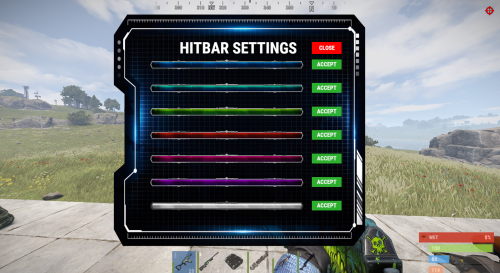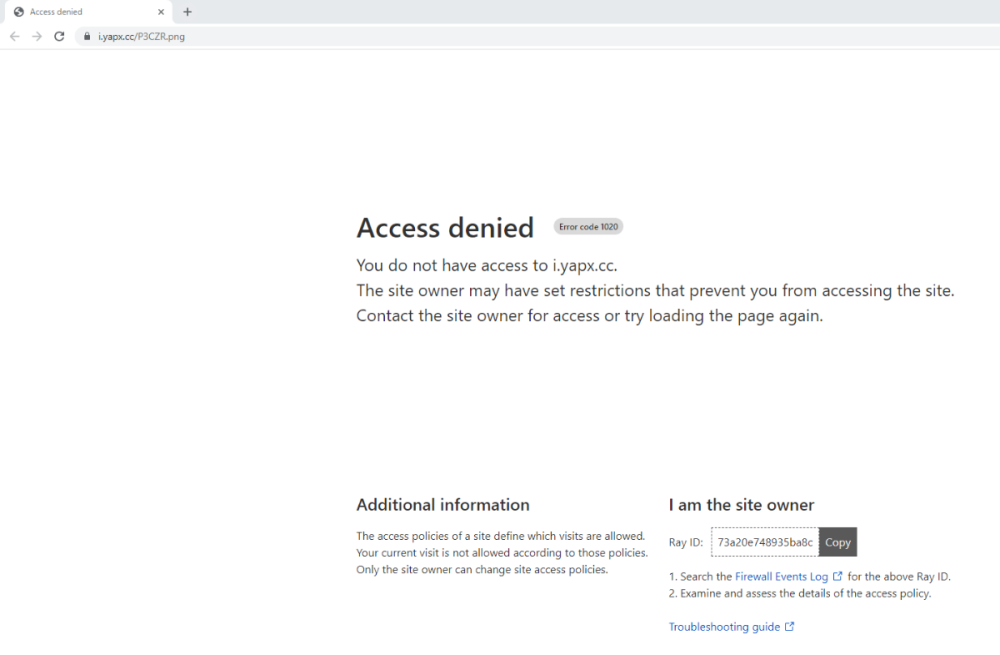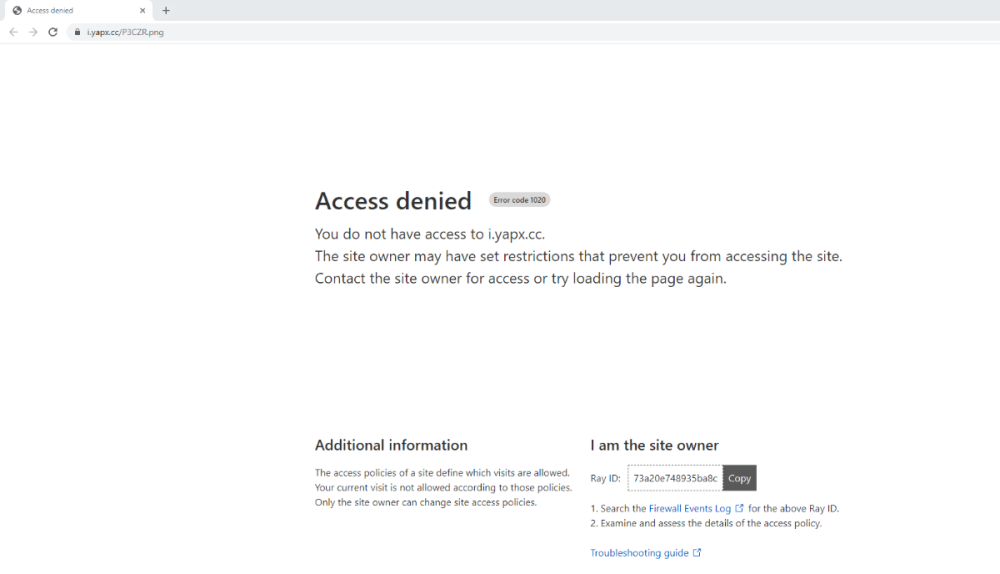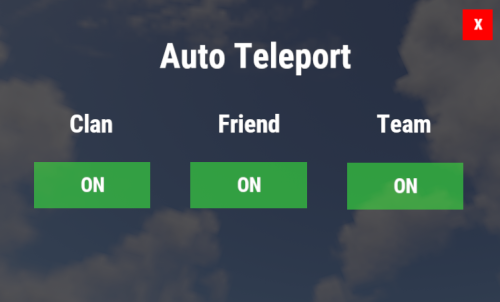-
Posts
221 -
Joined
-
Last visited
-
Days Won
3
Content Type
Profiles
Warranty Claims
Downloads
Forums
Store
Support
DOWNLOADS EXTRA
Services
Everything posted by ProCelle
-
Hey! Me and my server cant download the images: Image failed to download! Error: HTTP/1.1 403 Forbidden - Image Name: logo_0 - Image URL: https://i.yapx.ru/P3CZR.png Image failed to download! Error: HTTP/1.1 403 Forbidden - Image Name: air_0 - Image URL: https://i.yapx.ru/O47QR.png Image failed to download! Error: HTTP/1.1 403 Forbidden - Image Name: ch_0 - Image URL: https://i.yapx.ru/QOZY1.png Looks like there is a region restriction, could you please send me the images so i can upload them somewhere else? Thank you!
-
Hey thepiercedweirdo, Im a bit busy right now with some personal projects, work and a new plugin Im currently working on. I have on my checklist to add some text showing the hp left, I hope I have time to add it soon. Also, the users can configure the color for themselves with the chat command /hitbar config This only changes the color for the user who ran the command.
-
Version 1.0.0
78 downloads
Advanced Auto Teleport will accept teleport requests from other players when they are on the same Clan, Team or are Friends. This plugin works with Friends, Rust:io Clans, Clans by k1lly0u, Clans Reborn, and other clans plugins. Permissions: advancedautoteleport.use - Players with this permission will be able to auto accept teleport requests. (If perms are enabled from config). Commands: /atp - Opens the Auto Accept Options Config. (Individual for each player) Configuration:$9.99 -
Hey! On the video only shows bots because I didnt have any other player to shoot, if you take a look to the config file: "Copter - Enable health bar": true, "Bradley - Enable health bar": true, "Players - Enable health bar": true, "NPC - Enable health bar (Animals, Scientists, Scarecrows, etc.)": true, "Minicopter - Enable health bar": true, "ScrapCopter - Enable health bar": true, "Deployables - Enable health bar": true, "Building Blocks - Enable health bar": true, "All Entities - Enable health bar": false, This are the options the Hit Bar shows the health of, if the last option, "All Entities" is enabled, the players will get the health bar of the other entities that arent listed on the config file. It doesnt show any numbers of health, only the health bar.
-
Changed Status from Pending to Not a Bug
-
Changed Status from Pending to Not a Bug
-
Hey Grimm! I will take a look at it, and try to bring it as soon as I'm able to.
-
Hey! You can change the alert size and its position from the config file: "UI Anchor Min": "0.35 0.85", "UI Anchor Max": "0.65 0.95", On this version its not possible to change the alert color, I will try to add an option if I have some spare time
-
Changed Status from Pending to No Response
-
Hey! You have to enable the Use perms option at config, then you then need to give the players the perm > advancedhitbar.use so they can see the hitbar. If you grant them the perm: advancedhitbar.edit they will be able to edit their hitbar, so if you want them not to change it dont give them this perm.
-
Did any error pop up on the server console?
-
Dont worry, theres no rush
-
Not necessarily, they could overlap on some alerts buth they should be able to coexist. Please could you send me the lines of the console where the plugin unloads/crashes when starting the server.
-
Hey! Are you sure you are using the Image library plugin? https://umod.org/plugins/image-library It is required to run the plugin and if not installed it will unload automatically.