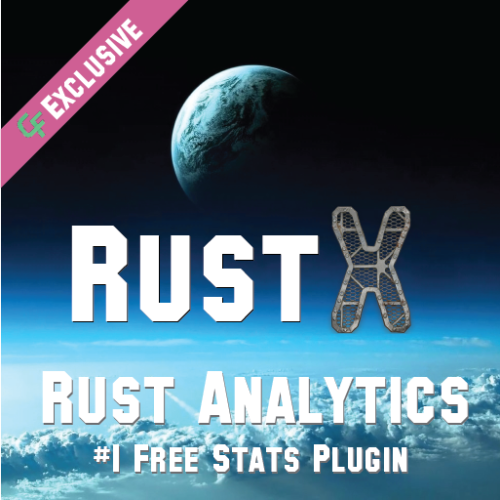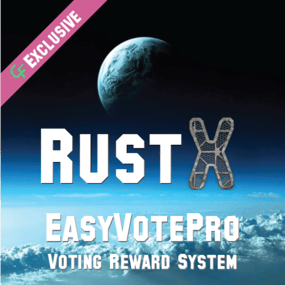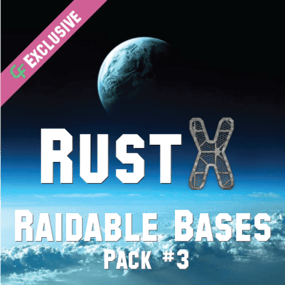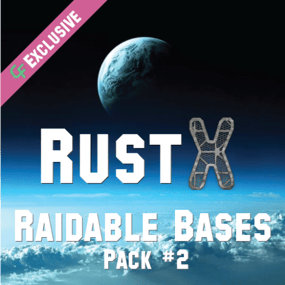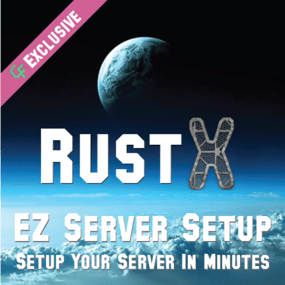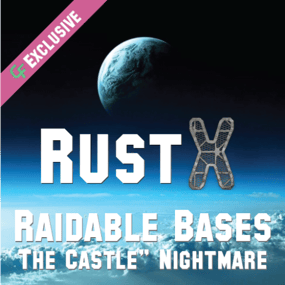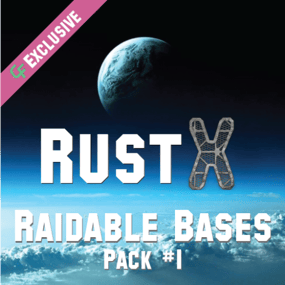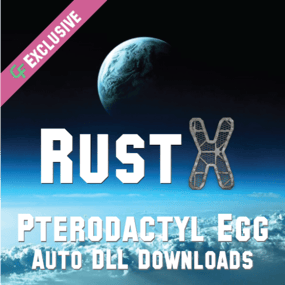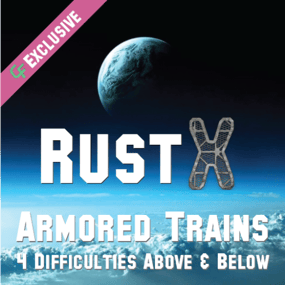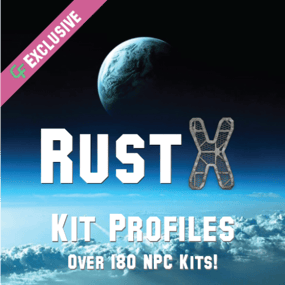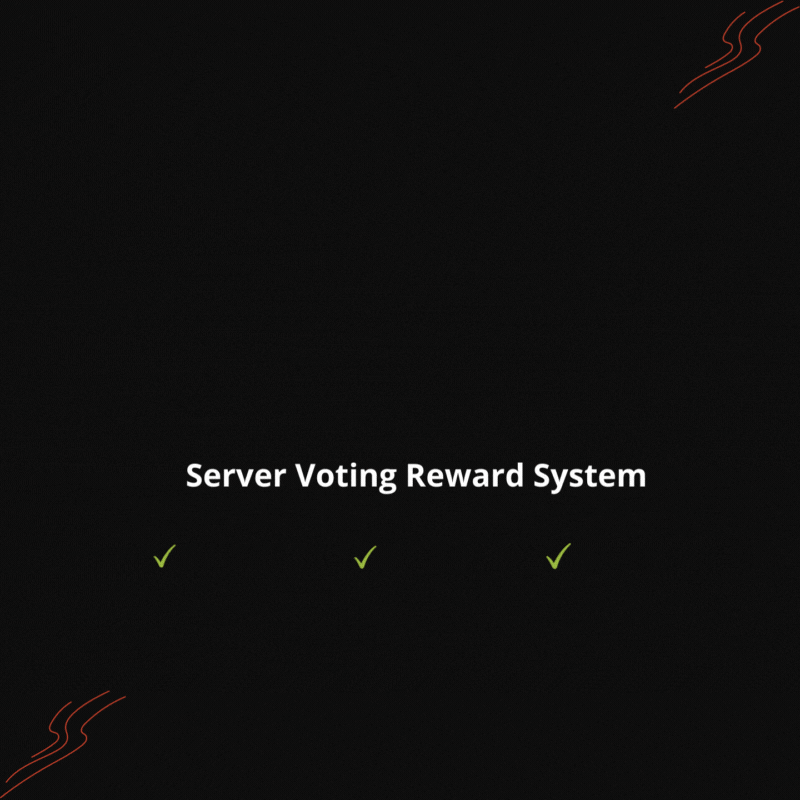About Rust Analytics
Description
Elevate your Rust gaming experience with RustAnalytics, the best free ultimate plugin for in-depth server and player analytics. Exclusively available on CodeFling.com, this powerful tool is designed for server administrators and players who seek a detailed understanding of in-game activities and performance.
Future Plans
- Player IP Lookups
- Player IP VPN Warnings
- Player Ban Management - Ban People Even When They're Offline
- Player Ban Sharing
- Player Server Tracking using Battlemetrics API
- Live Server Stats including Server FPS, Memory Usage, Network Usage, etc.
- Player FPS and Latency Stats
- Multiple Server Support
- Discord Notifications
- Game Ban Checks
- Team / Clan Management
- Bed Name Logs
- Admin Commands Logging
- Public Server Page
- and More..... Coming Soon
Key Features
Animal Kills Tracking: Monitor and analyze the frequency of animal kills across the server.
Building Insights: Gain insights into the dynamics of your server with detailed statistics on destroyed buildings, offering a window into player strategies and server health.
Container Management: Keep tabs on the destruction of containers, crucial for understanding resource flow and player interactions.
Deployable & Structure Placement: Track the placement of deployables and structures, providing valuable data on player settlement patterns and server evolution.
Player Connection Logs: Detailed records of player connections, offering insights into server popularity and peak activity times.
Player Ban Records: Maintain an overview of player bans, crucial for server management and ensuring a fair gaming environment.
Crafting Analytics: Deep dive into player crafting habits, understanding the economy and resource utilization of your server.
Performance Metrics: Monitor player FPS and latency, essential for ensuring an optimal gaming experience.
Death and Kill Statistics: Comprehensive data on player deaths and kills, offering a detailed look into player skill levels and server competitiveness.
Weapon Usage Data: Detailed analysis of weapon fire data, shedding light on player preferences and combat styles.
Resource Gathering Insights: Track player gathering activities, understanding the resource dynamics and player strategies in your server.
Accompanied by an intuitive website, RustAnalytics presents these rich datasets in an easily digestible format, allowing for quick analysis and decision-making. Whether you're looking to enhance server management, improve player experience, or simply dive into the fascinating data of your Rust server, RustAnalytics is your go-to solution.
Commands
ra.uploadbans - Uploads all previous bans to the API.
Installation Instructions
- Go to https://rustanalytics.com/
-
Create an account by clicking on "Login"
- Login with Discord
- On the left hand sidebar, there will be a link for "New Server". Click it
- Now you're on your server overview page. Here you can get your API_KEY. Your API key is different then your public slug (more on that later), so make sure you grab your API key and not the slug
- Put the API key into RustAnalytics.json
- Restart the plugin
Credits
LaserHydra - DeathNotes (Get Kill Bodypart Code)
Supreme, Raul & Patrette - Help with Harmony Patches
K1llY0u - https://umod.org/plugins/playtime-tracker
Privacy Protection
In compliance with the California Consumer Privacy Act (CCPA) and the European Union’s General Data Protection Regulation (GDPR), we are committed to protecting the privacy rights of our users.
If you receive a request from any user to delete their personal data, it is imperative to take immediate action in accordance with these laws. Please adhere to the following procedure:
Open a Ticket: Immediately open a ticket in the #create-a-ticket channel in my discord: https://discord.rustanalytics.com/
Request Data Deletion: Clearly state that the ticket is for a user data deletion request.
Provide Necessary Details: Include any relevant information that will assist in the prompt and accurate processing of the data deletion. This will include the steam ID of the player, the username of the player, and any and all IP addresses that the player has connected to your server with.
Why This Matters
CCPA Compliance: Under the California Consumer Privacy Act, consumers have the right to request the deletion of their personal data held by a business. Non-compliance can result in legal actions and penalties.
https://oag.ca.gov/privacy/ccpa
GDPR Compliance: The General Data Protection Regulation grants individuals in the EU the right to have their personal data erased under certain conditions. Failure to comply can lead to significant fines.
https://ec.europa.eu/info/law/law-topic/data-protection/data-protection-eu_en
As server owners, it is crucial to understand and respect these legal requirements. Prompt response to these requests not only ensures compliance with these laws but also demonstrates our commitment to user privacy and data protection.
Thank you for your cooperation and diligence in maintaining a legally compliant and user-respecting environment.