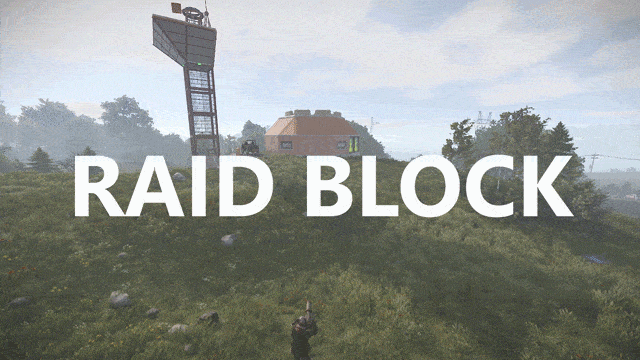About RaidBlock
Multifunctional and advanced RaidBlock plugin
It includes all the necessary functions for this plugin and an extended configuration that will allow you to fully customize the plugin to the requirements of your server.

Introduce your players to a truly functional plugin with a beautiful and modern UI interface, optimization, and new features that your players will appreciate.
QuoteHow to install images?
Go to the /data/RaidBlock/ folder and transfer the Images folder from the archive there, then reload the plugin.
List of features:
(The description briefly outlines the functionality and includes screenshots.).png.841b7993ef02939f872a7700b3681a94.png)
Visual Dome System:
This is a new feature for RaidBlock's plugins, the visual dome system, offering a choice of two possible domes - standard and BattleRoyale.
The dome can be disabled or configured in the configuration file.
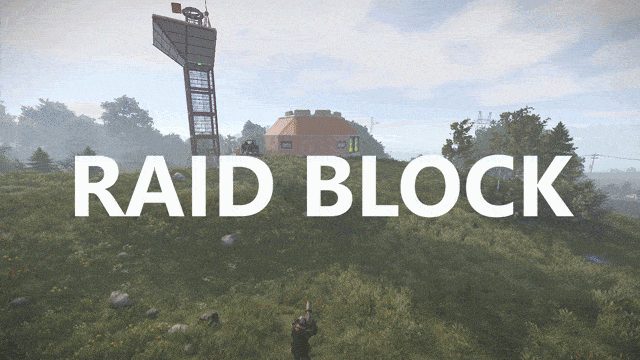 Sphere |
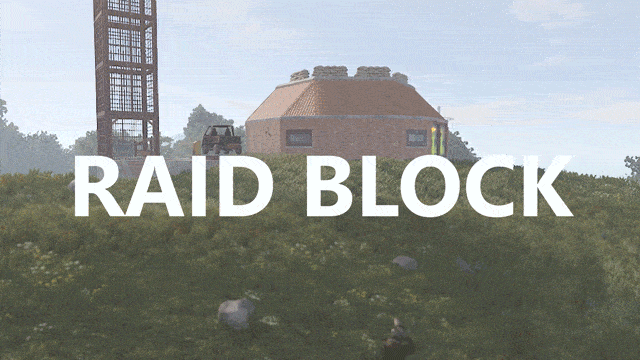 BattleRoyale |
The ability to set colors for the Battle Royale dome:
List of supported colors
 Blue |
 Green |
 Purple |
 Red |
Modern and optimized UI design of the plugin:
We offer a choice of 3 UI design options, which can be fully customized and changed using settings in the configuration.
It blends well with the game design and looks compact on the players' screens.
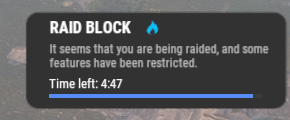 0 option |
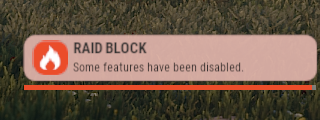 1 option |
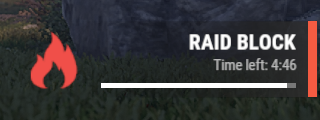 2 option |
QuoteExample of UI setting from the configuration:
"Background color (RGBA)": "0.1921569 0.1921569 0.1921569 1", "Icon color (RGBA)": "0 0.7764706 1 1", "Color of additional elements (RGBA)": "", "Main text color (RGBA)": "1 1 1 1", "Secondary text Color (RGBA)": "1 1 1 0.5019608", "Main color of the progress-bar (RGBA)": "0.3411765 0.5490196 0.9607843 1", "Background Color of the Progress Bar (RGBA)": "1 1 1 0.1019608", "Delay before the UI appears and disappears (for smooth transitions)": 0.222
Map Markers:
A wide selection of markers for displaying raid blocks on the map.
Fully customizable markers.
 Type 0 |
 Type 1 |
 Type 2 |
 Type 3 |
QuoteExample of marker setting from the configuration:
"Display the block zone on the G map": true, "Choose marker type: 0 - Explosion, 1 - Circle, 2 - Explosion + Circle, 3 - Circle + Timer": 2, "Marker color (without #) (For marker types 1, 2, and 3)": "f3ecad", "Outline color (without #) (For marker types 1, 2, and 3)": "ff3535", "Marker transparency (For marker types 1, 2, and 3)": 0.5
Conveniences for Administrators:
Implemented a black and white list system for raid block triggers, we have added for convenience 2 items that will help easily configure these lists directly from the game.
To obtain these items, use the commands described in the "Commands" tab. Don't forget to grant yourself the necessary permissions.
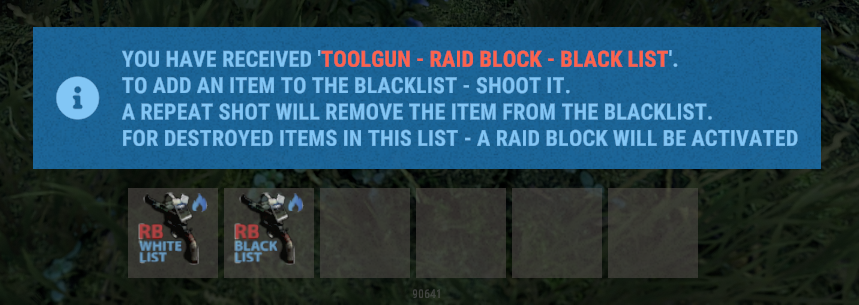 Black List |
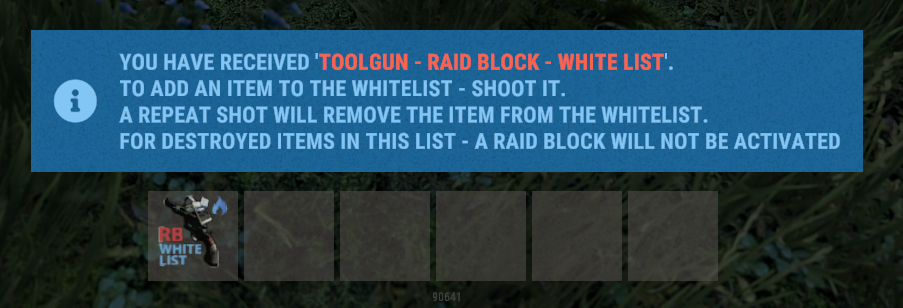 White List |
Permissions:
raidblock.ignore - with this permission, the player will have immunity to raid blocking. raidblock.toolgun - with this permission, the player can obtain a "Toolgun" for configuring the blacklist and whitelist of items.
Command:
Chat commands: /rbtest - allows testing raid block (simulates a raid at your position) (available only to administrators). /rb.white - obtain the Toolgun to add items to the whitelist. /rb.black - obtain the Toolgun to add items to the blacklist.
Api:
API: // Returns whether the player is raid blocked bool IsBlocked(BasePlayer player) bool IsRaidBlocked(string playerId) bool IsRaidBlocked(ulong playerId) bool IsRaidBlocked(BasePlayer player) bool IsRaidBlock(ulong userId) // Returns the remaining time of raid block for a player int ApiGetTime(ulong userId) Hooks: CanRaidBlock(BasePlayer player, Vector3 position) OnRaidBlock(Vector3 position) OnRaidBlockStopped(BasePlayer player) OnRaidBlockStopped(Vector3 position) OnCreatedRaidZone(Vector3 position, BasePlayer initiator) OnEnterRaidZone(BasePlayer player) OnExitRaidZone(BasePlayer player)
Configuration:
Quote
{ "Main raidblock settings": { "Radius of blocking zone (Meters)": 130, "Blocking time (Seconds)": 300, "Use dynamic raid zone (shift the zone center to the explosion location)": false, "Spread raidblock to all team players": true, "When entering the active raid block zone, activate the player raid block": true, "Upon exiting the raid block zone, deactivate the raid block for the player": false, "Activate raid block for all players within the effective radius after the raid starts": true, "Deactivate the raid block for the player upon death": true, "Raid zone map marker settings": { "Display the block zone on the G map": true, "Choose marker type: 0 - Explosion, 1 - Circle, 2 - Explosion + Circle, 3 - Circle + Timer": 2, "Marker color (without #) (For marker types 1, 2, and 3)": "f3ecad", "Outline color (without #) (For marker types 1, 2, and 3)": "ff3535", "Marker transparency (For marker types 1, 2, and 3)": 0.5 }, "Visual raid zone (Dome) settings": { "Activate visual raid zone (Dome)": false, "Choose marker type: 0 - standard dome, 1 - BattleRoyale dome": 0, "Transparency level of the standard dome (Lower values mean more transparency. The value should not exceed 5)": 3 } }, "Setting up triggers for the raidblock": { "List of items that will trigger a raid block upon destruction (prefabID)": [ 12312312 ], "List of items that will not trigger a raid block upon destruction (prefabID)": [ 1231223 ], "Ignore objects with a maximum health state less than N (0 - disabled)": 0, "Activate raidblock upon the destruction of own or friends' buildings": false, "Activate raidblock if there is no tool cupboard in the building": false }, "Setting restrictions during the raid block": { "Forbid building repair": true, "Forbid picking up items (furnaces, boxes, etc.)": false, "Forbid upgrading buildings": true, "Forbid building removal": true, "Forbid teleportation": true, "Forbid the use of kits": true, "Forbid the use of trade": true, "Allow building": true, "Allow object placement (furnaces, boxes, etc.)": false, "List of objects allowed to build/place during the raidblock (shortname)": [ "bed_deployed", "ladder.wooden.wall" ], "List of forbidden commands to use during the raidblock": [ "command" ] }, "Interface settings": { "Interface variant (0, 1, 2) - example: ": 0, "Interface layer: Overlay - will overlay other UI, Hud - will be overlaid by other interfaces": "Hud", "Vertical padding": 0, "Horizontal padding": 0, "Interface settings for variant 0": { "Background color (RGBA)": "0.1921569 0.1921569 0.1921569 1", "Icon color (RGBA)": "0 0.7764706 1 1", "Color of additional elements (RGBA)": "", "Main text color (RGBA)": "1 1 1 1", "Secondary text Color (RGBA)": "1 1 1 0.5019608", "Main color of the progress-bar (RGBA)": "0.3411765 0.5490196 0.9607843 1", "Background Color of the Progress Bar (RGBA)": "1 1 1 0.1019608", "Delay before the UI appears and disappears (for smooth transitions)": 0.222 }, "Interface settings for variant 1": { "Background color (RGBA)": "0.9607843 0.772549 0.7333333 0.7019608", "Icon color (RGBA)": "1 1 1 1", "Color of additional elements (RGBA)": "0.9215686 0.3058824 0.172549 1", "Main text color (RGBA)": "0.1921569 0.1921569 0.1921569 1", "Secondary text Color (RGBA)": "0.1320755 0.1320755 0.1320755 1", "Main color of the progress-bar (RGBA)": "0.9215686 0.3058824 0.172549 1", "Background Color of the Progress Bar (RGBA)": "1 1 1 0.4117647", "Delay before the UI appears and disappears (for smooth transitions)": 0.222 }, "Interface settings for variant 2": { "Background color (RGBA)": "0.1921569 0.1921569 0.1921569 1", "Icon color (RGBA)": "0.9411765 0.3137255 0.286 1", "Color of additional elements (RGBA)": "0.9568627 0.3607843 0.2627451 1", "Main text color (RGBA)": "1 1 1 1", "Secondary text Color (RGBA)": "1 1 1 0.5019608", "Main color of the progress-bar (RGBA)": "1 1 1 1", "Background Color of the Progress Bar (RGBA)": "1 1 1 0.4117647", "Delay before the UI appears and disappears (for smooth transitions)": 0.222 } }, "Setting IQChat": { "IQChat : Custom prefix in the chat": "[RaidBlock]", "IQChat : Custom avatar in the chat (If required)": "0", "IQChat : Use UI notifications": false } }

.png.841b7993ef02939f872a7700b3681a94.png)
An excellent addition to this plugin: