About Loot Crate Spawner EVENT
LootCrateSpawner is an exciting and innovative Rust plugin designed to add dynamic and thrilling events to your gameplay. This plugin automatically spawns loot crates in random locations on the map, ensuring unpredictability and constant player engagement. With configurable event intervals and crate lifespans, administrators can fine-tune the frequency and duration of these events to suit their server's needs. Each crate appears with a map marker, guiding players to its location and fostering competitive spirit as everyone rushes to claim the loot. Notifications in the chat inform players of the crate's appearance and lifespan, adding urgency and excitement to the hunt. The randomization of crate locations encourages exploration and keeps players on their toes, creating an ever-changing and vibrant game environment. Easy to configure and use, LootCrateSpawner is the perfect addition to any Rust server looking to enhance player interaction and elevate the gaming experience.
Features
- Easily customisable.
-
Сommands to start the event and to clear all the boxes and markers.
(/crateventstart - start the event, /clearcratevents - clear all active LootCrateSpawner events)
-
Customisable marker display time on the map.
-
Customisable minimum and maximum time interval between the start of the event.
-
If you use custom loot table, it will be applied to the Military Box.
-
Does not load your server too much.
An example of a Config file view
{
"CrateLifetime": 40.0,
"MarkerLifetime": 40.0,
"MaxEventInterval": 60.0,
"MinEventInterval": 50.0
}
As you can see above, the file configuration is as simple as possible,
which everyone can understand, there is nothing complicated in it and
it is as easy to configure as possible.
- CrateLifetime - Military Box lifetime on the map
- MarkerLifetime - the lifetime of a marker on the map
- MaxEventInterval - the maximum time after which a new event should start
- MinEventInterval - the minimum time after which the new event should start
If you have any questions or need any help, feel free to send me a private message on Discord
My Discord: callofglory_anytime
You can see the above described plugin in the video


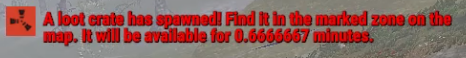
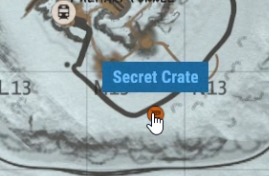



(1).thumb.gif.b7f01108ed2707569d9a6f5d8ed7e68e.gif)

.thumb.png.d26661a0aabd676a9b9531ebabcf0714.png)
