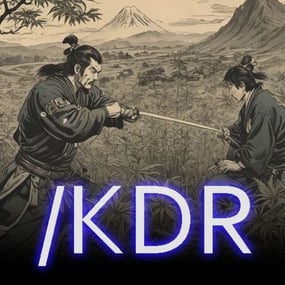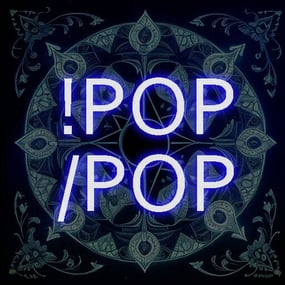About Kill Streak
The KillStreak plugin adds a killstreak system to your server. It tracks players consecutive kills, provides rewards at certain milestones, and maintains a personal and server-wide ranking system.
1. Configuration: Install in your oxide/plugins folder and customize the rewards and killstreak milestones in the configuration file in oxide/config.
You can specify the items and quantity for each reward, the message displayed, and whether the kill streak announcement is broadcasted server-wide. If not, it will be sent only to the killer.
You can also choose to count npc kills or only pvp kills (default: false)
SkinID is supported for the reward items. (see default config below)
2. Permissions: Register the permission killstreak.use to control who can use the killstreak system.
3. Commands: Use the chat commands /ks and /kstop to check your personal killstreaks (current and best) and the server's top 10 killstreaks, respectively.
Combines beautifully with https://codefling.com/plugins/kdr-kill-death-ratio
Example configuration:
{
"CountNpcKills": false,
"KillsToRestoreHealth": 1,
"RewardCommands": {
"10": {
"BroadcastToServer": true,
"Items": [
{
"Amount": 5,
"Item": "largemedkit",
"Skin": 0
},
{
"Amount": 5,
"Item": "syringe.medical",
"Skin": 0
}
],
"Message": "Monsterkill!"
},
"5": {
"BroadcastToServer": true,
"Items": [
{
"Amount": 5,
"Item": "largemedkit",
"Skin": 0
},
{
"Amount": 5,
"Item": "syringe.medical",
"Skin": 0
}
],
"Message": "Pentakill!"
}
},
"Version": 1
}
If you have any questions or comments contact me via this site or message me directly.








.thumb.jpg.bd42c407329530dff210fe0c063e854d.jpg)