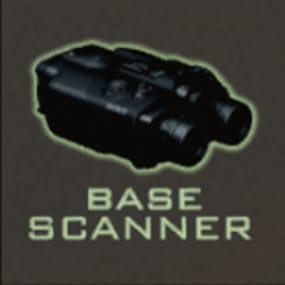About Outpost Respawn
Allows players to respawn at the Outpost or Bandit Camp upon death you can choose between sleeping bags or custom UI buttons.
Support for permissions, adjustable cooldowns, hostility clearing, configurable UI offsets, UI sizes, UI images, and color.
You can disable or enable Outpost or Bandit Camp respawns.
View all options in the config example below.
Configuration Example:
{
"Options": {
"Enable Sleeping Bags (Disables UI)": false,
"Enable Permissions": true,
"Enable Outpost": true,
"Enable Bandit": true,
"Enable Cooldown": true,
"Enable Auto Wake Up": true
},
"Outpost": {
"Use Permission": true,
"Cooldown": 300.0,
"Unlock Timer": 0.0,
"Remove Hostility": true,
"Use Auto Wake Up": true,
"Outpost UI Settings": {
"Button Title Text": "Outpost",
"Button Respawn Text": "RESPAWN »",
"Button Cooldown Text": "COOLDOWN!",
"Button Color": "0.34 0.39 0.21 0.8",
"Button UI Image URL": "https://i.imgur.com/nqFeINB.png",
"Button UI Size": 1.0,
"Button Horizontal Offset": 0.0,
"Button Vertical Offset": 0.0
},
"Outpost Sleeping Bag Settings": {
"Sleeping Bag Name": "Outpost",
"Bag Location Cycle": false,
"Respawn At Sleeping Bag": false
}
},
"Bandit Camp": {
"Use Permission": true,
"Cooldown": 300.0,
"Unlock Timer": 0.0,
"Remove Hostility": true,
"Use Auto Wake Up": true,
"Bandit Camp UI Settings": {
"Button Title Text": "Bandit Camp",
"Button Respawn Text": "RESPAWN »",
"Button Cooldown Text": "COOLDOWN!",
"Button Color": "0.34 0.39 0.21 0.8",
"Button UI Image URL": "https://i.imgur.com/nqFeINB.png",
"Button UI Size": 1.0,
"Button Horizontal Offset": 0.0,
"Button Vertical Offset": 0.0
},
"Bandit Camp Sleeping Bag Settings": {
"Sleeping Bag Name": "Bandit Camp",
"Bag Location Cycle": false,
"Respawn At Sleeping Bag": false
}
}
}


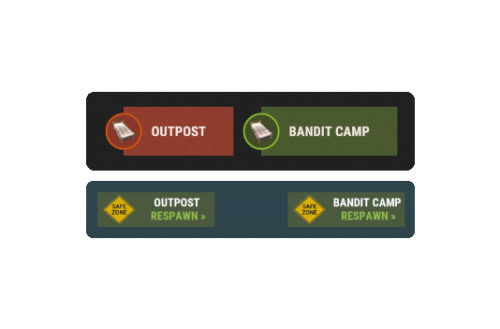

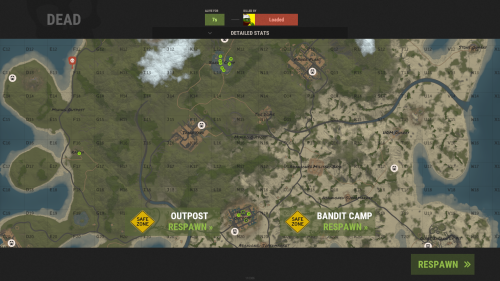











.thumb.jpg.131bf880cc3fa6ba0f3edc4f140eeefd.jpg)