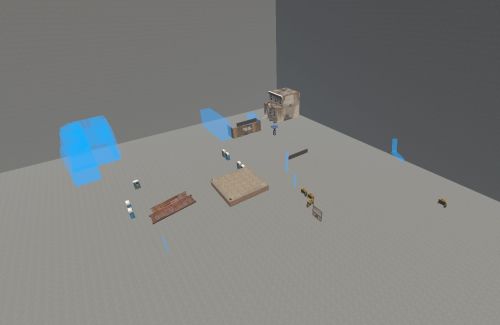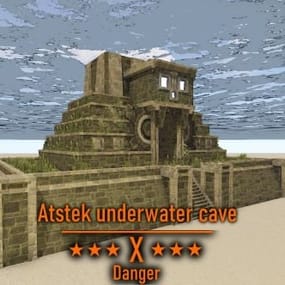About Outpost + BanditCamp
Outpost united by the bandit camp.
instal prefab video INSTAL VIDEO
For correct work of the monument it is necessary to install dll RustEdit
Download: RustEdit.dll
This is only the first version of Outpost.
In the future, the monument will be supplemented with new buildings.
QuoteHow to install prefab on a map.
1. You need to download RustEdit.
2. After installing RustEdit, run it.
3. When you launch RustEdit, you need to click on the Select button.
then specify the path to the RUST game folder.
Example: E:\Steam\steamapps\common\Rust
RustEdit Installed.
4. The downloaded prefab should be placed in the folder with RustEdit CustomPrefabs
Example: C:\Program Files\RustEdit\CustomPrefabs
5. You will need a ready-made map on which you want to place the prefab
The map can be found in the game folder Example: E:\Steam\steamapps\common\Rust\maps
6. In RustEdit click the load button in the opened window select the ready map.
7. Once you have the map loaded, in the upper right corner find the prefabs button.
click on prefabs list. two tabs >Assets and >Custom will appear.
You need to click on the >Custom tab and select the downloaded prefab.
8. Press and hold the mouse button to transfer the prefab to the map and place it as you want.