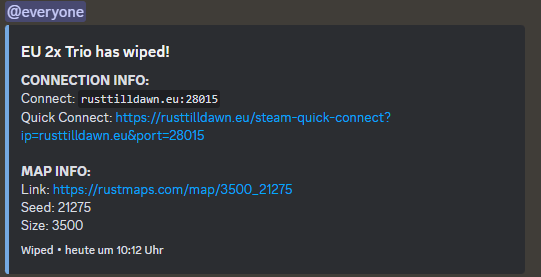-
Posts
8 -
Joined
-
Last visited
Recent Profile Visitors
331 profile views
mar_43's Achievements
-
Changed Status from Pending to Closed Changed Fixed In to 2.0.4
-
If you are referring to Resharper for Intellij, then the answer to that is probably no, as there are no snippets, just live and surround templates.
-
mar_43 started following Can i use Resharp ?
-
mar_43 started following Ultimate RCON+
-
mar_43 started following Visual Studio Rust Hooks Snippets Collection
-
mar_43 changed their profile photo
-
Version 2.0.6
209 downloads
Rust Snippets Rust Snippets are designed to enhance the coding experience for Rust plugin developers. It streamlines the programming workflow, eliminating the need to repeatedly visit forums or perform repetitive tasks. Rust Snippets integrates all Rust plugin hooks directly into Visual Studio, allowing developers to code on the fly with embedded comments for each hook. Expect regular updates. Shortcuts Setup: Initializes a default Oxide plugin setup. Harmony: Sets up a default Harmony Oxide plugin. Config: Sets up a basic config file. Language: Sets up a basic language file. ChatCommand: Creates a basic ChatCommand. ConsoleCommand: Creates a basic ConsoleCommand. Permissions: Configures basic permissions. Hook Snippets The remaining shortcuts are related to various Rust plugin hooks. Typing "On" or "Can" triggers a dropdown with all available hooks. These hooks currently include all hooks from https://umod.org/documentation/games/rust Tutorial Included in the download is a comprehensive readme that guides users through the setup process. The instructions are easy to follow, ensuring a smooth onboarding experience. Feel free to reach out with any questions. Credits Special thanks to @Billy Joe for the initial idea. Although he didn't continue his work, his contributions inspired me to carry on. Be sure to check out his previous work, he produced some excellent content. I hope I could make your life easier with these snippetsFree -
Yes, thank you the error message got fixed by placing the correct client_id. Let me know if you found something related to the other issue.
-
mar_43 started following Auto wipe not working properly and Server seed and worldsize don't get updated
-
When performing a server wipe, the bot successfully generates the wipe message containing map information. However, upon subsequent server wipes, although the message is still generated, the seed and world size information remain unchanged. This discrepancy is evident in the attached screenshot, where the seed "21725" remains constant even after a server wipe. This is incorrect, as running the "server.seed" command through RCON yields a different, updated seed that doesn't correspond to the seed displayed in the console output. To elaborate, the issue arises when the bot is initially started and the server is wiped. At this point, the functionality works as intended. Yet, upon subsequent server wipes without restarting the bot, the displayed seed becomes inaccurate—it retains the previous value rather than reflecting the updated seed. This problem has been investigated, revealing that within the "server.rcon.on("message")" event, the seed is appropriately updated. However, this updated information fails to propagate to the content of the embed within the "sendWipeMessage" function, resulting in the outdated information persisting. Regarding the second screenshot, an error consistently emerges upon starting the bot. The error pertains to the bot's inability to update commands due to insufficient permissions. Despite granting the bot permissions such as "application.command," the issue persists. Your assistance in resolving these concerns would be greatly appreciated.
-
The Discord bot sent the following message to my log channel: "Auto wiping in 118 Minutes: IsFullWipe: False isForcedWipe: False." However, after waiting for 120 minutes, it restarted without performing the wipe. My guess is that this happened because there was no prior vote, which resulted in the wipe.json file not being populated with data, and therefore it couldn't execute the wipe. Is it possible that this was the reason? And if so, how can i fix that? This is how my wipe.json file looks: { "isWipeDay": false, "MapSeed": 0, "MapSize": 0, "WipeDate": "0001-01-01T00:00:00", "FullWipe": false, "ForcedWipe": false, "iSCustomMap": false, "LevelUrl": null }
-
mar_43 started following AlphaLoot 2X Loot Table
-
-
- 8 comments
-
- #alphaloot
- #betterloot
- (and 6 more)