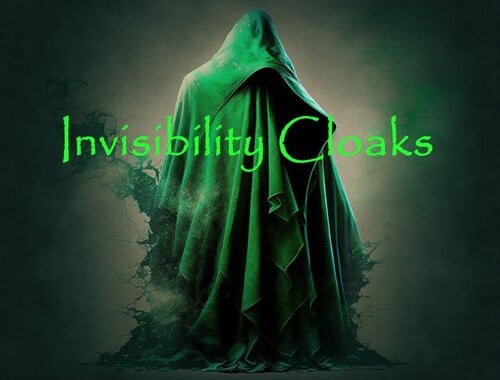-
Posts
11 -
Joined
-
Last visited
Recent Profile Visitors
494 profile views
Lurch's Achievements
-
I've not looked into doing that - mostly because it would definitely require a code update due to the way cloaks are created and handled to prevent exploits. This marks the first request for loot table inclusion, so I'll poke around and see what it will take to accomplish what you're asking. No promises, but if it's not more than an hour or so, I'll be happy to send out an update.
- 8 comments
-
- #invisibility
- #vanish
-
(and 5 more)
Tagged with:
-
Changed Status from Work in Progress to Closed Changed Fixed In to 1.2.53* * -- I have put in a trap that will better handle the error. If it occurs again, you'll see output to the console, but with a Player Name and a STEP ID. Please take note of the Step ID and player name - it's possible that someone found an exploit, so watch for player name consistency. The most important information for me will be the STEP number. That will help me track it down.
-
Changed Status from Pending to Work in Progress
-
Alright. I'll try to fish this out. Probably also going to roll-up an update for using cloak in parachute slot as well.
-
Lurch started following hook error and request
-
- 8 comments
-
- #invisibility
- #vanish
-
(and 5 more)
Tagged with:
-
Howdy, Below is the default configuration that is created when the plugin is first run. Unlike most plugins, mine comes with a 20-page PDF file that provides input on each setting along with default values. { "MAXCLOAKS: Maxiumum number of cloaks plugin will allow to be created": 500, "CLOAKTOGGLE: Cloak ON/OFF toggle using /cloak command. If True, using /cloak will act as a toggle. False = use /decloak": true, "DEBUG: Enable debug mode messages to server console window": true, "ALLOWCLOAKEDPLAYERTOSHOOT: Allow cloaked players to shoot weapons (considered cheating)": false, "ALLOWEXPLOSIVECLOAKED: Allow cloaked players to throw explosives (considered cheating)": false, "ENABLECLOAKSOUNDEFFECTS:Enable Invisibility Cloak sound effects": true, "CHATNOTIFICATION: Chat notifications when player uses cloak": true, "CLOAKSOUNDBROKEN: Sound effect to make when cloak can no longer be used": "assets/bundled/prefabs/fx/item_break.prefab", "SOUNDCLOAKON: Invisibility sound when using cloaking device": "assets/prefabs/npc/patrol helicopter/effects/rocket_fire.prefab", "SOUNDCLOAKOFF: Invisibility sound when cloak timer expires or is shut off": "assets/content/vehicles/mlrs/effects/pfx_mlrs_backfire.prefab", "SOUNDCLOAKBATTERYRECHARGED: Cloak battery has recharged sound effect": "assets/prefabs/clothes/night.vision.goggles/sound/battery_change.prefab", "SOUNDCLOAKDEVICEREBOOTED: Cloaking device has rebooted sound effect": "assets/prefabs/tools/pager/effects/beep.prefab", "SHOWBATTERYSTATUSWITHICON: Use varying colors of Cloak Icon to convey battery decline in UI": true, "CLOAKICONURL: Normal Cloaking Icon URL for UI (.png or .jpg)": "https://www.dropbox.com/s/vh884tfbx1lm74i/CloakingDeviceIcon_100_174x174.png?dl=1", "SHOWICONWHENCLOAKED: Display Cloak UI element when Cloaked": true, "CHECKTIMERFREQUENCYINSECONDS: How frequently we check for cloaking state changes - set to check every 5 seconds for default": 5, "IMAGECOLOR: Image Color": "1 1 1 0.66", "IMAGEANCHOR: Image AnchorMin": "0.88 0.26", "IMAGEANCHORMAX: Image AnchorMax": "0.94 0.36", "CLOAKDATASTOREFILENAME: Cloak Data Store filename": "InvisibilityCloakUserStore", "CLOAKITEMSTOREFILENAME: Filename containing storage for all Invisibility cloak ITEMS": "InvisibilityCloakItemStore", "TELEPORTONCLOAKTERMINATION: Teleport after decloaking. If true, user will be teleported to a preset location when cloaking turns off.": false, "TELEPORTLOCATION: Teleportation coordinates for cloak termination teleport. NOTE: use the /setcloak teleport command in game to set.": [ 0.0, 0.0, 0.0 ], "PROHIBITENTRYTORAIDABLEBASE: Prevent cloaked users from entering Raidable bases while cloaked. (False allows cloaked users to enter raid base.)": true, "INVISIBILITYCLOAKITEMCONFIG: Rust wearable item and skin ID to use for invisibility cloak (Base item name is: jacket 'Vagabond Jacket')": { "RustShortName": "jacket", "RustItemID": -1163532624, "CustomSkinID": 2843424058 }, "CLOAKLEVELS: Add/remove as needed. Each level defines cloak skin, run time, recharge time and how many re-charges before breaking.": [ { "Level": 1, "Name": "Beggar Cloak", "BaseCloakSeconds": 150, "BaseRechargeSeconds": 600, "BaseRechargesRemaining": 5, "BaseSecsToReboot": 500, "TrickleRate": 0.07, "SkinID": 2843424058, "OverrideMask": 0, "RustShortName": null, "RustItemID": 0, "CustomSkinID": 0 }, { "Level": 2, "Name": "Peasant Cloak", "BaseCloakSeconds": 200, "BaseRechargeSeconds": 500, "BaseRechargesRemaining": 10, "BaseSecsToReboot": 450, "TrickleRate": 0.075, "SkinID": 2953551333, "OverrideMask": 0, "RustShortName": null, "RustItemID": 0, "CustomSkinID": 0 }, { "Level": 3, "Name": "Apprentice Cloak", "BaseCloakSeconds": 220, "BaseRechargeSeconds": 500, "BaseRechargesRemaining": 15, "BaseSecsToReboot": 400, "TrickleRate": 0.085, "SkinID": 2953550542, "OverrideMask": 0, "RustShortName": null, "RustItemID": 0, "CustomSkinID": 0 }, { "Level": 4, "Name": "Bard Cloak", "BaseCloakSeconds": 240, "BaseRechargeSeconds": 400, "BaseRechargesRemaining": 20, "BaseSecsToReboot": 350, "TrickleRate": 0.1, "SkinID": 2953550080, "OverrideMask": 0, "RustShortName": null, "RustItemID": 0, "CustomSkinID": 0 }, { "Level": 5, "Name": "Thief Cloak", "BaseCloakSeconds": 260, "BaseRechargeSeconds": 400, "BaseRechargesRemaining": 25, "BaseSecsToReboot": 300, "TrickleRate": 0.125, "SkinID": 2953550893, "OverrideMask": 0, "RustShortName": null, "RustItemID": 0, "CustomSkinID": 0 }, { "Level": 6, "Name": "Cutthroat Cloak", "BaseCloakSeconds": 300, "BaseRechargeSeconds": 300, "BaseRechargesRemaining": 30, "BaseSecsToReboot": 250, "TrickleRate": 0.18, "SkinID": 2953545770, "OverrideMask": 0, "RustShortName": null, "RustItemID": 0, "CustomSkinID": 0 } ], "VERSION: Plugin Version (Read only)": "1.2.53" }
- 8 comments
-
- #invisibility
- #vanish
-
(and 5 more)
Tagged with:
-
Version 1.0.57
64 downloads
ItemOwnership V1.0.57 by Lurch A utility which tracks special items and prevents them from being picked up or used by other players unless the items are in a shareable items list. Important Notes: This plugin is NOT a standalone plugin. It is designed to work with other plugins on modded Rust servers. You must either modify an existing plugin, have the author of an existing plugin modify theirs to work with ItemOwnership, or have a plugin that already works with ItemOwnership to get the benefit of this plugin (e.g. Invisibility Cloaks) This plugin has not been tested with items that are stackable. We expect that the underlying FacePunch code will utterly break the original item’s UID, so there’s no support at this time for stacked special items. It is up to you, the developer / system op to ensure that special items in your server that you wish to prevent sharing between players cannot be stacked. Operation: ItemOwnership ( IO ) keeps track of the Unique Item Id’s for specially crafted / given items. For example, a special player-usable Invisibility Cloak (available: MyVector.xyz or CodeFling.com) that works directly with IO. IO will also work with any other plugin that uses the IO API. The API can be called by an by an in-game /kit command or from an NPC vendor. When your special or unique item is created, the plugin responsible for the item creation must call the IO API hook, UpdateItemList() – this hook allows adding new items, changing ownership of existing items and deleting items from the registry. (Usually called when an item is destroyed.) From the time the new item is registered to an owner, any other player will be unable to: Pick up the item. Equip or use the item. Transfer the item to inventory. Move the item in any inventory. Uses Oxide Permissions / Carbon permissions compatible API: Void UpdateItemList(BasePlayer owner, Item item, int action) Where: Owner is a BasePlayer object (the item’s intended owner) Item is the actual in-game item Action is one of: 0 = Add new 1 = Change Owner 2 = Delete (Item was destroyed) Bool? IsItemOwner(BasePlayer player, Item item) Returns null / true / false under these conditions: null = Unable to find the item in the IO registry true = Specified player IS the item’s owner false = Specified player is NOT the item’s owner. Example C# code to call into IO API to add item to tracking file: Interface.CallHook("UpdateItemList", player, myItem, 0); // 0 = addFree -
Lurch started following Item Ownership
-
Apples and Oranges... Invisibility Cloaks are quite different from the administrator plugin Vanish. You don't give vanish to regular players - it's a good admin tool, not a player tool. Invisibility Cloaks are quite different - they're physical in-game items that are designed for players, and come with restrictions. But you'd know that if you bothered to read...
- 8 comments
-
- 2
-

-

-
- #invisibility
- #vanish
-
(and 5 more)
Tagged with:
-
Version 1.2.56
22 downloads
Invisibility Cloak is a RUST plugin that provides time-limited, physical invisibility cloaks with multiple levels, skins and configurable restrictions. This plugin provides physical, worn Invisibility Cloaks (IC's) to players for them to be able to use in order to return to their dropped kits, or to enter some of the more challenging POI's without being detected by turrets or NPC's. It's highly configurable and designed for server operators who wish to provide unique items for their players through vending machines, /kits or other plugins / NPC vendors. Originally designed to provide to players who lost their kits or equipment in some of the more challenging or custom POI areas a way to retrieve their lost gear without needing an admin or other players to assist, the Invisibility Cloaks have found a niche on modded servers looking to provide players with additional capabilities. IC's do not provide unlimited invisibility! The design incorporates limited battery life (depending on cloak level) and due to the sensitive electronics used to create the invisibility field, shooting weapons or throwing explosives will cause the cloak to malfunction and de-cloak the player. (All these settings are configurable.) Works with: Item Perks plugin - Item Perks and Invisibility Cloaks now work together. (As of version 1.0.48) Raidable Bases plugin - can be configured to shut down when entering or staying within the Raidable Base bubble or protection zone. ItemOwnership - plugin designed to prevent specially crafted items from being passed on from high level players to lower level (funelling.) ImageLibrary - InvisibilityCloak's distinctive icon can be cached locally (saves on network traffic.) Numerous chat commands for both players and game admins. Summary of Features: * Comes pre-configured with 6 levels of Invisibility Cloaks: Beggar Cloak Peasant Cloak Apprentice Cloak Bard Cloak Thief Cloak Cutthroat Cloak Ability for admins to reset, change parameters, extend, and remove cloaks while in game chat or on the console. In addition to the cloak icon appearing, players given the invisibilitycloak.seebattery permission will see the remaining battery percent charge displayed. Each cloak is completely configurable, from the name of the cloak to the skin, available seconds of invisibility (before recharging) and more.$24.00- 8 comments
- 1 review
-
- #invisibility
- #vanish
-
(and 5 more)
Tagged with:
-
Lurch started following unapproved plugin and Looking for an update on submitted plugin
-
Gents, Was looking for a ticket system but I don't see one here or on the Discord - apologies if this isn't the correct venue. I submitted a plugin 1 month ago on June 25th and it's still in the 'pending review' state. Did I miss a step, an email or are you that far behind? Thanks, -Lurch
-
Speaking of which, I reckon my plugin will make it through the queue eventually, but if there's a need, I might offer my help with reviewing if that's a thing.