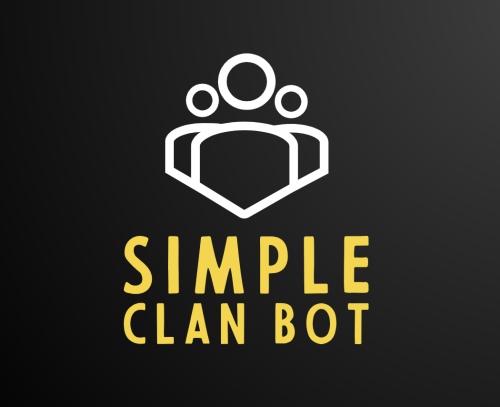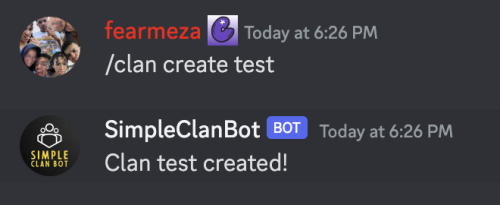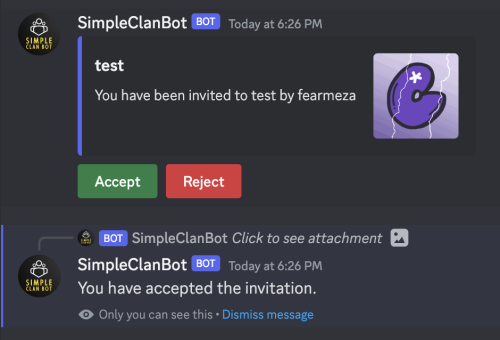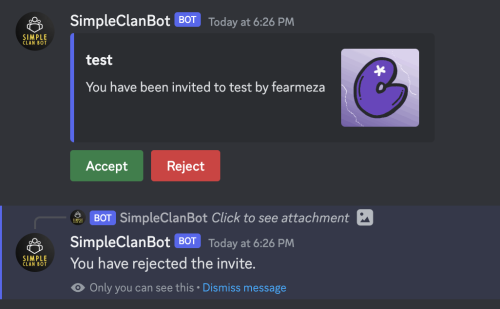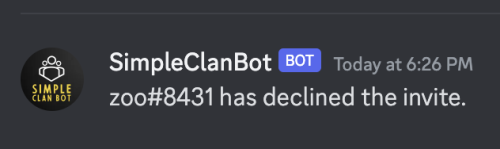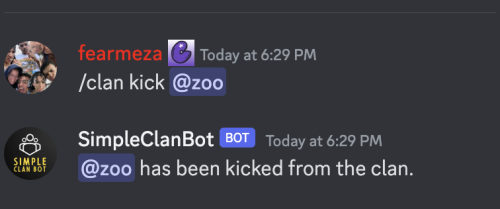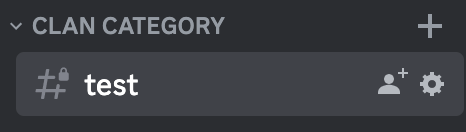About Simple Clan Bot
SimpleClanBot
- SimpleClanBot is an easy to setup and use discord bot.
- Designed for game servers to engage their community with a built in clan system.
- Many customization features coming soon!
- Comprehensive and easy to follow installation guide right here!
- For help or bug reporting please message me here!
Dev Log:
- 10/21/23 - Fixed bugs and added new features
Hosting:
- Could hosting recommendation:
-
Local hosting:
- This essentially boils down to running the bot's code on your machine
Setup and Installation:
-
Setup your servers bot
- Create a new application: https://discord.com/developers/docs/getting-started
- Assign your bots name (Changeable later)
- In General Information upload an icon and give your bot a name and description (Please include "SimpleClanBot by staticDev" in your description)
- Go to Bot and assign a username and icon (if it does not carry over)
- Scroll down to Privileged Gateway Intents and toggle on the 3 options (Presence, Server Member, Message Content)
- Scroll back up in Bot and reset your bot token, copy the new token (store it for later)
- Go to OAuth2 -> URL Generator. In Scopes select bot and applications.commands, under Permissions select Administrator
- Use the link at the bottom of URL Generator to invite the bot to your server (it will be offline)
-
Configure the SimpleClanBot.py file
- Open the file in a text editor of your choice, if you do not have one here is a good online option: https://www.online-python.com/
- On lines 19 & 20 place your discord user id -> owner_id and your servers id -> guild_id (these should remain ints)
- Set clawn_owner_role_name to whatever you want the clan owner role to be
- Scroll to the bottom of the file and paste your bot's token in bot.run('YOUR TOKEN HERE')
- Save the file or export the new edited file for your server.
-
Upload and Run the bot
- Whether local or cloud hosting you should have a Console to work in.
- Install the latest version of Python3 on your hosting platform: https://www.geeksforgeeks.org/download-and-install-python-3-latest-version/
-
Use the package manager pip to install the needed packages. (https://pip.pypa.io/en/stable/)
pip install discord pip install discord-ext-bot pip install discord-ui pip install discord.py
- Once the packages are installed upload your edited SimpleClanBot.py file
- Use the command python3 SimpleClanBot.py to run the bot
-
Setup in Discord
- Confirm that the bot is now appearing online in your server
- Go to your server roles and drag the SimpleClanBot role to the top (Must be done)
- In a text channel type the command /clan sync to sync the / commands which prompt users for certain commands inputs
- Enable 'applications.commands' permission to your members who you want to have access to the bot
- Wait up to 2 minutes for you to type / and see the new bot in the command UI
Commands:
- /clan sync : Syncs the bots command tree to show the clan commands to users when they type / (Only server owner)
- /clan ownercolor {hexcode} - Changes color of team owner role (Only Server Owner)
- /clan-create {name} : Creates a channel Clan Category, inside all new text channels and roles are placed, assigns role to the clan creator
- /clan-invite {user} : PM's user with Accept/Reject buttons, will assign the user the clan role in the server (invited user must be in the server already)
- /clan-kick {user} : Automatically removes the users clan role (they can no longer see the text channel)
- /clan-leave : Removes the users clan role (they can no longer see the text channel)
- /clan-disband {name} : Deletes the clan channel and role from the server (enables clan owner to create a new clan)
- /clan-color {hexcode} - Changes the color of your clans role (Only Clan Owner)
License
NOT FOR RESALE OR DISTRIBUTION AFTER PURCHASE UNDER ANY CONDITION