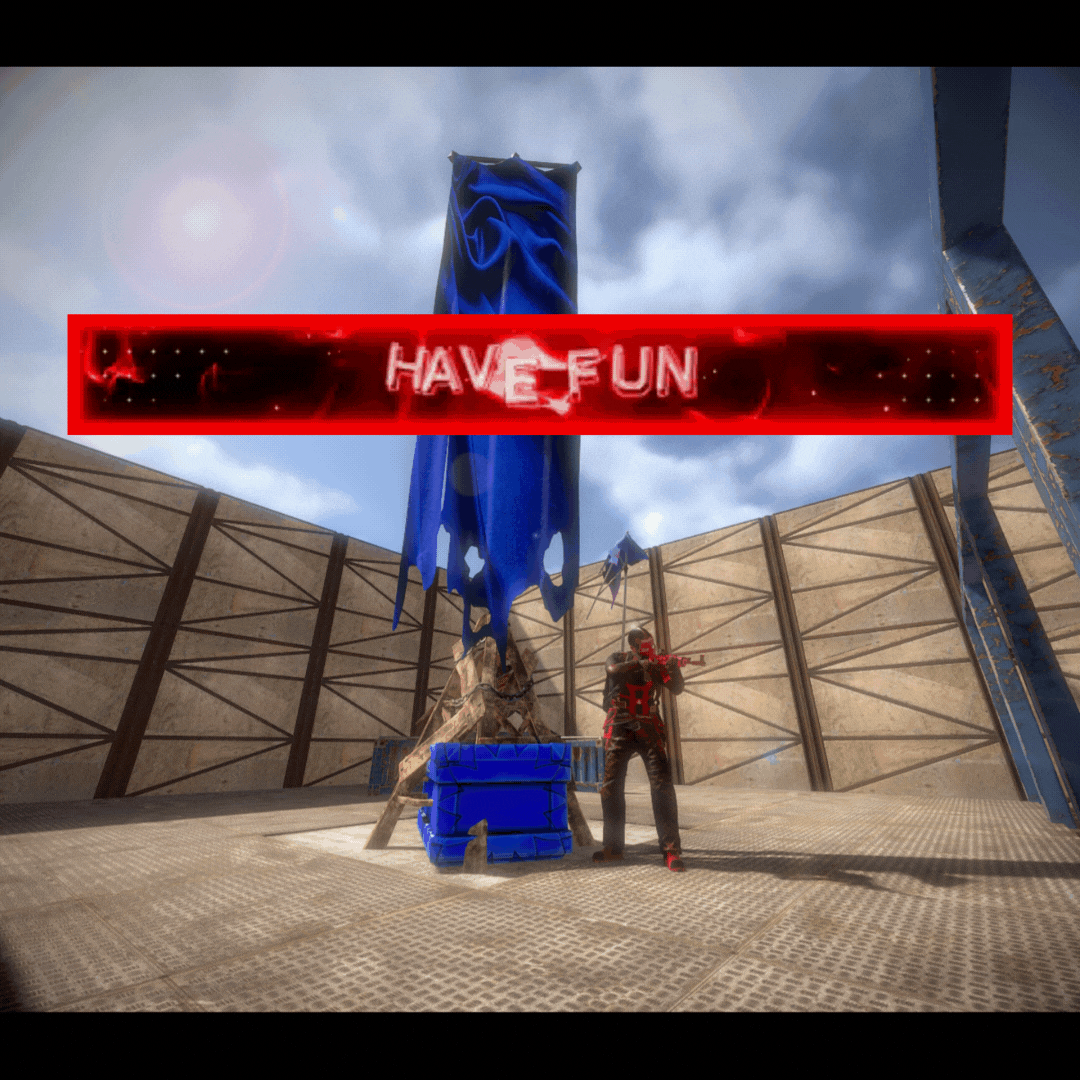ELF's Wishlist
-
Rift Volcano
Map Description
The ancient volcano has long been dormant, its lands overgrown with dense jungle. But rumors say the mountain’s heart is stirring again — and soon lava will flow once more. Survive the island before it erupts.
On Rift Volcano, you will face not only tough challenges but also a truly atmospheric world. Stunning landscapes and meticulously crafted mountain and plain terrain create the feeling of a living island. There is no auto-generation here — every detail, rock, and road has been placed by hand.
Map size 4500 Prefab count ~38777 I can help with editing the map for your server Monuments
Warehouse Gas Station Supermarket Lighthouse x3 Jungle Ziggurat x3 Satellite Dish Radtown small Ferry Terminal Harbor x2 Power Plant Train Yard Giant Excavator Lounch Site Oilrig Small Oilrig Big
Water well x4 Stables Fishing Village x3 Outpost Bandit Camp Zipline
All powerlines are connected into one massive cable car network, providing fast travel across the island.
Railway
A railway system runs past every monument, making looting and movement more efficient.
Volcano
The towering mountains are rich in ore — mine resources, build your base. But beware: the ancient volcano at the island’s heart may awaken at any moment.
- #rustmap
- #junglemap
- (and 14 more)
-
Capture The Flag
By headtapper in Plugins
Capture The Flag 🚩
Classic Capture The Flag game mode event where Red and Blue teams compete to capture each others flag and reach the score limit first.
Dependencies
The following plugins are required for Capture The Flag.
ImageLibrary by k1lly0u - Required (Free) Rust Kits by k1lly0u - Required (Free) This plugin does not include pre-configured kits. You can choose what to give as a kit in the configuration.
Features
How Capture The Flag works:
Each team spawns on the opposite side of the map. You could make the spawns anywhere but this is ideal for Capture The Flag. Red team players get a red kit and Blue team players get a blue kit. Make sure you set your kit skins. Each team must work their way to the opposite side of the map and retrieve the Flag item from the other team's flag box (which is a wearable backpack flag that makes a giant flag stick out from your player). Once the enemies flag is picked up you must return it safely to your team's flag box to score a point. Remember it is in your backpack slot and must be placed in your box to score a point. When you kill an enemy who has your flag and they drop it, you can press 'e' or interact with it to return it to your flag spawn automatically. When you don't return your own flag once it's been dropped by an enemy the other team can pick it up again in the same spot it was dropped. The game ends when one team reaches the score limit first. Three demo arenas included. As seen in images (small stone and jungle arenas, large sheet metal arena). These are Copy Paste files.
Build your own custom arena: You can build a custom arena in-game or use an arena prefab and set the location where the game starts with commands.
Use the commands /flag red, /flag blue, /spawnpoint red, /spawnpoint blue, and /spawnpoint spectate to set the teleport locations for the game to your arena. Location settings can be saved and loaded using the arena profile command.
Lots of configurable options and an editable language file for in-game message customization.
Customize your game settings including:
Time limit for event registration Time limit for game (or disable by setting to 0). Number of flag captures (points) required to win. Minimum number of players required to start event. Choose if players get instant full health when they get a kill. Respawn Cooldown in seconds to delay a player respawning after they die. Respawn Protection period to prevent spawn killing. Increase or decrease randomized distance from spawn point to teleport players. Optional temporary Team UI with save and restore original team UI after the game. Works with vanilla teams only. Blocked command list to prevent players from using commands during the game. Choose kit name for Red and Blue teams to spawn with. Make sure you skin your kits red and blue! Choose kit for ammo and med restock when a player gets a kill. Choose skin ID for Red and Blue Flag boxes. Required. Choose background images for Red and Blue Flag Banners. More Features:
Command for players to join event when registration opens. Chat command and console command to start event registration. Visible flag on player's back. (Color can not be changed). No friendly fire (no team damage). Chat notifications to participating players for events like kills, flag pickups, flag drops, captures. Scoreboard (sorted by kills) in chat at the end of the event with player names, kills, and captures. If you knock a player and they f1 kill it will count as a kill for the person who knocked them. Developer API hook OnGameWin to notify you when a game has been won along with the statistics. Good for rewards and score keeping. Optional temporary Team UI for players on the same team during the event. They will be returned to their original team after the event (vanilla teams only). Restore player items after the game. (Players are teleported to the event naked). After the event teleport players back to original location from when they joined the event. Player disconnection handling in case anyone leaves during the event. Flag boxes and banners are unbreakable. There are two commands /forceflag red and /forceflag blue for admins to force respawn a flag in it's box if it can't be accessed or glitches through the map. You can't hide the flag in your inventory so player's don't know you have it. It won't let you. You can't remove your team clothing and armor. Players can't pick up their own team's flag (except automatically returning it to spawn when they interact with it if it's dropped on the ground). Admin team change commands to change players teams with a configurable amount of time for team changing before game. Demo Arenas:
If you want to use the two demo arenas that come with the plugin as seen in the images you will need:
Copy Paste by misticos (https://umod.org/plugins/copy-paste) Skins:
If you don't have a plugin to skin items already:
Skins by misticos (https://umod.org/plugins/skins) Check out Steam Workshop for free skins for Rust.
Permissions
capturetheflag.join - Required to use /ctf command to join event. capturetheflag.admin - Required to use event management and setup commands.
Chat Commands
Join, start, stop event:
/ctf - Command for players to join event during registration. Requires permission capturetheflag.join. /ctf start - Command for admins to start the event registration. Requires permission capturetheflag.admin. Optionally, you can also use /ctf start <profile name> to start a specific arena profile if you have any saved. /ctf stop - Command for admins to stop the event in progress. Requires permission capturetheflag.admin. Set flag locations:
/flag red - Set location for Red Flag Spawn to where you are standing and which direction you are facing. Requires permission capturetheflag.admin. /flag blue - Set location for Blue Flag Spawn to where you are standing and which direction you are facing. Requires permission capturetheflag.admin. Set spawn locations:
/spawnpoint red - Set location for Red Team Player Spawn to where you are standing. Requires permission capturetheflag.admin. /spawnpoint blue - Set location for Blue Team Player Spawn to where you are standing. Requires permission capturetheflag.admin. /spawnpoint spectate - Set location for pre-game lobby and spectator zone to where you are standing. Requires permission capturetheflag.admin. Team management:
/team swap <player1> <player2> - Swap two players teams during the team swapping period. Requires permission capturetheflag.admin. /team red <player> - Force blue team player to join red team during team swapping period. Requires permission capturetheflag.admin. /team blue <player> - Force red team player to join blue team during team swapping period. Requires permission capturetheflag.admin Arena profiles (optional):
/arena save <name> - Save current arena configuration to an arena profile. Requires permission capturetheflag.admin. /arena load <name> - Load arena configuration from an arena profile. Requires permission capturetheflag.admin Keep in mind you can also use /ctf start <profile name> to load and start a specific profile. /arena list - List saved arenas. Requires permission capturetheflag.admin. /arena option <name> <option> <value> - Change arena gameplay settings for a specific arena. Requires permission capturetheflag.admin. /arena show <name> - Display current settings for an arena profile. Requires permission capturetheflag.admin. Force flag respawn:
/forceflag red - Force add a Red Flag to the Red Team's flag box. Requires permission capturetheflag.admin. /forceflag blue - Force add a Blue Flag to the Red Team's flag box. Requires permission capturetheflag.admin.
Console Commands
ctf start - Command for admins to start the event registration. ctf start <arena profile> - Command for admins to load an arena profile and start event registration. ctf stop - Command for admins to start the event registration.
Configuration
{ "Amount of time in seconds for event registration": 180, "Amount of time in seconds before game ends for taking too long (0 to disable)": 1800, "Number of flag captures a team must get to win the game": 3, "Minimum number of players required to start the game": 2, "Maximum number of players before registration closes": 20, "Cooldown in seconds for respawning during game": 10, "Amount of time in seconds player will be invincible after spawning": 3, "Maximum distance from team spawn point player can spawn within": 4.0, "Grant player instant full health when they get a kill": true, "Amount of time in seconds between registration end and event start (for admin team swapping)": 15, "Create a temporary Team UI for players and restore vanilla teams after the game": false, "Blocked command list for players during game": [ "home", "outpost" ], "Red Team kit name": "red team", "Blue Team kit name": "blue team", "Ammo Restock and Meds on kill kit name": "restock ammo", "Red Flag Box Skin ID": 2133043744, "Blue Flag Box Skin ID": 2918303257, "Red Team Banner Flag background image link": "https://i.ibb.co/zhvx1xHZ/flagred.jpg", "Blue Team Banner Flag background image link": "https://i.ibb.co/dJKxLjZ5/flagblue.jpg", "Position to teleport players on pre-game lobby and spectate (X)": 0.0, "Position to teleport players on pre-game lobby and spectate (Y)": 0.0, "Position to teleport players on pre-game lobby and spectate (Z)": 0.0, "Red flag position (X)": 0.0, "Red flag position (Y)": 0.0, "Red flag position (Z)": 0.0, "Blue flag position (X)": 0.0, "Blue flag position (Y)": 0.0, "Blue flag position (Z)": 0.0, "Red flag facing position (X)": 0.0, "Red flag facing position (Y)": 0.0, "Red flag facing position (Z)": 0.0, "Blue flag facing position (X)": 0.0, "Blue flag facing position (Y)": 0.0, "Blue flag facing position (Z)": 0.0, "Red team spawn position (X)": 0.0, "Red team spawn position (Y)": 0.0, "Red team spawn position (Z)": 0.0, "Blue team spawn position (X)": 0.0, "Blue team spawn position (Y)": 0.0, "Blue team spawn position (Z)": 0.0 }
Arena Profiles (optional):
Save your arena settings and load them later. If you have multiple arenas on your map you can save your current arena configuration to an arena profile and load it when you need it. Use the /arena commands to manage your arena profiles. An arena profile contains player spawn locations and flag spawn locations and gameplay settings.
What is an arena profile?
Arena profiles are optional and are not required. They are used to make setting up games easier when you have multiple arenas on your map. Use arena profiles to save arena and game settings from your current configuration to a named profile that you can load back to your configuration when needed. This lets you configure multiple arenas on your map with different settings, and swap between them when you need to with one command. How do I create an arena profile?
First, set up your /flag and /spawnpoint locations. Save your current config to an arena profile using the command /arena save <profile name>. Edit additional arena gameplay options using /arena option <profile name>. Load the arena with /arena load <profile name> when you need it. This will copy the arena profile to your current configuration. How do I edit an existing arena profile?
Updating player and flag spawn points: Load the arena profile you want to edit. Use the commands /flag and /spawnpoint to set update teleport locations in your current configuration. Using the same saved profile name with /arena save, save the current configuration to the arena profile so the teleport locations are updated and your current profile options are still saved. Updating arena gameplay options: Save your arena profile after you set up the spawn points, then use the command /arena option to change your settings. Reload the arena profile to apply the updated profile to your current configuration. What arena gameplay options can I edit on the arena profile?
You can use the /arena option command to modify: CapturesToWin MaxPlayers RespawnDelay RespawnProtection RespawnMaxDistance RedTeamKit BlueTeamKit AmmoRestockKit In case you want to have different settings per arena. Here's an example: /arena option <profile name> CapturesToWin 5.
Included Arenas
The included arenas are Copy Paste data files. To use the arenas you must download Copy Paste by Misticos here and upload the ctf_stone.json file to your your server framework folder (oxide/carbon)/data/copypaste/ctf_stone.json. Paste the arena in-game using the command /paste ctf_stone. If you need to, you can adjust the height with /paste ctf_stone height 50 (to paste it in the air). Use the available commands to set the flag spawns and teleport locations.
Developer API
Hooks
void OnGameWin(string winningTeam, List<ulong> redTeamPlayers, List<ulong> blueTeamPlayers, Dictionary<ulong, int> playerKills, Dictionary<ulong, int> playerCaptures) - Called when a game is won. Good for rewards and score keeping.
Support and Configuration Help Discord
For support or for questions about the plugin before you purchase reach out on Codefling or visit the support Discord for my plugins here: https://discord.gg/25sR5EZktP
Gameplay Video
Turn the video to 1080p if it's blurry!
- #capture the flag
- #ctf
- (and 9 more)
-
Dungeon Bases
The plugin adds a dungeon event to your server. Dungeons are bases with puzzles, NPC defenders, turrets and more. You can create your own dungeons of varying difficulty
You can build your own bases or modify existing ones:
There are moving NPC guardians in the dungeons:
There are puzzles with protective doors in the dungeons:
In the dungeons there are secret notes with codes in boxes or on NPCs:
Commands:
dungbase_start - force start event
dungbase_start <entrance name> <dungeon name> - force start event using the specified entrance and dungeon
dungbase_stop - force stop event
Hooks:
void DungeonBasesEventStarted() - // called when event starts
void DungeonBasesEventEnded() - // called when event ends
Configuration:
{ "Allow only the event owner (the one who entered the dungeon first) into the dungeon": true, "Allow owner's teammates to enter the dungeon": true, "Time before ownership is lost after leaving the server(in seconds)": 300, "Event marker on the map": true, "Event marker name": "Dungeon Base", "Event marker transparency(0-1)": 0.55, "Event marker radius": 0.5, "Event marker color.R(0-1)": 1.0, "Event marker color.G(0-1)": 0.0, "Event marker color.B(0-1)": 0.0, "Display event owner name on marker": true, "Display the time remaining until the end of the event on the marker": true, "Autostart event(disable if you want to trigger the event only manually)": true, "Calculate the time until the next event only after the previous one has finished": false, "Minimum time to event start(in seconds)": 3600, "Maximum time to event start(in seconds)": 7200, "Minimum event duration(in seconds)": 2000, "Maximum event duration(in seconds)": 3000, "Minimum number of online players to trigger an event": 1, "List of NPC names": [ "Dungeon NPC", "Dungeon Keeper", "Dungeon guard" ], "Dungeons list": [ "#dung#base1", "#dung#base2", "#dung#base3", "#dung#base4" ], "Entrances list": [ "#dung#entrance1", "#dung#entrance2", "#dung#entrance3", "#dung#entrance4" ], "Random order of choosing a dungeon from the list (if false, will be selected in turn)": true, "Random order of choosing the entrance to the dungeon from the list (if false, will be selected in turn)": true, "Change the time of day when entering the dungeon(from 0 to 23, if -1 - do not change the time)": 0.0, "How long before the end of the event does radiation start to affect players inside the dungeon": 180, "How long before the event ends will a warning message be displayed to players": 300, "How long after the event ends should the entrance be destroyed": 60, "Close the entrance and exit to the dungeon when the event time is over": true, "Will autoturrets attack NPCs": false, "Save event data (If true, the event will be saved and will continue even if you restart the server or plugin. Disable this if you get lag when saving)": true, "SteamID for chat message icon": 0 } Note: The plugin is guaranteed to work correctly with bases enabled. NPCs will not behave as standard, as they use different algorithms. Only one dungeon can spawn on the map at a time.
-
Infinite Ammo
A powerful plugin, That allows players with the permissions for certain guns, to shoot with a never-ending stream of bullets, Showcase Below
-
Blueprint Trailers📘
If you also find the new blueprint update a bit strange or unbalanced, this pack can help your players progress a bit faster by offering alternate ways to find blueprint fragments.
These trailers can be placed both at Tier 1 monuments or along roadside locations.
Each trailer has built-in lighting that can be toggled using a switch — just like in standard Rust monuments.
Trailer Variations:
🔴 Red Card Trailer
– Contains 2 blueprints
– Requires a blue keycard and a battery
– Guarded by 5 scientists
– Triggers a light-only alarm when activated (no sound)
🔵 Blue Card Trailer
– Contains 1 blueprint
– Requires a green keycard
– Small loot inside + a blue keycard
– The blueprint is used for Workbench Level 2
🟢 Green Card Trailer (Variant 1)
– Requires a green keycard
– Light loot
– Contains 1 basic blueprint
🟢 Green Card Trailer (Variant 2)
– Easiest version
– Requires only a battery
– Ideal for placement at ports or ferry terminals
If you have any questions or run into issues — feel free to reach out!
Rust - 2025-10-20 12-26-19.mp4- #blueprints
- #pvp
- (and 4 more)