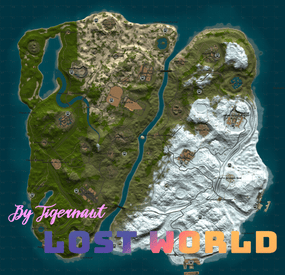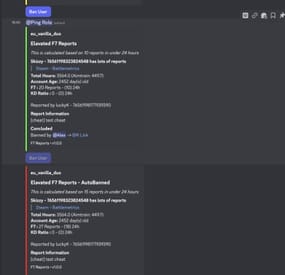ELF's Wishlist
-
RUST Theme for Server Panel + Shop
By Simil3x in Customizations
RUST Menu Theme for Server Panel & Shop
A custom theme for Server Panel and Shop, inspired by the in-game RUST menu.
Give your server’s interface a native look and feel that blends seamlessly with the game world. Familiar, immersive, and user-friendly for your players.
Ready-to-use JSON configuration - no coding required.
Simply install and enjoy a fully styled UI in minutes.
1. Install the Server Panel plugin using the chat command:
/sp.install — select the FULLSCREEN V2 template.
2. Install the Shop plugin using the chat command:
/shop.install — select the Mevent Rust Styled Template V2.
3. Download the theme archive.
4. Extract its contents into your /oxide folder, overwriting existing files.
5. Open \oxide\data\ServerPanel\Categories.json,
find "menu_shop" and change it to "shop".
6. Open \oxide\config\Shop.json and disable "Additional Economics":
Replace "Enabled": true, with "Enabled": false,.
7. Reload both plugins using the following commands:
o.reload Shop
o.reload ServerPanel
You're all set!
Need a Custom UI?
Looking for a completely unique design?
I offer full-service UI development for Rust plugins - from concept and Figma prototypes to game-ready implementation.
Contact
Discord: Simil3x
Telegram: @Simil3x_dm
Compatibility
Fully compatible with the latest version of the Server Panel plugin.
Easy setup - instant results.
-
Lost World
LostWorld A New Level of Rust Gameplay!
Size: 3800
Prefabs: ~23,000
LostWorld is a custom Rust map that blends classic monuments with unique modifications to enhance the gaming experience. With a vast landscape, custom structures, and well-planned infrastructure, it's a perfect choice for any PVP or PVE server.
What Makes LostWorld Special?
A massive river stretches across the entire map, allowing smooth travel for all types of water transport.
Bridges designed for accessibility enable vehicle movement while maintaining clear passage for boats.
X13-Research Station a unique custom monument featuring NPCs of varying difficulty and a card access system (green, blue, red).
Railway system connected to the metro provides fast travel across the map, with two key underground connections.
Six special building zones three unique types of structures (two of each), marked with the letter "X".
Procedural Monuments:
Bandit Camp
Launch Site
Military Tunnels
Arctic Research Base
Power Plant
Train Yard
Water Treatment Plant
Airfield
Satellite Dish
Junkyard
Harbor
Lighthouse
Supermarket
Oxum’s Gas Station
Outpost
Abandoned Cabins
Fishing Village
Large Fishing Village
Military Base
Flexibility & Freedom
No password protection full editing access after purchase.
Custom prefabs included freely use unique assets in your own projects.
Balanced for exploration, combat, and building ideal for all playstyles.
Step into LostWorld and create your own adventure!
-
Rust Maps Polls
By Drxp in Discord Bots
Rust Maps Poll is a dynamic Discord bot designed for Rust server administrators to effortlessly create interactive map polls for their community. It fetches live Rust map data and provides an engaging way for players to vote on maps for the next server wipe or event.
💡 Key Features
Fetch Rust Maps: Automatically retrieves map data from the Rust Maps API, ensuring accurate and up-to-date options. Poll Creation: Create custom map polls with up to 4 maps, allowing users to vote by reacting with emoji buttons. Automatic Poll Duration: Set poll durations ranging from minutes to days, with the bot handling the end-of-poll logic. Automated Results: Once the poll ends, the bot tallies the votes and displays the winning map along with the full vote breakdown. 🛠️ Commands
/poll
Creates a new map poll with up to 4 maps from Rust Maps.
Usage: /poll ids:<comma-separated map IDs> duration:<poll duration> role:<optional role ping>
Example: /poll ids:abc123,def456,ghi789 duration:30m role:@Everyone
Poll End: The poll automatically ends based on the duration set, and a result summary is posted.
Real-Time Updates: Users cast votes by reacting with emojis, which are counted and displayed in real-time.
/endvoting
Manually end a poll before the set duration.
Usage: /endvoting messageId:<message ID of the poll>
Example: /endvoting messageId:123456789012345678
🌐 How It Works
Create Poll: Use the /poll command to generate a map poll. The bot fetches map data, prepares the images, and posts the poll in the specified channel. Vote Interaction: Players vote by reacting to the poll with one of the designated map emojis. The bot tracks and counts all reactions. Poll Ending: When the poll reaches its set duration, or if ended early by an admin, the bot tallies the votes and announces the winning map along with the vote distribution. Result Posting: The results are posted in the same channel where the poll was created, ensuring transparency for all members.- #rust maps
- #discord
-
(and 1 more)
Tagged with:
-
Smart Anti Team (BM Bans)
SmartAntiTeam is an advanced anti-teaming detection and automatic moderation system for Rust servers. It employs multiple sophisticated detection methods, automated ban capabilities, and real-time Discord integration to maintain fair gameplay by preventing team limit violations.
- #antiteam
- #automatic
-
(and 12 more)
Tagged with:
-
F7 Alert Manager (w Autoban)
By AlexDev101 in Discord Bots
Bored of your simple battlemetrics trigger for F7 Reports? Want a fancy system to search previous f7's & ban from discord or autoban if they are going nuts?
F7 Manager (w Autoban) Offers
Generic F7 logging to discord (Customisable per guild -> can be sent to muliple channels if desired) Alert style Logging FULLY CUSTOMISABLE e.g. 4 reports in 12h 12 in 7d etc Ping Staff Ping Certain Discord Channel Provide basic account data (Age & Hours etc) Ban Button with pre written reason (Both length and reason can be overriden) Autoban optionality Custom Embed colour dependant on severity (Red for going crazy!) Report History searching /report-info ID Display all Previous f7 reports across your entire org Scroll with buttons (Next & Previous) Sorted by Date Sorted in Teaming Reports & Cheating Reports Bot also has a cool cycling status about how many f7's in the last hour,week,month all time etc
Requirements
An active subscrption to a Battlemetrics RCON Subscription is required Free database with mongo cloud DB (Instructions easily guide through setup) RCON access to the rust servers you wish to record F7 Data on
Support & Setup
A full instruction.pdf file is added however i can setup the system for a small fee for you.
All support can be found @ https://discord.gg/G7BgXntn7S