Nomad WebPage

Features
This is a premium web design that you can upload to any web host of your choice.
It's complete and includes all pages!
It's not just a landing page, it has everything you need. You can also extend or customise it as you wish with little knowledge.
It is up to date and can therefore be accessed on more than just one PC. You have all the important formats on just one page!
- Desktop
- tablet
- Mobile
- The site is also SEO optimised
Please understand that I do not incorporate special requests or make web hosting customisations for everyone. You can contact me in my Support Discord if you have such questions. I will see what I can do in special cases.
If you are ready for a premium web design, please follow the detailed documentation!
Adjustments Website
The created pages are examples and can be completely customised to your needs with little knowledge.
You do not need a lot of HTML/CSS knowledge. A copy/paste is sufficient in __most__ cases.
So, what do you have to do now?
1. open all files in the main folder "/" that end with .html.
- Customise all meta tags!
The page is SEO optimised and should rank well in the statistics!
The metadata can be found in the .html files under: <!--##### M E T A #####-->
2. customise <!--##### T I T L E #####--> now!
- You can replace the favicon in the main folder /favicon.png!
3. Insert your content on every page!
- This is ALWAYS located in
<div class="article">
under: <!--##### C O N T A I N E R #####-->
- for line breaks you can use <br>.
- To write text, use <p>your text</p>
4. Delete Footer
- Remove them in css/style_arctic.css:
.footer {
Content
}
- open all files ending with .html and delete them very far down:
<div class="footer"> © 2023 <a href="https://rustflash.de">RustFlash</a> | THIS IS A COPYRIGHT CLAIM</a> </div>
Your Logo
- Replace the logo in the folder /img/logo.png
You can customise the menu with copy/paste, you can find it under <!--##### M E N U E #####-->
If you get stuck, please contact us in our Support Discord. Please select the Flash role when joining.
D E M O
load, run, enjoy 





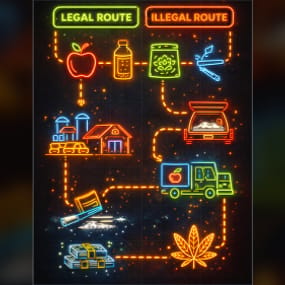


![More information about "Raidable Sleeper Event [Works with HallOfShame]"](https://codefling.com/cdn-cgi/image/width=285,height=285,quality=80,fit=cover,format=webp/https://codefling.com/uploads/monthly_2025_12/RaidableSleeper_Ico.thumb.jpg.3237bb1a5776dcc724aa1f0af7a481da.jpg)
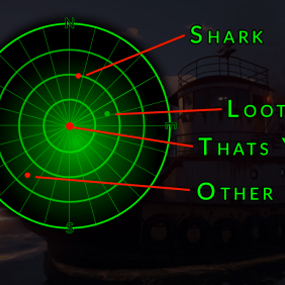
![More information about "[PayNow] Scientist-Template"](https://codefling.com/cdn-cgi/image/width=285,height=285,quality=80,fit=cover,format=webp/https://codefling.com/uploads/monthly_2024_08/scientist-template_Thumb.thumb.png.6056ed64e0270e983df410cf57cec043.png)