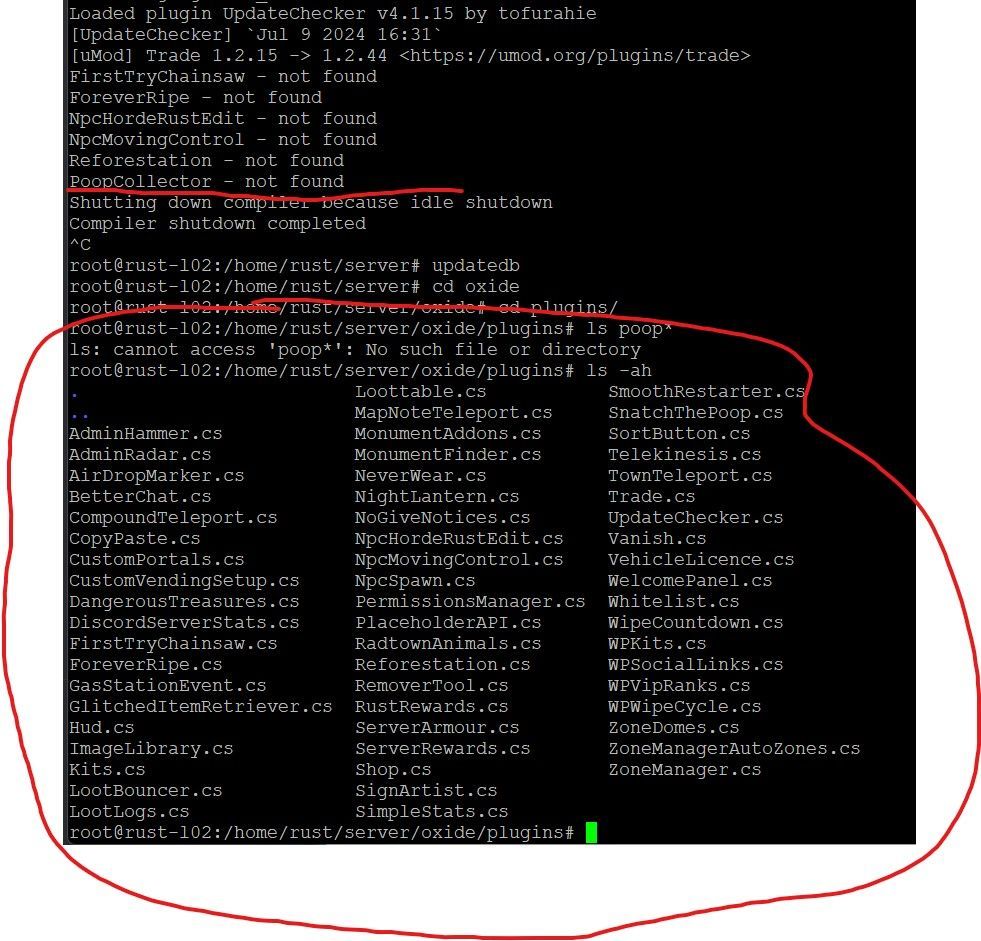TheHackPig
Member-
Posts
28 -
Joined
-
Last visited
Recent Profile Visitors
The recent visitors block is disabled and is not being shown to other users.
TheHackPig's Achievements
-
I just reloaded everything. Deleted WP kits config file. Copied all the files from the latest version. Now when I run welcome panel it is working. I copied the Shop config 1 config file for Shop.json into my config folder. After reloading all the Plugins, the Welcome Panel is now showing the Shop and is populating. If I try to run the /shop command in-game it says that Shop is configured for Welcome Panel and to use that. Maybe that was part of my problem is that I inadvertently enabled both and they were conflicting. It probably needs to be 1 or the other. Looks like it is all working now. Thanks for your patience. Great product and I appreciate you being wiling to help. As others have stated, your discord link is invalid. Probably needs to be recreated and set the link not to expire.
-
Still broke, even with the latest version. I will try and capture a video. Essentially the Shop plugin is working and I can see the menu items for sale. Checked it multiple times with /Shop. As soon as I open Welcome Panel and click Shop it opens empty in the Welcome Panel. After I close the welcome panel, the /shop is now empty. So Welcome Panel is somehow breaking it. I have not blown away my config files for shop or Welcome Panel on the new versions. Should not have to unless you are making major changes to the config files. That's the point of the configs is that we spend a lot of time configuring them and we don't want to lose those changes with every new version. I did replace the data directory as you instructed.
-
Plugin unloaded, but still showing on update checks
TheHackPig replied to TheHackPig's Support Request in Support
I found it. The plugin name was not PoopCollector on the file system, it was SnatchThePoop. I will get it deleted. Thanks. -
TheHackPig started following New Plugin Repository for Consideration , Plugin unloaded, but still showing on update checks , No NPC's or Zombies spawning and 4 others
-
Plugin unloaded, but still showing on update checks I loaded a plugin that I was testing with, and have since removed. For some reason even when I stop the plugin, and then delete the config file. When I start the plugin back up, the config file is created and lists the test plugin in it. I checked the other folders under Oxide to see if it was utilizing DATA, or Language, etc.. Nothing. Not sure where the plugin is pulling/finding the old plugin name. It is also populating on the Discord update showing that it knows of the Plugin, and says "not found". (Custom Plugin that is not online.) I created a plugin called PoopCollector, and now it won't stop reporting that it is loaded as a Plugin, when it does not exist on the system any longer. Not sure where the server is getting the list of plugins, but it's not on the server. I have deleted the config file and rebooted as well. Still keeps coming back. So where is it pulling the list of loaded plugins from?
-
Crazy thing is, if I reload Shop, then shop will work and I see the items. If I then reload Welcome Panel, then Shop is blank, and Welcome Panel still doesn't work. Something wonky still going on between the two plugins.
-
The WPI updated that was released today fixed the issue with kits, but Shop is still not populating. Thanks.
-
I had the same issue, but was only able to fix it by adding the dll provided with the map. I thought it was needed if you were editing maps, which I wasn't, so I didn't install it. Once I installed the dll to the correct path and rebooted the server I had NPCs all over the map in the correct areas. Thanks.
-
Also your Discord link for support has expired on all of your plugins and says invalid.
-
I am having the same issue. I think the plugins need to be updated. Having issue from Welcome Panel accessing Shop, and Kits. This may be why.
-
I am seeing the same thing. Also for me the Welcome Panel will not show me the kits plugin data, or the shop plugin. The sections load in the Welcome Panel, but when you click them they are blank. /kit shows me my 4 kits, but /shop shows blank as well. Shop shows me the categories, but the right side is blank. Are you seeing similar?
-
Since the update from Rust on July 4th, 2024 the plugin for shop is not populating. Typing /shop brings up the GUI, but only the categories are populated. There are no individual items listed on the right hand side. Just blank. Kit's is doing the same thing.
-
Since the update the kits and shop are not populated in the welcome panel. I have the welcome panel add-on installed. The sections in the welcomepanel.json look to be correct, but still nothing appears after relloading the plugin. I even tried the import command for kits, but still nothing. Here is shop in the welcome panel config: { "Name": " <size=13>Shop</size>", "Icon": "https://rustplugins.net/products/welcomepanellite/2/shop_button.png", "Font Size": 12, "Font Color": "1 1 1 1", "Font Outline Color": "0 0 0 1", "Font Outline Thickness": "0.5", "Font": "robotocondensed-regular.ttf", "Text Background Image": "", "Text Alignment": 0, "ScrollView Height": 0, "Text Lines": [ [ "This text won't be displayed because", "addon is assigned to this tab." ] ], "Addon (plugin name)": "shop" }, Here is kits in the welcome panel config: { "Name": " <size=13>Kits</size>", "Icon": "https://rustplugins.net/products/welcomepanellite/2/kits_button.png", "Font Size": 12, "Font Color": "1 1 1 1", "Font Outline Color": "0 0 0 1", "Font Outline Thickness": "0.5", "Font": "robotocondensed-regular.ttf", "Text Background Image": "", "Text Alignment": 0, "ScrollView Height": 0, "Text Lines": [ [ "This text won't be displayed because", "addon is assigned to this tab." ] ], "Addon (plugin name)": "kits" }, Also of note, now getting this error that was not there before: (16:07:08) | Failed to call hook 'OnWelcomePanelPageOpen' on plugin 'WPKits v1.3.0' (NullReferenceException: Object reference not set to an instance of an object) at Oxide.Plugins.WPKits.ShowKits (BasePlayer player, System.Int32 page) [0x001e4] in <b5f3de9ccb2546459b7df3b6893fc538>:0 at Oxide.Plugins.WPKits.OnWelcomePanelPageOpen (BasePlayer player, System.Int32 tab, System.Int32 page, System.String addon) [0x00017] in <b5f3de9ccb2546459b7df3b6893fc538>:0 at Oxide.Plugins.WPKits.DirectCallHook (System.String name, System.Object& ret, System.Object[] args) [0x0006a] in <b5f3de9ccb2546459b7df3b6893fc538>:0 at Oxide.Plugins.CSharpPlugin.InvokeMethod (Oxide.Core.Plugins.HookMethod method, System.Object[] args) [0x00079] in <795304323ac74a298b8ed190a1dfa739>:0 at Oxide.Core.Plugins.CSPlugin.OnCallHook (System.String name, System.Object[] args) [0x000de] in <beb2b64691c64e2b95b99491bd85442c>:0 at Oxide.Core.Plugins.Plugin.CallHook (System.String hook, System.Object[] args) [0x00060] in <beb2b64691c64e2b95b99491bd85442c>:0 I can type in /shop and it comes up, as well as /kits Is there something that needs to be updated for the new version of Rust that was released? Any ideas?
-
Would it be possible to add another repository for plugins? There is a new plugin provider that has 27 plugins on the site. They are useful plugins but seem to be from a new developer on the scene. The website address is: https://game4freak.io Nicely done site. Please consider for a future release. Thank you.
-
TheHackPig started following Admin Teleport
-
This plugin does not work. It has no right click functionality, only command line with the /tp command. Instructions are not well written as they don't tell you to set the correct permission for admintp.use for the user you want to use the tool. Plugin also does not use the language files for Oxide, they are hard coded into the .cs file in... get ready for this..... Turkish!. Even if free, not worth the download in the current state. This was unfortunate as I was hopeful.
-
TheHackPig started following 3.3.0 Displayed - 3..2.2 is downloading
-
3.3.0 Displayed - 3..2.2 is downloading The version on this website shows 3.3.0, but when you download the file it is version 3.2.2. Please update the download when you have a minute.