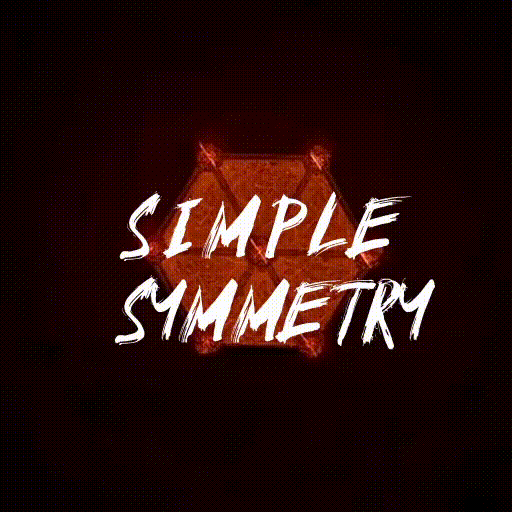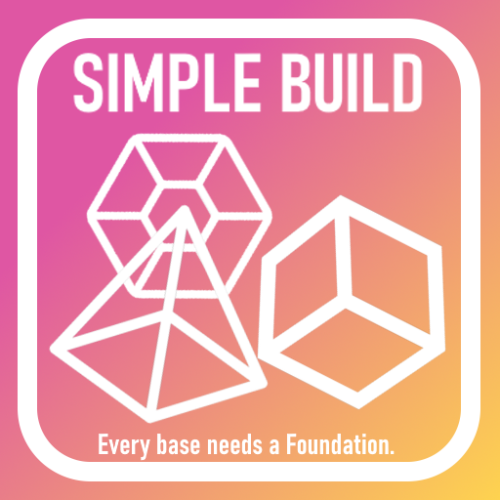Search the Community
Showing results for tags 'symmetry'.
-
Version 1.1.8
696 downloads
Effortlessly create symmetrical base designs with support for Vanilla servers and Creative ones, All features can be done with or without the UI. Key Features: Magical symmetrical building supporting, Foundation Squares and Triangles 2 Sided, 3 Sided, 4 Sided, 6 Sided, and Mirrored 2 and 4 sided for The Most Inclusive Experience! Optional UI for streamlined control. Simple commands to toggle, configure, and customize symmetry. Multiple Symmetry Types Permission: Players must have SimpleSymmetry.use to use this. Commands: /sym ui – Toggle UI on or off /sym toggle – Enable or disable symmetry /sym show – Display the current Symmetry Center /sym set – Define the Symmetry Center /sym delete – Remove the Symmetry Center /sym {type} – Select the Symmetry Type (options listed below) Symmetry Types: N2S - Normal 2-Sided N3S - Normal 3-Sided N4S - Normal 4-Sided N6S - Normal 6-Sided M2S - Mirrored 2-Sided M4S - Mirrored 4-Sided NOTE: Demo Video Discord: Shady14u$39.99 -
Version 1.0.34
516 downloads
This plugin introduces symmetry features to streamline construction and upgrade processes. Choose from various symmetry shapes, including Square, Triangle, and Hexagon, and select symmetry types such as Normal2Sided, Normal3Sided, Normal4Sided, and Normal6Sided. Automatically mirror building actions across symmetrical axes for efficient base design and upgrades, including automatic building shape detection for Square, Triangular or Hexagonal bases, it has a user-friendly interface to enhance your building experience in Rust. Seamlessly toggle between symmetry shapes and types with the intuitive UI, providing precise control over your construction projects. Symmetry Features: * Support for Square, Triangle, and Hexagon symmetry shapes. * Choose between Normal2Sided, Normal3Sided, Normal4Sided and Normal6Sided symmetry types. * Mirror building and upgrade actions across symmetrical axes. * "R" Key + Hammer in hand -> removal tool. (Remove the entity/structure you're looking at). UI Features: * Shape Selection: Easily switch between Square, Triangle, and Hexagon symmetry shapes. * Type Selection: Choose from Normal2Sided, Normal3Sided, Normal4Sided and Normal6Sided symmetry types. (Depends on the symmetry shape.) * Enable and Disable symmetry * Reset Symmetry: Reset the symmetry information (shape, type, position) * Show center: Display the symmetry center. * Symmetry Hit Center Build Calculation (Building or Proximity) Chat Commands: * /sym_ui: Enable/Disable symmetry UI (Enabled by default). Console Commands: * sym_reset: Reset the symmetry information. * sym_shape: Change the symmetry shape. * sym_type: Change the symmetry type. * sym_displaycenter: Display the symmetry center position. * sym_status: Enable or Disable symmetry. * sym_ui_pos: Allow players to move the UI position freely. * sym_ui_reset: Reset the UI position to default position. Permissions: symmetry.use symmetry.admin Oxide: o.grant <user/group> <name/id> symmetry.use Carbon: c.grant <user/group> <name/id> symmetry.use Config: { "Removal Tool (Def: true)": true, "Open Symmetry UI on Connect (Def: true)": true, "Symmetrical Upgrade (Def: true)": true, "UI Menu X Position (def: 0)": 0.0, "UI Menu Y Position (def: 0)": 0.0, "Check Building cost (def: false)": false, "Check for Deployables before placing (def: false)": false, "Display center functions (def: false)": false, "Disable Symmetrical entity kill": true, "Symmetry UI Command": "sym_ui", "Symmetry Admin UI Command": "sym_admin", "Symmetry UI X/Y Position command": "sym_ui_pos", "Symmetry UI Position reset command": "sym_ui_reset", "Enable Entity Shortname check? (def: false)": false, "Entity Shortnames to check if they're grounded.": [ "box.wooden.large", "box.wooden", "storage_barrel_a", "storage_barrel_b", "storage_barrel_c", "gates.external.high.stone", "wall.external.high.stone", "gates.external.high.wood", "wall.external.high", "wall.external.high.ice", "wall.ice.wall" ] } Showcase videos:$29.99 -
Version 1.0.9
49 downloads
The Simple Build plugin for Rust enhances the building experience by providing players with advanced building options and UI elements. It allows players to easily manage building configurations, such as wall stacking, custom gaps, and floor stacking, directly from an intuitive UI. This plugin is designed to streamline the building process, making it more efficient and user-friendly. Integrates seamlessly into Simple Symmetry, but can be used as a stand alone building tool FEATURES: • Advanced Building Options: Supports various build types including Wide Gap, Wall Stack, Custom Gap, Custom Floor Stack, Floor Stack Up, and Floor Stack Down. • User Interface: Provides an in-game UI for players to easily toggle and configure building options. • Wall Stacking: Automatically stack walls to a specified height with configurable spacing. • Custom Gaps and Offsets: Allows players to set custom gaps and offsets for precise building placement. • Symmetry Integration: Automatically shows or hides the build options UI based on the visibility of the symmetry UI. • Resource Management: Automatically deducts resources from the player’s inventory when building stacked walls. USAGE: 1. Grant the simplebuild.use permission 2. Activate UI: Equip a planner, hammer, or toolgun to automatically display the build options UI. 3. Configure Options: Use the UI buttons to configure your building options as needed. 4. Build: Start building with the configured options, and the plugin will handle the rest. This plugin is ideal for players who want more control and efficiency in their building process, making it easier to create complex structures with minimal effort. COMMANDS: /sbb – Toggle the simple build UI /wg – Toggle Wide Gap on / off /ws – Toggle Wall Gap on / off /gap {value} – Set the custom gap spacing (100 = full block) /fs {value} – set the custom gap height (100 – full block height) /entkill – Kill entity player is looking at (requires simplebuild.entkill permission) PERMISSIONS: simplebuild.use – Allows players to use simple build simplebuild.entkill – Allows players to use entkill command (admins only) DEMO VIDEO Note: Does not include “Simple Symmetry”, Images shown with Symmetry include both plugins for demonstration.$12.99- 7 comments