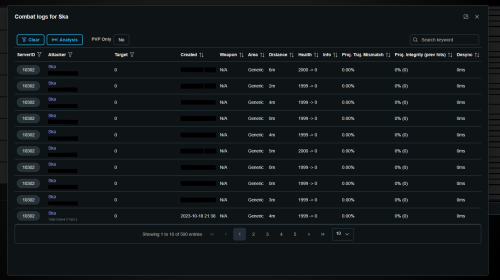Search the Community
Showing results for tags 'serverarmour'.
-
Version 2.83.7
2,322 downloads
Protect your gaming server against hackers, scripters, cheats and grievers! The plugin allows you to auto kick known hackers and scripters, as well as cheaters, griefers, toxic playes, racist players etc, the list goes on and growing each day. Note: ** All auto kick features are configurable by server, so you can make use of the banDB or just use the features that are made available. You can also auto kick users that are on VPN, PROXY or a BAD IP (See more at the bottom) This tool is a combination of wealth of information regarding players, from their vac ban counts, economy bans, game bans and server bans. It also gives you the family share information, if they are lending, and whom they are lending from, as well if the lender is either vac banned or community banned. API Key * You can get your api key from Server Armour: Servers Disclaimer: * If you are an abusive & biased admin, your server ip will be blacklisted from using this service. Discord: nd54sKX You can add the Server Armour bot to your discord by following this link: Add Server Armour bot to your discord Permissions ``` /sa.ban - requires permission serverarmour.ban /sa.unban - requires permission serverarmour.unban /clanban - requires permission serverarmour.ban ``` Admin Permissions ``` serverarmour.website.admin serverarmour.ban serverarmour.unban ``` Whitelist Permissions ``` serverarmour.whitelist.recentvac serverarmour.whitelist.badip serverarmour.whitelist.keyword serverarmour.whitelist.vacceiling serverarmour.whitelist.banceiling serverarmour.whitelist.gamebanceiling serverarmour.whitelist.hardware.ownsbloody serverarmour.whitelist.steamprofile serverarmour.whitelist.twitterban serverarmour.whitelist.familyshare ``` Commands ``` <optional> /sa.cp username <force:boolean> - This will show you the ServerArmour report for a specific user, when the force true is added, it will skip checking local cache and update it from the server. /sa.unban "username/id" - unbans a user /sa.ban "username/id" "reason" - This will ban a player for 1 hour, please keep reason english for now (this helps with sentiment analysis.) /clanban "username/id" "reason" - This will ban a player for 1 hour, please keep reason english for now (this helps with sentiment analysis.) /sa.ban "username/id" "reason" 1h - This will ban a player for 1 hour, please keep reason english for now (this helps with sentiment analysis.) /sa.ban "username/id" "reason" 1d - This will ban a player for 1 day, please keep reason english for now (this helps with sentiment analysis.) /sa.ban "username/id" "reason" 1m - This will ban a player for 1 month, please keep reason english for now (this helps with sentiment analysis.) /sa.ban "username/id" "reason" 1y - This will ban a player for 1 year, please keep reason english for now (this helps with sentiment analysis.) ``` ## Website Most of the administration and investigation is made easier due to the website, you can find all information aggregated in a simple way. ### Find a profile ### See previous bans See the reason why someone was banned on other servers, and make informed decisions. ### Link Overview See who is linked to an account, to quickly catch alt accounts trying to ban evade ### Reports Overview ### Arkan Overview ## Combatlog Overview All your servers combatlogs are streamed realtime to a simplistic screen, where you have a quick overview of players, and their KD Default Configuration { "Auto Kick": { "Bans on your network": true, // should SA auto kick bans create on any of your other servers you are admin on? "Enabled": true, // Is auto kick enabled? "Max allowed previous bans": 3, // max allowed bans on other servers, for a player "Steam": { "Min age of VAC ban allowed": 90, // Example: a player with a 89day vac should be kicked, 90 wont. "When Steam Level Hidden": false, // Kicks a player that has a hidden steam level, this includes private accounts. "Family share accounts": false, // kick family share accounts? "Family share accounts that are dirty": false, // kick family share accounts that are considered dirty? "Max allowed Game bans": 2, "Max allowed VAC bans": 1, "Min Allowed Steam Level (-1 disables)": -1, // "Private Steam Profiles": false, "Profiles that do no conform to the Steam64 IDs (Highly recommended)": true }, "Users that have been banned on rusthackreport": true, "VPN": { "Enabled": true, // should vpn or proxy players be kicked? "Ignore nVidia Cloud Gaming": true, // should players on the nvidia network be ignored? } }, "Better Chat: Tag for dirty users": "", //will prefix player names with this tag that are dirty "Broadcast": { // this will broadcast in chat by default "Kicks": false, // when a player gets kicked? "New bans": true, // when a player gets banned? "RCON": false, // should it all the above be broadcasted via RCON as well (usefull for battlemetrics player history) "Player Reports": true, //should their player report be broadcasted on connect "When VAC is younger than": 120 // goes together with the below }, "Clan Ban": { "Ban Native Team Members": true, // this is the normal team members in vanilla rust, by default will ban members in a Clan in Clans or ClansReborn "Reason Prefix": "Assoc Ban -> {playerId}: {reason}" // will use this reason prefifx format. }, "Discord": { "Webhook URL": "https://support.discordapp.com/hc/en-us/articles/228383668-Intro-to-Webhooks", // webhook for connect reports, and kicks "Bans Webhook URL": "https://support.discordapp.com/hc/en-us/articles/228383668-Intro-to-Webhooks", // webhook for bans, else it will default to above "Notify when a player has received a game ban": true, "Send Ban Report": true, "Send Kick Report": true, "Send Only Dirty Player Reports": true, //if only reports should be sent to discord when a player is dirty, if false, it will send a report for every player that connects "Show Quick Connect On report": true //this will embed a clickable link in the report to the server connect. }, "General": { "Debug: Show additional debug console logs": false, // always false, unless you want to debug where an issue occurs for the developer. "Ignore Admins": true // this will ignore admins completely. }, "io.serverarmour.com": { "Owner Email": "", // owner email, not required, but usefull for important communication (not spam) "Owner Real Name": "", // your name, the owner "Owner Steam64 ID": "", // the owners steam64id "Server Key": "", // Get this from the website "Share details with other server owners": true, // For future use, so that other server admins can send you emails for evidence etc, or discuss a ban. "Submit Arkan Data": true // if arkan data can be submitted to the cloud server, for analysis. }, "Server Info": { "Game Port": "", // your normal port, that users connect to "Query Port": "", // if you havent changed this, the default is the same as gameport. "RCON Port": "", // not used now, for future management from io.serverarmour.com "Your Server IP": "" // your server IP ONLY, without : ports }, "Show Protected MSG": true // shows that your server is protected by serverarmour, to a player that connects } Bad IP: It refers any combination of crawlers / comment & email spammers / brute force attacks. IPs that are behaving "badly" in an automated manner. Networks that are infected with malware / trojans / botnet / etc are also considered "bad". It may be possible that the user is not aware that their systems are infected or they have received an IP by their ISP that was recently infected with malicious code. If you wish to skip this, see variations of implementation. Setting: "Auto Kick: VPN and Proxy": true WIll automatically kick a player if they are either using a proxy, vpn or is a bad IP, "Auto Kick: VPN and Proxy: Sensitivity": 1.0 API Hooks void OnSARecentVacKick(string steamId, int unixLastVax, int unixRemainingDays) { } void OnSAVPNKick(string steamId, double ipRating) { } void OnSAKeywordKick(string steamId) { } void OnSATooManyVacKick(string steamId, int numberOfVACBans) { } void OnSATooManyGameBansKick(string steamId, int numberOfGameBans) { } void OnSABloodyKick(string steamId) { } void OnSATooManyBans(string steamId) { } void OnSAProfilePrivate(string steamId, int communityvisibilitystate) { } void OnSAProfileLevelLow(string steamId, int minlevelallowed, int userlevel) { } Methods int API_GetServerBanCount(string steamid) // Get the count of servers this use has been banned on bool API_GetIsVacBanned(string steamid) // Indicates whether or not the player has VAC bans on record. bool API_GetIsCommunityBanned(string steamid) // Indicates whether or not the player is banned from Steam Community int API_GetVacBanCount(string steamid) // Number of VAC bans on record. int API_GetGameBanCount(string steamid) // Number of bans in games, this includes CS:GO Overwatch bans. string API_GetEconomyBanStatus(string steamid) // The player's ban status in the economy. If the player has no bans on record the string will be "none", if the player is on probation it will say "probation", etc. bool API_GetIsPlayerDirty(string steamid) // Indicates if the player has any bans at all, includes server, game and vac bans bool API_GetIsPlayerDirty(string steamid) // Indicates if the game is a family shared game, true indicates the player doesnt own it but lending it. string API_GetFamilyShareLenderSteamId(string steamid) // Gets the steamid of the person lending the game. Returns "0" if there isn't a lender and it's not family share. bool API_GetIsFamilyShareLenderDirty(string steamid) // Checks if the current users family share account is dirty. int API_GetDaysSinceLastVacBan(string steamid) // Get amount of days since last vac ban. This will retun 0 if there is no vac ban. bool API_GetIsProfilePrivate(string steamid) // Check if the players profile is private. int API_GetProfileLevel(string steamid) // Gets the players steam level. Example [PluginReference] Plugin ServerArmour; private void OnUserConnected(IPlayer player) { { Puts(ServerArmour.Call<bool>("API_GetIsPlayerDirty", player.Id)); } The above is a universal example using the universal OnUserConnected hook for all Oxide supported games. More Info The plugin makes web calls to Server Armours api, which is a collection and aggregated database of multiple databases containing bans of steamid's. Information sent to the api is as follows: local server ban information * player steamid - only reliable way to track all information related to a player. * player username * player ip * reason - used to display reasons for a ban, and also for Sentiment analysis. (when users need to ban specific people (scripters, hackers, esp, aimbot, etc)) * * date and time server information * server name - to identify your server name * server port - server port, not currently used by our services, but will be used in the future for server owners to manage their server from a web based management console. * server admin name - By default the admin needs to set this up, this is used to identify how trustworty a ban that is being submitted is. This will also be used for banned users to contact the relevant server admins, this information is NEVER made public or sold. This is only used to make the service fair for all involved and so that there is a dispute process. When not provided, your bans will have the lowest of trust scores. * server admin email - By default the admin needs to set this up, this is used to identify how trustworty a ban that is being submitted is. This will also be used for banned users to contact the relevant server admins, this information is NEVER made public or sold. This is only used to make the service fair for all involved and so that there is a dispute process. When not provided, your bans will have the lowest of trust scores. * steam game id - the steam game id, to identify what game the server is actually hosting. * game name - same as above, but just in readable format. If more information is needed regarding any of the above, or any concerns, please open a thread so that I can provide more information. Please consider supporting the project.Free- 18 comments
- 1 review
-
- 1
-

-
Version 1.0.12
537 downloads
Collects combat log entries, and submits them to SA for analysis. Combatlog Overview All your servers combatlogs are streamed realtime to a simplistic screen, where you have a quick overview of players, and their KD Server Armour: Combat Logs Overview for all players Single Player overview Single Player analysis The playes combat logs can be accessed anywhere from the site, just right click on a player, and choose combatlogs.Free-
- 1
-

-
- #combatlog
- #analysis
-
(and 1 more)
Tagged with:
-
Version 1.0.3
2,885 downloads
I am excited to introduce an Elo system to ServerArmour. Here are the key reasons why implementing an Elo system is beneficial: Enhanced Server Experience: The Elo system offers a valuable addition to servers, particularly those focused on player-versus-player (PVP) gameplay. It introduces a goal-oriented point system that empowers players to track their progress and strive for improvement. This feature enhances the overall gaming experience and adds an element of competitiveness for players to enjoy. Improved Server Management: By implementing the Elo system, server owners gain a comprehensive overview of player performance. It enables server owners to identify the top PVP players, recognizing their skills and establishing a competitive environment. Additionally, the system helps in identifying problematic players who engage in unfair practices, allowing server owners to take appropriate measures to ensure fair gameplay. The Elo system will be seamlessly integrated as an additional plugin responsible for scoring. It will efficiently communicate with the cloud servers to adjust and store scoring data while also caching player information locally. Rest assured, this implementation will not impact server performance, as all calculations are handled by the cloud server. Now, let's delve into what Elo actually means: The Elo system is a widely-used ranking system in competitive games. It assigns a numerical rating to each player, representing their relative skill level. When players compete against each other, their ratings are adjusted based on the outcome of the match and the ratings of their opponents. This ensures fair matchmaking, as players are paired with opponents of similar skill levels. The Elo system provides an objective measure of player skill and progress, allowing players to strive for improvement and compete with others on an equal playing field. Commands /elo - to retrieve your own elo Permission required: serverarmourelo.seeownelo /elo steamid to retrive another players elo Permission required: serverarmourelo.seeotherelo Web Api Fetch all players elo, for a single server https://io.serverarmour.com/api/v1/elo/:serverId/all Fetch single players elo https://io.serverarmour.com/api/v1/elo/:serverId/:steam64Id Interface public class Player { public int id { get; set; } public int serverId { get; set; } public string steamId { get; set; } public int elo { get; set; } public DateTime updated { get; set; } } public class Root { public bool success { get; set; } public List<Player> players { get; set; } }Free- 4 comments
-
- #serverarmour
- #elo
-
(and 1 more)
Tagged with: