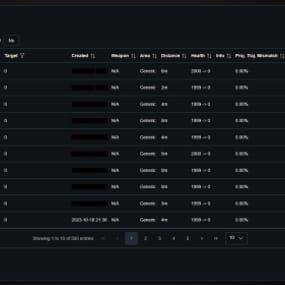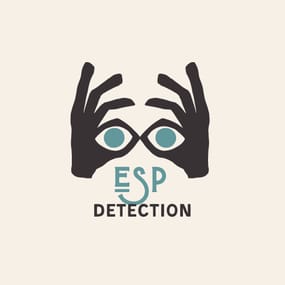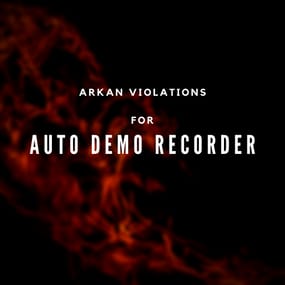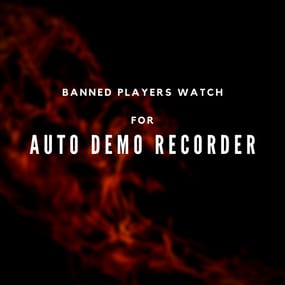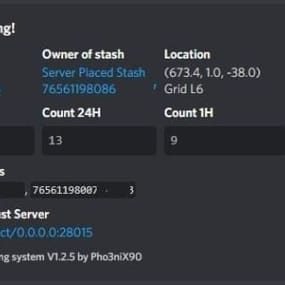About Elo for Server Armour
I am excited to introduce an Elo system to ServerArmour. Here are the key reasons why implementing an Elo system is beneficial:
- Enhanced Server Experience: The Elo system offers a valuable addition to servers, particularly those focused on player-versus-player (PVP) gameplay. It introduces a goal-oriented point system that empowers players to track their progress and strive for improvement. This feature enhances the overall gaming experience and adds an element of competitiveness for players to enjoy.
- Improved Server Management: By implementing the Elo system, server owners gain a comprehensive overview of player performance. It enables server owners to identify the top PVP players, recognizing their skills and establishing a competitive environment. Additionally, the system helps in identifying problematic players who engage in unfair practices, allowing server owners to take appropriate measures to ensure fair gameplay.
The Elo system will be seamlessly integrated as an additional plugin responsible for scoring. It will efficiently communicate with the cloud servers to adjust and store scoring data while also caching player information locally. Rest assured, this implementation will not impact server performance, as all calculations are handled by the cloud server. Now, let's delve into what Elo actually means: The Elo system is a widely-used ranking system in competitive games. It assigns a numerical rating to each player, representing their relative skill level. When players compete against each other, their ratings are adjusted based on the outcome of the match and the ratings of their opponents. This ensures fair matchmaking, as players are paired with opponents of similar skill levels. The Elo system provides an objective measure of player skill and progress, allowing players to strive for improvement and compete with others on an equal playing field.
Commands
-
/elo - to retrieve your own elo
- Permission required: serverarmourelo.seeownelo
-
/elo steamid to retrive another players elo
- Permission required: serverarmourelo.seeotherelo
Web Api
- Fetch all players elo, for a single server
- Fetch single players elo
Interface
public class Player { public int id { get; set; } public int serverId { get; set; } public string steamId { get; set; } public int elo { get; set; } public DateTime updated { get; set; } } public class Root { public bool success { get; set; } public List<Player> players { get; set; } }