Search the Community
Showing results for tags 'mill'.
-
Version 1.0.0
2 downloads
A broken mill that was probably destroyed at some point. Caution high radioactivity! A blue key door leads inside where many good loot chests are waiting. A zipline brings the visitor back safely to the ground. Prefabs: 482 Please note: Download the prefab files and place them in RustEdit/CustomPrefabs directory of RustEdit. The prefabs can be accessed in the custom section of prefab browser. To use sinlge letters, the prefab has to be broken by selecting it (once placed) and using the "break prefab" function. Questions and suggestions: If you have any problems you can contact me via Katalaner - Discord: https://discord.gg/e2vrPszZFX Katalaner Webseite: http://katalaner.de Youtube: https://www.youtube.com/channel/UC_5P_wAFKl5bdndkDEQDK4g$9.96-
- #mill
- #destroyed
-
(and 2 more)
Tagged with:
-
Version 1.0.0
14 downloads
I introduce the Medieval Grain Mill a highly detailed RPG building with a garden, river and dirt road all with great attention to the little details that bring it alive and would suit many themes that you may have going on in your server. Loot is included but you can boost it up or down if you like. Quick Start Extract the zip file into your RustEdit install folder. Click on Prefabs at the top & open up your Prefab List. Under the Custom category, you will now find RobJs Premium Prefabs. Double-click on the prefab file, which will spawn it into the map for you. Drag it to the general area you want to place it Apply the Splat Mask first and align the road to the walls Apply Height Mask, Topology Mask Done Contact And Help If you need to contact me discord is best: RobJ2210#2553 For help/support my discord group is best: Join RustMaps By RobJ Discord$10.99 -
Version 1.0.0
73 downloads
Allows adjusting of Wind Mills Globally & with different permissions based settings you can create as many different permission levels as you wish! Max height Needed for Max output is floor 18 Note Default is 100 Configuration { "Sets Global Wind Mills": { "Sets the Max Generation OutPut for Wind Mills (Default is 100)": 150, "Overrides target speed (Default is 0)": 0.0, "Reset all Wind Mills on unload (recommended true if uninstalling)": false }, "Enables use of permissions based setting": true, "Player Permissions": { "windmillmodifier.vip": { "Sets the Max Generation OutPut for Wind Mills (Default is 100)": 250, "Overrides target speed (Default is 0)": 0.0 }, "windmillmodifier.vip2": { "Sets the Max Generation OutPut for Wind Mills (Default is 100)": 300, "Overrides target speed (Default is 0)": 0.0 } } }$4.99- 2 comments
- 1 review
-
- 1
-

-
- #windmill
- #windturbine
- (and 10 more)


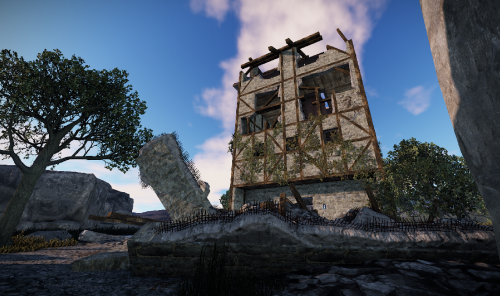
.thumb.gif.b68fcc45abe70ab7d7235dffc8a0c770.gif)
.thumb.gif.760cfd9a912fa7ae008aa90f2285db4c.gif)


