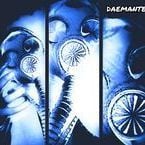Search the Community
Showing results for tags 'livechat'.
-
Version 1.3.1
118 downloads
Allows players to open a live admin chat from Rust to Discord to get support. **Please delete the "LiveAdminChat.json" language file in "/oxide/lang/en/" before updating to version 1.3.1.** If you have any errors, please open a support request and I will help you asap. FEATURES: Creates a discord channel in the provided channel category Allows the Rust player and Discord admins to communicate The ability to store the live admin chat as a transcript Allows a lot of customization, including: The command a player uses to respond to the admin chat The chat prefix for messages sent to the player The Steam profile icon for messages sent to the player The default reason for closing chats Whether or not to display the admin's name when sending messages to the player The channel ID where transcripts will be sent to The Discord roles that will be mentioned when a new channel is created Whether or not to close the channel when the player disconnects from the server Setting the in game chat command to start admin chats Defining the cooldown value after the last ticket was closed Setting a custom cooldown value per player DISCORD BOT: For every Rust server you install the plugin on, you should create a separate Discord Bot. Otherwise, the bot seems to get confused and will incorrectly track different parameters. Setup your bot according to the guide on the Discord extension plugin page: https://umod.org/extensions/discord Also make sure your Discord bot has the following permissions in your server for the channel category and transcript channel: View Channels Send Messages Read Message History Embed Links Attach Files Read Message History PERMISSIONS: liveadminchat.use - required to allow players to use the /adminchat command. liveadminchat.bypasscooldown - allows the player to bypass the chat cooldown CHAT COMMANDS: /adminchat - opens a live admin chat with Discord admins. /reply <message> - sends the response from the player to the Discord admins. CONSOLE COMMANDS: Usage: liveadminchat.setcooldown <steam64id> <cooldown_minutes> Usage: liveadminchat.removecooldown <steam64id> Usage: liveadminchat.listcooldowns DISCORD: Admins can provide a reason for closing the chat by typing the reason after !close in the channel. Anything after "!close" will be included in the reason. Example: !close Closed due to no response Admins can set the chat cooldown, in minutes, per player by using !cooldown in the chat channel. If no cooldown is specified when the chat is closed, the cooldown will be set to the "Chat Cooldown (minutes)" value from the config. Example: !cooldown 60 TRANSCRIPTS: If you want to save the player/admin chats as transcripts, add a channel ID to "Transcript Channel ID" in the config. Otherwise, if you do not want transcripts then leave it blank and they won't be created. CONFIG:$4.99