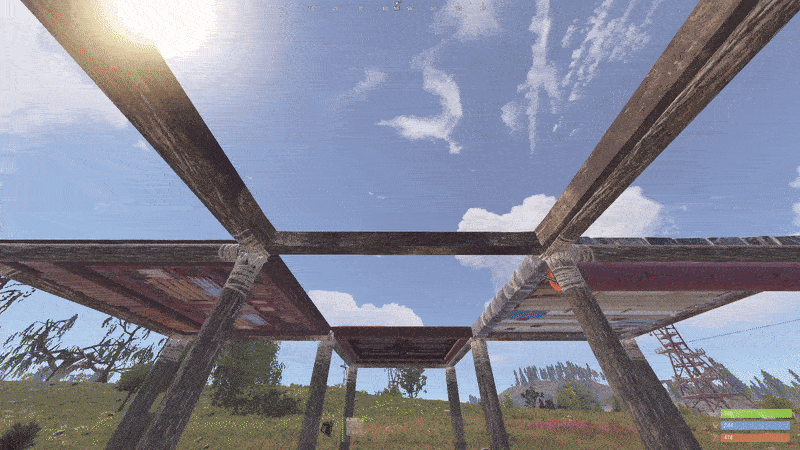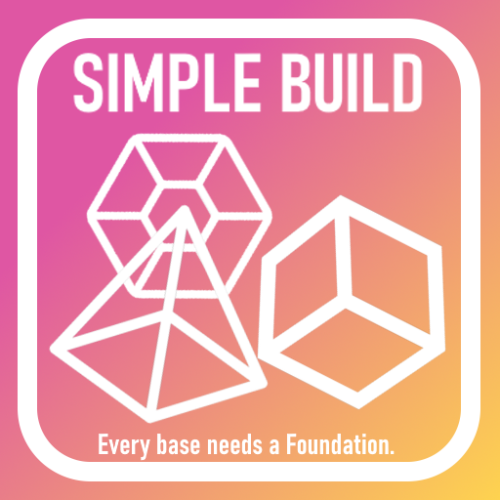Search the Community
Showing results for tags 'floorstack'.
-
Version 1.1.0
16 downloads
Are you tired of the strict limitations on floor frames, where only ladder hatches are allowed? DoorFrames is here to change that! This plugin introduces the ability to place Wooden Double Doors, Metal Double Doors, Armored Double Doors, and Garage Doors on floor frames, giving players more creative freedom and practical utility in their base designs. What Does DoorFrames Do? By default, Rust restricts floor frames to only accept ladder hatches, limiting design possibilities. DoorFrames overrides this behavior, allowing players to place multiple door types on floor frames, seamlessly integrating them into existing structures. Key Features Support for All Double Door Types Players can place the following doors on floor frames: Wooden Double Doors Metal Double Doors Armored Double Doors Garage Doors Permission-Based Access Control which players can place specific door types using permission system: doorframes.all: Allows placement of all supported door types. doorframes.wood: Allows placement of Wooden Double Doors. doorframes.metal: Allows placement of Metal Double Doors. doorframes.armored: Allows placement of Armored Double Doors. doorframes.garage: Allows placement of Garage Doors. Cooldown System for Performance To ensure smooth server performance, the plugin includes a 0.5-second cooldown for each frame. Additionally, a 100-frame limit is enforced to prevent excessive memory usage. The oldest cooldowns are purged as needed, ensuring stability during heavy server activity. (Those can be changed in the code for optimization.) Custom Hook Integration The FFDoorPlaced hook is triggered every time a door is successfully placed, enabling advanced customization for server developers. How It Works For Developers Customization via Hook: The FFDoorPlaced hook allows you to add functionality such as logging, rewards, or additional restrictions. It provides the following parameters: BasePlayer player: The player placing the door. Door door: The door entity being placed. string doorType: The type of door being placed (e.g., door.double.hinged.metal). For Players Select a Door: Equip one of the supported doors in your hotbar. Aim at a Floor Frame: Point at a valid floor frame within a 5-meter range. Place with a Click: If permissions are granted, the door will automatically align to the frame. Players who lack the required permission will receive a message in chat, preventing placement. Important Considerations Performance First: The cooldown system and frame limit ensure no unnecessary server lag or memory usage. Backup Recommended: Always back up your server before installing new plugins or making major changes. For Developers: using Oxide.Core; using UnityEngine; namespace Oxide.Plugins { [Info("FFDoorLogger", "Hakan", "1.0.0")] public class FFDoorLogger : RustPlugin { void FFDoorPlaced(BasePlayer player, Door door, string doorType) { Puts($"{player.displayName} placed a {doorType} on a floor frame."); } } } Functionality The FFDoorPlaced method is a hook that gets called whenever a door is placed using the DoorFrames plugin. When triggered, it: Takes three parameters: player: The BasePlayer who placed the door door: The Door entity that was placed doorType: The type of door placed (e.g., wooden, metal)$9.99- 17 comments
-
- 1
-

-
- #floorstack
- #floorframe
- (and 13 more)
-
Version 1.0.9
49 downloads
The Simple Build plugin for Rust enhances the building experience by providing players with advanced building options and UI elements. It allows players to easily manage building configurations, such as wall stacking, custom gaps, and floor stacking, directly from an intuitive UI. This plugin is designed to streamline the building process, making it more efficient and user-friendly. Integrates seamlessly into Simple Symmetry, but can be used as a stand alone building tool FEATURES: • Advanced Building Options: Supports various build types including Wide Gap, Wall Stack, Custom Gap, Custom Floor Stack, Floor Stack Up, and Floor Stack Down. • User Interface: Provides an in-game UI for players to easily toggle and configure building options. • Wall Stacking: Automatically stack walls to a specified height with configurable spacing. • Custom Gaps and Offsets: Allows players to set custom gaps and offsets for precise building placement. • Symmetry Integration: Automatically shows or hides the build options UI based on the visibility of the symmetry UI. • Resource Management: Automatically deducts resources from the player’s inventory when building stacked walls. USAGE: 1. Grant the simplebuild.use permission 2. Activate UI: Equip a planner, hammer, or toolgun to automatically display the build options UI. 3. Configure Options: Use the UI buttons to configure your building options as needed. 4. Build: Start building with the configured options, and the plugin will handle the rest. This plugin is ideal for players who want more control and efficiency in their building process, making it easier to create complex structures with minimal effort. COMMANDS: /sbb – Toggle the simple build UI /wg – Toggle Wide Gap on / off /ws – Toggle Wall Gap on / off /gap {value} – Set the custom gap spacing (100 = full block) /fs {value} – set the custom gap height (100 – full block height) /entkill – Kill entity player is looking at (requires simplebuild.entkill permission) PERMISSIONS: simplebuild.use – Allows players to use simple build simplebuild.entkill – Allows players to use entkill command (admins only) DEMO VIDEO Note: Does not include “Simple Symmetry”, Images shown with Symmetry include both plugins for demonstration.$12.99- 7 comments