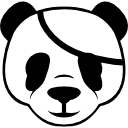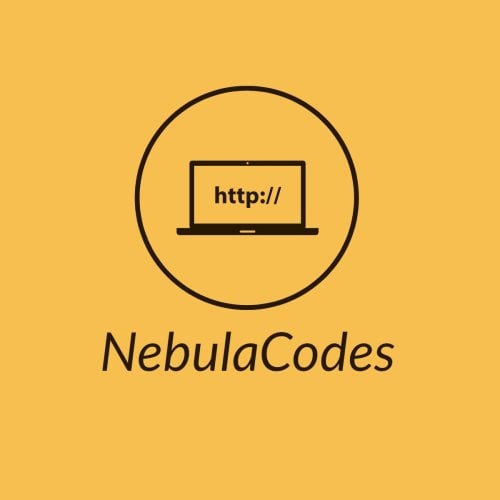Search the Community
Showing results for tags 'enhancedbansystem'.
-
Version 1.0.6
30 downloads
NOTE: DEVELOPMENT HAS BEEN HALTED DUE TO LOW DEMAND. IF RUST UPDATES ITS WAYS OF WORKING THIS WILL NO LONGER WORK. This website tool, is a way for you to be able to have an organized list of bans and manage them from here. You can also manage online players, plugins and monitor a live console. I plan on expanding this product to make it more of a centralized hub for your server admins. Dependencies: .NET 6.0 Enhanced Ban System Setup with MySQL (Optional) IMPORTANT NOTE: The price of this tool will go higher as the tool gets more features. Not to an enormous amount, but still worth saying now. Features: Centralized ban management via enhanced ban system. Unban from web page Live player counts Live RCON console to monitor your server RCON command sender to manage your server like banning, muting, kicking, oxide commands, etc.. Online Player Management (Still very basic) Future Ideas: Scheduled commands More statistics Manage online players using the web UI instead of the console view Added. Reports based on a certain period of time Authentication (Maybe) How to setup: (Optional) Setup https://umod.org/plugins/enhanced-ban-system#configuration correctly and note down the username, password, database name and server IP, as they will be used in the following steps. For Windows: Edit appsettings.json and add the proper values for the DefaultConnection, under ConnectionStrings and add your MySQL server ip, database, user and password Still in the appsettings.json, set your RustServerIP, RCONPort and RCONPassword accordingly If you want to change the default ports and hosts the website can run on, edit the launchSettings.json file To run the website, you have 2 options. The simpler one, being to run the RustBanManager.exe executable and connect to the website using your browser of choice The more complex one is setting up IIS on your windows server using this guide: https://learn.microsoft.com/en-us/aspnet/core/host-and-deploy/?view=aspnetcore-6.0 For Linux: Edit appsettings.json and add the proper values for the DefaultConnection, under ConnectionStrings and add your MySQL server ip, database, user and password Still in the appsettings.json, set your RustServerIP, RCONPort and RCONPassword accordingly If you want to change the default ports and hosts the website can run on, edit the launchSettings.json file To run the website, you will need to set it up manually, since you cannot just a .exe directly. Set it up with the following: https://learn.microsoft.com/en-us/aspnet/core/blazor/host-and-deploy/server?view=aspnetcore-3.1#linux-with-apache Example Enhancedbansystem config with equivalent appsettings.json file information below: "DataType - MySQL - Database": "rust", "DataType - MySQL - Host": "127.0.0.1", "DataType - MySQL - Pass": "password", "DataType - MySQL - Port": 3306, "DataType - MySQL - use": true, "DataType - MySQL - User": "user", For example, if this is your data in the ban system config, your configuration for the plugin implementation section would be the following: "PluginImplementations": { "EnhancedBanSystem": { "use": "false", "server": "127.0.0.1", "database": "rust", "user": "rustuser", "password": "password" } } It is arguably way easier to simply run the tool locally on your windows computer, and probably safer, as there is no authentication for the website.$25.00- 2 comments
- 2 reviews