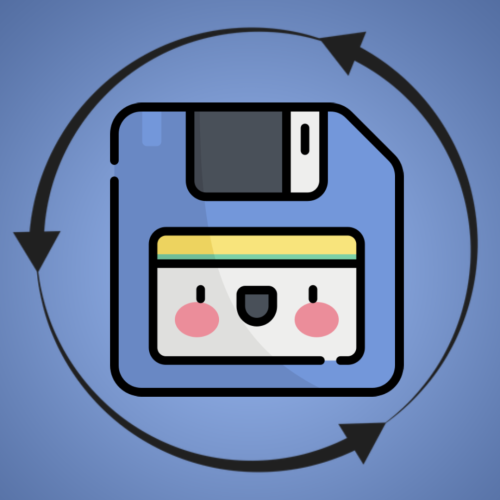Search the Community
Showing results for tags 'announcement plugin'.
-
Version 1.0.1
227 downloads
Announcement.cs About The Announcement plugin is now even more powerful! With the /ann command in the game, you can make announcements to all players in 2 different types as chat or gui, you can assign variables to your announcements (showing the number of players) or you can change the colors and sizes of the fonts. In the Gui display, you will be determining how long the player stays on their screen. Instant announcements can be activated in the external config file and you can activate automatic message announcements at certain time intervals by activating automatic messages! Commands /ann <message> <chat> - Announce is done chatten. /ann <message> <time> <gui> - Announce the GUI done Permissions To use the announcement command, you must define authorization for yourself. announcement.announce Configuration you can set the values to be added per kill from the configuration file { "AutoAnnouncementDelay": 60.0, "AutoAnnouncementEnabled": false, "AutoAnnouncementTexts": [ { "autoMessage": "Players playing on the server: {playerstats}", "Tip": "chat" }, { "autoMessage": "Players playing on the server: {playerstats}", "Tip": "gui", "visibilityTime": 10.0 } ], "chatIcon": 0, "messageColor": "white", "tagColor": "#43ACFF", "tagPrefix": "Announcement", "tagSize": 15 } Lang { "NoPermission": "You are not authorized to use this command.", "InvalidArgs": "Valid uses are:\n/ann <message> <chat> - Announce is done chatten.\n/ann <message> <time> <gui> - Announce the GUI done", "InvalidTime": "You entered an invalid impression duration.", "InvalidDisplayType": "You have entered an invalid notation type. Please enter 'chat' or 'gui'." }Free -
Version 2.1.2
200 downloads
Save Countdown Announcer notifies all players with a visual countdown (see pictures) or in the chat before the Server saves. The plugin detects when the server saves and initiates a countdown based on the configuration before the server saves again. If you're working on the server using "server.save" unload the plugin first and load it again when you are finished. The plugin cannot distinguish whether the save comes from the server or "server.save" Why does the Plugin don’t save the Server directly?: The Plugin don’t handle the saves of the Server because manual saves can cause lags on servers with many entities (its a rust thing lol)Free- 12 comments
- 1 review
-
- 2
-

-
- #announcement plugin
- #announce
-
(and 3 more)
Tagged with:

.thumb.jpg.7a35071bd372a1c2c6329cfd476cab3f.jpg)