maxalt
Member-
Posts
194 -
Joined
-
Last visited
Content Type
Profiles
Warranty Claims
Downloads
Forums
Store
Support
DOWNLOADS EXTRA
Services
Everything posted by maxalt
-
- 1,460 comments
-
- #leveling
- #progression
- (and 19 more)
-
- 1,460 comments
-
- #leveling
- #progression
- (and 19 more)
-
https://codefling.com/files/support/24560-consol/
-
Hello! Thank you for this amazing plugin. There has never been another helicopter-related plugin with this level of flexibility — it truly stands out. Yesterday, I encountered an NRE. It might be the same issue as the one mentioned here (consol - サポート - Codefling), but unfortunately I was not in-game at the time, so I could not see what exactly happened. Also, the player who triggered the event (the one who shot down the helicopter) did not report anything unusual, so I only have limited information. Here is what I currently know: The player used HeliSignal (Medium) The following error occurred: Failed to run a 1800.00 timer in 'HeliSignals v1.2.32' (NullReferenceException: ) at (wrapper managed-to-native) UnityEngine.Component.GetComponentFastPath(UnityEngine.Component,System.Type,intptr) at UnityEngine.Component.GetComponent[T] () [0x00021] at Oxide.Plugins.HeliSignals+<>c__DisplayClass148_0.<RetireHeli>b__0 () [0x0001b] at Oxide.Core.Libraries.Timer+TimerInstance.FireCallback () [0x00018] About 3 days ago, another player attempted several runs using HeliSignal (Easy/Expert), but none of those produced this error. That's all the information I have for now. I’m very sorry that the details are so limited, but if you could tell me what might be causing this, it would really help. I will also attach my current config file. Thank you in advance! HeliSignals.json
-
- 49 comments
-
- #hud
- #minimalist
-
(and 9 more)
Tagged with:
-
With the latest version, the console seems to output the same log twice. Is this intended behavior? Is it possible to make it display only once? (20:18:25) | [Shop] Player ??? (7656119) bought items for 3000RP$: [ITEM-41] jackhammerx1(DN: , SKIN: 0)[x1]. (20:18:25) | [Shop] Player ??? (7656119) bought items for 3000RP$: Jackhammer[x1].
-
No, that doesn’t seem to be the case. By the way, I found one more thing: I’m also using a plugin called Backpacks, and here’s what happens: I open SkillTree through a CustomButtons UI button After closing it, the button disappears Then if I open something like a recycler or a Backpacks window When I close it, the UI button reappears That’s the current behavior.
-
https://codefling.com/files/support/9022-button-vanish-skill-tree/
-
Is there any hint inside CustomButtons.cs? What kind of keywords should I search for to find the UI element name? I know this might not really be something I should be asking you, but it would really help me a lot if you could tell me…
-
Is there anything I can do on my end to prevent this issue?
-
When I add the /st command to the plugin linked below, pressing the UI button causes it to disappear. Other UI-based plugins such as Shop work without any issues, so I’m wondering if the SkillTree UI might be causing the conflict. Do you think SkillTree could be interfering with this plugin’s UI?
-
First of all, thank you for this amazing plugin. I added a new button, but only that button disappears after I click it once. All of its settings are the same as the other buttons, so I’m not sure why this is happening. If I die or reload the plugin, the button appears again — but as soon as I click it, it disappears once more. Do you know what might be causing this? There are no console errors at all! CuiData.json
-
Thank you for the quick reply! It’s been resolved. Thank you so much!
-
ご返信ありがとうございます。 もしそのUIの動作が意図されたものであれば、理解できます。ありがとうございます。 もう一つ質問があります。 プレイヤー設定でXP HUDを有効にしても、画面のどこにも表示されません。 なぜこのようなことが起こるのかご存知ですか?
-
I recently purchased this plugin, and after loading it, when I open the UI with /st, the top buttons such as Mining, WoodCutting, etc. appear shifted to the right, as shown in the image. Is there a way to center these UI elements properly?
-
Thank you for the quick reply! Really? That’s great to hear! At the moment, turrets that are mounted on ceilings or walls will only detect players after they are attacked. If the player doesn’t shoot first, they can simply walk past the turret without being targeted, which defeats the purpose of having a turret at all.
-
Nice to meet you! I have a question. Does this plugin also apply to auto turrets that are generated inside Raidable Bases? Currently, I’m using Raidable Bases built with Fortify. I have turrets placed on walls and ceilings, but in that state they don’t seem to correctly detect players. If this plugin can apply to those turrets as well—so that any turret, no matter how it’s placed, can correctly detect and attack players—then I would buy it immediately.
-
混乱してしまったので、説明をお願いします。 例えば、現在、予定されているイージーイベントをクリアすると、NormalLockout UI が表示され、90分(ナイトメアは180分)と表示されます。 しかし、別の予定イベントに参加しようとすると、チャットに次のようなメッセージが表示されます。 「2時間57分5秒間、イージーレイドに参加できません」 ロックアウト時間は90分に設定されているのに、チャットメッセージには3時間のクールダウンと表示されます。なぜでしょうか? 私が達成したいことは次のとおりです。 プレイヤーがチームに所属している場合、一部のメンバーがレイドに参加していなくても、チーム全体がクールダウンを受ける必要があります。 スケジュールされたイベント: 1 つをクリアした後、次のスケジュールされたイベントに参加するためのクールダウンは 90 分になります (ナイトメアのみ 180 分) 購入可能な基地:どの難易度でもクリア後、クールダウンは120分になる また、可能であれば、ロックアウトとクールダウンの違いを説明していただけますか? 私の理解は以下の通りです。 ロックアウト = 次のレイドに参加するまでの待機時間 クールダウン = 購入可能なレイドにのみ適用されるもの それは正しいですか? 私は英語が得意ではないので、これを翻訳しました。少しおかしな点があったらごめんなさい... RaidableBases.json
-
They don’t fire rockets. They almost never shoot rockets. Also, even though I set the crate drop count to 6, only 5 appeared. I don’t have any other Patrol Helicopter–related plugins installed.
-
- 25 comments

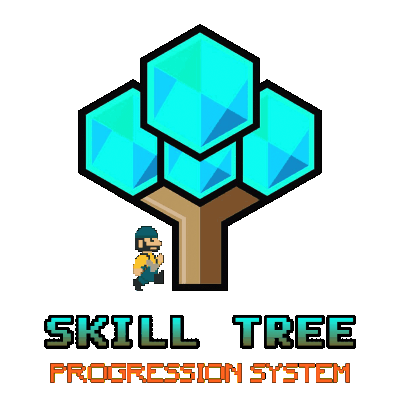

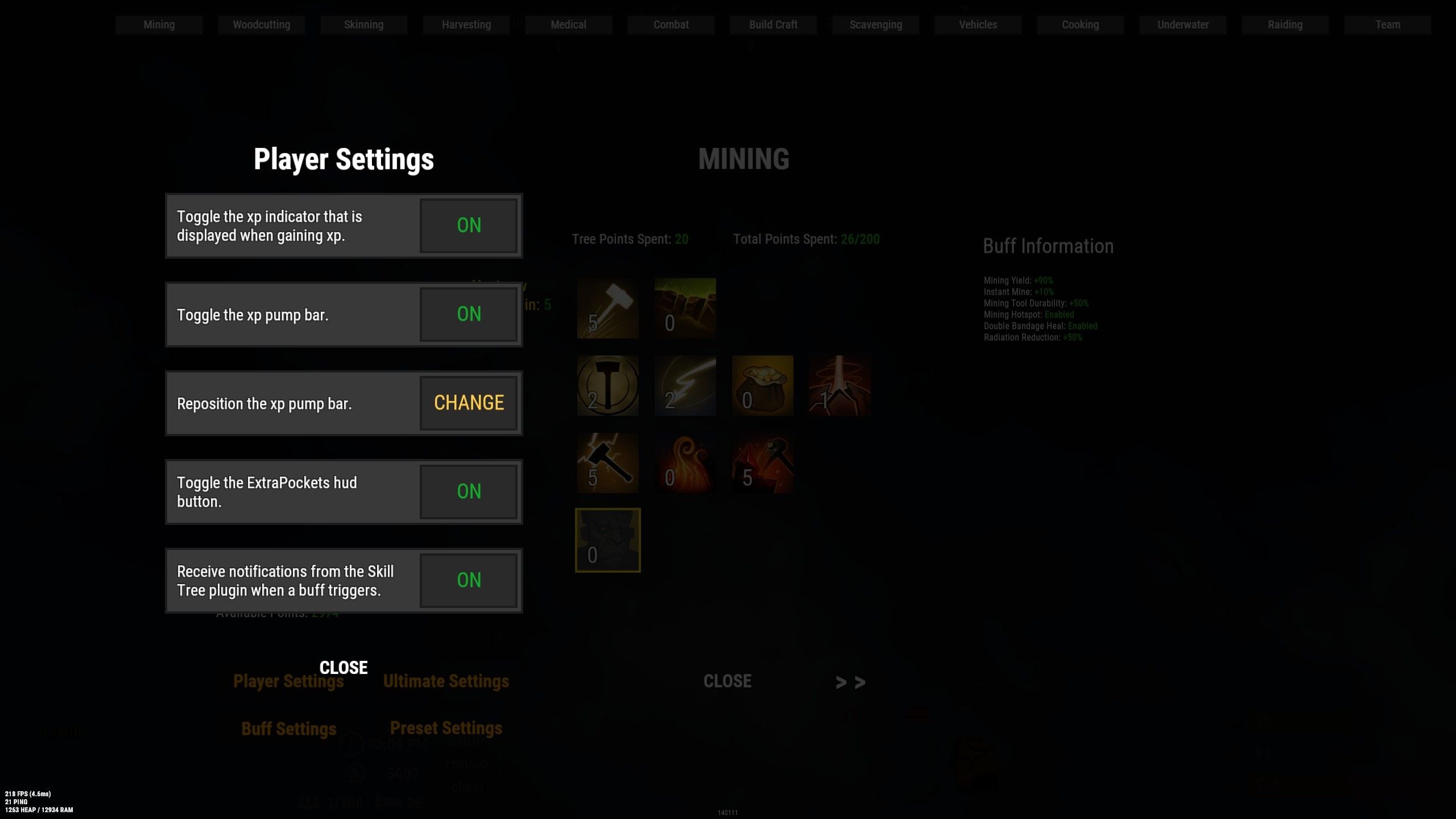

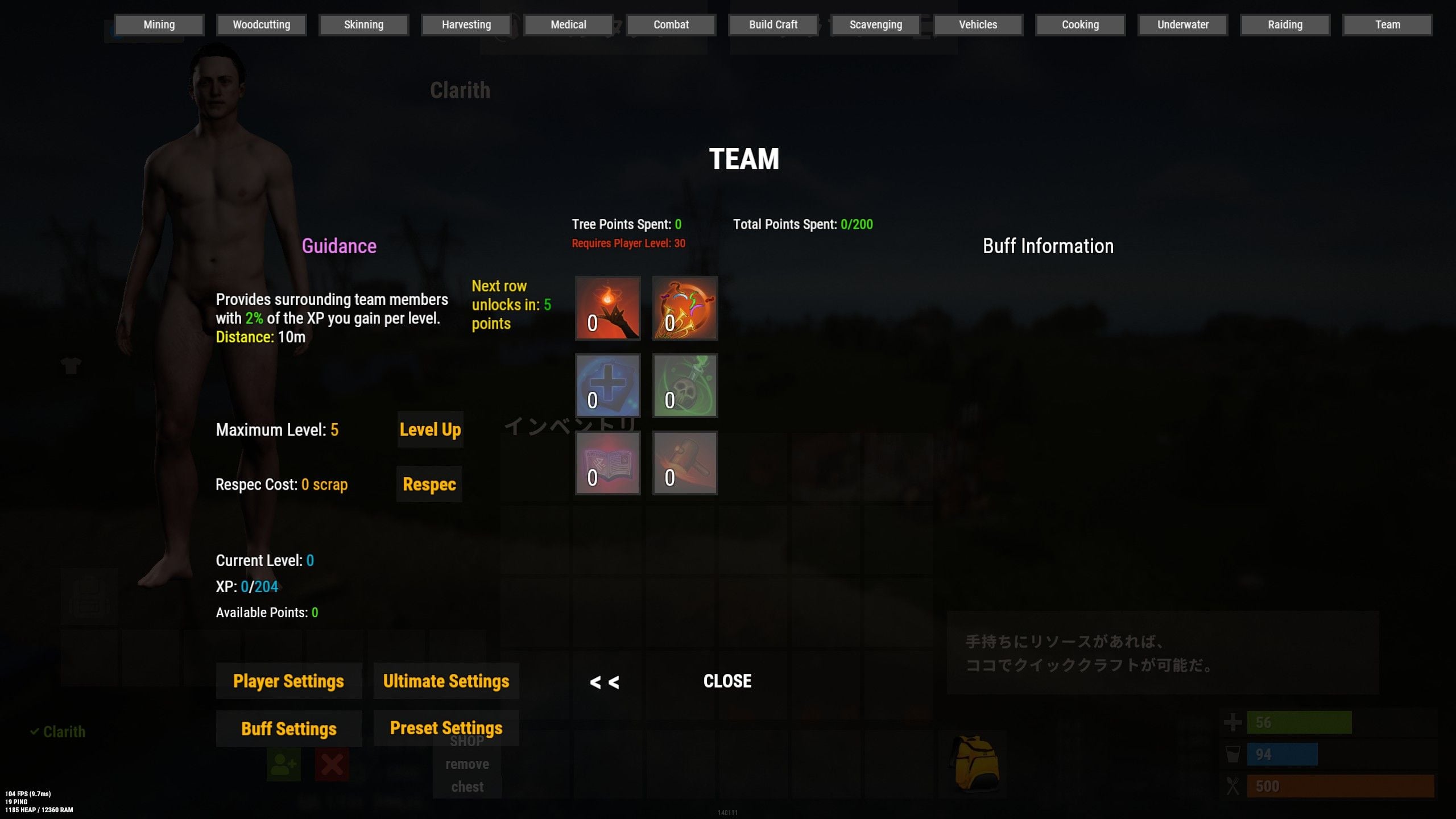

(1).thumb.png.59d4d814de3c4b23b989d50bf95336ca.png)