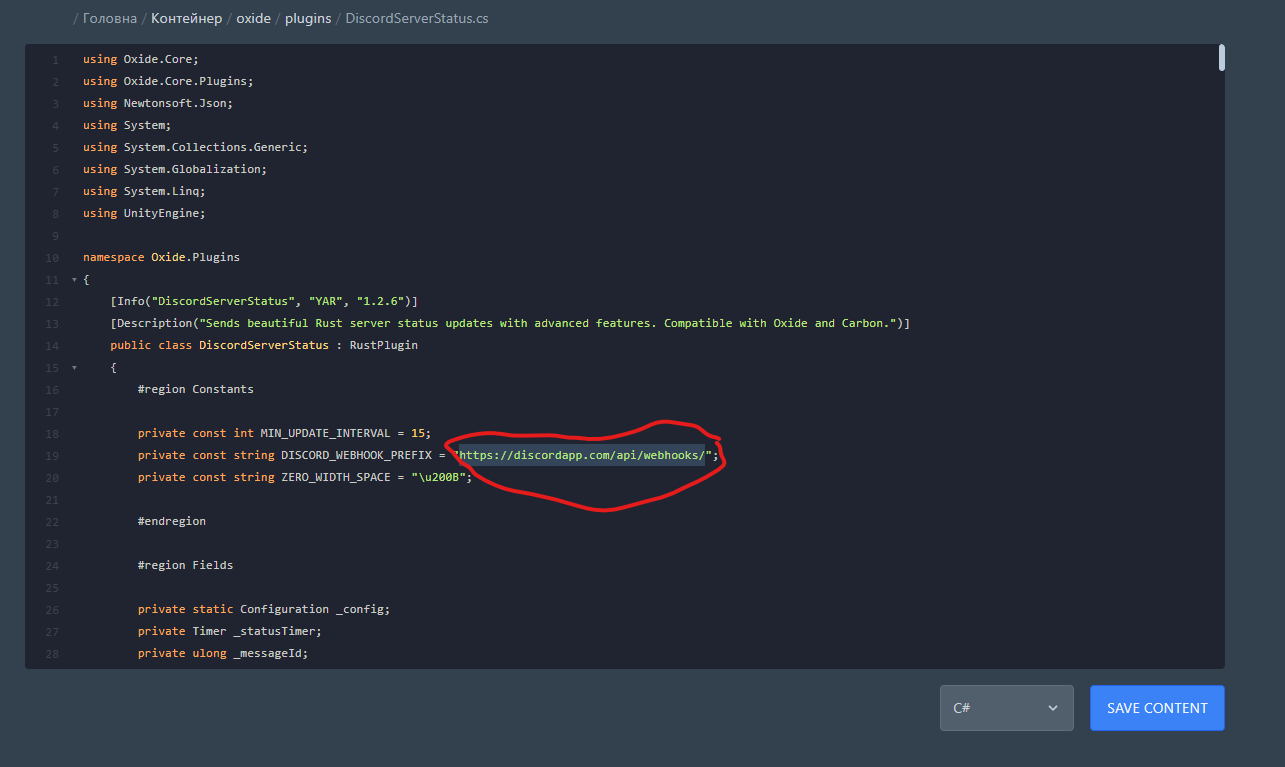-
Posts
22 -
Joined
-
Last visited
Content Type
Profiles
Warranty Claims
Downloads
Forums
Store
Support
DOWNLOADS EXTRA
Services
Everything posted by YAR
-
-
Hi. Thanks, I can now sit at the computer. ))) When the server is shutting down, the console should display this message: [DiscordServerStatus] Server shutdown detected - sending offline status... For proper operation, the server must process the restart or shutdown command and unload plugins. How active is the Discord channel? try these settings for an empty channel "Message handling mode": { "Always create new messages": false, "Discord message ID to edit (0 = ignore)": 0, "Auto-update message ID": true, "Delete old message when creating new": false, "Delete old message on plugin reload": true, "Refresh mode - recreate message every 60 seconds": false, "Use double-create in refresh mode (ensures bottom position in active channels)": true and such for active "Message handling mode": { "Always create new messages": true, "Discord message ID to edit (0 = ignore)": 0, "Auto-update message ID": true, "Delete old message when creating new": true, "Delete old message on plugin reload": true, "Refresh mode - recreate message every 60 seconds": false, "Use double-create in refresh mode (ensures bottom position in active channels)": false Also Maybe it makes sense to delete the config so that the plugin can recreate it.
-
-
-
To create a short link or direct link for connecting to a Rust server through Steam, you need to use a special Steam URL format. Link format for connecting to a Rust server: steam://connect/IP:PORT Where: IP - your server's IP address PORT - server port (usually 28015) Example: steam://connect/123.456.789.012:28015 How to make a short link: Use URL shortening services: bit.ly tinyurl.com is.gd Process: Paste your full link steam://connect/IP:PORT Get a short link, for example: bit.ly/myrust Additionally - with password: If the server has a password, the format is: steam://connect/IP:PORT/PASSWORD Important: The link must start with steam:// - this is the protocol that will automatically open Steam When clicking such a link, Steam will automatically launch and connect the player to the server The short link simply redirects to the full Steam link
-
-
Discord sometimes won't let you edit old messages. try in mode always new messages launch new message "Discord message ID to edit (0 = ignore)": 0, or with such a configuration "Always create new messages": true, "Discord message ID to edit (0 = ignore)": 0, "Auto-update message ID": true, "Delete old message when creating new": true , then the message will be replaced by a new one
-
-
-
-
Changed Status from Pending to Closed Changed Fixed In to 1.2.6
-
In the plugin code, replace https://discordapp.com/api/webhooks/ with your webhook mask and everything will work.
-
Version 1.6.2
93 downloads
Discord Server Status Plugin Keep your community informed with beautiful, real-time server status updates sent directly to Discord! Features Rich Status Embeds Beautiful embedded messages with customizable colors Real-time player count and server information Server uptime tracking FPS and performance statistics Online player list (configurable max count) Flexible Message Management Edit Mode: Update the same message continuously (clean Discord channel) New Message Mode: Create fresh messages with optional old message deletion Auto-save message ID for persistent editing across server restarts Customizable update intervals (minimum 15 seconds) Full Customization Custom embed colors for online/offline/warning states Rich emoji support or fallback to Discord emoji codes Custom server descriptions and footer text Thumbnail and large image support Direct connect button with custom text Message content before embed Advanced Options Server name character limiting Performance stats display toggle Total connection counter Automatic offline message on server shutdown Configuration migration from older versions Comprehensive error handling and logging Reliability & Compatibility Compatible with Oxide and Carbon frameworks Robust webhook validation Graceful error handling Automatic configuration validation Migration support for config updates Configuration Options The plugin offers extensive customization through its configuration file: Message Handling Choose between editing existing messages or creating new ones Auto-update message IDs for seamless operation Optional deletion of old messages Display Settings Toggle timestamps, uptime, connection counts Enable/disable performance statistics Rich emoji vs standard Discord emojis Custom footer text and server descriptions Advanced Features Player list display (with max player limit) Custom thumbnail and banner images Direct connect URLs with custom headers Performance monitoring (FPS display) Setup Instructions Install the plugin in your oxide/plugins folder Get a Discord Webhook URL: Go to your Discord server settings Navigate to Integrations → Webhooks Create a new webhook or use existing Copy the webhook URL Configure the plugin: Edit the config file or let it generate defaults Add your webhook URL Customize colors, display options, and features Restart your server and enjoy automated status updates! Use Cases Community Discord Servers: Keep members informed about server status Multi-Server Networks: Monitor multiple servers in different channels Server Administrators: Quick server health monitoring Clan/Group Servers: Show members when it's time to play Update Modes Edit Mode (Recommended) Keeps Discord channel clean Updates the same message continuously Perfect for dedicated status channels New Message Mode Creates fresh messages for each update Optional automatic deletion of old messages Great for announcement-style updates Version 1.2.6 Features Enhanced configuration system with migration support Improved error handling and validation Rich emoji support with fallbacks Performance statistics display Total connection tracking Advanced message management options Better Discord API compliance Support This plugin is actively maintained and includes comprehensive error logging to help diagnose any issues. The configuration system is designed to be user-friendly with clear option descriptions and automatic validation. Perfect for server owners who want to keep their community engaged and informed! Compatible with both Oxide and Carbon frameworks. Requires valid Discord webhook URL for operation.$5.00 -
Is it possible to organize support for the azuriom menu and the shop module?
-