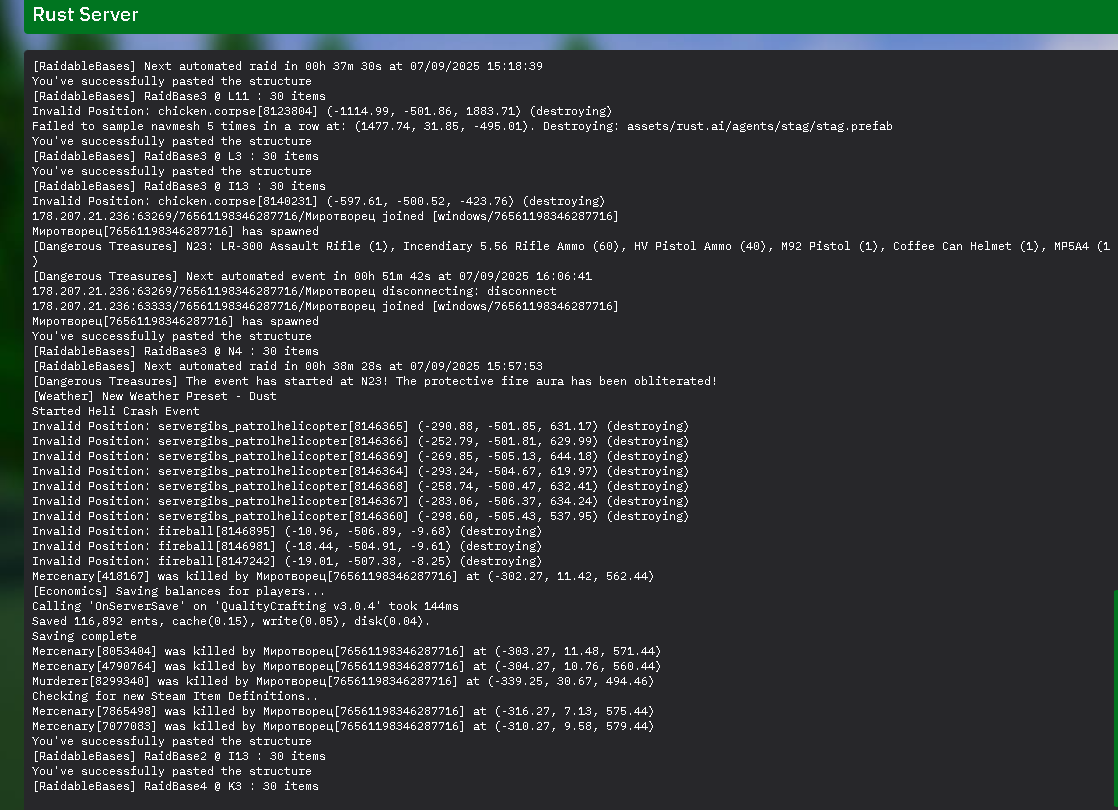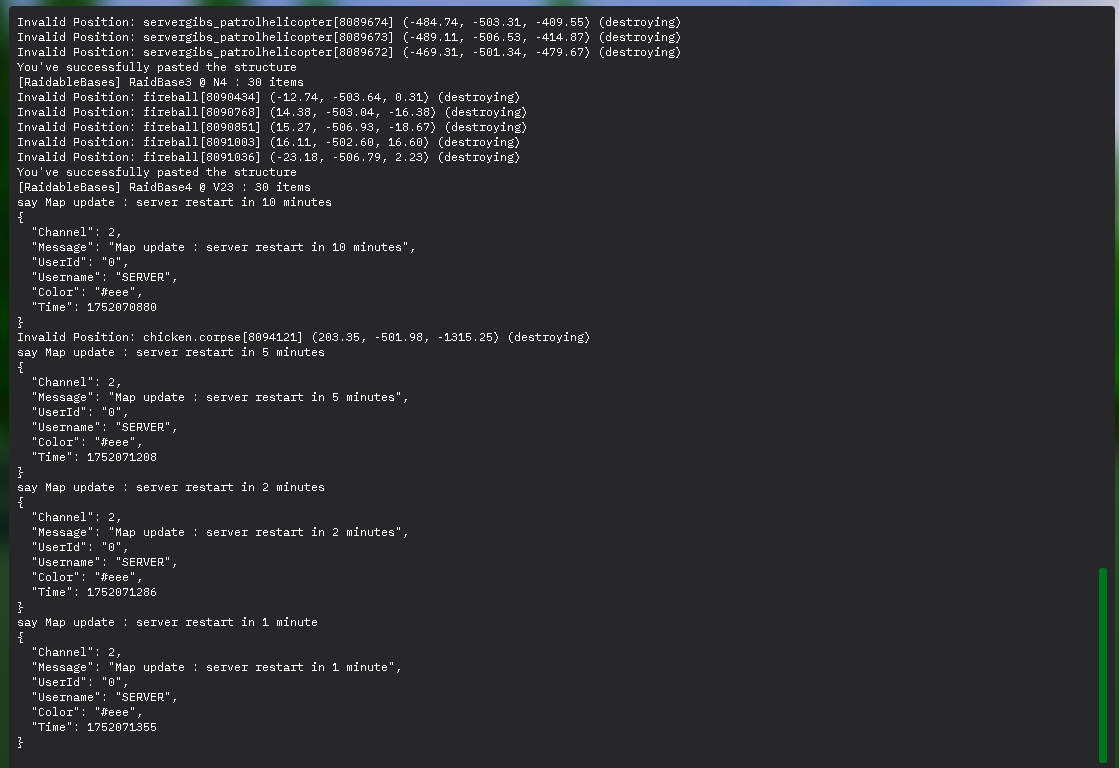-
Posts
76 -
Joined
-
Last visited
Content Type
Profiles
Warranty Claims
Downloads
Forums
Store
Support
DOWNLOADS EXTRA
Services
Everything posted by Rebel25
-
I already did, and it seems that the Patrolheli crash is the same code as this one ... same scammers i guess
-
Is there already a solution ? .. because the newer version isn't working properly either .. still getting the same errors
-
I have the same problem though .. reported it earlier , npc's spawning in terrain, crates sometimes not spawning and heli parts not spawning, all depends on the location, sometimes all doesn't spawn, sometimes only parts doesn't spawn. reported it 9 July , got no reaction at all .. but hey .. at least you got a reaction
-
I have the exact same problem .. as your last screenshot Invalid Position: servergibs_patrolhelicopter[5299045] (-245.52, -507.17, -539.56) (destroying) Invalid Position: servergibs_patrolhelicopter[5299039] (-220.96, -507.47, -561.45) (destroying) Invalid Position: servergibs_patrolhelicopter[5299044] (-231.30, -503.28, -548.27) (destroying) Invalid Position: servergibs_patrolhelicopter[5299043] (-255.16, -507.33, -550.51) (destroying) Invalid Position: servergibs_patrolhelicopter[5299042] (-198.24, -502.70, -567.63) (destroying) Did you get a solution after all ?
-
Just to give another example. of the auto-spawn not working. When I activate it maually, it works fine .. but when auto-start is turned on, I always get this message. Didn't spawn 1 time since auto-start event is turned on.
-
Hi, I always get the message "invali position" and the heli despanws.. See top of the screenshot. The event is on auto start
-
Hi question, Is it normal that when I craft an item with 1 to 5 stars, the stars are NOT showing next to the item in iventory or boxes UNLESS I move a random item in iventory or box, then the stars will show next to the item. but if I close the iventory or a box and reopen it, the stars shown nest to the item is gone, unless i movge again a random item in that box, then the stars suddenly appear again. running the plugin under oxide. Greetz Rebel25
-
yeah well , it is happening to me Maybe it's because I don't use a scarecrow plugin, only npc spawn points in rustedit set to scarecrow. It seem it is fixed using the plugin better-scarecrows , with population on 0 , because I already have a lot of spawnpoints for scarecrows.
-
Hi, Isn't it possible to disable the bots from killing all my scarecrows ? Or is there any plugin that prevent that, that you know off ?
-
ah ok .. ty ... that seems to work that way
-
"Dynamic (Bandit Camp) Spawn Of The NPC Enabled?": false, It was set to false .. In the DATA folder the "Customspawns.json" I can see all the spawnpoints I have set for the bots .. so that is working fine. but where is the spawnpoint for the Npc being saved ? The NPCdata.json file is empty .. I disabled the lmicense thing though : could that be the problem ? or does it delete it on wipe ? since I'm still updating my map. Here are my settings ? { "Spawn Bots On Plugin Reload?": true, "Amount to Spawn On Plugin Reload(Must be less than Max Active Bounties)?": 4, "Announce Top Bounty Hunters To Chat Every x Seconds (0 To Disable)": 0, "Bounty Prefab Path": "assets/rust.ai/agents/npcplayer/humannpc/scientist/scientistnpc_heavy.prefab", "Discord Webhook URL": "INSERT_WEBHOOK_URL", "Enable Skill Tree Xp Gain?": false, "Require License for Xp Gain?": false, "Enable Monument Spawns?": false, "Enable Custom Spawns?": true, "Clear Custom Spawns File On Wipe?": false, "Chat Icon": 0, "Maximum Active Bounties": 5, "Drop Bounty Tokens In Pouch?": true, "Base Item for the Bounty Tokens?": "blood", "Tokens Marketable to the Bounty NPC?": true, "Console Command to Purchase a Bounty License? (For GUI Shops)": "buybl", "Chat Command to Purchase a Bounty License?": "buybl", "Require a Bounty License To Cash In Tokens to the Bounty NPC?": false, "Price to Purchase a Bounty License?": 250, "Lose Bounty License on Death?": false, "Clear Licenses on Wipe?": false, "Dynamic Spawn at this Monument (Requires your Position Input to be set to match Monument if Changing from Bandit.)": "assets/bundled/prefabs/autospawn/monument/medium/bandit_town.prefab", "Dynamic Spawn Points (Relative to Monument)": [ { "x": 64.86, "y": 2.0, "z": -46.2 }, { "x": -0.58, "y": 0.83, "z": -68.93 } ], "Dynamic Spawn Rotation Correction": 45.0, "Clear Kill Counters on Wipe?": false, "Dynamic (Bandit Camp) Spawn Of The NPC Enabled?": false, "Economy Plugin - 1 Economics - 2 Server Rewards": 1, "Maximum Amount of Like Tokens Sold at a Time": 3, "NPC Interaction Cooldown In Seconds": 3.0, "NPC Kit Enabled?": false, "NPC Kit Name?": "", "Amount of Time In Seconds Between Bounty Spawns": 600, "Amount of Time In Seconds for a Bounty to Despawn": 1200, "Enable Spawn SFX?": true, "Enable Despawn SFX?": true, "Announce to Chat When Bounty is Active?": false, "Announce to Chat When Bounty is Claimed?": false, "Enable Marker Manager from UMOD, To Mark Bounties?": true, "Enable Marker Manager from UMOD, To Mark NPC Location?": true, "Bounty Tiers": [ { "Tier Name": "Tier 1 Bounty Target", "Skill Tree Xp Value": 100.0, "Bounty Kit Enabled?": false, "Bounty Kit Name?": "", "Bounty Clothing Options": [ { "Shortname": "hazmatsuittwitch", "Skin": 0 } ], "Bounty Total Health": 150, "Bounty Damage Scaling": 1.0, "Aim Cone Scale": 2.0, "Weapon to Equip?": "rifle.ak", "Weapon Skin ID": 3140321604, "Bounty Token Name": "Tier 1 Bounty Token", "Bounty Token Skin": 3155517347, "Is the Token Marketable to the Bounty NPC?": true, "Sale Price?": 80.0, "Max Discount Buy Variation in %? (Negative Values) (To Simulate Supply & Demand)": -10.0, "Maximum Bonus Variation in %? (Positive Values) (To Simulate Supply & Demand)": 5.0, "Min Item Drop": 1, "Max Item Drop": 3, "Bounty Optional Drops": [ { "Shortname": "stones", "Skin": 0, "Custom Name": "", "Amount Min": 3, "Amount Max": 10, "Chance to Drop": 20.0 }, { "Shortname": "scrap", "Skin": 0, "Custom Name": "", "Amount Min": 5, "Amount Max": 30, "Chance to Drop": 30.0 }, { "Shortname": "paper", "Skin": 3048132587, "Custom Name": "Cash", "Amount Min": 1, "Amount Max": 3, "Chance to Drop": 40.0 } ] }, { "Tier Name": "Tier 2 Bounty Target", "Skill Tree Xp Value": 200.0, "Bounty Kit Enabled?": false, "Bounty Kit Name?": "", "Bounty Clothing Options": [ { "Shortname": "hazmatsuit.arcticsuit", "Skin": 0 } ], "Bounty Total Health": 225, "Bounty Damage Scaling": 1.5, "Aim Cone Scale": 2.5, "Weapon to Equip?": "rifle.lr300", "Weapon Skin ID": 2715918380, "Bounty Token Name": "Tier 2 Bounty Token", "Bounty Token Skin": 3155517539, "Is the Token Marketable to the Bounty NPC?": true, "Sale Price?": 140.0, "Max Discount Buy Variation in %? (Negative Values) (To Simulate Supply & Demand)": -5.0, "Maximum Bonus Variation in %? (Positive Values) (To Simulate Supply & Demand)": 15.0, "Min Item Drop": 1, "Max Item Drop": 3, "Bounty Optional Drops": [ { "Shortname": "metal.fragments", "Skin": 0, "Custom Name": "", "Amount Min": 200, "Amount Max": 500, "Chance to Drop": 30.0 }, { "Shortname": "scrap", "Skin": 0, "Custom Name": "", "Amount Min": 240, "Amount Max": 300, "Chance to Drop": 30.0 }, { "Shortname": "paper", "Skin": 3048132587, "Custom Name": "Cash", "Amount Min": 10, "Amount Max": 15, "Chance to Drop": 40.0 } ] }, { "Tier Name": "Tier 3 Bounty Target", "Skill Tree Xp Value": 300.0, "Bounty Kit Enabled?": false, "Bounty Kit Name?": "", "Bounty Clothing Options": [ { "Shortname": "scientistsuit_heavy", "Skin": 0 } ], "Bounty Total Health": 325, "Bounty Damage Scaling": 2.0, "Aim Cone Scale": 3.0, "Weapon to Equip?": "rifle.ak.ice", "Weapon Skin ID": 0, "Bounty Token Name": "Tier 3 Bounty Token", "Bounty Token Skin": 3155517732, "Is the Token Marketable to the Bounty NPC?": true, "Sale Price?": 210.0, "Max Discount Buy Variation in %? (Negative Values) (To Simulate Supply & Demand)": -3.0, "Maximum Bonus Variation in %? (Positive Values) (To Simulate Supply & Demand)": 20.0, "Min Item Drop": 1, "Max Item Drop": 3, "Bounty Optional Drops": [ { "Shortname": "metal.refined", "Skin": 0, "Custom Name": "", "Amount Min": 200, "Amount Max": 500, "Chance to Drop": 30.0 }, { "Shortname": "scrap", "Skin": 0, "Custom Name": "", "Amount Min": 440, "Amount Max": 600, "Chance to Drop": 30.0 }, { "Shortname": "paper", "Skin": 3048132587, "Custom Name": "Cash", "Amount Min": 20, "Amount Max": 35, "Chance to Drop": 40.0 } ] } ], "NPC Weapon": "rifle.bolt", "NPC Weapon Skin": 819149392, "NPC Clothing Options": [ { "Shortname": "burlap.trousers", "Skin": 1760352876 }, { "Shortname": "burlap.shirt", "Skin": 1760350097 }, { "Shortname": "shoes.boots", "Skin": 547978997 }, { "Shortname": "hat.boonie", "Skin": 3077061771 }, { "Shortname": "burlap.gloves", "Skin": 1338273501 } ] }
-
I'm running the plugin under oxide
-
Hi, it looks like the BountyNPC to sell tokens too, doesn't auto-respawn after the server restarts .. Like it's not saving it's location The bots spawn fine, no problems at all there ... but the NPC I have to spawn everytime after restart myself...
-
Same problem here, new server, no players online, just me. I have set the max tugboats per player on 1 ... then i wanted to buy one and vendor said i had reached the maximum limit of 1. Changed the max per player to 2 .. wanted to buy one and said i had reached the maximum of 2 lol. No matter what number I put in the max per player .. it always says I have reached the limit. Impossible to buy one. not even for free .... To make it even stranger : there are no tugboats at all on my map since there are NO harbors on my map. Still.. I always have reached the maximum limit to buy one.
-
Wouldn't it be possible to have some type of map markers for the Alpga Animals ? or could we at least have an option to turn markers on or off in config file ? My server is pure based on hunting , Alpha animals are extremely strong on my server and give good loot .... but for new players it's a disaster if they can't avoid them With the markers they had a good chance to start since they could avoid them Just a suggestion
-
I would love that too ... or could we ar least have an option to turn markers on or off in config file ? My server is pure based on hunting , Alpha animals are extremely strong on my server and give good loot .... but for new players it's a disaster if they can't avoid them With the markers they had a good chance to start since they could avoid them
- 40 comments
-
- #back to the wild
- #animals
-
(and 2 more)
Tagged with:
-
Changed Status from Pending to Closed
-
Changed Status from Pending to Closed Changed Fixed In to 1.0.0
-
Changed Status from Pending to No Response
-
Could you please help me out here ? ..
-
that's all you can give me for information ? .. probablu not what you think ? .. I'm kinda starting to feel you just don't want me selling anything here .. if that's the case .. please just tell me ..
-
ok .. Can you tell me what needs to be changed then ?
-
Changed Status from No Response to Pending
-
Changed Status from Pending to No Response Changed Fixed In to 1.0.1
-
Just a question though , But is there stil anything wrong with this prefab ?