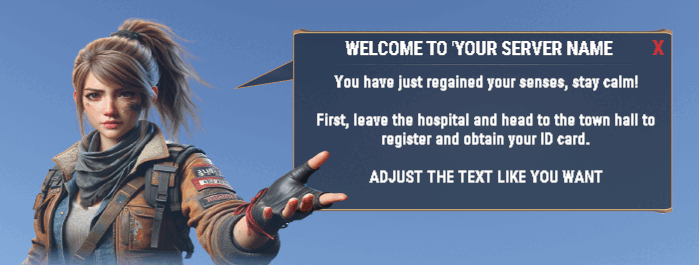-
Posts
156 -
Joined
-
Last visited
-
Days Won
4
Content Type
Profiles
Warranty Claims
Downloads
Forums
Store
Support
DOWNLOADS EXTRA
Services
Everything posted by RoadTech
-
-
-
Just see picture and config file. You create texte for spécifique permission After you live this permission for show thé menu at spetific payer. Exemple : you create évent you want say information for all, you can or you Can create multiple spécifique tutorial. This plugin is very open for configuration. If you need a other somesing Say me
-
-
Version 2.0.4
96 downloads
Tutorial Display Designed to facilitate the delivery of specific tutorials to players based on their permission levels. This plugin ensures that each player receives instructions or information tailored to their role or experience level in the game. IF YOU HAVE A VERSION BEFORE 2.0.4 DELETE ALL OF YOUR CONFIG AND DATA FILES FROM THE PLUGIN THEN RESTART YOUR SERVER BEFORE ANY CHANGE TO AVOID BACKUP CONFLICTS Key Features Compatibility with CARBON: Optimized to work seamlessly with the CARBON framework, ensuring stability and smooth integration. Permission-Based Tutorial Customization: Dynamically adjusts tutorial content to align with each player's unique permissions and roles. Dynamic Content Updates: Automatically updates tutorials to reflect changes in players' permissions, maintaining relevance and accuracy. User-Friendly Commands: Allows players to easily toggle tutorial displays on or off as per their preference. Configurable Tutorial Content: Offers administrators the flexibility to add, modify, or update tutorials through an intuitive configuration file. Diverse Visual Options: Includes a variety of background options to enhance the visual appeal of tutorials. Enhanced Functionalities ZoneManager Integration: Manages zone-specific tutorials, triggering custom tutorials when players enter or exit designated areas. Multi-Page Tutorials: Supports multiple pages within tutorials, complete with navigation buttons, enhancing the learning experience. Advanced Permission Management: Efficiently handles player permissions to ensure the displayed tutorials are always relevant. Automated Zone-Specific Commands: Executes predefined commands when players enter or exit specific zones, adding an interactive dimension. Tutorial Data Management: Tracks which tutorials have been displayed to players for effective record-keeping, and provides a reset command for individual or all players' tutorial data. Commands Overview /tutorial on|off: Empowers players with the ability to control the display of tutorials, tailoring their learning experience. /reset_tutorial [player_name]: An administrative command to reset tutorial data for a specific player or all players, ensuring flexibility and control. How It Works: TutorialDisplay identifies players’ permissions and displays corresponding tutorials in real time. Administrators can customize the content of the tutorials to be specific to certain permissions and react to zone changes. Usage Example: A player with "admin” permission might receive a tutorial on specific admin commands, while a beginner might get helpful tips for getting started. Configuration and Customization: Easy configuration and customization through an intuitive config file. Changes are reflected in real-time in the displayed tutorials. Config File : { "Tutorials": [ { "CharacterImageLevel": 1, "Effect": "assets/prefabs/misc/easter/painted eggs/effects/gold_open.prefab", "Permission": "tutorialdisplay.first", "Text": "You have just regained your senses, stay calm!\n\nFirst, leave the hospital and head to the town hall to register and obtain your ID card.\n\nADJUST THE TEXT LIKE YOU WANT", "Title": "WELCOME TO 'YOUR SERVER NAME'" }, { "CharacterImageLevel": 2, "Effect": "assets/prefabs/misc/easter/painted eggs/effects/gold_open.prefab", "Permission": "tutorialdisplay.second", "Text": "After getting your ID, open a bank account at\nthe local bank to manage your in-game finances.\n\nADJUST THE TEXT LIKE YOU WANT", "Title": "CREATE BANK ACCOUNT" }, { "CharacterImageLevel": 3, "Effect": "assets/prefabs/misc/easter/painted eggs/effects/gold_open.prefab", "Permission": "tutorialdisplay.third", "Text": "Visit the employment agency and choose a suitable\njob to start earning money and progressing.\n\nADJUST THE TEXT LIKE YOU WANT", "Title": "TAKE YOUR JOB" }, { "CharacterImageLevel": 4, "Effect": "assets/prefabs/misc/easter/painted eggs/effects/gold_open.prefab", "Permission": "tutorialdisplay.fourth", "Text": "Embark on an adventure by starting the main quest. Find the indicated starting point to uncover the server's story.\n\nADJUST THE TEXT LIKE YOU WANT", "Title": "START HISTORY QUEST" } ], "ZoneTutorials": { "64890463"(Change this with your ZONE): { "OnEnter": { "CharacterImageLevel": 1, "Commands": [ "say Welcome to the zone! {playername}", "othercommand" ], "Description": "Description when entering the zone", "Effect": "assets/prefabs/misc/easter/painted eggs/effects/gold_open.prefab", "MaxDisplays": 1, "Permission": null, "Timer": 10.0, "Title": "Enter Zone Title" }, "OnLeave": { "CharacterImageLevel": 2, "Commands": [ "say Goodbye from the zone!", "othercommand" ], "Description": "Description when leaving the zone", "Effect": "assets/prefabs/misc/easter/painted eggs/effects/gold_open.prefab", "MaxDisplays": 3, "Permission": "tutorialdisplay.onleaveville", "Timer": 10.0, "Title": "Leave Zone Title" } } } } Lang file EN : { "Command.Usage": "Usage: /tutorial on|off", "Tutorial.On": "Tutorial display is now ON.", "Tutorial.Off": "Tutorial display is now OFF.", "Invalid.Argument": "Invalid argument. Use /tutorial on|off." } Lang file FR : { "Command.Usage": "Utilisation : /tutorial on|off", "Tutorial.On": "L'affichage du tutoriel est maintenant ACTIVÉ.", "Tutorial.Off": "L'affichage du tutoriel est maintenant DÉSACTIVÉ.", "Invalid.Argument": "Argument invalide. Utilisez /tutorial on|off." } Data File : { "PlayerTutorialDisplays": { "IDPLAYER": { "OnEnter": { "64890463": 1 }, "OnLeave": { "64890463": 2 } } } } Video in coming ...$14.99 -
Version 1.1.0
12 downloads
Barrel Crate Bounty This plugin turns every destroyed barrel and looted crate into a unique reward opportunity, all based on players' permission levels. (Gives players extra Economics / Server Rewards / Commands / Items / Battlepass points.) Key Features: • Compatible CARBON • Enhanced Reward System : The Barrel Crate Bounty plugin offers players additional rewards for destroying barrels and looting crates, enhancing the gaming experience in Rust. • Permission-Level Rewards : Rewards are distributed based on players’ permission levels, allowing for a tiered reward system that can be customized to cater to different player statuses, such as VIP or Admin. • Customizable Reward Configuration : Server administrators have the flexibility to define the type and amount of rewards for each permission level, offering total control over the reward distribution mechanism. • Dynamic Reward Notifications : Players receive real-time notifications regarding their rewards, keeping them informed and engaged as they accumulate points and items. • Support for Multiple Plugins : Barrel Crate Bounty seamlessly integrates with other plugins like Notify, Economics, ServerRewards, and BattlePass, providing a cohesive gaming experience. • Command-Based Rewards : The plugin supports the execution of custom commands as rewards, offering a versatile way to grant players unique perks and items based on their in-game actions. • Intuitive Language Support : With built-in multi-language support, the plugin can communicate with players in English and French, making it accessible to a wider audience. • Data Management : Efficiently handles player data, tracking the number of barrels destroyed and crates opened by each player, ensuring accurate reward distribution. • Risk-Reward Gameplay : Players are incentivized to destroy more barrels and open more crates to earn rewards, introducing an engaging risk-reward dynamic to the gameplay. Commands : • /barrel : Displays the number of barrels a player has destroyed and the count needed for the next reward. Requires appropriate permissions. Options : You can use PermAdder to better structure your permission management Config File : { "CommandNotifyType": 1, "Permissions": [ { "BarrelsRequired": 10, "BattlePassPoints": 0, "Economics": true, "EconomicsReward": 10, "EnableRewardCommands": true, "ItemRewards": false, "NotifyType": 0, "Permission": "barrelcratebounty.default", "RewardBarrel": true, "RewardCommands": [ "(put command here)", "(put here another command)" ], "RewardCrate": false, "RewardMessage": "You received {economics} $ for destroying {barrels} barrels!", "Rewards": { "DisplayName": "Scrap", "ItemAmount": 500, "ShortName": "scrap", "SkinId": 0 }, "ServerRewards": false, "ServerRewardsPoints": 0, "UseBattlePass": false, "UseNotify": true }, { "BarrelsRequired": 5, "BattlePassPoints": 0, "Economics": false, "EconomicsReward": 20, "EnableRewardCommands": true, "ItemRewards": true, "NotifyType": 1, "Permission": "barrelcratebounty.vip", "RewardBarrel": true, "RewardCommands": [ "(put command here)", "(put here another command)" ], "RewardCrate": true, "RewardMessage": "VIP! You received {serverrewards} for destroying {barrels} barrels!", "Rewards": { "DisplayName": "Refined Metal", "ItemAmount": 10, "ShortName": "metal.refined", "SkinId": 0 }, "ServerRewards": true, "ServerRewardsPoints": 50, "UseBattlePass": false, "UseNotify": true }, { "BarrelsRequired": 1, "BattlePassPoints": 0, "Economics": false, "EconomicsReward": 0, "EnableRewardCommands": true, "ItemRewards": false, "NotifyType": 0, "Permission": "barrelcratebounty.admin", "RewardBarrel": true, "RewardCommands": [ "(put command here)", "(put here another command)" ], "RewardCrate": true, "RewardMessage": "Admin! You received 5000 SCRAP for destroying {barrels} barrels!", "Rewards": { "DisplayName": "SCRAP", "ItemAmount": 5000, "ShortName": "scrap", "SkinId": 0 }, "ServerRewards": true, "ServerRewardsPoints": 100, "UseBattlePass": false, "UseNotify": false } ], "UseBattlePassGlobal": false, "UseCommandNotify": true } Lang File EN : { "CommandMessage": "You have destroyed {0} barrel(s).\nYou need to destroy {1} more to earn a reward.", "NoBarrelDestroyed": "You haven't destroyed any barrels.", "NoPermission": "You don't have permission to receive rewards for destroying barrels.", "EconomicsCurrencyName": "Dollar", "ServerRewardsCurrencyName": "Points", "BattlePassCurrencyName": "Points BP" } Lang File FR : { "CommandMessage": "Vous avez détruit {0} baril(s).\nIl vous en reste {1} à détruire pour obtenir une récompense.", "NoBarrelDestroyed": "Vous n'avez détruit aucun baril.", "NoPermission": "Vous n'avez pas la permission de recevoir des récompenses pour avoir détruit des barils.", "EconomicsCurrencyName": "Euros", "ServerRewardsCurrencyName": "Points", "BattlePassCurrencyName": "Points BP" }$14.99 -
-
-
Oh ok, i think i have understand your request. You want possibility to change this information : Notify?.Call("SendNotify", player, 0, message); 0 represented your "0" : { <<<------------------------------------------ -------------------------------- "Couleur de l'arrière plan": { "HEX": "#000000", "Opacité (0 - 100)" : 98,0 }, "Activer le dégradé ?" : vrai, "Dégradé de couleur": { "HEX": "#4B68FF", "Opacité (0 - 100)" : 35,0 }, "Sprite": "assets/content/ui/ui.background.transparent.linearltr.tga", "Matériel": "Actifs/Icônes/IconMaterial.mat", "Couleur de l'icône" : { "HEX": "#4B68FF", "Opacité (0 - 100)" : 100,0 }, "Texte de l'icône": "!", "Couleur du texte de l'icône": { "HEX": "#FFFFFF", "Opacité (0 - 100)" : 100,0 }, "Clé de titre (lang)": "Notification", "Couleur du titre" : { "HEX": "#FFFFFF", "Opacité (0 - 100)" : 50,0 }, "Couleur du texte": { "HEX": "#FFFFFF", "Opacité (0 - 100)" : 100,0 }, "Fade Out": 1.0, "Fade In": 0,1, "Effet sonore (vide - désactiver)": "assets/bundled/prefabs/fx/notice/item.select.fx.prefab", "Paramètres d'image" : { "Activé" : faux, "Image": "", "AnchorMin": "0 0", "AnchorMax": "0 0", "DécalageMin": "12,5 12,5", "DécalageMax": "37,5 37,5" } }, And you want possibility option for put like 0, 1, 2, 3 for specific notify. It's that ?
-
-
Yes its exactly that the plugin name postwork and in fonction what your group you have salary in your post. And you Can Say this group have this permission You type /post nameofyourjob for exemple /post armory and if you have permission group armory so you have salary in this group and if you type /rpost nameofjob you live the group and you have non salary. And the plugin have to /allpost and you Can see all pepleo in all job
-
-
Version 1.0.4
42 downloads
RolePlaySalary The RolePlaySalary plugin is designed to enhance the role-playing experience on your Rust server. It allows administrators to set salaries for players based on their permissions and playtime. With seamless integration with the Economics and Notify plugins. Key Features: • Compatible CARBON • Permission-based Salaries: Set different salaries for different permissions, allowing for in-game hierarchy and progression. • Economics Integration: Directly deposit the salary into the player's bank account if you're using the Economics plugin. • Notifications: Use the Notify plugin to inform players about their upcoming salary or any other salary-related message. • Double Salaries: Option to double a player's salary with a special permission. • ServerRewards : Direcly deposit the salary into the player account using ServerRewards plugin. • Detailed Logs: Admins can track the salaries given to each player with detailed logs. Commands : • /salary : Players can check their current salary and the time remaining until their next payout. • /giveallsalary : send all salary at all player and reset all timer. (Need permission 'roleplaysalary.admin" Installation and Configuration: Installation is straightforward. Download the plugin, place it in your Oxide/plugins folder, and restart your server. The configuration file will be auto-generated, where you can set the salary details, permissions, and more. Config File : { "NotifyMessageType": 0, "PermissionSalaries": { "roleplaysalary.salary1": { "Amount": 2500, "DisplayName": "Billet", "ItemShortname": "researchpaper", "SkinID": "3021805080" }, "roleplaysalary.salary2": { "Amount": 2500, "DisplayName": "Billet", "ItemShortname": "researchpaper", "SkinID": "3021805080" } }, "SalaryInterval": 1800.0, "UseEconomics": false, "UseNotify": true, "UseServerRewards": false } Lang File : EN { "NextSalaryNotification": "Next salary in <color=#DAA436>{0}</Color> m and <color=#DAA436>{1}</Color> s.", "PermissionDenied": "You don't have permission to receive a salary.", "PlayerDataNotFound": "Error: Your player data cannot be found.", "SalaryReceivedBank": "You have received your salary in your bank account.", "SalaryReceivedItem": "You have received {0} {1}.", "NoSalaryInfo": "No salary info found for player {0} ({1}).", "SalaryInfo": "Your salary is {0} {1}. Next salary in {2}m and {3}s.", "ServerRewardsReceived": "You have received {0} ServerRewards points as your salary.", "ServerRewardsError": "There was an error giving you ServerRewards points." } Lang File : FR { "NextSalaryNotification": "Prochain salaire dans <color=#DAA436>{0}</Color> m et <color=#DAA436>{1}</Color> s.", "PermissionDenied": "Vous n'avez pas la permission de recevoir un salaire.", "PlayerDataNotFound": "Erreur : vos données de joueur ne peuvent pas être trouvées.", "SalaryReceivedBank": "Vous avez reçu votre salaire de {0} dans votre compte en banque.", "SalaryReceivedItem": "Vous avez reçu {0} {1} comme salaire.", "NoSalaryInfo": "Aucune information de salaire trouvée pour le joueur {0} ({1}).", "SalaryInfo": "Votre salaire est de {0} {1}.\nProchain salaire dans {2}m et {3}s.", "ServerRewardsReceived": "Vous avez reçu {0} points ServerRewards en tant que salaire.", "ServerRewardsError": "Une erreur s'est produite lors de l'attribution des points ServerRewards." } If you encounter any issues or have suggestions, feel free to reach out me$11.99 -
Oh ok, the plugin does not allow you to manage the fact of finding dirty money directly in loots quite simply because if you develop a server it will be strongly recommended to use a plugin like LootTable, ExtraLoot, BetterLoot or another which works just as well to manage all of your loot. (And above all it allows you to centralize your information) However you have a /givendirtymoney command which allows you to give dirty money to a specific player, it can be used via quest plugins, loot rewards and others. I am working in parallel on a black market plugin allowing you to buy and sell via a specific item (Dirty money for my part) If you have any other questions or ideas for improvement, don't hesitate.
-
-
-
-
-
I think he want create New plugin with all fonction but it like 1 year
-
-
can you be more clear about the groups? If you look at my devblog in the future I seem to have specified something like this, is this what you are talking about or something else? a message when the printer is placed OK but to whom? to the player who placed it or to the player with specific permission. loot the devblog on update 1.0.1 and tell me
-
-