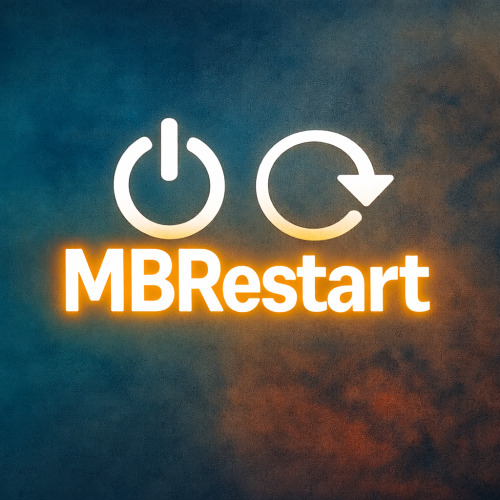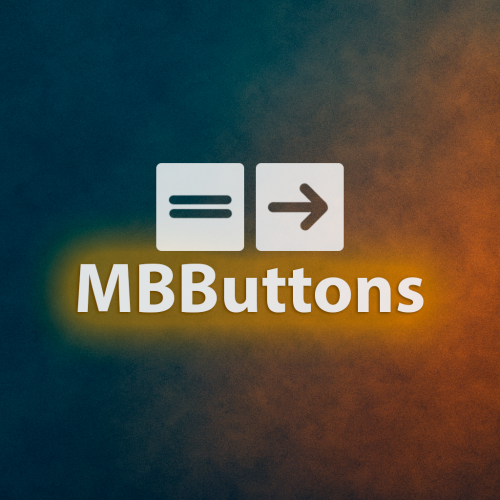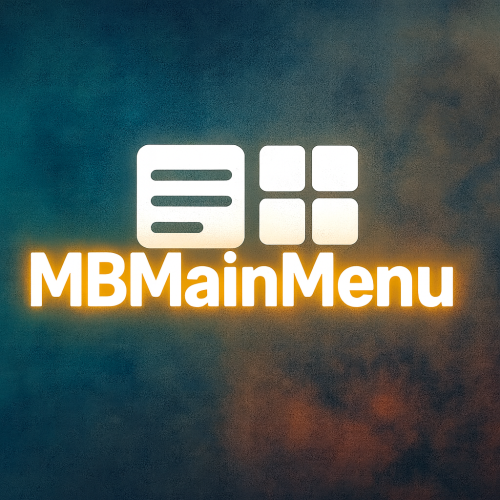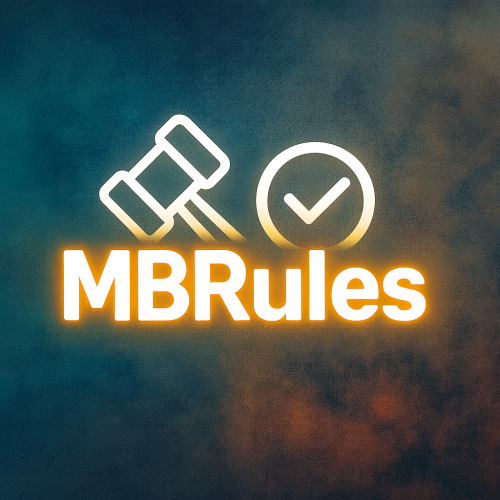-
Posts
44 -
Joined
-
Last visited
Content Type
Profiles
Warranty Claims
Downloads
Forums
Store
Support
DOWNLOADS EXTRA
Services
Everything posted by Barry_Allenn
-
Changed Status from Pending to Fixed Changed Fixed In to 1.1.0
-
https://codefling.com/plugins/mbbuttons?tab=changelog
-
I can make it possible to show buttons depending on permissions.
-
Version 1.0.0
1 download
MBRestart — Scheduled Server Restart with UI & Announcements MBRestart is a lightweight and user-friendly Rust plugin that allows you to manage both automatic and manual server restarts with clear announcements and a visual UI countdown bar. It helps players stay informed about upcoming restarts while giving administrators full control and flexibility. Features Automatic Scheduled Restart Daily restart at a specified time UTC offset support Fully configurable 🛠 Manual Restart Command Schedule a restart for a custom number of minutes Ability to cancel an active restart Configurable Announcements Minute-based warnings (e.g. 60, 30, 10, 5, 1) Second-based warnings (e.g. 30, 10) Different message types: normal, warning, last minute Restart Countdown UI Clean progress bar shown 5 minutes before restart Color-coded stages: Green — plenty of time Yellow — medium time Orange — soon Red — critical Visible to all players Localization Included English Russian Ukrainian Commands /restart <minutes> — schedule a server restart /restart cancel — cancel the scheduled restart Configuration { "AutoRestart": { "Enabled": true, "Time": "04:00", "UtcOffset": 2 }, "Announcements": { "Minutes": [60, 30, 10, 5, 1], "Seconds": [30, 10] } }$5.00 -
Changed Status from Pending to Fixed
-
Исправил, можите скачать обнову, за время я думаю нобавить в след обновление
-
- 9 comments
-
- 1
-

-
Version 1.0.5
15 downloads
MBRewardOnline MBRewardOnline is a flexible Rust (uMod/Oxide) plugin that rewards players for real time spent online. It supports multiple currencies at the same time, permission-based rewards, time accumulation, and persistent data storage. Perfect for servers that want to encourage active play instead of AFK farming. Features ⏱ Rewards for real online time Persistent data storage (progress is saved between restarts) Permission-based rewards Multiple currencies per permission Automatic timer reset after reward Clean data structure (MBSystem/MBRewardOnline) Fully configurable via config Clean, optimized code (no heavy API dependencies) Supported Economy Systems MBCoins (mb.give) Economics (economics.deposit) ServerRewards (sr add) A single permission can reward multiple currencies at once Example: 100 MBCoins + 50 Economics + 25 ServerRewards Permissions mbrewardonline.premium mbrewardonline.vip mbrewardonline.default Permission priority is defined by config order (the first matching permission is used) Example Configuration { "Reward Interval (Minutes)": 10, "Permission Rewards (permission => economy => amount)": { "mbrewardonline.premium": { "MBCoins": 100, "Economics": 50, "ServerRewards": 25 }, "mbrewardonline.vip": { "MBCoins": 50, "Economics": 25, "ServerRewards": 10 }, "mbrewardonline.default": { "MBCoins": 20 } } } Data Storage Player data is saved to: oxide/data/MBSystem/MBRewardOnline/MBRewardOnline.json Stored data: accumulated online minutes progress persists through restarts How It Works Player joins → data entry is created Every minute online is counted When the interval is reached → rewards are given Timer resets and starts counting again 🛠 Requirements uMod / Oxide (Optional) Economics (Optional) ServerRewards MBCoins (if using that economy) Planned Features /online command UI progress bar Data reset on wipe Reward multipliers (e.g. x2 on weekends) Author Barry_Allenn Discord: https://discord.gg/6b5tkpDb57 Part of the MBSystem plugin ecosystem.$2.00 -
Version 1.0.0
18 downloads
MBCoins — Lightweight Currency System for Rust Servers MBCoins is a simple, fast, and reliable currency system built for Rust servers. It provides an easy way to store, modify, and retrieve player balances — perfect for shops, kits, privileges, rewards, vote systems, or any custom economy-based plugins. This plugin is extremely lightweight and works as a backend economy module for other MBSystem plugins or your own custom scripts. Features Fast and optimized player balance storage Automatic player registration on connect Easy-to-use API for other plugins Very lightweight — no UI, no unnecessary overhead Periodic auto-save + save on unload/shutdown Safe and stable for high-population servers API Methods Integrate MBCoins into other plugins easily: Get player balance float balance = (float)MBCoins?.Call("GetPlayerBalance", playerId); Add coins MBCoins?.Call("API_PUT_BALANCE_PLUS", playerId, amount); Remove coins MBCoins?.Call("API_PUT_BALANCE_MINUS", playerId, amount); Admin Commands Give coins mb.give <playerId> <amount> Example: mb.give 76561198000000000 100 Data Storage Balances are stored in: oxide/data/MBSystem/MBCoins/DataMBCoins.jsonFree -
In the new version it’s no longer needed, because it connects directly to MBHud if you are using it.
-
I will post an update right now
-
-
Version 1.1.0
15 downloads
MBShop — Advanced UI Shop for Rust (Cart, Categories, Multi-Economy) MBShop is a modern and fully customizable UI-based shop system for Rust, featuring a shopping cart, category system, image-based interface, and multi-economy support. Designed for smooth gameplay, performance, and professional server presentation. Perfect for PvP, PvE, modded, and commercial servers. Key Features 🛍 Full Shopping Cart System Add multiple items Buy everything at once Dynamic total price calculation 🗂 Category System Fully configurable categories Multilingual category names (EN / UK / RU) Horizontal scrolling Multi-Language Support English Ukrainian Russian Multi-Economy Support MBCoins Economics ServerRewards Easy switching via config 🖼 Image-Based UI Custom background images Item cell backgrounds Buy button background NPC image Coin icon Error & success notification icons Styled UI Notifications No chat spam Visual error & success messages Auto-hide after a few seconds Safe Item Delivery Inventory space validation No item dropping on the ground No dupes No lost items Configuration { "NPC Image URL": "https://i.ibb.co/r2Ft9sJQ/MBNPC.png", "Coin image URL": "https://i.ibb.co/4n9C08GW/MBShop-Coin.png", "Scrollbar Handle Color": "1 0 0 0.6", "Configuration of Categories and Items": { "Weapons": { "Translations": { "en": { "Enabled": true, "Text": "Weapons" }, "uk": { "Enabled": false, "Text": "Зброя" }, "ru": { "Enabled": false, "Text": "Оружие" } }, "Items": [ { "Name": "AK-47", "Shortname": "rifle.ak", "Amount": 1, "Price": 0.15 }, { "Name": "Thompson", "Shortname": "smg.thompson", "Amount": 1, "Price": 0.12 } ] }, "Ammo": { "Translations": { "en": { "Enabled": true, "Text": "Ammo" }, "uk": { "Enabled": false, "Text": "Боєприпаси" }, "ru": { "Enabled": false, "Text": "Патроны" } }, "Items": [ { "Name": "5.56 Rifle Ammo", "Shortname": "ammo.rifle", "Amount": 30, "Price": 0.05 }, { "Name": "Pistol Ammo", "Shortname": "ammo.pistol", "Amount": 30, "Price": 0.04 } ] }, "Medical": { "Translations": { "en": { "Enabled": true, "Text": "Medical" }, "uk": { "Enabled": false, "Text": "Медицина" }, "ru": { "Enabled": false, "Text": "Медикаменты" } }, "Items": [ { "Name": "Medical Syringe", "Shortname": "syringe.medical", "Amount": 2, "Price": 0.05 }, { "Name": "Bandage", "Shortname": "bandage", "Amount": 5, "Price": 0.03 } ] }, "Resources": { "Translations": { "en": { "Enabled": true, "Text": "Resources" }, "uk": { "Enabled": false, "Text": "Ресурси" }, "ru": { "Enabled": false, "Text": "Ресурсы" } }, "Items": [ { "Name": "Wood", "Shortname": "wood", "Amount": 1000, "Price": 0.05 }, { "Name": "Stone", "Shortname": "stones", "Amount": 1000, "Price": 0.05 } ] }, "Tools": { "Translations": { "en": { "Enabled": true, "Text": "Tools" }, "uk": { "Enabled": false, "Text": "Інструменти" }, "ru": { "Enabled": false, "Text": "Инструменты" } }, "Items": [ { "Name": "Hatchet", "Shortname": "hatchet", "Amount": 1, "Price": 0.05 }, { "Name": "Pickaxe", "Shortname": "pickaxe", "Amount": 1, "Price": 0.06 } ] }, "Building": { "Translations": { "en": { "Enabled": true, "Text": "Building" }, "uk": { "Enabled": false, "Text": "Будівництво" }, "ru": { "Enabled": false, "Text": "Строительство" } }, "Items": [ { "Name": "Tool Cupboard", "Shortname": "cupboard.tool", "Amount": 1, "Price": 0.1 }, { "Name": "Sleeping Bag", "Shortname": "sleepingbag", "Amount": 1, "Price": 0.05 } ] }, "Clothing": { "Translations": { "en": { "Enabled": true, "Text": "Clothing" }, "uk": { "Enabled": false, "Text": "Одяг" }, "ru": { "Enabled": false, "Text": "Одежда" } }, "Items": [ { "Name": "T-Shirt", "Shortname": "tshirt", "Amount": 1, "Price": 0.03 }, { "Name": "Pants", "Shortname": "pants", "Amount": 1, "Price": 0.03 } ] } }, "Economy type (Economics, ServerRewards, MBCoins)": "MBCoins" } 🖱 Modern UI Controls Quantity selector (+ / -) Scrollable item grid Scrollable cart Animated UI background blur Highly Configurable Categories Item prices Item amounts UI images via URLs Economy type Supported Economies Economy PluginSupported MBCoins Economics ServerRewards Supported Languages English (Default) Ukrainian Russian All UI elements, buttons, cart, prices, and notifications are localized. Security & Stability Protected ConsoleCommand handlers No RCON abuse No UI exploits Safe balance deduction Inventory validation before purchase Memory cleaned on player disconnect 🖼 UI Image System All UI images are loaded dynamically using an internal Local Image Loader: Shop background Item cell background Category background Buy button Total price panel NPC image Coin icon Error icon Success icon Images are fully configurable via URLs in the config. Example Config Snippet { "NPC Image URL": "https://yourimage.com/npc.png", "Coin image URL": "https://yourimage.com/coin.png", "Economy type (Economics, ServerRewards, MBCoins)": "MBCoins" } Commands Command Description /shop Open the shop UI 🛠 Requirements At least ONE of the following economy plugins: MBCoins Economics ServerRewards No other dependencies required. Perfect For: Donat shops PvP storefronts PvE progression shops VIP reward systems Premium monetization systems$7.00 -
Version 1.1.0
77 downloads
MBButtons — Quick Command Buttons for Rust MBButtons is a lightweight UI plugin for Rust that adds a configurable panel with quick-access buttons to execute chat and console commands directly from the screen. The plugin automatically displays the button panel when a player connects, after death, and on respawn. The interface is also properly removed when the plugin is unloaded. Features: Displays a compact button panel at the bottom of the screen. Fully configurable buttons via config file. Supports any commands: chat.say console commands commands from other plugins Automatic UI refresh: on player connect after death after respawn Clean UI removal on plugin unload. Default Buttons: Menu → /menu Report → /report Configuration: Each button is configured individually: { "Buttons": [ { "Text": "Menu", "Command": "chat.say /menu" }, { "Text": "Report", "Command": "chat.say /report" } ] } Text — button label Command — command executed on click 🛠 Technical Info: UI built using CUI Buttons automatically scale and distribute evenly across the panel based on the number of buttonsFree -
Version 1.1.0
30 downloads
MBHubUI – Modular Hub Interface for Rust MBHubUI is a powerful and flexible hub interface designed to connect all your MB plugins into one clean and modern menu. It allows players to easily access different systems such as Kits, Rules, Calendar, Shop, Statistics, Drops, and more — all from a single interface. Main Features Central hub for all MB plugins Fully modular — enable or disable any button via config Supports: MBMainMenu MBKits MBCalendar MBRules MBCommands MBPrivileges MBPromoCode MBStatistics MBVoteMap MBShop MBDrops Automatic opening of the selected plugin UI Closes all other plugin UIs when switching tabs Built-in image loader (icons & backgrounds) Supports multiple languages (EN, RU, UA) Works through chat commands: Easy Configuration You can easily control which plugins are displayed inside the hub via the config: Enable or disable each button Fully modular structure Automatically adapts to the plugins you are using Modern UI Design Clean layout Smooth navigation Custom background Icon-based buttons Blur background effect Perfect For Servers using multiple MB plugins Projects that require a single unified menu Custom Rust servers with a clean UI style Shops, Kits, Drops, and Statistics-based servers Required Plugins Only the plugins you enable in the configuration are required. MBHubUI automatically adapts to what is installed on your server.$2.00 -
-
Version 1.1.0
117 downloads
MBMainMenu — Premium Main Menu for Rust MBMainMenu is a stylish, animated, and fully customizable main menu that welcomes players from the very first seconds on your server and turns a regular login into a true WOW-experience Your server will look modern, professional, and premium. Core Features Live Server Status (Real-Time) Online players Max player limit Joining players Queue size Server time 🗺 Map size Server rates Team size Game mode (PvP / PvE / Solo / Duo / Trio, etc.) Real-Time Event Tracking Icons automatically switch between ON / OFF states: Airdrop Cargo Ship Chinook Patrol Helicopter 🛡 Bradley APC Players always know what’s happening on the server right now! Economy & Rewards Supports 3 popular economy systems: Economics ServerRewards MBCoins Features: Balance progress bar First join reward Online-time rewards ⏱ Total playtime display Website & Social Media Integration All links open in beautiful separate windows with QR codes: Website Discord TikTok Instagram YouTube Each window includes: Copy button QR code Stylish banner Quick close button Multi-Language Support Full multilingual support Separate welcome texts for each language Automatic language detection Visual Style Blurred background Smooth animations Clean and modern design Custom background images NPC character in the menu Online & balance progress bars Your server will look like a top-tier Rust project, not a basic server Fully Configurable via Config You can customize absolutely everything: Server name Website & all social links All QR codes Game mode Rates Max online players Team size Economy system Rewards Max balance value Configuration { "Multilingual welcome text for the second block. Configure the text for each language separately.": { "en": { "Enabled": true, "Text": "To the <color=#FFD700>MAX 5</color> server of the <color=#0057B7>M</color><color=#FFD700>B</color> project" }, "ru": { "Enabled": true, "Text": "На сервер <color=#FFD700>MAX 5</color> проекта <color=#0057B7>M</color><color=#FFD700>B</color>" }, "uk": { "Enabled": true, "Text": "На сервер <color=#FFD700>MAX 5</color> проекту <color=#0057B7>M</color><color=#FFD700>B</color>" } }, "Server Name": "Rust", "Website Link": "", "QR Code to Website": "https://i.ibb.co/8LcDd6bp/free-png-ru-38.png", "Discord Link": "", "QR Code на Discord": "https://i.ibb.co/8LcDd6bp/free-png-ru-38.png", "TikTok Link": "", "QR Code на TikTok": "https://i.ibb.co/8LcDd6bp/free-png-ru-38.png", "Instagram Link": "", "QR Code на Instagram": "https://i.ibb.co/8LcDd6bp/free-png-ru-38.png", "YouTube Link": "", "QR Code на YouTube": "https://i.ibb.co/8LcDd6bp/free-png-ru-38.png", "Maximum number of players on the server (limit)": "NO", "Game mode (e.g. Solo, Duo, Trio, PvE, etc.)": "PVP", "Team limits (for example: 2, 3, 5, 10, 20, 32)": "5", "Server rates (eg: x2, x5, x10)": "x2", "First Join Reward Amount": 5, "Online reward interval (minutes)": 360, "Online reward amount": 1, "Balance label": "MB:", "NPC Image URL": "https://i.ibb.co/r2Ft9sJQ/MBNPC.png", "Economy System Type (Economics, ServerRewards, MBCoins)": "MBCoins", "Maximum balance for filling the bar": 500.0 } Requirements ImageLibrary One economy plugin: Economics ServerRewards MBCoins Author Baryy_Allenn 🛠 Ongoing support & updates Support Discord https://discord.gg/6b5tkpDb57$8.00 -
- 9 comments
-
- 1
-

-
Version 1.3.2
42 downloads
MBStatistics — The Ultimate Player Statistics & Ranking System for Rust MBStatistics is a modern, stylish and highly accurate player statistics plugin for Rust servers. It tracks player behavior, records detailed activity data, calculates points, prevents stat abuse, and displays everything through a clean, responsive, and beautiful UI. Key Features Complete Player Statistics MBStatistics automatically records: Kills Deaths Suicide Playtime Resource gathering: Stone Metal Ore Sulfur Ore HQ Metal Ore Wood Cloth Low Grade Fuel Scrap Broken barrels Total points Point System (Fully Configurable) Points are awarded for: Resource gathering Killing players Breaking barrels Any resource listed in the config Points are deducted for: Player death Suicide Both events reduce points according to your configuration. Values are fully customizable. Points will never go below 0 — the plugin ensures a minimum of 0. Modern UI / UX The plugin includes a clean, animated, and user-friendly interface: Player avatar display Global player leaderboard (sorted by points) Detailed personal statistics panel Resource list with icons Search system (by nickname or SteamID) Blurred or clean background (toggleable) Smooth scroll panels Full ImageLibrary support The UI is visually appealing, lightweight, and optimized for all types of clients. Multilanguage Support Built-in translations: English Russian Ukrainian You can easily customize or add more languages. Commands Player Command /stat Opens the full statistics and ranking UI.$7.00 -
Version 1.2.0
30 downloads
MBCalendar — Stylish Rust Wipe Calendar Overview MBCalendar is a beautiful and functional wipe calendar plugin for Rust servers. It allows your players to easily view all upcoming global and regular wipes directly in an elegant in-game interface. Fully customizable, multilingual, and integrated with ImageLibrary, MBCalendar is the perfect addition to any server looking for a clean and informative UI. Features Beautiful calendar interface showing all wipes per month Supports both global and normal wipes Timezone configuration (set +2, -5, etc. for your region) Displays exact date and time for each wipe Organize wipes by month in config Multi-language support (English, Russian, Ukrainian ready) Built with ImageLibrary — no file clutter, fast loading Lightweight, optimized, and easy to configure Configuration Example { "TimezoneOffset": "+2", "MonthlyWipes": { "October 2025": [ { "Date": "22.10.2025 17:00", "Type": "global" }, { "Date": "29.10.2025 18:00", "Type": "normal" } ], "November 2025": [ { "Date": "05.11.2025 17:00", "Type": "global" } ] } } UI Features Smooth layout with day and month navigation Highlighted days for wipe events Separate colors and icons for global/normal wipes “Next wipe” and “Last wipe” display with precise countdown Dependencies ImageLibrary (required) Commands /calendar Opens the wipe calendar UI Perfect For Servers with scheduled wipe cycles Communities that want aesthetic UI tools Admins who prefer manual control instead of auto scheduling$5.00 -
Version 1.1.0
21 downloads
MBRules — Stylish and Interactive Server Rules UI MBRules is a modern, beautifully designed Rust plugin that lets you display your server’s rules through a clean, expandable, and multilingual interface. Features: Modern UI — sleek, minimalistic interface with background images, smooth layout, and easy scrolling. Expandable rules — each rule can be expanded to show full text. Multilanguage support — English, Ukrainian, and Russian included (add your own easily). Last updated date — shows when the rules were last updated. Simple controls — players can open rules with /rules and close the window by clicking outside. ImageLibrary integration — all backgrounds and images are handled through ImageLibrary. Commands: Command Description /rules Opens the server rules UI Requirements: ImageLibrary (required) Configuration: { "LastUpdated": "2025-10-23", "Rules": [ { "Descriptions": { "en": { "Enabled": true, "Text": "By joining the MB-UA server, you automatically agree to comply with all project rules. Ignorance of the rules does not exempt you from responsibility." }, "uk": { "Enabled": true, "Text": "Заходячи на сервер MB-UA, ви автоматично погоджуєтесь з дотриманням всіх правил проєкту. Незнання правил не звільняє вас від відповідальності." }, "ru": { "Enabled": true, "Text": "Заходя на сервер MB-UA, вы автоматически соглашаетесь соблюдать все правила проекта. Незнание правил не освобождает вас от ответственности." } } } ] } Perfect for: RP, PvE, PvP, and modded servers Admins who want a clear and stylish way to present their rules Multilingual communities$4.00 -
-
- 9 comments
-
-