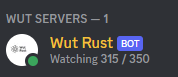-
Posts
32 -
Joined
-
Last visited
Content Type
Profiles
Warranty Claims
Downloads
Forums
Store
Support
DOWNLOADS EXTRA
Services
Everything posted by spunK
-
Version 1.0.0
1 download
Overview Clan Warfareis a clan tracking and leaderboard system for Rust servers that transforms clan warfare into a competitive, point-based experience. The plugin tracks kills, deaths, and TC raids across all clans, featuring a registration system where clans protect their Tool Cupboards, a dynamic GUI leaderboard, and an engaging points economy that rewards PvP dominance and successful raids. When a clan's registered TC is destroyed, they lose all points, and the raiding clan claims those points plus a raid bonus. This creates high-stakes territorial warfare where every TC matters and every raid can dramatically shift the leaderboard rankings. Key Features TC Registration System: Each clan can register one Tool Cupboard as their "core" - their most valuable asset Comprehensive Stat Tracking: Automatically tracks kills, deaths, and successful TC raids for every clan Dynamic Points Economy: Earn points for kills (configurable, default: 100 points) Earn massive points for raids (configurable base: 1000 points + all points from raided clan) Lose ALL points when your registered TC is destroyed Beautiful GUI Leaderboard: Interactive in-game leaderboard with real-time updates, color-coded rankings, and TC registration indicators Smart Caching System: High-performance caching for leaderboards and clan lookups reduces server load Discord Integration: Optional webhook notifications for major events (kills, raids) with rich embeds Admin Tools: Comprehensive admin commands for managing clans, points, and TC registrations Auto-Save: Configurable auto-save system with dirty flag tracking ensures data integrity Clan Detection: Full integration with the Clans plugin for automatic clan identification Config Example PointsPerKill: Points awarded for killing enemy clan members PointsPerRaid: Base points awarded for raiding a clan's TC (added to stolen points) LeaderboardMaxEntries: Maximum clans shown on leaderboard LeaderboardCacheTimeMinutes: How long to cache leaderboard data (improves performance) AutoSaveIntervalMinutes: How often to auto-save data TCDetectionRadius: Search radius for detecting who destroyed a TC EnableDebugLogging: Enable detailed debug logs for troubleshooting NotifyPlayersOnKills: Broadcast kill notifications in chat NotifyPlayersOnRaids: Broadcast raid notifications to all players UseDiscordWebhooks: Enable Discord webhook notifications DiscordWebhookURL: Your Discord webhook URL { "PointsPerKill": 100, "PointsPerRaid": 1000, "LeaderboardMaxEntries": 15, "LeaderboardCacheTimeMinutes": 5, "AutoSaveIntervalMinutes": 10.0, "TCDetectionRadius": 10.0, "EnableDebugLogging": false, "NotifyPlayersOnKills": true, "NotifyPlayersOnRaids": true, "UseDiscordWebhooks": true, "DiscordWebhookURL": "https://discord.com/api/webhooks/xxxx/yyyy" } Commands Player Commands /cc - Display help and available commands /cc register - Register the TC you're looking at (must be authorized) /cc stats [clan] - View detailed stats for your clan or specified clan /cc top - View top 5 clans in chat /cc leaderboard - Open the interactive GUI leaderboard Admin Commands (Requires clancores.admin permission) /ccadmin save - Force save all data immediately /ccadmin reload - Reload configuration from file /ccadmin resetcache - Clear leaderboard and clan caches /ccadmin resetclan <clan> - Completely reset a clan's stats and TC registration /ccadmin addpoints <clan> <amount> - Add or remove points from a clan /ccadmin removetc <clan> - Remove a clan's TC registration Requirements Clans Plugin: Required for clan detection and integration Rust Server: with Oxide/uMod framework Permissions clancores.use - Allows players to use basic commands (granted by default) clancores.admin - Required for admin commands and data management Support & Customization For support, feature requests, custom modifications, or help with advanced setup, feel free to contact me via private message.$20.00 -
I wan to mention, you are the only person that has this issue. I never had the issue and all the other people who has the plugin has never said anything, it works completely fine for them. If you want my help, i'll happily help you but you need to explain your problem, and maybe even a video to show the problem.
-
Version 1.0.0
2 downloads
Clan Module The Clan Module adds a full clan management system to your This module is designed to fit seamlessly into the template’s modular structure — just drop it into the `modules` folder and it’ll register automatically. --- Features - Create and manage clans with unique names and colors - Invite users with accept/decline buttons - Promote, demote, transfer ownership, and manage roles - Built-in help command with usage info --- Commands /clan create <name> Creates a new clan. The name must be unique and follow the configured length limits. /clan info <name> Displays detailed information about a clan — including its name, leader, members, role color, and member count. /clan invite <user> Sends an invite message to the selected user with **Accept** and **Decline** buttons. Invites expire automatically after a set time. /clan accept (button) Accepts a pending clan invite. The user is added to the clan and their role is updated automatically. /clan decline (button) Declines a pending invite and removes the invite entry. /clan promote <user> Promotes a clan member (member → co-leader → leader). Promotion permissions depend on role hierarchy. /clan demote <user> Demotes a clan member one step down in the hierarchy. /clan transfer <user> Transfers clan ownership to another member. *Leader-only command.* /clan kick <user> Removes a member from the clan. *Leader and co-leader permissions required.* /clan leave Leaves the current clan. Leaders must transfer ownership or disband the clan before leaving. /clan setcolor <hex> Changes the clan’s role color. *Leader-only command.* /clan rename <new_name> Renames the clan. *Leader-only; name must be unique.* /clan help Displays an embedded help menu with command descriptions and usage examples. --- Installation 1. Download or clone the --- Notes - Make sure your bot has the **Manage Roles** permission for color and role updates. - Customize settings (like name length or invite expiry) in the module’s config file. - You can easily modify this module to fit other systems, such as guilds, factions, or teams. --- *Made for the TypeScript Discord Bot Template — modular, simple, and extendable.*$7.00 -
Check ur dm, i replied to your message. You have to change the time within the config file, its currently set to a small timer, due to testing purposes.
-
Version 1.0.0
39 downloads
TypeScript Discord Bot Template A simple Discord bot template written in TypeScript. I’ll be using this for some of my future releases, but figured I’d share it in case it helps someone else out. Modules Inside the modules folder, you can create your own modules with commands, select menus, buttons, and events. This setup makes it easy to build or sell different bots, just make a new module for each one. Installation Open config.ts, and replace "BOT_TOKEN_HERE", with your discord bot token. Run install.cmd Run start.cmdFree -
That is exactly what the plugin does, players can decide whenever to throw the "raid signal", once throw it creates a zone, and other clans/teams can raid them. Once the raid is over and raiders won/broke the Main TC in the base, an zone will appear where they have to "control/occupy" it, and then they will be able to take the loot and split it however they want. - The loot in the crate can be changed within the config file.
-
Version 1.0.1
25 downloads
Overview RaidCrate is a powerful, highly customizable raid event plugin for Rust servers. It creates epic, clan-driven battles over loot, territory, and bragging rights. Admins hand out special "Raid Crate Signals" to chosen players, who can then trigger a raid event at a base where they have TC authorization. When a signal is thrown, a hackable crate is dropped at the target base. Raiders must destroy the main TC and then dominate the area, known as the control zone for a set duration against defenders and rival clans. Transform regular raids into unforgettable server-wide events! Key Features Admin-Only Raid Crate Signals: Only admins can distribute signals, keeping events legit and organized. TC Authorization Check: Only TC-auth’d players can start events - no random trolling. Hackable Crate Mechanic: Crate remains locked until the main TC is destroyed and raiders secure the control zone for a specified time or the defenders win. Optional fetures such as "UseCrate, UseEconomics & ServerRewards" Dynamic Clan Contest System: All clans in the control zone are recognized as attackers and credited in the event outcome. Real-Time Area Control: Visible UI progress for all participants in the zone; more raiders = faster capture. Map Markers: Customizable event markers are shown to all players. Live Broadcast & Discord Integration: All major events are announced in-game and (optionally) via Discord webhooks. Highly Configurable: Control loot, timers, UI, permissions, zone radius, and more. Visual Feedback: The crate and control zone are rendered with visible spheres. Full Cleanup: All UIs, markers, and event entities are cleaned up at event end or plugin unload. Explosive Damage All explosive damage, is default set to 2x damage on buildings within the raidevent. How the Raid Event Works 1. Admin gives a Raid Crate Signal: /raidcrate give [player]` 2. Player throws the signal on their base where they have TC authorization. 3. A locked raid crate spawns, and raid event starts: A map marker appears. All nearby players are notified. 4. Raiders must destroy the main TC to progress. After TC destruction, the control zone activates around the TC. 5. Raiders must control the zone for a configurable duration: The zone is a circular area (default 7m radius) centered on the destroyed TC. A UI progress bar is shown to all involved, updating in real-time. More raiders = faster progress. If rival clans enter the zone, they become recognized as attackers and can contest or steal the event. 6. If raiders control the zone for the required time, the crate unlocks. Loot is claimable. Event results are broadcast and optionally sent to Discord. Understanding the Control Zone The control zone is the heart of the RaidCrate event. Once the main Tool Cupboard is destroyed, a spherical zone (by default, 7 meters in radius) is projected around the former TC. Raiders must occupy and hold this area without defenders reclaiming it or rival clans contesting. Progression: Each tick, the plugin counts the number of unique raider players (excluding former defenders) inside the zone. The more raiders present, the faster the control timer advances, thanks to the configurable progress acceleration. Contesting: If multiple clans are in the zone, all present clans are recognized in the event outcome (e.g., [XYZ x DEF] have successfully RAIDED [ABC]'s base!). If defenders manage to prevent full control or retake the area, they can win the event instead. Visibility: The zone is visually rendered as a glowing sphere and all involved see their progress via an on-screen UI. Example In-Game Messages > [RaidCrate] Raid event started! Clan: [ABC]* > Check your map for the event marker! > Tool Cupboard destroyed! Raiders must now control the area (7m radius) for 0h 20m 00s to unlock the crate! > Raid event in progress! 07:45 left to unlock the crate. > RaidCrate Event: [XYZ x DEF] have successfully RAIDED [ABC]'s base! > RaidCrate Event: [ABC] have DEFENDED and WON the event! (against XYZ x DEF) Configuration Example { "Use Crate" true; "Use Economics": false; "Economics Reward Amount": 100; "Crate Timer Duration (seconds)": 3600, "Explosive Damage Multiplier": 2.0, "Control Zone Radius": 7.0, "Control Time Required (seconds)": 1200, "Progress Acceleration Per Player": 1.5, "Progress Update Interval (seconds)": 1.0, "Admin Permission": "raidcrate.admin", "Map Marker Display Name": "RAID EVENT", "Discord Webhook URL": "https://discord.com/api/webhooks/xxxx/yyyy", "Discord Announce Events": true, "UI Progress Bar Background Color": "0.2 0.6 0.2 0.8", "UI Progress Bar Foreground Color": "0.2 0.8 0.2 1", "UI Progress Bar Outside Color": "0.6 0.2 0.2 0.8", "UI Progress Bar OutsideFg Color": "0.8 0.2 0.2 1", "UI Progress Bar Text InZone": "IN CONTROL ZONE", "UI Progress Bar Text OutZone": "OUTSIDE ZONE", "Broadcast Event Start": true, "Broadcast Event Complete": true, "Loot Table": [ { "ShortName": "supply.signal", "Amount": 2 }, { "ShortName": "explosive.timed", "Amount": 4 }, { "ShortName": "rifle.ak", "Amount": 1 }, { "ShortName": "metal.refined", "Amount": 150 }, { "ShortName": "ammo.rifle", "Amount": 256 }, { "ShortName": "sulfur", "Amount": 3000 }, { "ShortName": "explosives", "Amount": 10 }, { "ShortName": "gunpowder", "Amount": 1000 }, { "ShortName": "scrap", "Amount": 500 } ] } Multi-Clan Raid Result Example If several clans are present in the control zone, all are credited as attackers in the event result: > RaidCrate Event: [XYZ x DEF] have successfully RAIDED [ABC]'s base! If defenders win against multiple attacking clans: > RaidCrate Event: [ABC] have DEFENDED and WON the event! (against XYZ x DEF) Commands /raidcrate give [player] — Give yourself or another player a Raid Crate signal. /raidcrate reload — Reload the plugin configuration. Permissions raidcrate.admin — Required to use admin commands. Requirements Clans plugin for clan detection. Rust server with Oxide/uMod. Support & Customization For support, feature requests, or help with advanced setup, contact me via private message.$20.00 -
Version 1.0.0
117 downloads
Description MetabolicRespawn is a powerful yet lightweight plugin that manages player metabolic values upon respawning in Rust. It gives players with appropriate permissions the ability to spawn with maximum health, hunger, thirst, and optimal temperature, eliminating the survival struggle after each death. Features Permission-Based System: Flexible permission structure lets you control which players get specific benefits Optimal Temperature Control: Players spawn with perfect temperature regulation (no cold effects) Full Health Restoration: Players spawn with maximum health Hunger Elimination: Players spawn with full calorie levels Thirst Prevention: Players spawn with maximum hydration Permissions metabolicrespawn.health - Spawn with full health metabolicrespawn.hunger - Spawn with full hunger metabolicrespawn.thirst - Spawn with full hydration metabolicrespawn.temperature - Spawn with optimal temperature (no cold effects) metabolicrespawn.all - Grants all benefits above in one permission Installation 1. Download the plugin 2. Place it in your oxide/plugins folder 3. Reload the plugin or restart your server 4. Configure permissions for your players/groupsFree -
Changed Status from Pending to Closed
-
The entire purpose of the plugin is to remove them, and I haven't implemented a way to restore them yet.
-
-
-
-
Version 1.0.1
516 downloads
Features in SpawnVehicles ScrapCost, will take the amount of scrap needed. Possible option, to check if player is in TC Range Possible option, to check if player has the correct permission to spawn the specific vehicle Mini Helicopter spawn, /spawn mini Scrap Helicopter spawn, /spawn scrappy Boat spawn, /spawn boat Configuration { "Vehicles": { "mini": { "ScrapCost": 750, "Prefab": "assets/content/vehicles/minicopter/minicopter.entity.prefab", "UsePermission": true, "Permission": "spawnvehicles.mini", "CheckForTCRange": true }, "scrappy": { "ScrapCost": 1250, "Prefab": "assets/content/vehicles/scrap heli carrier/scraptransporthelicopter.prefab", "UsePermission": true, "Permission": "spawnvehicles.scrappy", "CheckForTCRange": true }, "boat": { "ScrapCost": 250, "Prefab": "assets/content/vehicles/boats/rowboat/rowboat.prefab", "UsePermission": true, "Permission": "spawnvehicles.boat", "CheckForTCRange": false } } }Free -
Version 1.0.0
278 downloads
PrefabsRemoval I made this plugin since, i wanted to remove puzzle doors for my rust server, but instead i made it so you can use it with prefabs. Configuration This here is how the configuration looks like, you are able to remove and add any prefabs you would like. private List<string> prefabPaths = new List<string> { "assets/bundled/prefabs/static/door.hinged.security.blue.prefab", "assets/bundled/prefabs/static/door.hinged.security.green.prefab", "assets/bundled/prefabs/static/door.hinged.security.red.prefab" // You can adjust this list to your needs };Free -
Changed Status from Work in Progress to Closed
-
Changed Status from Pending to Work in Progress
-
Hi Cryptic, what do you mean about "Not all of your commands work" ?? What commands aren't working? if you have any errors, please send a picture.
-
Version 1.0.0
27 downloads
This is a Rust discord bot, that i have developed myself. It can do alot of things. Installation You legit just have to run install.bat and change token in the Src/Credentials/Config.js Clan system General Commands: /clan create <name> - Create a clan. /clan help - Show this message. /clan leave- Leaves your clan. Clan Admin Commands: /clan kick <user> - Kick a user from your clan. /clan invite <user> - Invite a user to your clan. - https://imgur.com/a/Wxjk0zf /clan color <color> - Set the color of your clan. Clan Owner Commands: /clan transfer <user> - Transfer the ownership of your clan to another user. /clan promote <user> - Promote a user to admin. /clan disband- Disband your clan. Admin Commands /ban <user> <reason> - Bans the given user from the discord + logging and private message to the banned user /warn <user> <reason> - Warns the given user + logging /check <user> - Sends some information on the user(wanrs, timeouts, bans, messages and jointime) /timeout <user> <reason> <time(10s, 10m, 10d, 10w) - Timeouts a user, + privatemessage and logging /kick <user> <reason> - Kicks a user, + privatemessage and logging Suggestion System /suggest <suggestion> - Sends a suggestion in the channel, so other users can up/downvote - Admins can decline or accept it - All Pictures: https://imgur.com/a/fyVrnEs Ticket System /ticket - Sends the ticket panel in the current channel Creating ticket when clicling "Create Ticket" Closing ticket when clicking close - Transcript that will be sent to your logchannel Giveaway System /giveaway <duration> <winners> <prize> <channel it should be sent in> - Starts a giveaway in the given channel - Join message: https://imgur.com/a/ehKqzcQ /reroll <giveaway messageid> - Rerolls the given giveaway /end <giveaway messageid> - Ends the given giveaway /list - Gives a list of the current ongoing giveaways Other Systems /rules - Sends the rule embed in the current channel /verify - Sends the verify panel in the current channel /rank - Displays ur current rank and xp - Works on messages /rstats <steam64> - Displays official stats on rust users. Rust Player bot - The rust queue and players will be shown as the bot Status$24.99-
- #bot
- #discordbot
-
(and 7 more)
Tagged with:



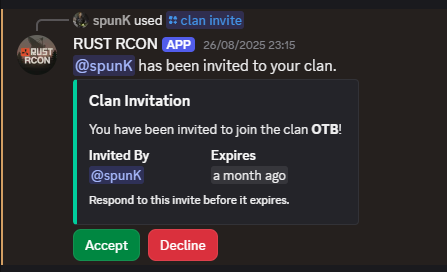


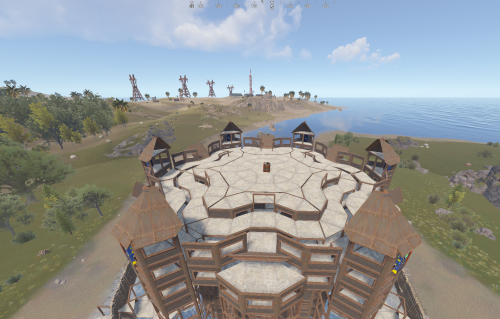
.thumb.png.7e6c9439ee18217235b18e79e3c4bca5.png)