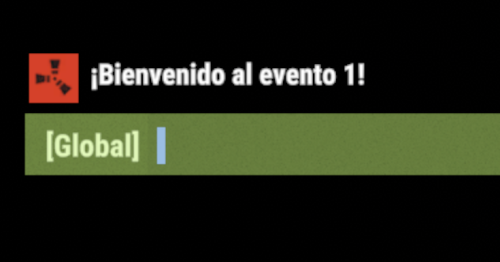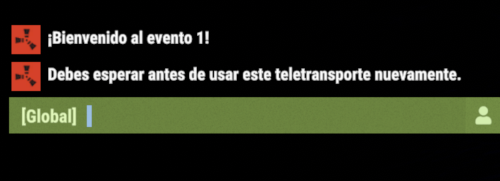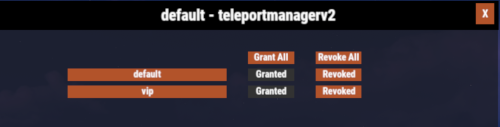Works with
About Teleport Manager
About TeleportManagerV2
✯ Teleportation to predefined locations
✯ Choose and configure 3 different locations
 Perfect plugins if you are creating your own arena, map, or event.
Perfect plugins if you are creating your own arena, map, or event.
Features:
- Adjust the appearance time of the command.
- Set the duration of the countdown.
- Change the name of the command.
- Define the teleportation coordinates.
- Customize the message shown to the player upon completing the teleportation.
- Configuration options for the default or VIP group.
Chat Commands:
- The commands are set by default as event1, event2, and event3. You can change them to any names you prefer in the JSON file.
"Command": "evento1", ----> The command is defined here. "Coordinates (x, y, z)": [ 100.0, 50.0, 200.0 ], "Cooldown (seconds)": 120, "Countdown (seconds)": 5, "Message": "¡Bienvenido al evento 1!"
PD: The JSON file is located in the configuration folder (/oxide/config).
Permissions:
- teleportmanagerv2.default: For players in the Default group.
- teleportmanagerv2.vip: For players in the VIP group.
Short demonstration video:
https://youtu.be/dL6S4OVq9ns
PD: To find the exact coordinates of your location, enter this command in the game console. ---> printpos <---.