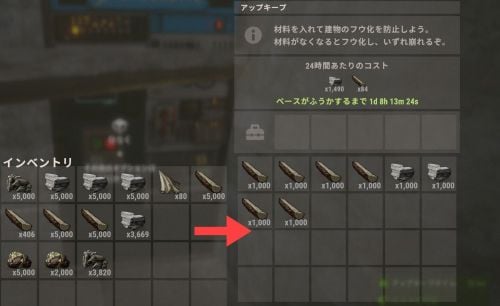About TC Stack Limiter
TC Stack Limiter lets you set custom stack limits for items inside the Tool Cupboard (TC).
It’s a great way to control how much stuff players can store in the TC and help keep the game balanced.
Can this plugin do that?
Server operators can manage game balance by adjusting the number of items that can be stored in a TC.
Key Future
* Change the global stack size of items: by setting a global stack multiplier, you can change the stack size of a particular item.
* Item Stack Limit in Tool Cabinet: Apply a specific maximum stack number to wood, stone, Metal Fragments, and HQMs set in the Cabinet Stack Override. (e.g. if wood: 1000 is set, only a maximum of 1000 pieces of wood can be stacked in the tool cabinet).
* Notification: If enable notification is set to true, items that exceed the stack limit will be automatically returned to the player's inventory and the player will be notified.
* Handling of items exceeding stack limit: If a player attempts to place an item in the tool cabinet that exceeds the limit, the excess will be returned to the player's inventory. If the player's inventory is full, the item will be dropped to the floor.
Compatibility
* StackSizeController
* Loot Table & Stacksize GUI
Although this plugin is compatible with StackSizeController, an error is triggered every time an item is placed into a Tool Cupboard due to an issue on StackSizeController's side. For this reason, we recommend using Loot Table & Stacksize GUI instead.
Admin Commands
/tcstack list - Displays the current configuration.
/tcstack set <item shortname> <amount> - Sets the TC stack limit for the specified item to <amount>.
/tcstack remove <item shortname> - Removes the stack limit (reverts to the normal stack size in the TC).
/tcstack reload - Reloads the configuration.
Config
{ "Cupboard Stack Overrides": { "wood": 1000, "stones": 1000, "metal.ore": 1000, "metal.fragments": 1000, "hq.metal.ore": 100, "metal.refined": 100, "lowgradefuel": 500, "crude.oil": 500 "fat.animal": 1000, "cloth": 1000, "bone.fragments": 1000, "charcoal": 1000, "horsedung": 500, "fertilizer": 1000, "scrap": 1000 }, "Enable Notifications": true, // Toggle whether players receive a message when an item exceeds the stack limit. "Priority Mode (TCFirst or InventoryFirst)": "TCFirst", // "TCFirst": Try placing excess items in other TC slots first, then. "InventoryFirst": Try returning to player's inventory first, then TC. "Enforce TC Limits": true, // Whether to actually apply stack limits in the TC. If disabled, limits are only visual. "Split Excess Stacks": true, // If enabled, automatically split items into valid stack sizes when inserting into the TC. "Override Other Plugins for TC": true // "true": Prioritize TCStackLimiter values inside the TC. "false": Use the minimum stack size between TCStackLimiter and other plugins. }