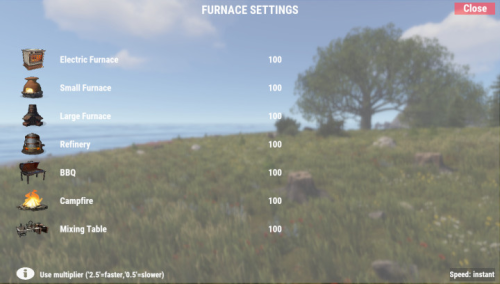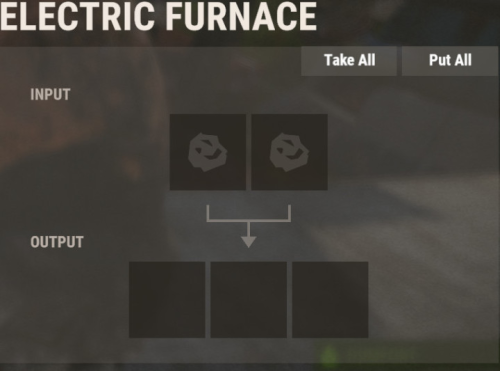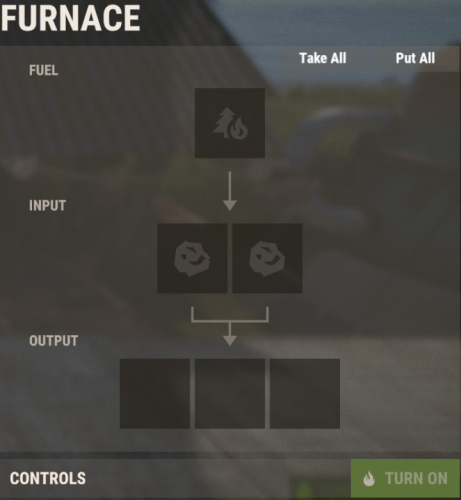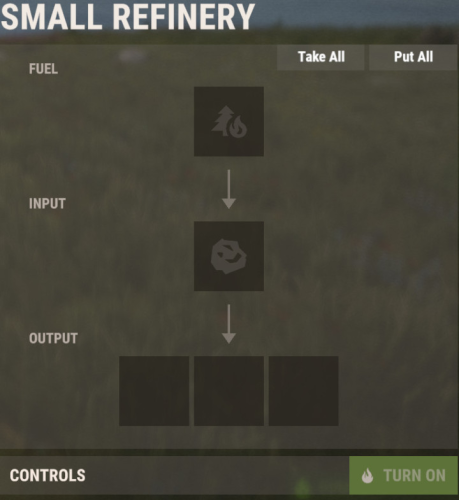About Furnace
Dynamic Speed Control: Adjust smelting speeds for Electric Furnace,
Small Furnace, Large Furnace, Oil Refinery, BBQ, Campfire, and Mixing Table
individually. Changes take effect immediately without restarts.
Role-Based Multipliers: Assign permissions such as
furnace.speed.normal, furnace.speed.instant, or
furnace.speed.slow to create custom experiences for different user
groups.
In-Game UI Editor: Simple and effective UI lets admins or players
with permission manage speed settings directly in-game using input fields and
buttons.
Persistent Settings: Player preferences (such as UI visibility and
role selection) are saved automatically and reloaded on reconnect.
Efficient Inventory Management: Integrated "Take All" and "Put All"
buttons help players transfer items in and out of furnaces quickly.
Optimized Performance: Designed to run with minimal resource usage,
keeping server performance intact.
Optional ImageLibrary Support: Adds icons and UI elements for a
richer, more informative interface (if ImageLibrary is installed).
furnace.use – Access to open the UI via /furnace
furnace.buttons.use – Enables usage of Take All / Put All buttons
furnace.speed.<rolename> – Define and apply custom speed
profiles per role
/furnace – Opens the main UI panel (requires permission)
furnace.cmd set <type> <value> – Sets specific speed value (admin only)
furnace.cmd role – Switches between role-based speed profiles
furnace.cmd tips – Toggles visibility of UI tips
furnace.takeall <id> – Removes all items from a furnace
furnace.putall <id> – Puts valid items into a furnace
Place Furnace.cs into your /oxide/plugins directory
Configure plugin settings via oxide/config/Furnace.json or the in-game UI
Grant roles using standard Oxide permission commands
📽 Video Overview
https://youtu.be/HVDp7e6T6Bg