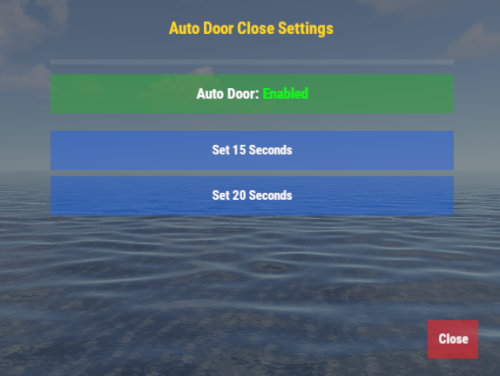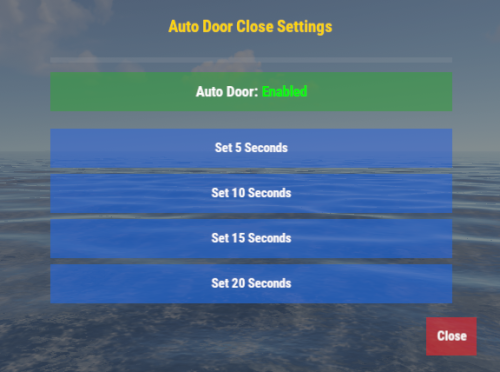The AutoDoorClose plugin automatically closes doors on your Rust server after a specified delay. Players can customize the delay via an easy-to-use GUI and toggle the feature on or off. The plugin also supports a VIP permission system, allowing privileged users to access additional delay settings.
Features
-
Automatic Door Closing: Ensures doors close automatically after a specified delay.
-
Configurable Delay: Players can choose from preset delay times (5, 10, 15, or 20 seconds).
-
Default users: Limited to 15 and 20 seconds.
-
VIP users: Full access to 5, 10, 15, and 20 seconds.
-
GUI Management: Players can manage settings via a clean and responsive GUI.
-
Toggle Feature: Enable or disable auto door closing as needed.
- Permission System: Grant VIP users access to additional functionality with ease.
Permissions
autodoorclose.vip : Allows access to all delay options (VIP).
How to Use
Default Players
-
Type /ad in the chat to open the GUI.
-
Use the GUI to:
-
Toggle auto door closing on/off.
-
Choose a delay time (options: 15 and 20 seconds).
VIP Players
-
Type /ad in the chat to open the GUI.
-
Use the GUI to:
-
Toggle auto door closing on/off.
-
Choose a delay time (options: 5, 10, 15, and 20 seconds).
Notes
-
The default delay for all players is 10 seconds.
-
The maximum allowed delay is 20 seconds.
- The feature works only for players who have enabled it in their settings.