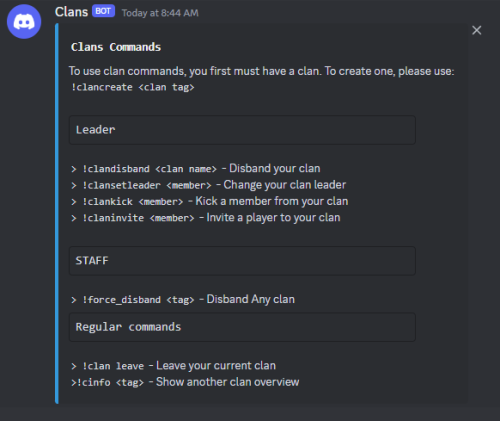-
Posts
2 -
Joined
-
Last visited
HaniXavi's Achievements
-
HaniXavi started following Doesn't work
-
Version 2
3 downloads
Clan Bot is a Discord bot written in only Python designed to manage clans within a server. It allows users to create and manage clans, invite and kick members, transfer leadership, and provide information about clans. Usage : !clancreate <name>: Creates a new clan with the specified name. It creates a role and a channel for the clan. !claninvite <member>: Invites a member to join your clan. The member can accept or deny the invitation. !clankick <member>: Kicks a member from your clan. !clandisband <name>: Disbands a clan, deleting the role and channel associated with it. !clansetleader <new_leader>: Transfers the leadership of a clan to a new member. !cinfo <name>: Shows information about a clan, including the leader and members. !clanleave: Leaves your current clan. You can also use the !help command to view a list of available commands and their usage. The bot uses a SQLite database (database.db) to store information about clans. The clans table database will be created automatically You can also customize the help command by modifying the MyHelpCommand class. The example code provided disables individual command help and provides a customized help message.$6.00- 1 comment
- 1 review
-
- #discordbot
- #clanbot
-
(and 1 more)
Tagged with:
-
Version 1.0.0
62 downloads
RandomTeleport Rust Plugin The RandomTeleport plugin allows admins on a Rust server to teleport to a random player. It provides a simple command that can be used by admins to teleport to a random player's location. Features Teleport admins to a random player on the server. Permission system to control who can use the teleport command. Notifications displayed to the admin about the teleportation process. Installation Make sure you have the Oxide framework installed on your Rust server. If not, follow the instructions provided by Oxide to set it up. Download the RandomTeleport.cs file. Place the RandomTeleport.cs file into the server's oxide/plugins directory. Restart the Rust server or use the Oxide command to load the plugin (oxide.load RandomTeleport.cs). Usage Only admins or players with the randomteleport.use permission can use the teleport command. To teleport to a random player, use the command /tr in the game chat. After executing the command, you will be teleported to a random player's location. A notification will be displayed indicating the teleportation and the target player's name. If no players are found on the server, a notification will be displayed indicating that no players are available to teleport to. Permissions randomteleport.use - Allows players to use the teleport command. Configuration (Optional) The RandomTeleport plugin does not have any configuration options.Free-
- 1
-

-
- #teleport
- #teleportation
-
(and 2 more)
Tagged with:






.thumb.png.2b2d47b853ad20eaa2082b67dbb495c6.png)