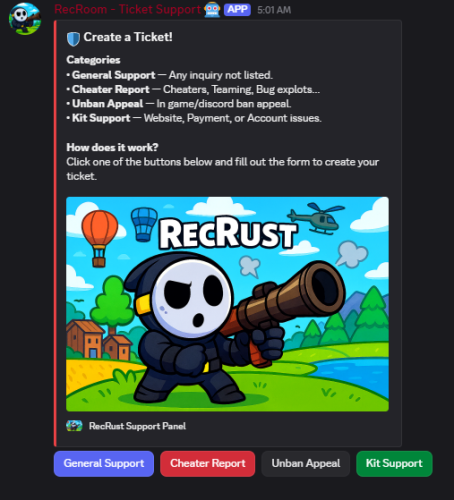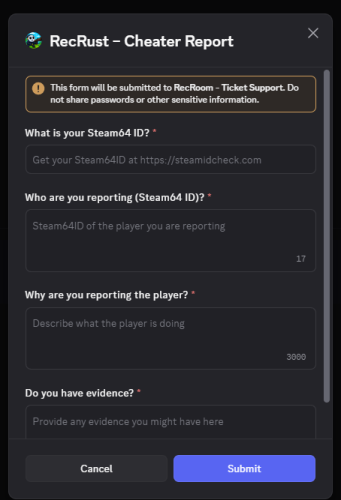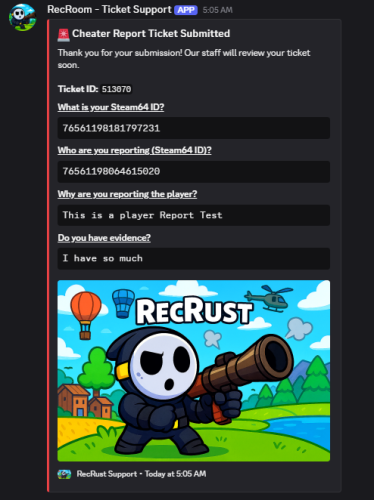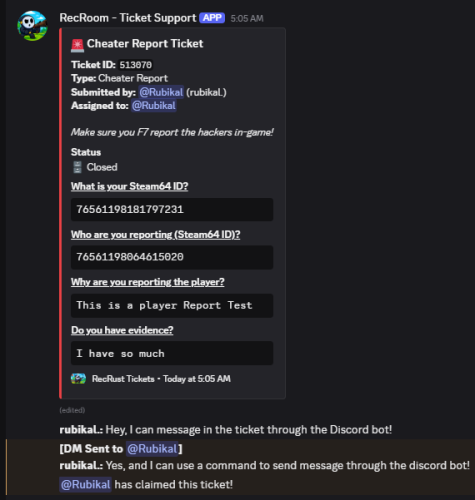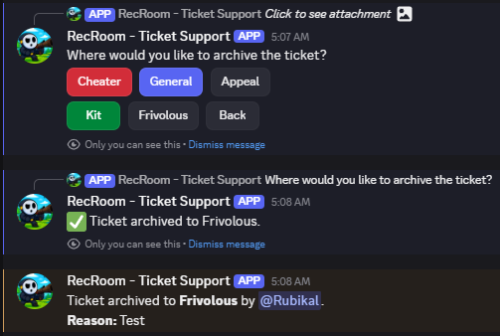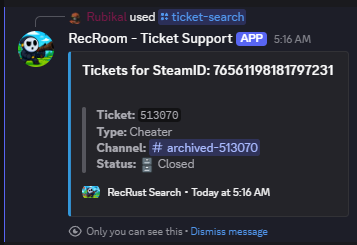About Discord Ticket Support Bot for Rust

Discord
I'm always available on Discord, feel free to join my server and ask me any questions or support. You can join it Here

Easy ticket creation via buttons and forms for multiple support types (general, cheater, unban, kit, etc.)
Staff can claim, unclaim, close, archive, and transfer tickets between categories
Automated status updates and assignment tracking
User receives DM notifications when tickets are closed or archived
Customizable branding (images, server name, categories)
Anti-spam: prevents users from opening multiple tickets at once
Staff-only ticket channels for privacy and organization
Staff can discuss and coordinate in ticket channels without the user seeing any messages, until staff choose to notify the user
Archive tickets to specific categories with required closure reasons
Transfer tickets between categories with a single click
Pending approval workflow for tickets needing staff review

- /add-note [ticketId] [note] — Add a note to a ticket for staff reference
- /force-close [ticketId] [reason] — Force close a ticket and archive it, bypassing normal workflow
- /refresh-buttons [ticketId] — Refresh the action buttons on a ticket message
- /send [ticketId] [message] — Send a message to the user associated with a ticket
- /setup-tickets — Set up ticket categories and configuration for your server
-
/ticket-search [userId|ticketId] — Search for tickets by user or ticket ID
Hosting
Hosting is not included with this bot. You will need to host it yourself on your own server, VPS, or cloud platform. If you need help with hosting or setup, support is guaranteed—just reach out and I will assist you with any issues.
For support and setup help, contact: Discord: rubikal