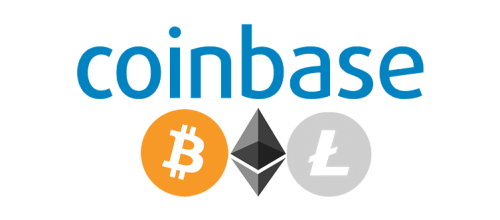-
Posts
2 -
Joined
-
Last visited
Recent Profile Visitors
1,177 profile views
LeonXV's Achievements
-
Version 1.0.1
6 downloads
Introducing the Modern Landing Page Are you in need of a straightforward, no-frills website to support your Rust server operations? Look no further. Our Modern Landing Page is designed to provide you with the essential features to get your server running smoothly. Requirements: Please note that this landing page is a template for your website. Thus only the source code is provided, getting it setup is something you will have to do yourself. We recommend using VentraIP as your hosting provider if you don't have one already. Installation Instructions: 1. Download the zip file after purchase 2. Drag and drop the zip file into the public_html directory of your web hosting 3. Unzip the package 4. Configure the "index.html" file according to your needs. 5. Enjoy! With the Modern Landing Page, you can quickly set up an informative and accessible landing page for your needs. It's easy to configure, and our provided template makes the process smooth and hassle-free. Support : For any complaints or queries, if you believe something was infringed upon or if need help setting it up etc. You can reach us @ https://discord.gg/zA4NwqrcZE Simply join and create a ticket in the respective support channel for assistance.$12.95-
- #landing page
- #website
-
(and 2 more)
Tagged with:
-
LeonXV started following Coinbase Payments for Ember and Modern Landing Page
-
Version 1.0.0
4 downloads
This is a module for Ember to allow sellers to accept and log payments using the Coinbase Commerce checkout system. To use this module you will need : - Coinbase Commerce Account : https://www.coinbase.com/commerce - Ember : https://www.gmodstore.com/market/view/5620 Installation : 1. Upload to your webhosting 2. Extract contents to the modules folder. There should now be a "coinbase-integration" module inside the modules folder. Setup : 1. Head over to the coinbase commerce website and login. 2. Go to settings, then to security and create an API key. Copy this somewhere. 3. Next go into Notifications and click "Add an Endpoint". 4. Set the endpoint to "https://yourwebsite.com/store/coinbase/ipn". 5. Next click "Show Shared Secret". Copy this. 6. Head over to your website, go to your admin panel. Click store, and then settings. 7. Paste the API Key and Shared Secret for coinbase in their respective slots. Turn the module on and save your configuration. That's it, you're ready to start accepting Coinbase Commerce as a payment method! Support? : - Discord$15.00 -
- 2 comments