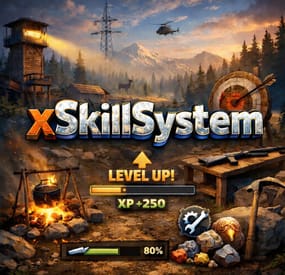DeutscherRitterPlatz's Wishlist
-
Custom Magazine Capacity
By xNullPointer95 in Plugins
xMagazineCapacity
- Set a custom magazine capacity for any weapon.
- Define a default capacity
- Define a permission or not for any custom magazine capacity
Default Config
{ "Weapons": [ { "weaponName": "rifle.ak", "capacity": 45, "defaultCapacity": 30, "permission": "" }, { "weaponName": "rocket.launcher", "capacity": 3, "defaultCapacity": 1, "permission": "xmagazinecapacity.rocketlauncher3" }, { "weaponName": "rocket.launcher", "capacity": 6, "defaultCapacity": 1, "permission": "xmagazinecapacity.rocketlauncher6" } ], "RevokePermissionsOnUnload": false, "RestoreRevokedPermissionsOnLoad": true } ℹ️ Keep "permission" empty to override magazine capacity for all players. When config is changed, reload the plugin.
➡️ Add as much weapons as you want.
➡️ Multiple permissions for same weapon
If you have identical weapon names with different permissions, the capacity will be taken from the one with the highest capacity.
Example: 3 times "rocket.launcher" with different permissions: xmagazinecapacity.rl3, xmagazinecapacity.rl6, xmagazinecapacity.rl9 - If a player has all 3 permissions, the capacity will be 9, since its the one with most capacity.
➡️ RevokePermissionsOnUnload/RestoreRevokedPermissionsOnLoad
"RevokePermissionsOnUnload": When the plugin unloads, it takes back any weapon permissions it granted while plugin was running.
"RestoreRevokedPermissionsOnLoad": If you turned the "RevokePermissionsOnUnload" on, this restore option puts revoked permissions back on the same players the next time the plugin loads. (It only affects xmagazinecapacity configured permissions)
-
Skill System
By xNullPointer95 in Plugins
xSkillSystem
xSkillSystem adds an RPG-style leveling experience to your gameplay. Whether you're chopping wood, mining for ores, or battling wildlife, every action earns you XP and helps you level up specialized skills. XP Table was testet properly and it should be fine. There are gather rates impact which are configurable and also a passive HP regen for skill "Vitality" depending on its level which is also configurable. Comes with an external config editor!
» Discord «
⚠️ PLUG&PLAY PLUGIN, but configs are available to adjust it to your needs ⚠️
✅ Built in image caching/reading (ImageLibrary is NOT needed) => Automatic skill icons download and placement.
📜 Skills: Each player starts at Level 1 in every skill and levels up through regular gameplay. Here's what you can master:
Woodcutting – Chop trees. (Configurable Gather Rates depending on Level) Mining – Dig deep and extract valuable resources like stone, metal, and sulfur. (Configurable Gather Rates depending on Level) Gathering – Pick up natural items from the environment. (Configurable Gather Rates depending on Level) Slayer – Hunt animals, kill NPCs and fight players. Skinning – Skin downed animals for XP. (Configurable Gather Rates depending on Level) Building - Gain XP by building, upgrading, deploying etc. Crafting – Gain XP as you build tools, weapons, and other items. Vitality - Gain XP by using medical syringes & bandages (Configurable passive HP regen depending on Level)
🏆 Custom Level Rewards
🔥 Double XP Weekends
💡 Commands
📹 Plugin Preview (Old preview video, there is already much more):
📝 External Config Editor
ℹ️ Config
🛡️ Permissions
🌍 Language
👥 API
- #skill system
- #level system
- (and 27 more)
-
Combined Storage
Combined Storage lets players connect multiple storage containers so they function as one large inventory. Includes automatic item sorting, search functionality, and filtering to keep storage clean and efficient.
Readme Link - Click Here for Instruction and Documentation
👆 Highly recommend reading the FAQ section!
All Your Items - In One Place
Link multiple containers so they all share a single organized inventory.
Automatic Sorting
Items are automatically sorted as they are inserted, no manual effort required.
Search Functionality
Quickly find any item across all linked containers using a fast, built-in search bar.
Simple Setup
Simply press Link in a container to hook it up with the rest of them in your base.
Unique View for Each Player
Each player sees their own automatically sorted and filtered view of the shared inventory based on their preferences, without affecting anyone else.
- #inventory
- #storage
- (and 20 more)
-
Abandoned Military Base Event
An exciting event at the desert military base. The essence of the event is to find the special explosive among the NPCs spawning in waves and use it to blow up the convoy consisting of three vehicles.
The plugin does not contain permissions.
RCON Commands:
amstart
amstop
Hooks:
void OnMilitaryBaseEventEventStart() void OnMilitaryBaseEventStop() Contact:
Additional free plugins created by me are available on Discord:https://discord.gg/C5CehdJMdK
Config:
{ "Version": { "Major": 1, "Minor": 0, "Patch": 0 }, "Automatic event start": true, "Minimum time for event start": 3600.0, "Maximum time for event start": 7200.0, "Duration of the event": 2800.0, "Warning messages before event start": 300.0, "Warning messages before event end": 300.0, "Chat icon": 0, "Chance that Convoy Killer C4 will drop from NPCs (Minimum 10% recommended) ": 30.0, "Convoy Killer C4 skinID:": 3587480685, "Convoy Killer C4 name:": "Convoy Killer C4", "Military detonator skinID:": 3588005672, "Military detonator name:": "Military Detonator", "Disable BetterNpc plugin npc's for the duration of the event?": false, "Messages setting": { "Use event message?": true, "Message before the event starts.": "Everyone be careful, the <color=#ff0000>Abandoned Military Event</color> is about to start.", "Warning message before the event stop.": "The Abandoned Military Event will end soon!!", "Use Game Tip?": true, "Game TIP message:": "Look for the <color=#f2D705>convoy killer C4</color> and the <color=#f2D705>miltary detonator</color> in the NPCs.", "GUI message": "Blow up the convoy with <color=#f2D705>Convoy Killer C4!</color>", "Message when someone event owner": "has become the owner of <color=#ff0000>Abandoned Military Event</color>!", "Start message": "<color=#ff0000>Abandoned Military Event</color> has started!!", "Stop message": "<color=#ff0000>Abandoned Military Event</color> end!", "Map marker name": "Abandoned Military Event", "Map marker radius": 0.6, "Color": { "r": 1.0, "g": 0.0, "b": 0.0 } }, "How many crates should fall out of the modular cars?": 3, "List of modulacar lootable crates": { "Are you deleting the original loot from the crate?": false, "Use custom loot?": false, "CustomLoot": { "Minimum items": 1, "Maximum items": 1, "Use minimum - maxium?": false, "List of items": [ { "ShortName": "xmas.present.small", "Minimum": 3, "Maximum": 6, "Chance": 100.0, "Give blueprint?": false, "SkinID": 0, "Displayname": "" } ] } }, "How many crates should fall out of the MLRS?": 3, "List of Mlrs lootable crates": { "Are you deleting the original loot from the crate?": false, "Use custom loot?": false, "CustomLoot": { "Minimum items": 1, "Maximum items": 1, "Use minimum - maxium?": false, "List of items": [ { "ShortName": "xmas.present.small", "Minimum": 3, "Maximum": 6, "Chance": 100.0, "Give blueprint?": false, "SkinID": 0, "Displayname": "" } ] } }, "Npcs settings": { "Minimum": 5, "Maximum": 6, "NPCs setting": { "Name": "Military Guard", "Health": 150.0, "Roam Range": 30.0, "Chase Range": 30.0, "Attack Range Multiplier": 2.0, "Sense Range": 40.0, "Target Memory Duration [sec.]": 60.0, "Scale damage": 0.6, "Aim Cone Scale": 1.5, "Detect the target only in the NPC's viewing vision cone? [true/false]": false, "Vision Cone": 135.0, "Speed": 7.5, "Disable radio effects? [true/false]": false, "Is this a stationary NPC? [true/false]": false, "Use custom loot?": false, "CustomLoot": { "Minimum items": 1, "Maximum items": 1, "Use minimum - maxium?": false, "List of items": [ { "ShortName": "xmas.present.small", "Minimum": 3, "Maximum": 6, "Chance": 100.0, "Give blueprint?": false, "SkinID": 0, "Displayname": "" } ] }, "Wear items": [ { "ShortName": "metal.facemask", "SkinID (0 - default)": 3566806303 }, { "ShortName": "pants", "SkinID (0 - default)": 2425765853 }, { "ShortName": "hoodie", "SkinID (0 - default)": 1674441601 }, { "ShortName": "roadsign.jacket", "SkinID (0 - default)": 2305545961 }, { "ShortName": "roadsign.kilt", "SkinID (0 - default)": 2305553897 }, { "ShortName": "shoes.boots", "SkinID (0 - default)": 3566804523 } ], "Belt items": [ { "ShortName": "smg.mp5", "Amount": 1, "SkinID (0 - default)": 0, "Mods": [], "Ammo": "" }, { "ShortName": "syringe.medical", "Amount": 2, "SkinID (0 - default)": 0, "Mods": [], "Ammo": "" } ] } }, "Sniper Npcs settings": { "Minimum": 2, "Maximum": 2, "NPCs setting": { "Name": "Military Guard", "Health": 150.0, "Roam Range": 30.0, "Chase Range": 30.0, "Attack Range Multiplier": 2.0, "Sense Range": 50.0, "Target Memory Duration [sec.]": 60.0, "Scale damage": 0.6, "Aim Cone Scale": 1.5, "Detect the target only in the NPC's viewing vision cone? [true/false]": false, "Vision Cone": 135.0, "Speed": 7.5, "Disable radio effects? [true/false]": false, "Is this a stationary NPC? [true/false]": true, "Use custom loot?": false, "CustomLoot": { "Minimum items": 1, "Maximum items": 1, "Use minimum - maxium?": false, "List of items": [ { "ShortName": "xmas.present.small", "Minimum": 3, "Maximum": 6, "Chance": 100.0, "Give blueprint?": false, "SkinID": 0, "Displayname": "" } ] }, "Wear items": [ { "ShortName": "metal.facemask", "SkinID (0 - default)": 0 }, { "ShortName": "pants", "SkinID (0 - default)": 3468431914 }, { "ShortName": "hoodie", "SkinID (0 - default)": 3468432155 }, { "ShortName": "roadsign.jacket", "SkinID (0 - default)": 3472579116 }, { "ShortName": "roadsign.kilt", "SkinID (0 - default)": 3472577950 }, { "ShortName": "shoes.boots", "SkinID (0 - default)": 916448999 } ], "Belt items": [ { "ShortName": "rifle.bolt", "Amount": 1, "SkinID (0 - default)": 0, "Mods": [], "Ammo": "" }, { "ShortName": "syringe.medical", "Amount": 2, "SkinID (0 - default)": 0, "Mods": [], "Ammo": "" } ] } }, "PVE Mode Setting (only for users PveMode plugin)": { "Use PveMode plugin?": false, "Required damage to the event owner": 500.0, "The event is a right of ownership, to obtain it you need damage multiplier.": { "Npc": 1.0 }, "Non owner can loot the crates?": false, "Non owner can loot the Npc's?": false, "Non owner can damage Npc's?": false, "Non owner can be attacked by Npc's?": false, "Non owner, can you enter the event zone?": false, "Allow a player who has an active cooldown of the Event Owner to enter the event zone?": true, "The time that the Event Owner may not be inside the event zone.": 300, "The time until the event owner can return to the event zone.": 60, "Block the RestoreUponDeath plugin in the event zone.": true, "After all this time, an event owner can be an event owner again.": 86400.0, "Darkening the sphere.": 15 } }
-
Better Body Bags
By Whispers88 in Plugins
Better Body Bags optimizes server and client side performance of ragdolls and body bags. This is done by custom handeling of physics and streamlining native methods to assist with server performance and reduce the heavy networking impacts to clients, causing client side lag.
Stop client side lag in high deathtoll zones Stabalize fps dips caused by ragdolls and bodybags Hookless - This plugin uses harmony for the best performance Configurable - Customize despawn times per item, dropping of weapons & burying of items
Performance will vary depending on the number of players, client hardware and server hardware. If you have a high pop server, low end client hardware or low end server hardware then this plugin is for you.
{ "Corpse Removal Time": 10.0, "Block Active Item Drop": true, "Bury Leftover Items": true, "Despawn Time Tier 0 (seconds)": 30.0, "Despawn Time Tier 1 (seconds)": 300.0, "Despawn Time Tier 2 (seconds)": 600.0, "Despawn Time Tier 3 (seconds)": 1800.0, "Ground Watch - Updates bag position if ground is missing": true, "Advance mode (reload on first true)": false, "CustomTimes": {} }
- #betterbodybags
- #better body bags
- (and 9 more)