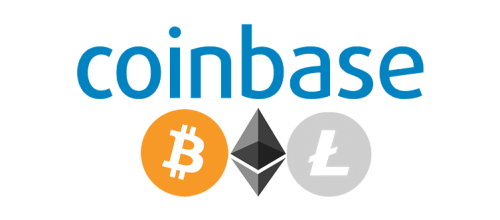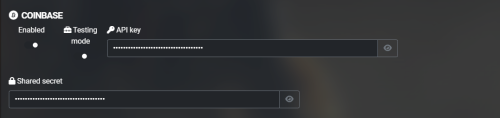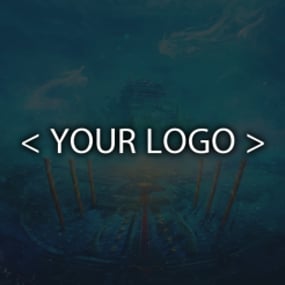About Coinbase Payments for Ember
This is a module for Ember to allow sellers to accept and log payments using the Coinbase Commerce checkout system.
To use this module you will need :
- Coinbase Commerce Account : https://www.coinbase.com/commerce
- Ember : https://www.gmodstore.com/market/view/5620
Installation :
1. Upload to your webhosting
2. Extract contents to the modules folder. There should now be a "coinbase-integration" module inside the modules folder.
Setup :
1. Head over to the coinbase commerce website and login.
2. Go to settings, then to security and create an API key. Copy this somewhere.
3. Next go into Notifications and click "Add an Endpoint".
4. Set the endpoint to "https://yourwebsite.com/store/coinbase/ipn".
5. Next click "Show Shared Secret". Copy this.
6. Head over to your website, go to your admin panel. Click store, and then settings.
7. Paste the API Key and Shared Secret for coinbase in their respective slots. Turn the module on and save your configuration.
That's it, you're ready to start accepting Coinbase Commerce as a payment method!
Support? :
- Discord